How to Extract Email Addresses From Email?
Jackson Strong | March 5th, 2025 | Export Emails
You may need to extract email addresses from email for marketing, sales campaigns, or other projects. Finding the right solution can be difficult. No matter your need, we are here to help. Follow this step-by-step guide to learn how to export email addresses from emails easily.
Why Extract Email Addresses from Emails?
There are several reasons why you might need to export email addresses from your emails;
- Build a list of customer or client emails for promotions.
- Save important contacts in a separate file.
- Quickly gather email addresses for bulk messaging.
- Extract only useful email addresses from bulk emails.
There are multiple ways to extract email addresses from emails, depending on your needs and the number of emails you want to process. Below are the common approaches, read them one by one and choose the best as per your requirements.
How to Export Email Addresses from Email Manually?
If you have a small number of emails, you can manually copy email addresses from the sender, recipient, or email body.
- Open your email account.
- Open an email and locate the sender’s or recipient’s email address.
- Copy the email address and paste it into a spreadsheet or document.
- Repeat for each email.
Downsides: This method is time-consuming and impractical for large email accounts.
How to Mass Extract Email Addresses from Emails Automatically?
Now, try out Advik Email Backup Wizard which is a powerful tool that helps users extract email addresses from multiple emails quickly and easily. It works with Gmail, Outlook, Yahoo, Thunderbird, and other email services. And allows users to export email addresses from inbox, sent spam, and custom folders. You can easily get email addresses from email automatically and save the extracted data in CSV or TXT format for easy use.
With its simple interface, users can select emails, apply filters, and extract email addresses in just a few clicks.
Try the free demo to extract email addresses from 25 emails for free.
Note: Available for both Mac and Windows OS.
Steps to Extract Email Addresses from Email
Step 1. Launch the software and log in to your email account.
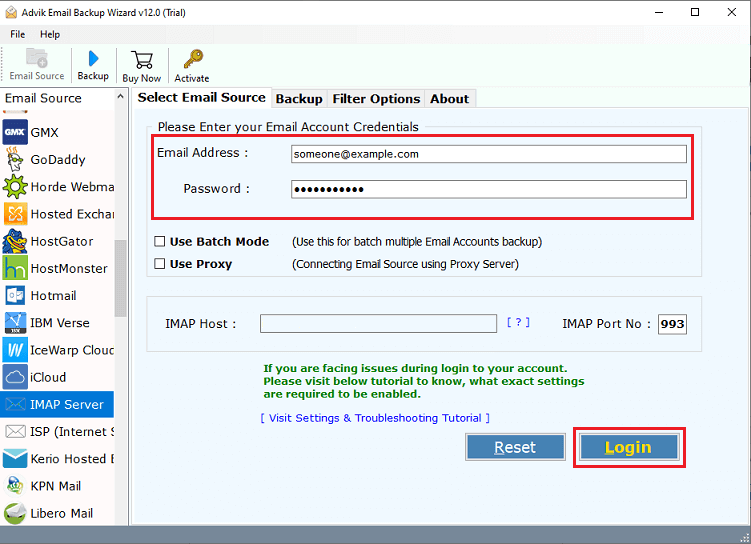
Step 2. Select Folders from which you want to export email addresses.
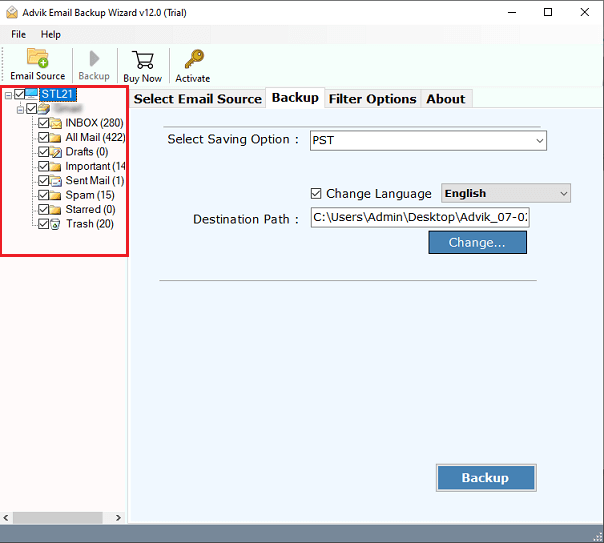
Step 3. From the saving options select the Extract Email Address option.
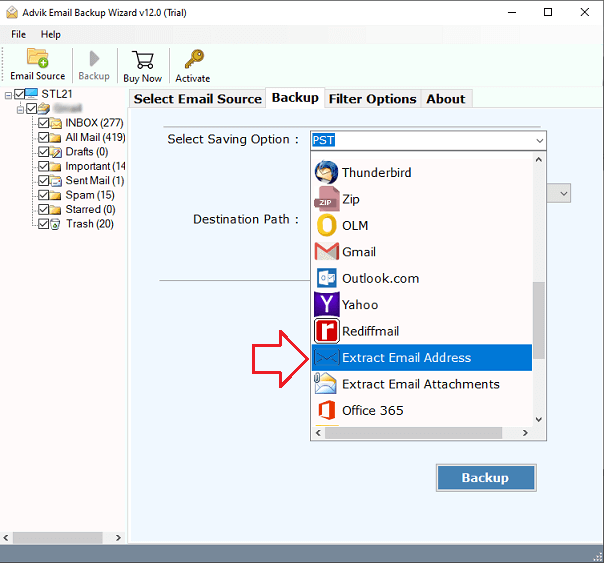
Step 4. Click Backup and let the tool automatically extract email addresses.
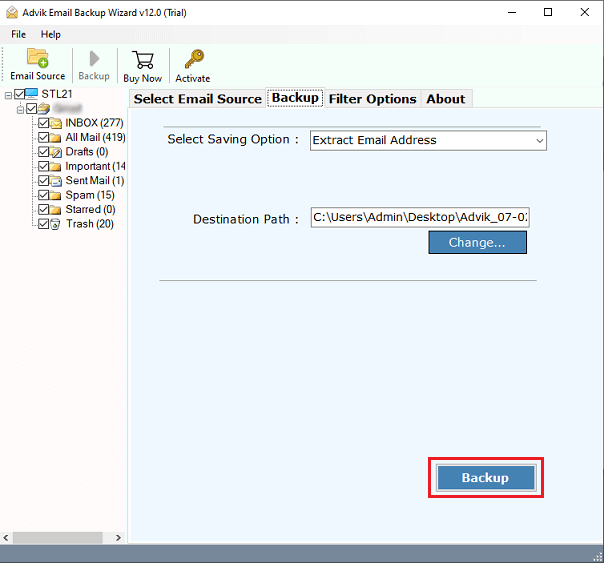
Now, you will be redirected to your chosen location automatically.
Access all your extracted email addresses easily.
Done!! This is how you can easily export email addresses from email in a few simple steps.
Helpful Features of the Best Best Email Address Extractor Software
- Extracts email addresses from multiple emails at once.
- Supports to extract email address from 90+ email services.
- Export email addresses from inbox, sent, spam, and custom folders.
- Extracts email addresses from email body, headers, and attachments.
- Supports bulk email extraction without limitations.
- Easy-to-use interface for beginners and professionals.
- Exports email addresses in multiple formats (CSV, TXT, XLS, etc.).
- No need to install Outlook or any other email client.
- Fast and secure processing without data loss.
- Free demo version available for testing.
Conclusion
In this blog, we have discussed two easy ways to extract email addresses from email. While implementing all the available methods, we found that extracting email addresses from emails manually can be slow and frustrating. While filters and search functions help, the best way to extract emails quickly is by using a reliable email address extractor tool like Advik Software. It saves time, removes duplicates, and exports email addresses in a well-organized format.


