How to Extract Email Addresses from Zoho Mail?
Jackson Strong | January 4th, 2024 | Data Backup, Zoho Mail
Learn the step-by-step instructions to extract email addresses from Zoho Mail in a few simple clicks. Two Methods have been explained thoroughly to export Zoho Mail email addresses easily.
Zoho Mail has been providing its emailing service since 2005, hence a lot of users are using it. You may want to export email addresses from Zoho Mail for an email campaign, a sales campaign, or another project… Whatever your need this blog guides you to exporting email addresses and other details from Zoho Mail.
How do I export email addresses from Zoho? To do this, just log in to mail.zoho.com using your email credentials. After that, go to Contacts, choose the contact you wish to export, click on More Actions, and then click the Export button to save all contacts in a CSV file.
To know more, go to the below solutions.
How to Extract Email Addresses from Zoho Mail Manually?
A manual solution for extracting email addresses from Zoho Mail is available.
Follow the steps to export Zoho Mail email addresses manually.
1. log in to your Zoho Mail account and go to Zoho Mailbox folders.
2. Then, select the contacts option from the menu.
3. Now, choose contacts click the three dots icon in the contacts tab, and choose an export option.
4. Specify details and click the Export Contacts button to start.
Now, open that CSV file in Excel and access all your Zoho Mail email addresses.
Following the above steps, you can extract only a few Zoho email addresses. Also, it is not suitable when you have large number of emails to extract.
How to Export Zoho Mail Email Addresses to Excel in Bulk?
As we have seen in the above method it is difficult to extract multiple email addresses from Zoho Mail at once. So it can’t be done manually easily. Introducing Advik Zoho Mail Backup Tool, an easy-to-implement solution to complete the whole process in a few simple steps. This utility performs well in exporting all email addresses from Zoho Mail separately.
It provides a direct option to extract email addresses from Zoho Mail and save them in an Excel CSV file. Users can add multiple Zoho Mail accounts at once to extract email addresses. Also, it is compatible with all Windows OS versions so that users can easily operate it on any system.
Steps to Extract Email Addresses from Zoho Mail
- Run the Zoho Mail Email Address Extractor utility.
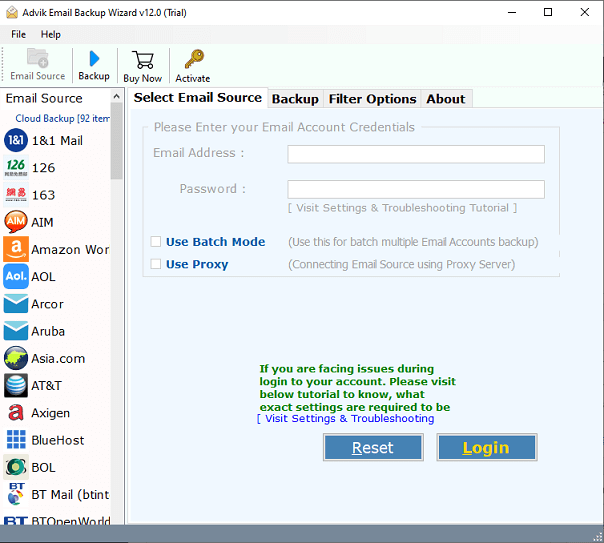
- Select the Zoho Mail option and enter your email account credentials.
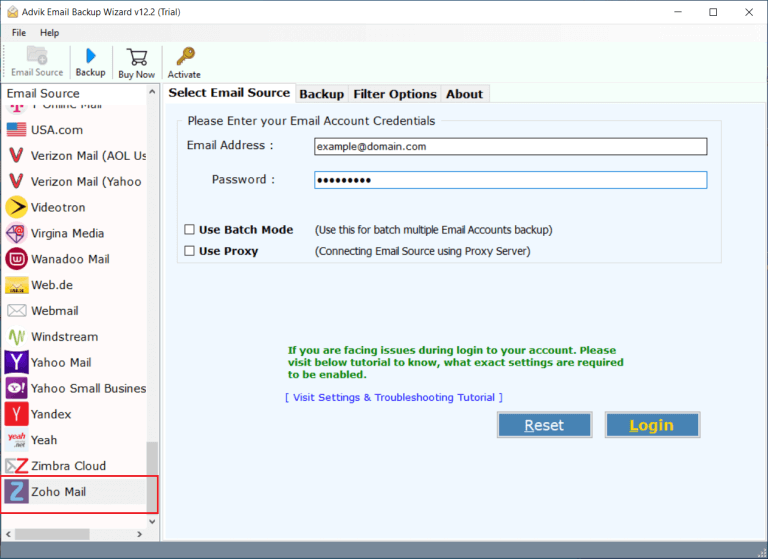
- Choose the required Zoho Mail email folders from the list.
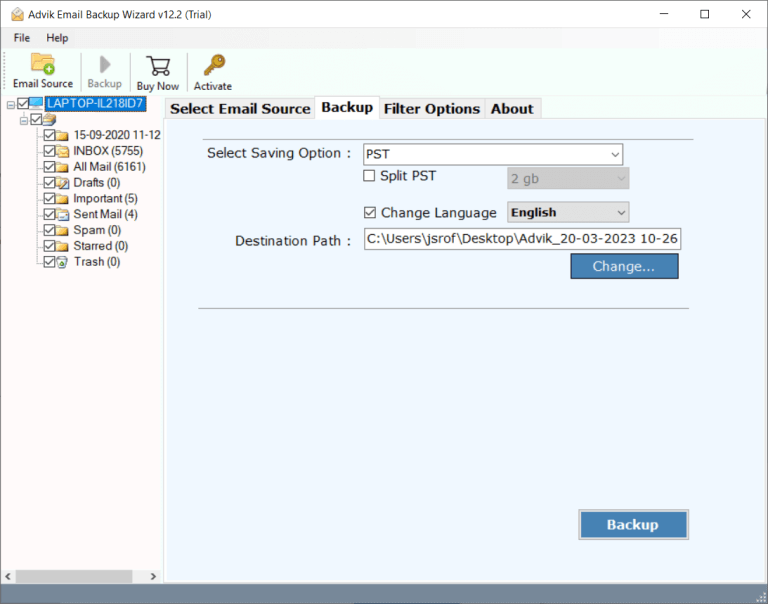
- Select Extract Email Addresses from the file-saving options.
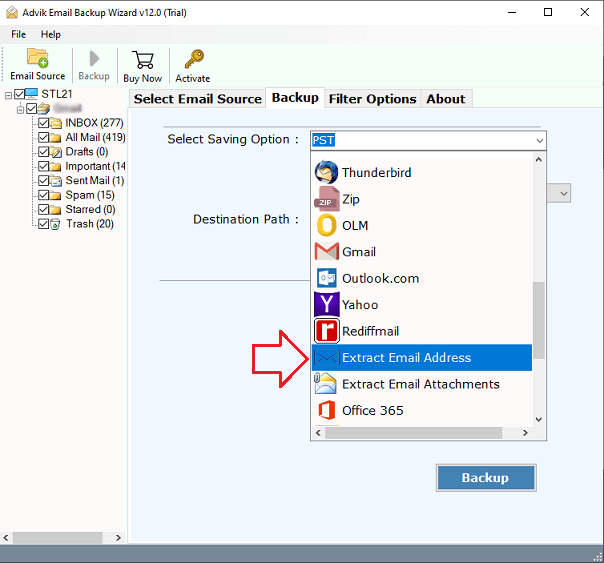
- Provide the location and click the Backup button to start the process.
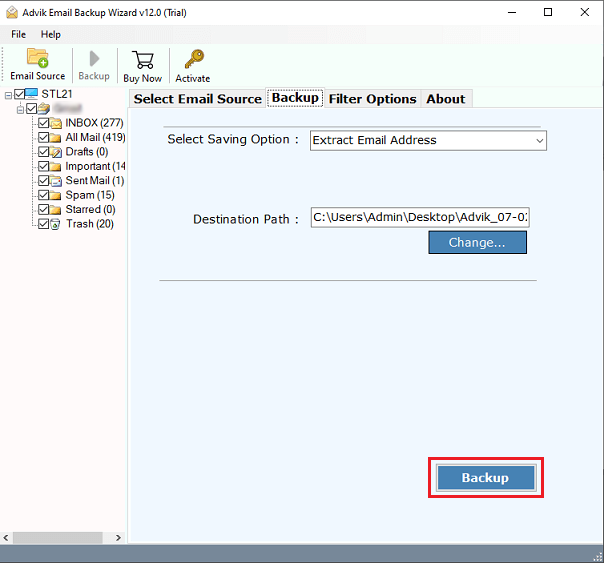
Now, the software will start extracting all email addresses from your Zoho Mail account.
Check the downloaded Zoho Mail email addresses at your chosen location.
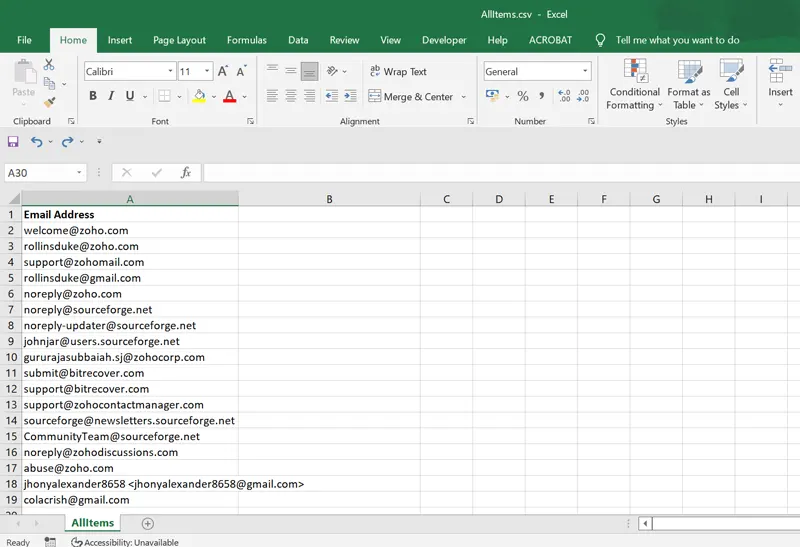
Some Highlighted features of this utility to assist users in accomplishing this task more easily;
- Export Email Addresses from Zoho Mail Message Body, To, Cc, Bcc.
- Batch mode to export email addresses from multiple Zoho accounts at once.
- Also, download all attachments from Zoho Mail in bulk.
- You can export Zoho Mail to PST, EML, PDF, MSG, DOC, HTML, etc.
- Creates a single CSV file to store all Zoho Mail exported email addresses.
- Maintains all folder hierarchy of Zoho Mailbox folders throughout the process.
- Checkbox feature to extract Zoho Mail email addresses from specific folders.
Watch How to Extract Email Addresses from Zoho Mail
Conclusion
In the above blog, we have explained two different ways to download all emails from Zoho Mail. As we have mentioned above, you can use both manual and professional approaches to export email addresses from Zoho Mail but it is not suitable in every situation and also has some drawbacks. Therefore, it is suggested to go for an automated approach that is simple to use and can easily extract email addresses from Zoho Mail in bulk.


