How to Extract Emails from MBOX File?
Jackson Strong | March 7th, 2025 | Data Conversion
Do you need to extract emails from MBOX file but don’t know where to start? Whether you’re searching for emails from a particular sender, within a date range, or need them in a different format, we’ve got you covered. This guide will walk you through multiple extraction methods, from manual processes to automated tools.
Extracting emails from MBOX file is a common challenge faced by IT admins, researchers, and email users. This article covers practical solutions to extract email messages from MBOX file quickly and efficiently.
How to Export Emails from MBOX File Manually?
In this section, we will explore the best manual ways to extract emails from MBOX file. Try these methods one by one to find the one that works best for you.
1. Using a Text Editor (For Small MBOX Files)
If your MBOX file is small, you can open it in a text editor like Notepad++ or Sublime Text.
Steps:
- Open the MBOX file in a text editor.
- Use the “Find” function (Ctrl + F) to search for specific emails by sender, subject, or date.
- Copy and save the required emails manually.
Limitations:
Not suitable for large MBOX files (e.g., 40GB).
Requires manual effort.
2. Using Mozilla Thunderbird (For Selective Export)
Thunderbird, an email client that supports MBOX format, can help extract emails easily.
Steps:
- Install and open Mozilla Thunderbird.
- Create a new local folder to import MBOX.
- Use the ImportExportTools NG add-on to import the MBOX file.
- Use the search bar to filter emails by sender, subject, or date.
- Select the required emails, right-click, and choose Save as EML to extract them.
Limitations:
- Can be slow for large MBOX files.
- Requires installation of Thunderbird
You can use these manual methods to extract MBOX emails, but they may not work well for bulk extraction. To handle large MBOX files, follow the method explained below.
How to Extract Emails from MBOX File Automatically?
Tried all the methods but still didn’t get the results you need? Try the most reliable and easy way to extract emails from MBOX files in just a few clicks. Advik MBOX Converter helps you extract emails along with all mailbox items while maintaining email details like To, From, Cc, Bcc, and Subject.
It supports batch extraction that allows you to process multiple MBOX files at once. The tool also offers various export options, letting you convert MBOX files to PST, EML, TXT, MSG, and HTML formats. Plus, it works with all MBOX-supported email clients like Thunderbird, Apple Mail, and Eudora.
A FREE trial version is available to test the tool’s efficiency at no cost!
Steps to Export MBOX Emails With Attachments
- Run this MBOX Email Extractor on your PC.
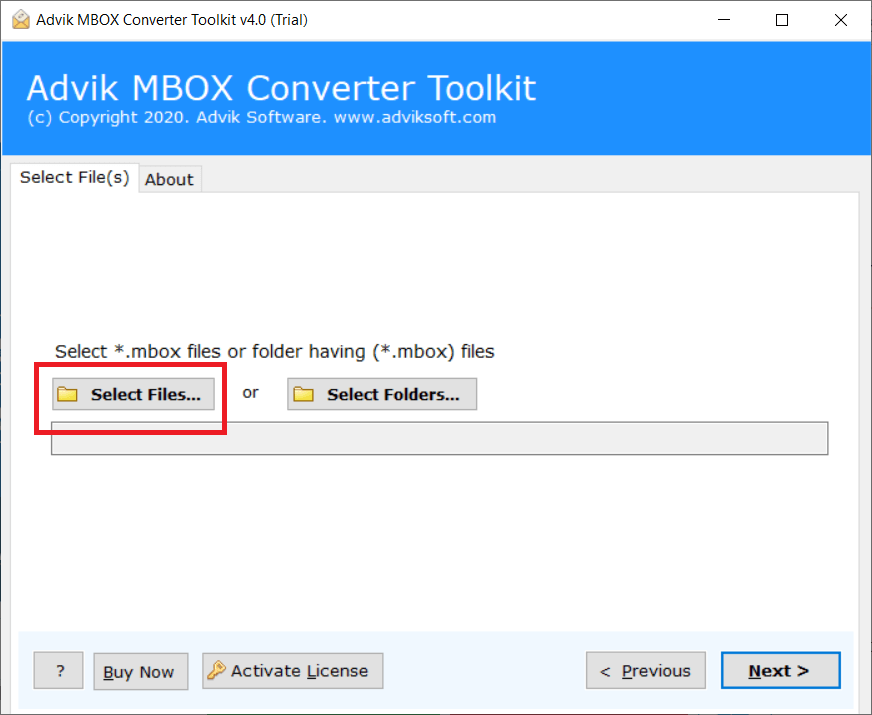
- Click Select File and add .mbox file into the software.
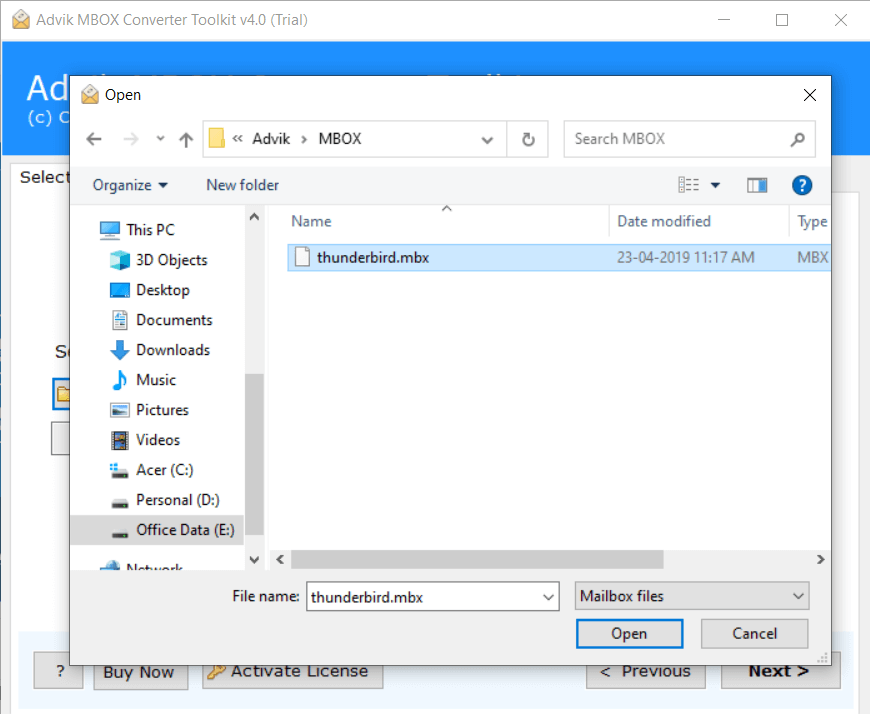
- Choose your desired email format such as (TXT).
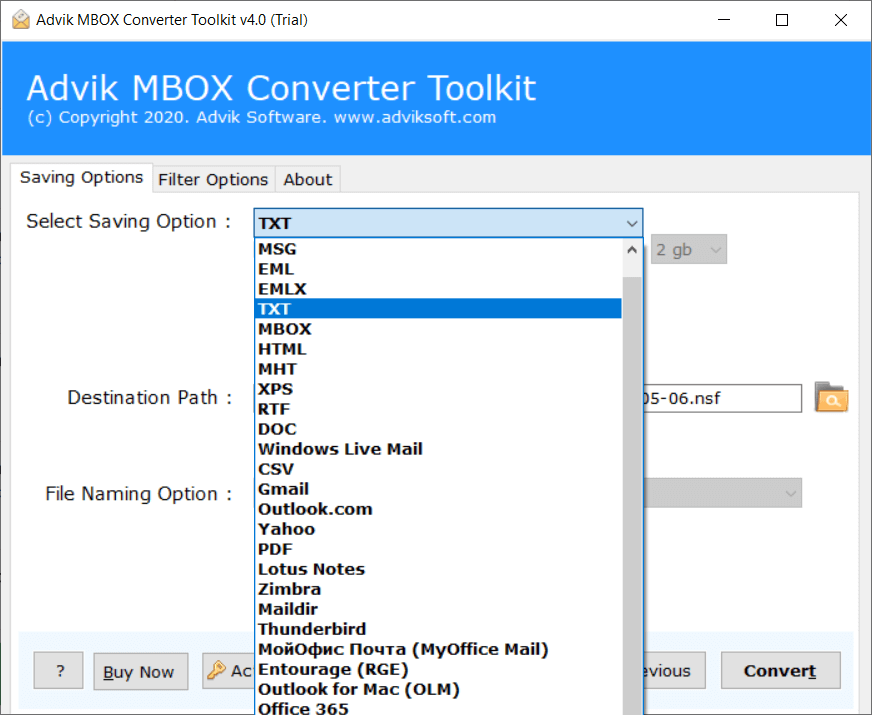
- Choose the output target location to save emails.
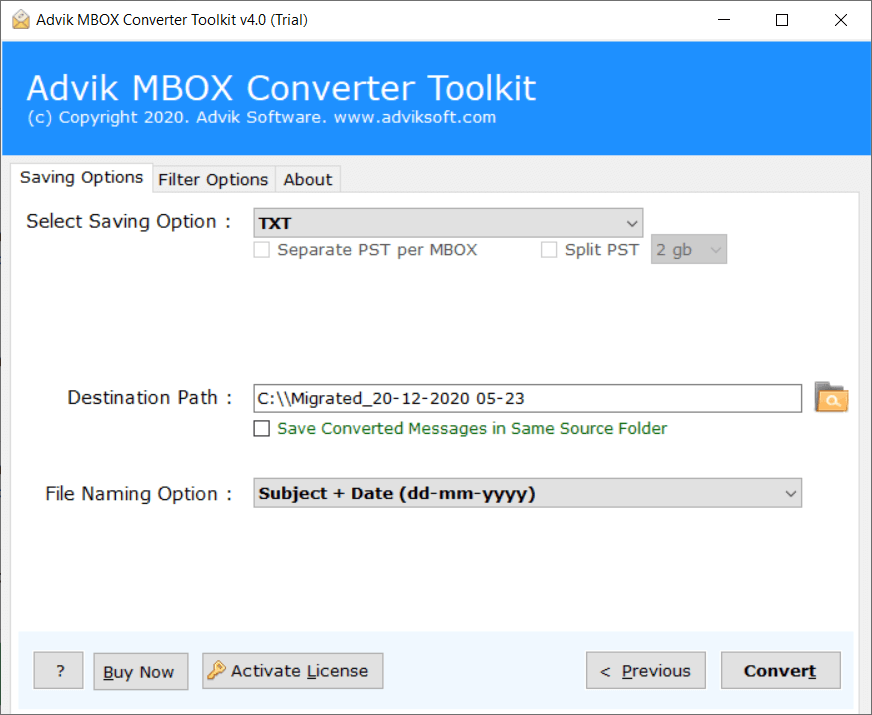
- (Optional) You can apply the File Naming Option also.
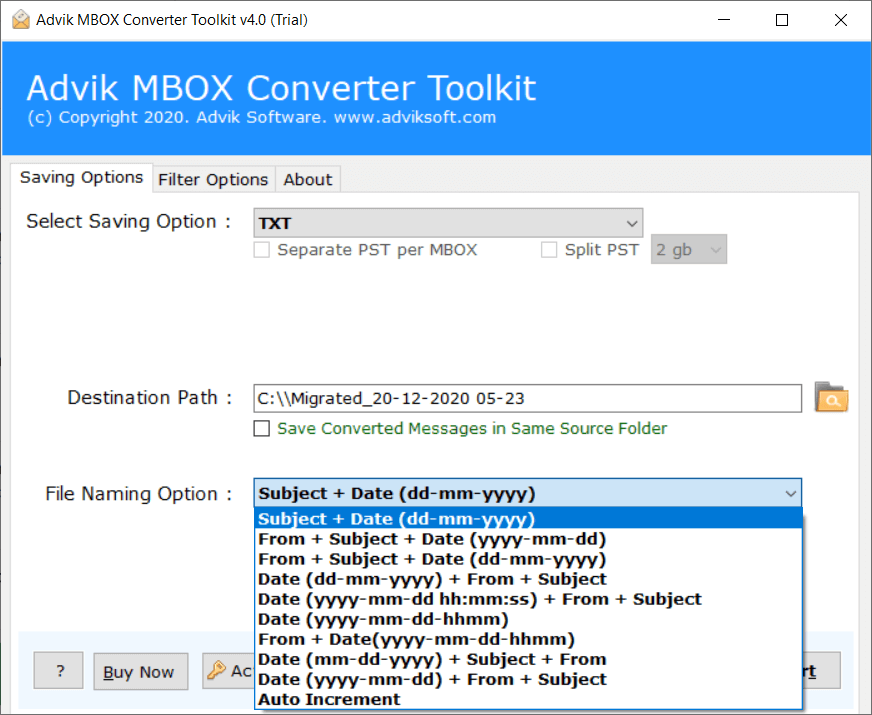
- Click the Convert button to start the email extraction process.
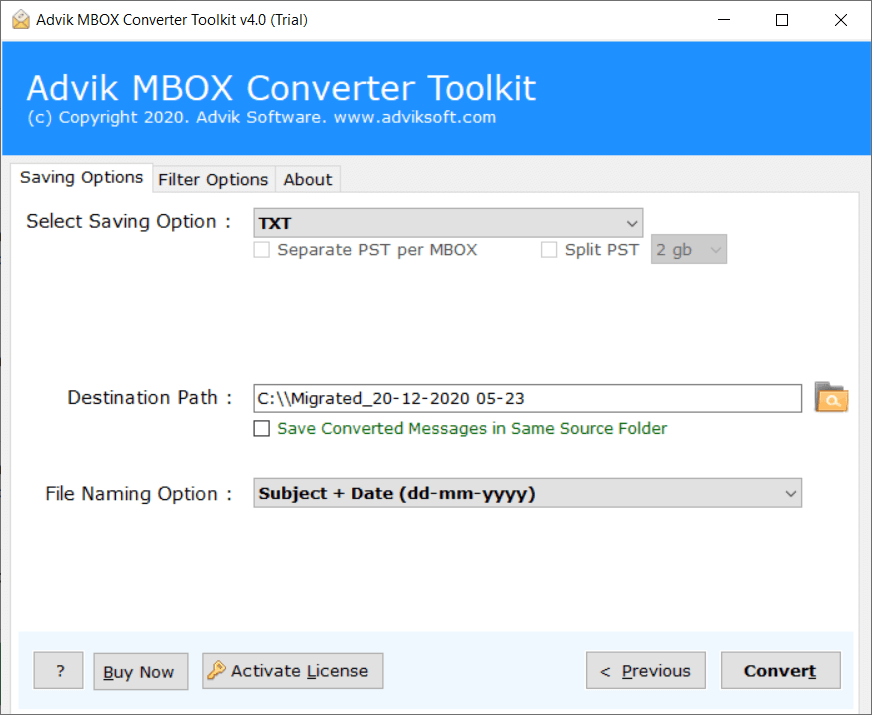
Finished! This is how you can extract emails from MBOX file. This MBOX Email Extractor tool can be installed in almost any Windows machine.
Watch How to Extract Emails From MBOX File
Why Choose Advik MBOX Email Extractor?
There are multiple reasons to choose this software to get the best results.
- Easily extract emails from large MBOX files without restrictions.
- Keeps the original folder structure intact after extraction.
- With this tool, users can also convert MBOX to TXT, PDF, PST, EML, RTF, etc file formats.
- Extract specific emails using date range, subject, sender, or recipient filters.
- This tool also enables users to import MBOX file to Office 365 effortlessly.
- Extract attachments from MBOX file using the same utility.
- Maintains email attributes like To, From, Cc, Bcc, Date, and Subject.
- Completely standalone utility that doesn’t require any software installation.
- Works with MBOX files from Thunderbird, Apple Mail, Eudora, Spicebird, and more.
- User-friendly interface for non-technical-minded users.
- Runs smoothly on all Windows versions, including Windows 11, 10, 8, and 7.
Final Words
To extract emails from MBOX file, most methods won’t work. Experts recommend using Advik software as the best way to view and export MBOX emails with attachments. Other options usually require Thunderbird to be installed, and even if you find one that doesn’t, it may not work properly. Try the free demo of the MBOX Email Extractor and see the results for yourself!


