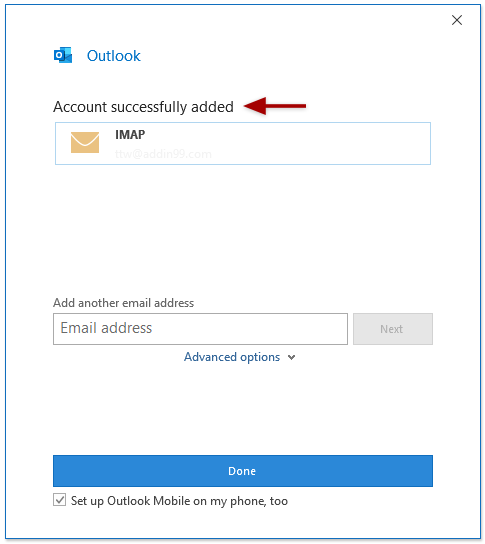How to Get 123 Reg Email on Outlook Client?
Jenny Lowrence | May 15th, 2023 | Data Backup
If you have a 123 Reg email account and want to add it to Outlook? Then, here your query comes to an end. This is something that we all have wondered at some point to know. In this write-up, we will describe the best solution to get 123 Reg email on Outlook.
However, there may be different reasons why users think to switch from 123 Reg to Outlook email application. If you are also in a situation where you want to set up 123 Reg to Outlook, you can efficiently do this with the solution mentioned in this blog.
Manual Way to Get 123 Reg Email on Outlook Client
In this section, users must have the technical knowledge to perform this procedure;
- Open the Outlook application on your system.
- Then, go to the File tab in the menu bar and click on the Add Account option.
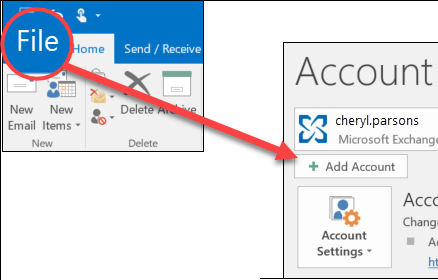
- Thereafter, here you need to add the 123 Reg email address into the field and click on the Connect button.
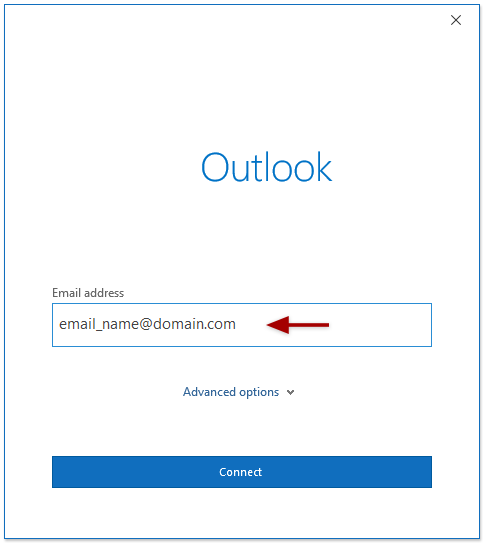
- Then, choose IMAP or POP in the following options.
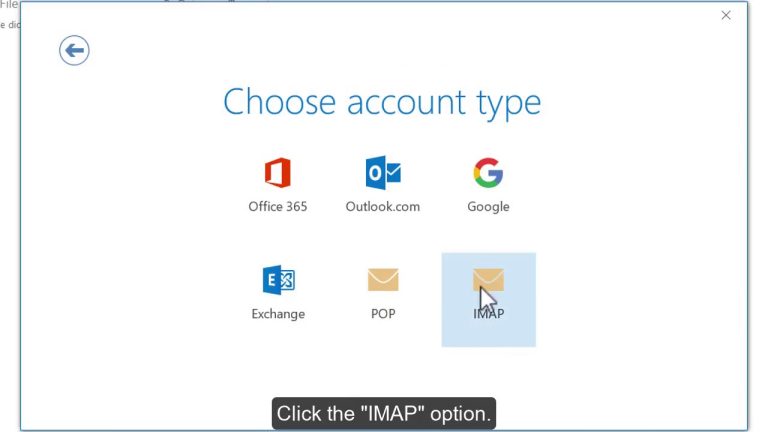
- After that, fill in the details of your 123 Reg IMAP email account; Once done with the details of the above steps, Click on the next button.
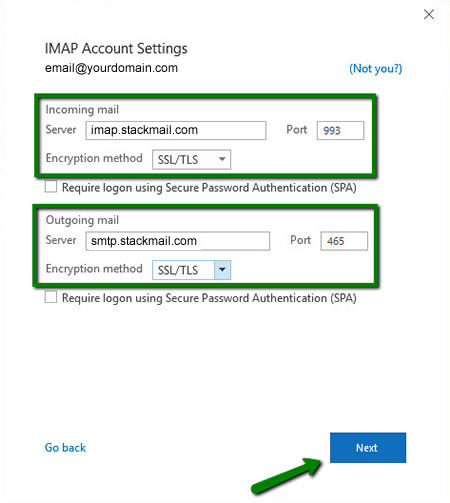
- Now, Enter your password in the given field and click on the Connect button.
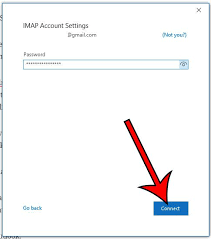
After that, Outlook will start verifying the details you have entered just now.
Soon it will give you a confirmation message that your account has been successfully added.
The drawback of the Manual Method
This solution seems simple but is a little bit complicated as you have to gather a lot of information to get 123 Reg to Outlook.
- Also, it’s time-taking and won’t allow adding multiple 123 Reg email account at a time.
- Can’t export 123 Reg emails in bulk
- Doesn’t maintain folder hierarchy and file structure
Method 2. How to Export 123 Reg Email to PST File?
It’s recommended to take any professional solution through which you can save your time and effort. One such approach is Advik Email Backup Wizard to export emails from 123 Reg to PST and other file formats. This tool allows users to directly import 123 Reg emails to Outlook PST along with attachments. The software is designed with unique features that make this process even easier.
Additionally, you can use this tool to migrate email from 123 Reg to Office 365, Yahoo Mail, Zoho Mai, Rackspace, AWS Workmail, Outlook.com, Exchange Server, Rogers, Yandex Mail, etc. It is a unique way to export multiple 123 Reg emails to Outlook PST file with attachments. It also offers an easy-to-use and user-friendly interface so that anyone can easily use it without any issues.
Step-by-Step Guide to Convert 123 Reg Emails to PST file
- Firstly, install and run the recommended application on your Windows PC.
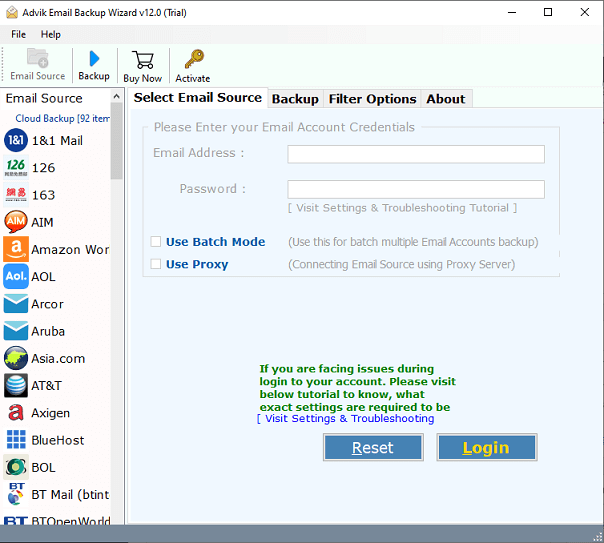
- Now, choose IMAP server from the list and enter the details of your email account such as email address, password, IMAP Server– and Port No-. Once done, click on the Login tab.
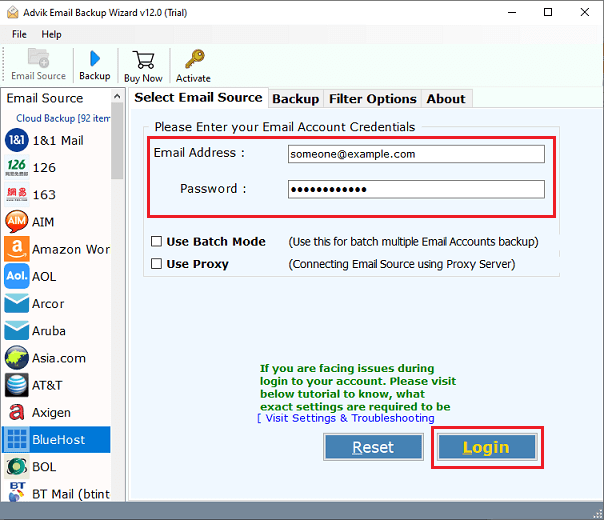
- Thereafter, choose the email folders from your 123 Reg account that you wish to export into Outlook PST file.
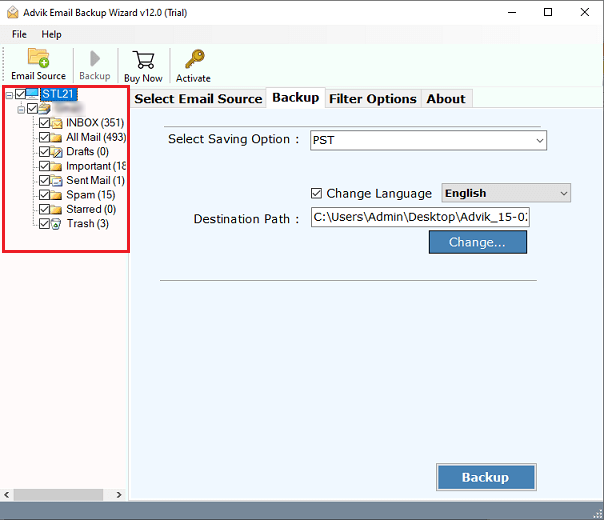
- Go to saving options and select PST from the drop-down list.
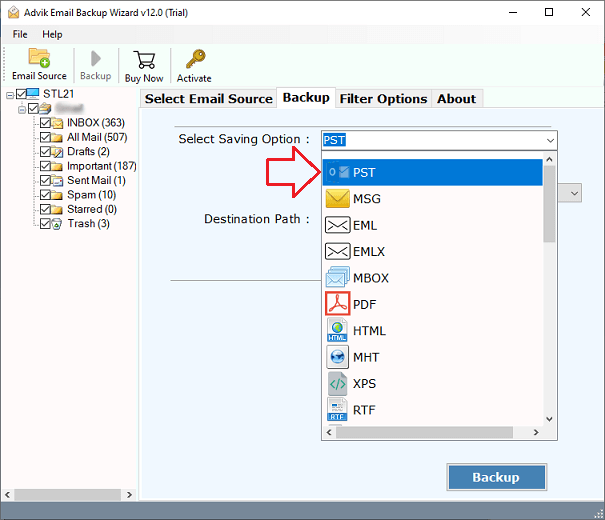
- Now, select the destination path to save the resultant data file on your system.
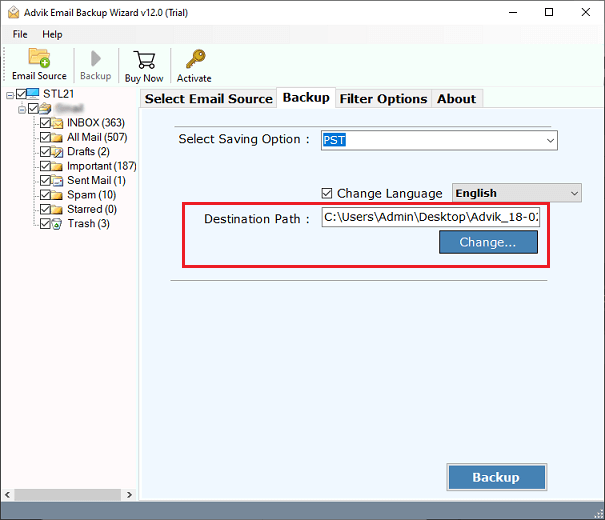
- Then, tap on the Backup button to start exporting 123 Reg emails to PST file.
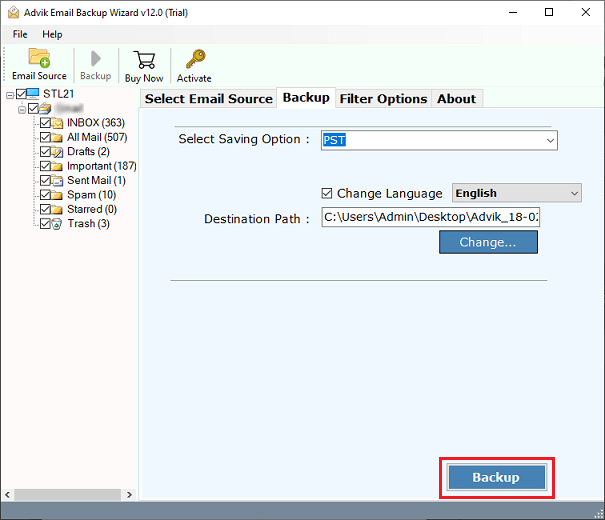
Top-Best Features of Advik Email Migration Tool
- Bulk Export 123 Reg Emails: The tool designed for exporting 123 Reg emails that enable users to add 123 Reg to Outlook in bulk.
- Selective Migration: Users have the option to selectively Add 123 Reg email data to get their emails in Outlook.
- Cloud-to-Cloud Migration: With this tool, users can easily transfer 123 Reg email to Gmail, Outlook.com, Office 365, Yahoo Mail, Exchange Server, Roundcube, Yandexe Mail, Rackspace, etc.
- Standalone Application: This software is an independent tool that does not require the installation of additional software. There is no need to install any third-party applications to export 123 Reg to Outlook.
- Flexible Output Location: Users can conveniently get 123 Reg to Outlook PST at any desired location on their PC.
- Secure Conversion: This application ensures a 100% safe conversion, allowing users to 123 Reg mailbox to Outlook without encountering any complications.
- Compatibility with All Windows OS: The application for exporting 123 Reg to Outlook is compatible with all versions of Windows OS, including Windows 10, 8.1, 8, 7, XP, Vista, Windows Server 2019, 2016, 2012, etc.
Final Words
As you can see, there are two ways to add 123 Reg email account to Outlook. If the first method is not workable to get 123 Reg email on Outlook then, you can go with the second approach. The manual solution will be suitable if you have less number of emails in your 123 Reg mailbox. Otherwise, you can easily switch to an automated solution.