How to Export Gmail Emails to Outlook 2024/2021/2019?
Max Wright | March 16th, 2025 | Email Migration, Gmail
Learn how to export Gmail emails to Outlook with this step-by-step guide. Discover the reasons and two easy ways to transfer emails from Gmail to Outlook email client.
Gmail, introduced by Google in 2004, is a popular email service known for its simple design and powerful features. It provides large storage, strong security, and seamless integration with Google apps, making it ideal for both personal and professional use. However, many users seek ways to transfer their Gmail emails to Outlook.
Outlook, developed by Microsoft, is a widely used email client that helps users manage emails, contacts, and calendars all in one place. It offers advanced features, offline access, and better organization, making it a preferred choice for businesses and professionals. Because of these benefits, many people choose to move their Gmail emails to Outlook for enhanced email management and accessibility.
Let’s understand these reasons in more detail;
Why Export Gmail Emails to Outlook Mail?
There are several reasons why users may want to transfer their Gmail emails to Outlook;
- Better Email Management: Outlook offers better organization with folders, rules, and filters.
- Offline Access: Unlike Gmail, Outlook allows you to access emails without an internet connection.
- Backup & Security: Storing a backup of Gmail emails in Outlook can help prevent data loss.
- Work & Professional Use: Many businesses use Outlook as their primary email client.
- Multiple Account Support: Outlook makes it easier to manage multiple email accounts from one place.
- Calendar & Task Integration: Outlook combines your emails, calendar, tasks, and contacts in one application.
- Advanced Search Options: Outlook’s powerful search tools help you find emails quickly and easily.
- Email Customization: You can use custom signatures, templates, and categories for better communication.
- Better Privacy Control: With Outlook, users often feel more in control of their data and email preferences.
Now, let’s explore the two methods to export Gmail emails to Outlook, suitable for versions like Outlook 2024, 2021, 2019, and earlier.
How to Move Gmail Emails to Outlook Manually?
You can easily configure the Gmail account into Outlook using IMAP or POP3 protocols.
Follow the steps below to add Gmail into Outlook 2019 application.
Step 1. Open Outlook 2019 go to file and click “Add Account”.
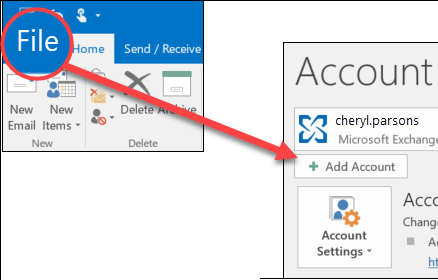
Step 2. Enter your Gmail login address and click “Connect”.
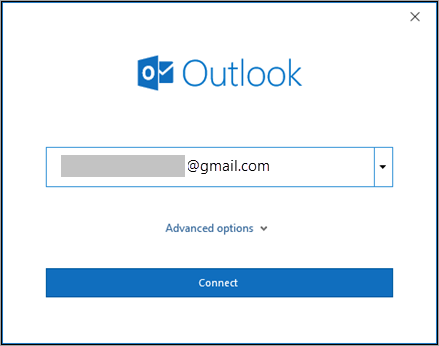
Step 3. Now, enter your Gmail login password and click “Sign in”.
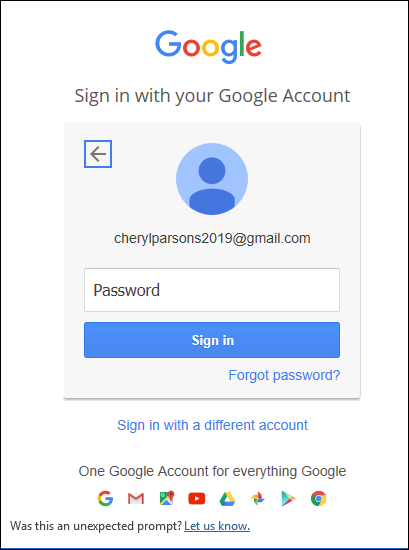
Step 4. Click “Allow” to access and sync the Gmail mailbox in Outlook 2019.
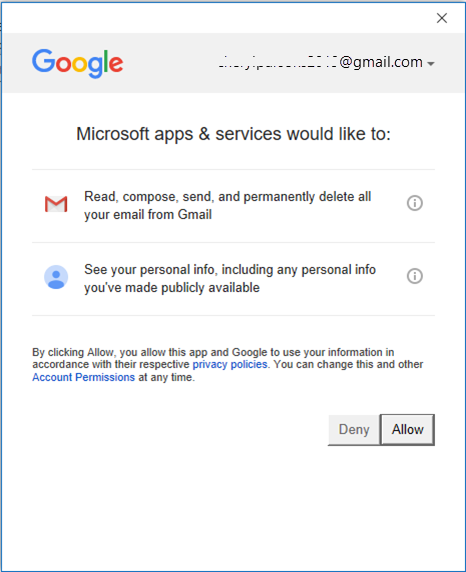
Done! Outlook will take a few minutes to add Gmail to Outlook 2019.
Now you can add another email account if required using the same process.
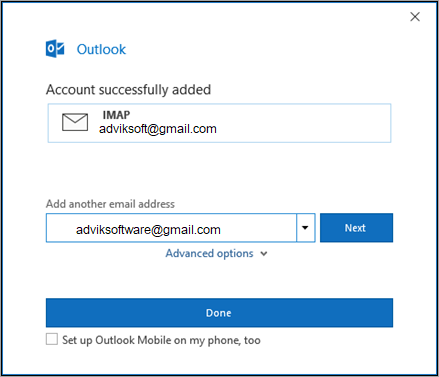
The above solution will help you to migrate emails from Gmail to Outlook. If you are trying to find a solution that could save your time and manual efforts then, switch to the below solution.
How to Transfer Multiple Gmail Emails to Outlook Automatically?
Download and install the Advik Gmail Migration Tool on your Windows PC. This tool offers the fastest and easiest way to transfer your Gmail emails to Outlook 2019. Simply export Gmail emails to PST file using the software. Once the PST file is ready, open Microsoft Outlook 2019, go to the Open/Export menu and import the PST file. Within minutes, all your Gmail emails will be accessible in Outlook without any data loss.
Click on the free download button and explore its working procedure;
Steps to Export Gmail Emails to Outlook
Step 1. Launch the tool and enter your Gmail login credentials.
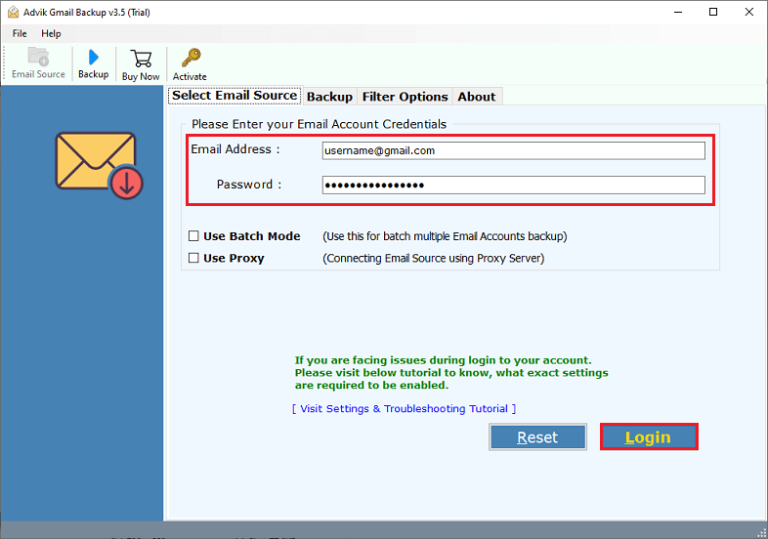
Step 2. Select the desired mailbox folder to convert.
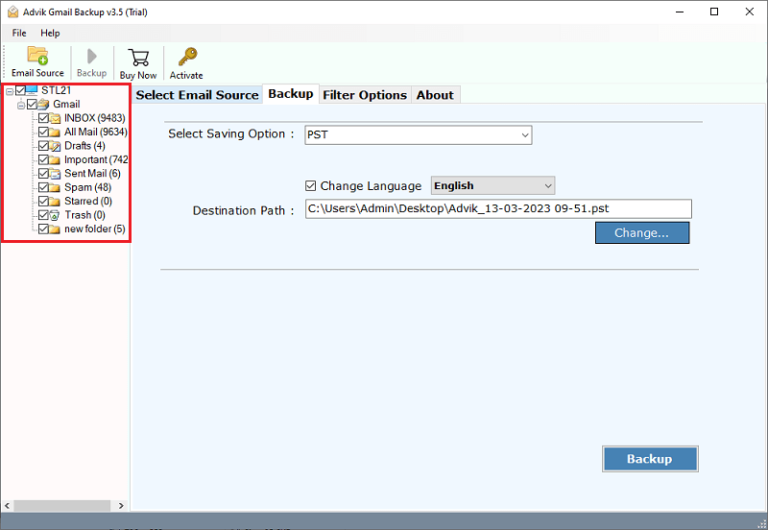
Step 3. Select “PST” from “Select Saving Option”.
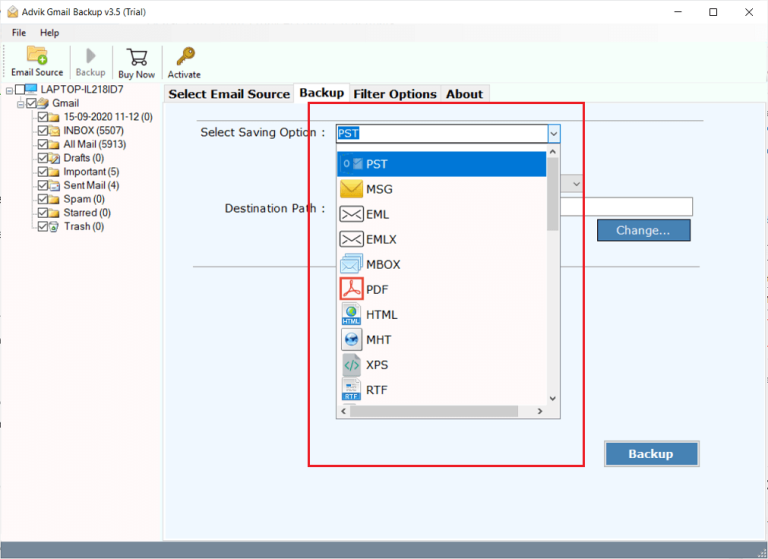
Step 4. Browse the destination and click the Backup button.
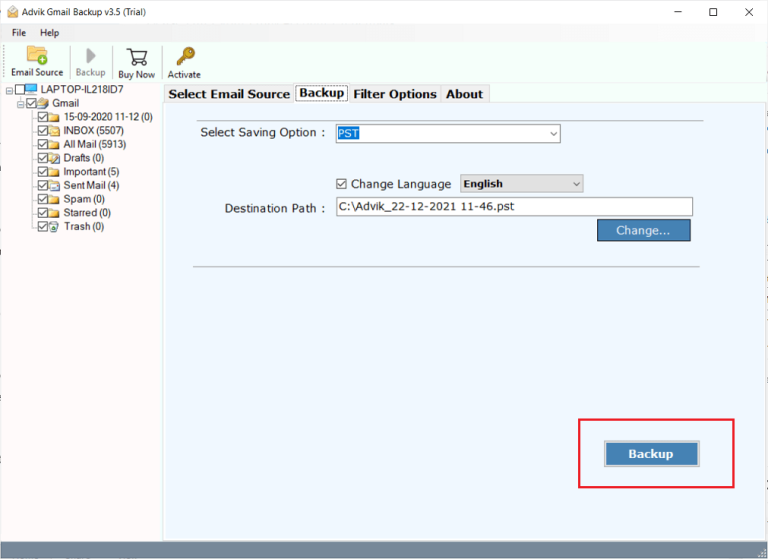
Step 5. Once the software export PST file, open Outlook and import PST file.
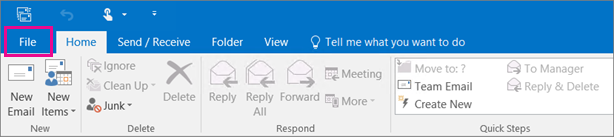
Step 6. Click “Import/Export” from the Open & Export menu.
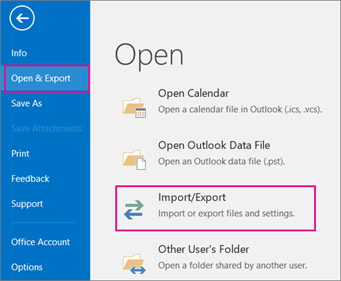
Within minutes, your Gmail emails will be available in Outlook without any data loss or configuration issues.
Why Use an Automated Tool Over Manual Methods?
Despite being user-friendly, the software offers advanced features such as:
- Unlimited Email Migration: There is no limit on the number of emails you can transfer. Whether you have a few hundred or thousands of emails in Gmail, the tool efficiently migrates them to your desired location.
- Preserve Email Folder: When transferring Gmail emails to Outlook, the software maintains the original folder structure. All your inbox, sent, drafts, and custom folders remain the same in Outlook.
- Selective Folder Migration: Instead of migrating the entire mailbox, you can choose specific folders like Inbox, Sent, Drafts, or custom labels. This feature saves time and storage space, helping you transfer only important emails.
- Export Gmail Inbox to Local Drive: This tool allows you to export Gmail inbox folder to your local storage as a backup. You can export your inbox to your computer, external hard drive, or USB drive without any hassle, and ensures your data is safe even if your Gmail account is inaccessible.
- Advanced Filter Options: With its advanced filtering options, you can export specific emails instead of the entire mailbox. You can filter emails based on, date range, from/to addresses, subject keywords, attachments, etc.
- Works on All Windows OS: This Software is compatible with Windows 11, 10, 8.1, 8, 7, Vista, and even older versions. Whether you’re using the latest Windows OS or an older one, the software runs smoothly without any compatibility issues.
- Supports All Outlook Versions: This tool allows you to migrate emails from Gmail account to Outlook 2024, 2019, 2021, 2016, 2013, and all earlier versions with ease. No need for manual exports or add-ons—just log in, select your emails, and migrate them seamlessly to Outlook.
- Free Demo Version: A free trial version of the software is available, allowing you to analyze its features and functionality before purchasing. You can test its performance and ensure it meets your requirements.
Final Words
In this article, we’ve shared top 2 ways to export Gmail to Outlook. You can choose any method based on what suits you best. Each method works well but is useful in different situations. We’ve covered everything you need to know about moving Gmail emails to Outlook. If you still have questions, feel free to contact our support team for help.
Frequently Asked Questions
Q1. Can I access my Gmail emails in Outlook without internet?
Ans. Yes, Outlook allows you to access previously synced Gmail emails even without an internet connection. However, new emails will only sync when you are online.
Q2. What should I do if Outlook is not syncing all Gmail emails?
Ans. Try refreshing the inbox, checking IMAP settings in Gmail, and ensuring that the sync settings in Outlook are correctly configured. If the issue persists, re-add your Gmail account to Outlook.
Q3. What happens if my internet disconnects during the transfer?
Ans. If you are using IMAP, Outlook will resume syncing once the internet is restored. If using Google Takeout, you may need to restart the download if it was interrupted.
Q4. Is there a risk of data loss when moving Gmail emails to Outlook?
Ans. No, if done correctly using IMAP or Google Takeout, your data will be safe. However, it’s always recommended to back up your emails before transferring them.
Q5. Can I transfer all my Gmail emails to Outlook at once?
Ans. Yes, you can transfer all your Gmail emails to Outlook at once by using the IMAP configuration method or Google Takeout. However, for a faster and more efficient transfer, third-party tools can also be used.


