[Solved] How to Fix “Google Data Migration Stuck At 99%” Query?
Jenny Lowrence | May 27th, 2023 | Email Migration, Gmail
The Gmail data migration stuck issue is a common and annoying problem encountered by many Gmail users. It can stop at 0%. 99% and even 100% also when users try to transfer Clone Gmail account to another account. And, it’s very much difficult to determine the exact cause of this problem. But, Don’t Worry, Now, your queries come to an end. This guide lists some of the tips and an instant way that you can use to fix the Google Data migration stuck at 99 issues.
Don’t want to try manual fixes to solve this issue? You have another option here! You can try the most recommended and reliable approach i.e., Advik Gmail Migration Tool which is a professional email migration program that can transfer emails from existing Gmail account to another without losing a single bit of data. It’s also compatible with various versions of Windows OS such as 11, 10, 8, 8.1, 7, XP, etc. Also, it can help to migrate Gmail to Office 365, Exchange Online, Outlook.com, Yahoo Mail, Zoho Mail, Yandex Mail, and many more without hassle.
While there are tons of tools out there, Google Data Migration Tool is certainly one of the first choices of Google users. Sadly, this tool get stuck in between. Before we discuss ways to fix Gmail migration tool stuck, let’s explore what could have caused the problem to begin with.
Why Google Data Migration Stuck At 99 %?
It’s quite difficult to point out what exactly is wrong with the Google Data Migration Tool, but there the common issues that could be the reason behind this;
There can be several reasons for Google data migration getting stuck at 99%. Here are a few possibilities;
- If you’re migrating a large amount of data, it may take a considerable amount of time to complete.
- Slow or unstable network connectivity can also affect the data migration process.
- There can be some compatibility issues with certain data types.
- Insufficient systems storage on either the source or target servers can hinder migration progress.
- If the data being migrated contains integrity issues or corruption, the migration process may encounter errors that prevent it from completing successfully.
Manual Fixes for Gmail Data Migration Stuck Issues
It doesn’t matter what could have caused the Google data migration stuck on 99, you can easily resolve this problem. Before you take any measures, keep in your mind that these are manual approaches and it might have possibilities that you may lose your crucial data.
So, we have curated a list of 5 effective solutions and a better substitute to fix the Gmail data migration not working Issue.
To troubleshoot the issue, you can try the following solutions;
- Check the network connectivity and ensure a stable connection.
- Verify that your system meets the required resources for the migration process.
- Review the migration tool’s configuration settings to ensure they are set correctly.
- Validate the integrity and consistency of the data being migrated.
If you are moving a lot of data from your previous Gmail account to another and it does not have enough space, then it might get stuck. Another easiest way to fix this is by clearing some storage on your Gmail account or also you can archive emails in Gmail to save space easily.
[Bonus] How to Transfer Gmail Emails to Another Gmail Account Instantly?
Use Advik Gmail Migration Tool to get your job done. This program easily transfers emails and other data from an existing Gmail account to another. It is a super fast software for Windows OS which offers fast cloning and flexible email migration process. Additionally, you can also transfer old emails to new Gmail account easily.
It is 100% secure and extremely user-friendly that can also enable you to transfer Gmail folders to another Gmail account. Unlike Gmail migration, it would work even for backup solutions also, such as that you can easily download Gmail emails to hard drive in multiple file formats. It also confirms you that your Gmail data has been migrated and the process is completed successfully with a log report.
Procedure to Migrate Google Emails to Another Gmail Account
Here’s how you can use this automated tool to move data from Gmail to another account easily;
Step 1. Install the Gmail Backup Tool on your computer first and launch it whenever you wish to transfer your Gmail data.
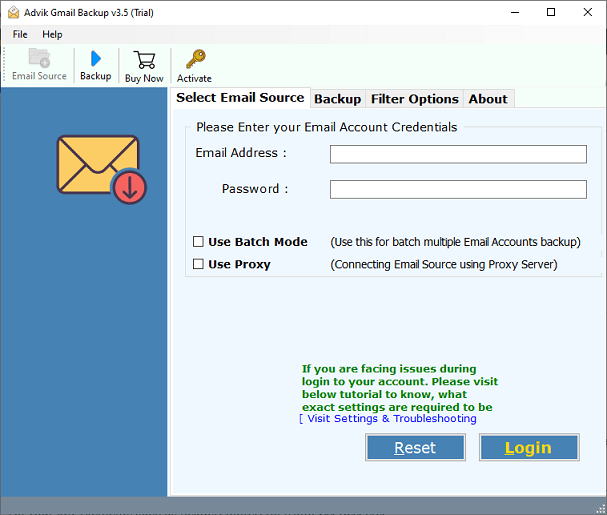
Step 2. Enter your Gmail account details such as email address and App-Password and click on the Login button so that the tool will connect to your account easily.
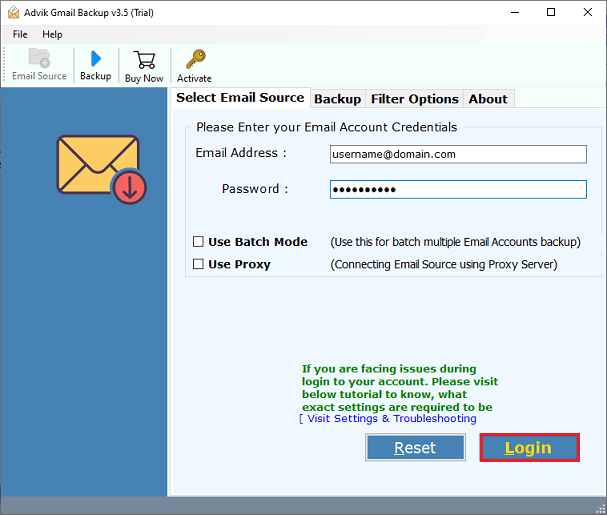
Step 3. Now, from the previewed Gmail mailbox folders, choose the required ones that you need to migrate into another Gmail account.
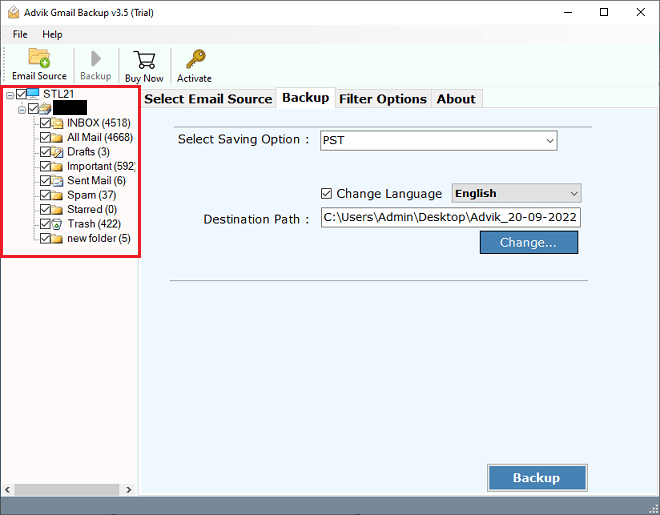
Step 4. After that, select Gmail from the list of various saving options list.
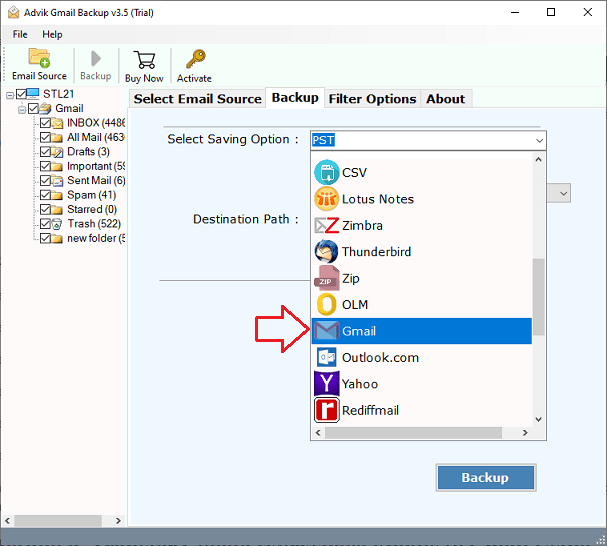
Step 5. Then, provide the email account credentials of your other Gmail account and click on the Backup button, and wait for a file.
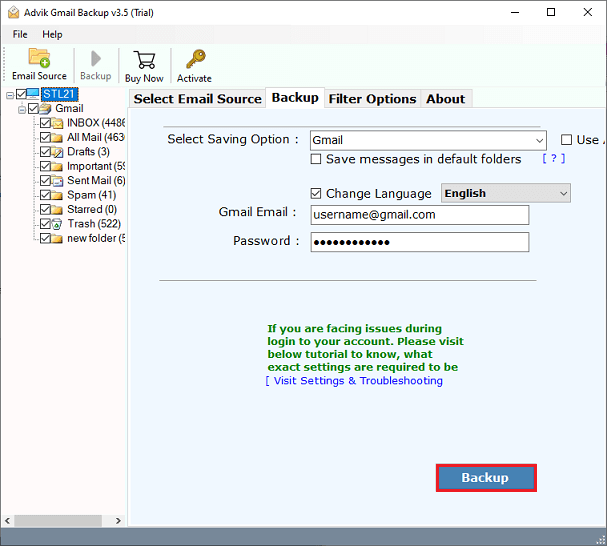
Done!! when the email migration process is completed, you will be notified so that you can assure that the process has been completed successfully.
Final Words
Google Data Migration Tool can help you to finish data migration simply but it stuck sometimes as it doesn’t support bulk migration. So, we recommend using Advik Gmail Migration Tool which offers 100% safe and accurate results and also you transfer multiple Gmail accounts to another account in a single attempt. As there is no limitation in using it. You can also try its FREE trial version to check its efficiency and effectiveness without any issues.


