Horde Email Export Not Working – Reasons & Solutions
Jackson Strong | March 18th, 2024 | Data Backup
Today we will be discussing the “Horde Email Export Not Working” issue. There might be multiple reasons behind this error. However, we are going to find out how to export all emails from Horde successfully.
Horde is a popular web-based email service that offers a range of features and functionalities. It is widely used by businesses and individuals for managing their email communication. However, at times, users face issues with Horde email export not working. This can be frustrating, especially if you need to backup Horde email data.
Before we step into the methods to fix the emails not exporting from Horde Webmail, we will look at the factors which are responsible for this issue.
Why Horde Email Export Not Working?
There can be several reasons why Horde email export may not be working. Your cPanel may also be experiencing more than one error.
Following are some main reasons for Horde Email Export Not Working:
- Incorrect Server Settings- Sometimes, the server configuration may not allow email export or may have limitations on the size of the exported file. This can prevent the Horde email export feature from working. Check that the IMAP settings are correct.
- Older Version of Horde Installed- Ensure that you are using the latest version of Horde. If not, update it to the latest version and try exporting emails again.
- Increase in Horde Mailbox Size – Ensure that the file size you are trying to export emails in is compatible with the Horde data limit size. For instance, if you want to export emails from Horde of more than 50 GB, then it may not possible with manual approach. Try to backup Horde emails using automated tool.
All the above reasons are common but can be specific to different users. The main reason why users are facing this problem is that cPanel removed Horde from their email accounts and transferred their data to Roundcube.
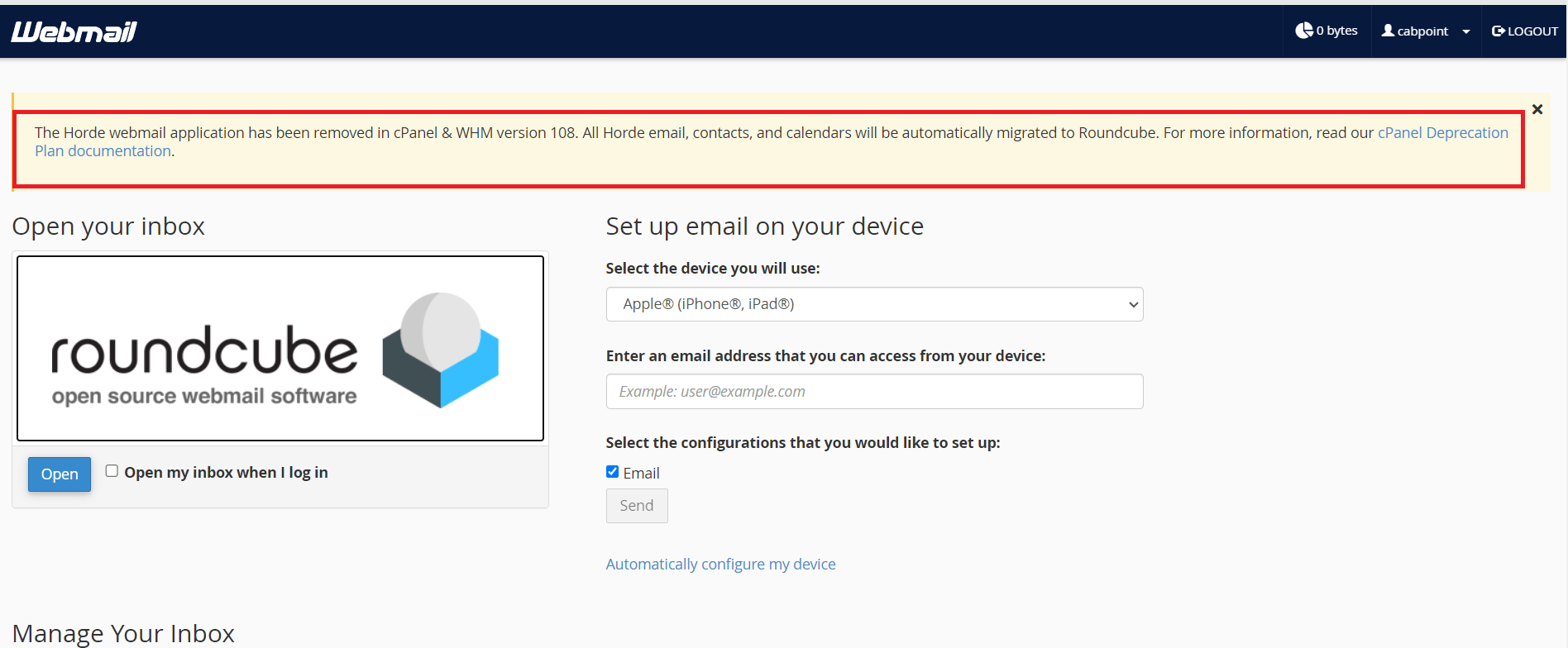
Therefore, we have provided the solution to each error specifically that can resolve Horde email export not working issue. Now, we will explore an automated solution which offers a direct option to save Horde emails.
How to Export All Emails from Horde Mail Server?
If the above solutions do not work, you can try Advik Email Backup Wizard to export emails. For instance, you can use this program that can help you export emails to PC/Hard Drive/Desktop easily. It is a prominent software that allows you to directly save Horde emails to your desktop in different file formats. Such as that you can export emails from Horde to PST, DOC, PDF, MBOX, HTML, MSG, PST, EMLX, MHT, XPS, RTF etc.
Moreover, you can transfer your Horde mailbox to other email services such as that you migrate Horde emails to Gmail, Yahoo Mail, Outlook.com, Office 365, Thunderbird, IMAP, Windows Live Mail, Zoho Mail, Yandex Mail, Rediffmail, GoDaddy, Zimbra Webmail etc., without any issues.
Steps to Export All Horde Emails Locally
Step 1. First, download and install this tool on your Windows system.
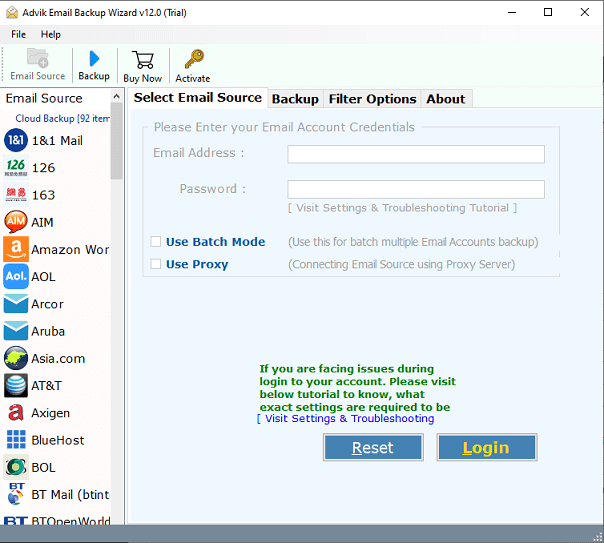
Step 2. Select Horde as email source from software.
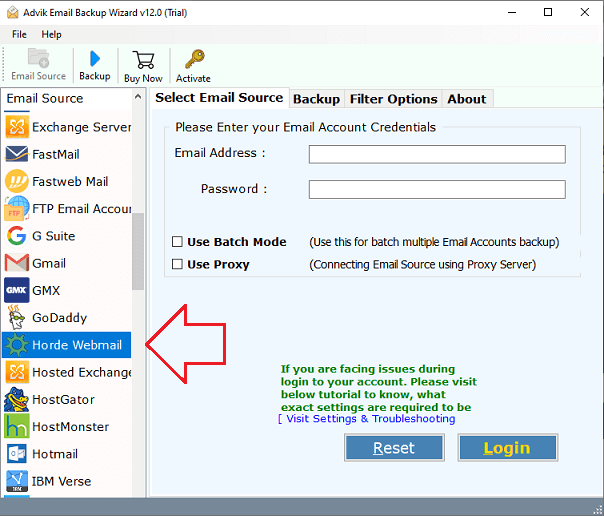
Step 3. Enter Horde login credentials and click Login.
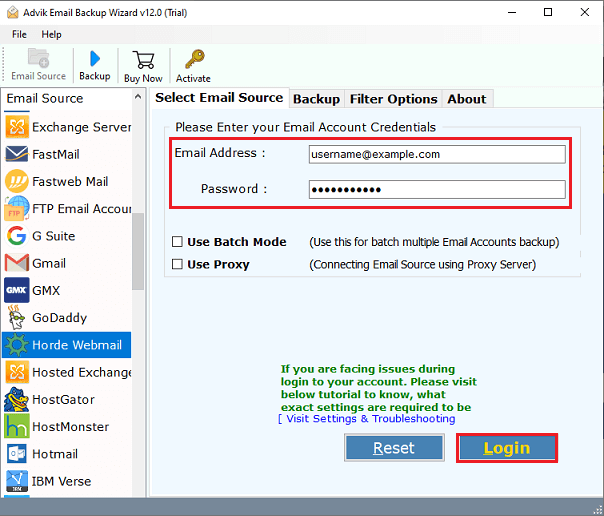
Step 4. Select mailboxes to export.
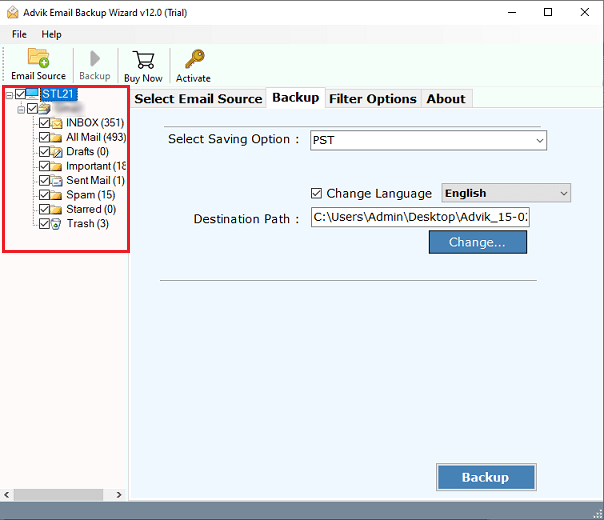
Step 5. Choose a file format to export emails.
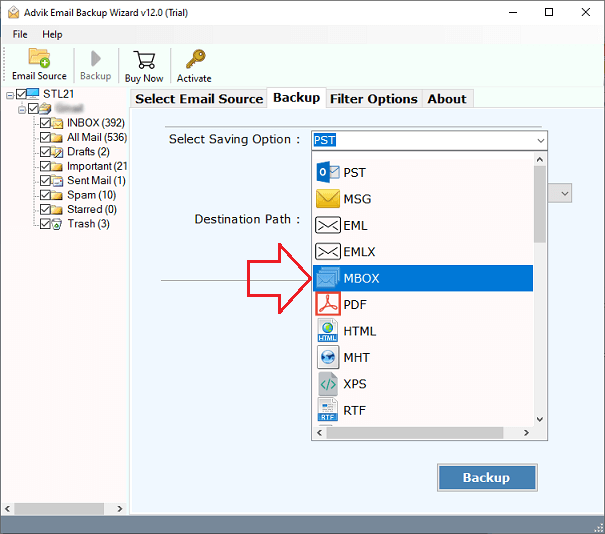
Step 6. Select a target location to save emails.
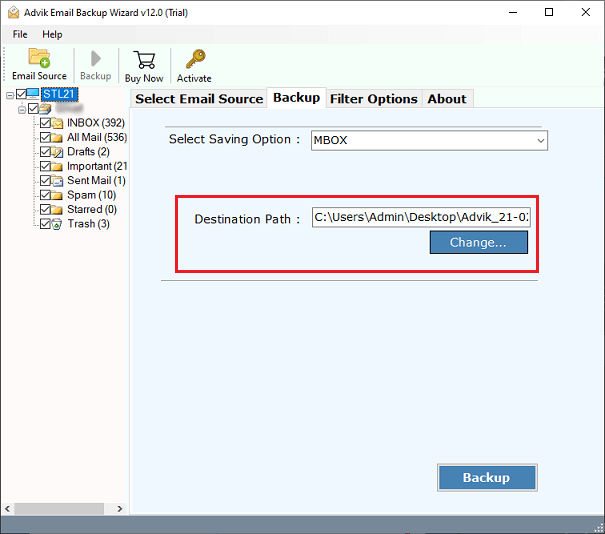
Step 7. Click Backup button to start process.
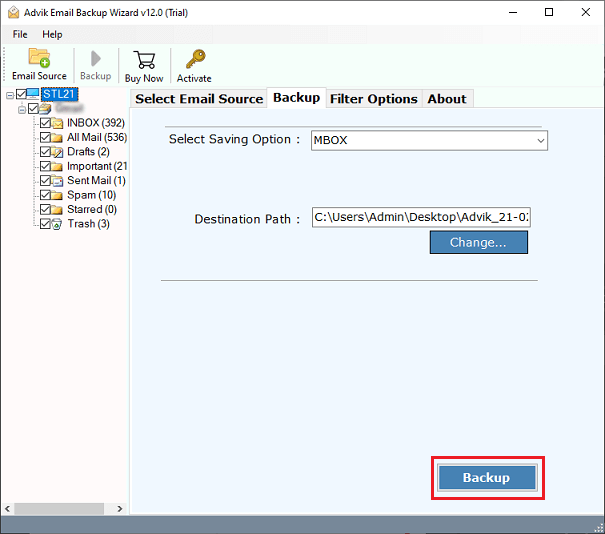
The software will start exporting all emails from Horde to PC.
Concluding Thoughts
Horde email export not working can be a frustrating issue, especially if you need to backup or migrate your email data. Here, we have provided a solution for the Horde email export not working issue. Users who get perplexed with this issue can follow this simple guide to resolve it as soon as possible. Of course, different problems have to be solved differently, and for that we have explained specific solutions. To avoid any uncertainties, you can take the help of Advik Email Backup Wizard to easily save your emails to desktop without losing any data.

