How to Backup Network Solutions Emails to PC?
Jackson Strong | December 25th, 2022 | Data Backup
Emails are considered one of the most potent and useful agents for email communication. You can easily exchange your information through emails. And, if you are using cloud-based email services then you can easily access those anytime and anywhere. But the most important query many users ask is, “Is it possible to backup Network solution emails to computer/PC/Hard Drive?” Yes! It is very much possible and you can perform the backup process very easily if you follow this article. In this blog, we have decided to solve the query “how to backup network solutions emails to PC?”. So, go through this blog till the end you have the same question.
Instant Approach: The best way to export emails from network solutions is using Advik Email Backup Wizard. It is a powerful data backup program that is compatible with all Windows OS devices. Plus, it assures backup network solutions email in just 4 simple clicks. There are plenty of file formats that are offered by this tool, such as you can export network solutions email to PST, EML, PDF, DOC, MBOX, MSG, EMLX, HTML, MHT, and many more.
In 2011, Network Solutions merged with Web.com. It provides every service related to the creation of websites, including domain registration, website builders, marketing, design, and web hosting. Network Solutions is geared toward those starting a simple website for a company. It is not only affordable but also adaptable. It offers professional email that uses your own domain and is also compatible with any email client that uses POP3 and IMAP.
Let us back to our main topic to learn how to backup network solutions emails to computer.
Reasons to Backup Network Solutions Emails
Read about the major reasons why users must download Network Solutions to Computer.
Email Backup: It is impossible to overstate the significance of information document backup. Users need to save Network Solutions emails to computer in order to protect the database from information loss or tragedy.
Information Exchange: Users who need to share a large number of Network Solution emails may just need to create backup on their computer before moving on to the recipient.
Data Migration: Users who are switching to new email service must transfer Network emails data from their account to computer.
How to Export Emails from Network Solutions Safely?
If you are looking for how to backup Network Solutions, you can easily do that by using Advik Email Backup Wizard. It is a very efficient application that will make your network solutions email archive process easier and by far this is the most effective method that you can go for to export emails from network solutions. Whether you wish to save a single Network Solutions email or a bunch of Outlook emails to the local folder, this utility will fulfill all your needs.
Additionally, you can also migrate email from network solutions to Gmail, Office 365, Yahoo Mail, Exchange Online, Outlook.com, Zoho Mail, Zimbra Webmail, and many more. Also, this tool offers 30+ saving options to export network solutions email in PST, EML, PDF, MSG, HTML, MHT, XPS, RTF, etc.
Download the free trial version. It allows users to try all advanced email filters and the working process of this tool for FREE.
Procedure to Backup Network Solutions Emails to Computer
Following are the steps on how to backup network solutions emails via using this automated tool.
Step 1. Install and Run Advik Email Backup Wizard on your Computer.
Step 2. Go to Email Source List and choose the “Network Solutions” option and enter your Network Solutions email account credentials and press the “Login” tab.
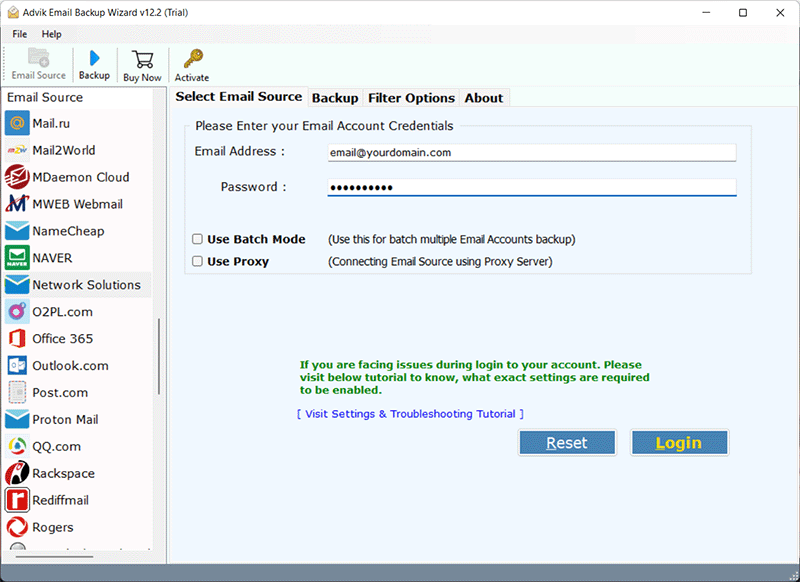
Step 3. After that, this tool will load all of your account mailboxes, and choose the required emails that you need to backup.
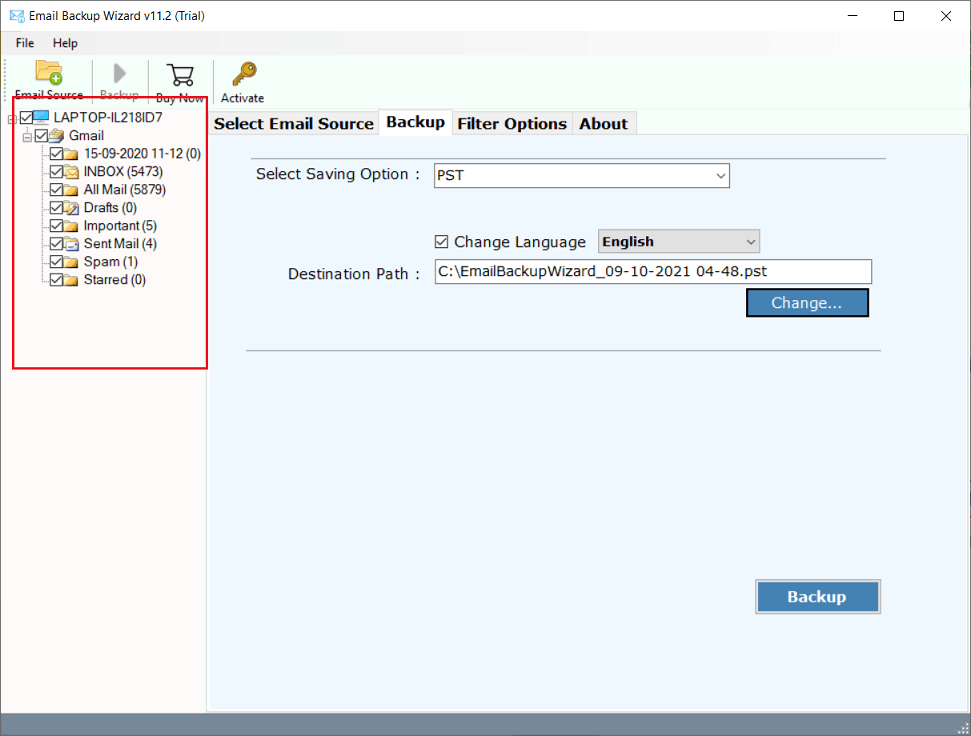
Step 4. Now, choose the desired file format from the list of multiple saving options.
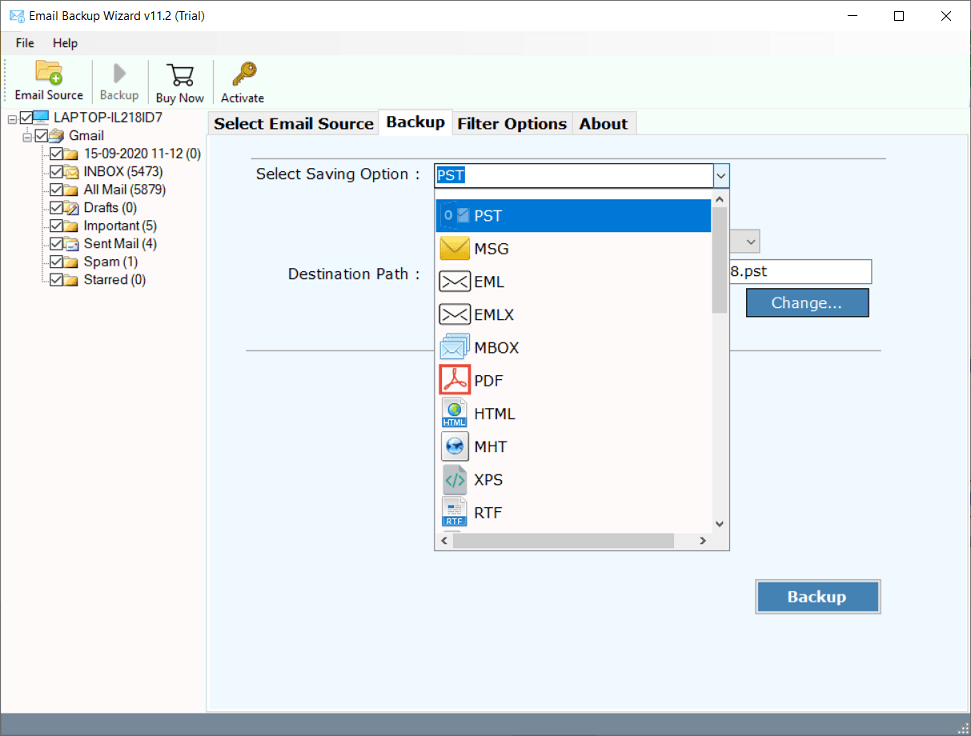
Step 5. Thereafter, select a destination path to save the resultant data file on your system.
Step 6. Finally, tap on the “Backup” button to start the network solutions email archiving process.
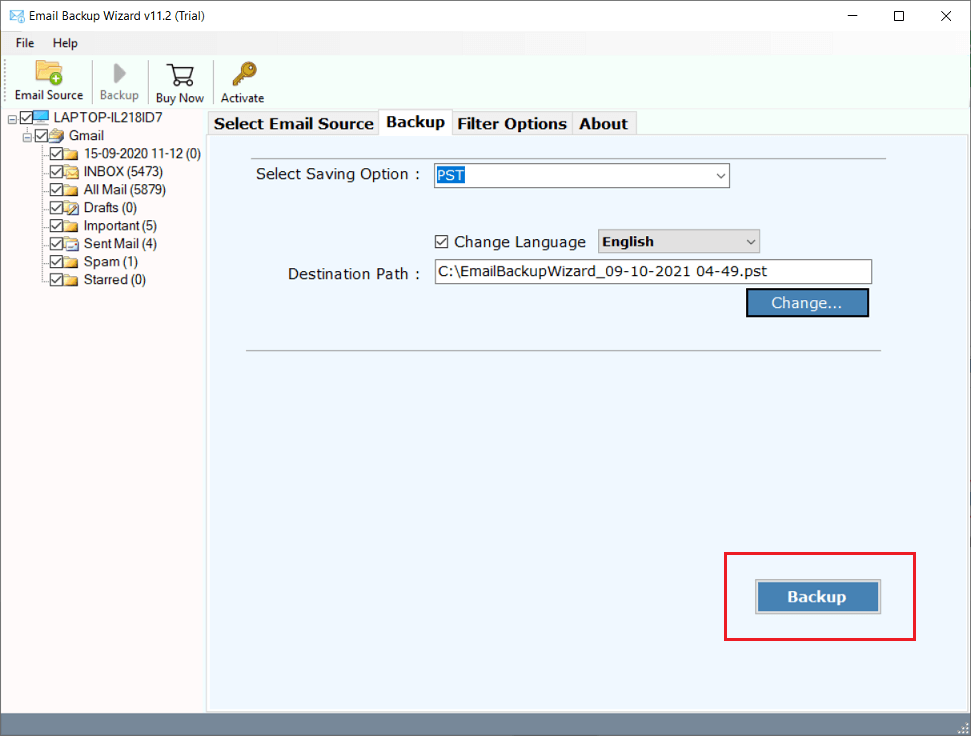
And you are done!! The Network solutions emails will be exported to your chosen location in no time and you will be redirected to there.
Watch How to Backup Network Solutions Emails With Attachments
Eye-catchy Features of Advik Email Backup Tool
Maintain Folder Structure: The program used to export emails from network solutions keeps the email files’ correct folder structure. You can precisely backup network solutions emails using this tool.
Backup Emails with Attachments: Using the program to export network solutions emails, you can export emails and their attachments such as images, videos, MP3s, documents, and zipped folders.
Export Email Messages in Bulk: This tool enables the bulk email backup process. It means you can batch export emails from network solutions in no time as this tool works incredibly speedily.
Freedom to Select Folders: The software does not impose any restrictions. Users can use one or more Network Solutions mailboxes to complete the backup process work.
Advanced Email Filter Option: Additionally, users can categorize emails sent through Network Solutions webmail using criteria like date, subject, to, from, and more.
Maintain Email Properties: The ideal method for backing up Network Solution email accounts keeps all email properties, attachments, signatures, and other data original.
Conclusion
So, this is how you can easily backup network solutions emails to computer with the help of Advik Email Backup Wizard. We highly recommend this tool because it is not only capable of exporting Network Solution emails but also you can take backup of 90+ email sources without restrictions. It is a complete package of backup solutions and versatile as well. Go for it!

