How to Convert OST to PST Without Outlook?
Jackson Strong | March 3rd, 2025 | Data Conversion
Summary: If you need a reliable way to convert OST to PST without Outlook, this guide will help you. We will explore both free and professional methods to get the job done. You’ll learn step-by-step manual techniques and also discover an automated approach for quick and safe conversion.
Microsoft Outlook uses an OST (Offline Storage Table) file to store mailbox data for offline access. However, situations arise where users need to convert OST to PST without Outlook. Whether your Outlook is unavailable, the OST file is orphaned, or you simply want an alternative method, this guide provides step-by-step solutions.
Now, let’s explore the different methods to export OST to PST without Outlook.
How to Convert OST to PST Without Outlook Free?
If your OST file is linked to an Exchange account, you can export it to PST using these steps.
Let’s see how to do it;
- Open the Control Panel and go to Mail (Microsoft Outlook).
- Click on Show Profiles and select the profile linked to your OST file.
- Click Properties > Data Files > Open File Location to find the OST file.
- Copy the OST file and save it as a backup.
- Now, Open Microsoft Outlook and go to File > Open & Export > Import/Export.
- Choose Export to a File > Outlook Data File (.pst) > Next.
- Select the mailbox folders you want to export and choose a destination to save the PST file.
- Click Finish to complete the conversion.
Limitations of Manual Methods:
- Requires an active Outlook or Exchange connection.
- Cannot recover inaccessible or orphaned OST files.
- Time-consuming and requires technical knowledge.
- Risk of data loss if not performed correctly.
If you are unable to access the OST file or need a faster, hassle-free solution, using a professional tool is the best alternative.
How to Export OST File to PST Without Outlook?
Advik OST to PST Converter Software is a reliable and efficient tool that allows users to convert their OST file to PST format. This software is designed to facilitate the conversion process without the need for any technical expertise. With this Software, users can easily recover their inaccessible or damaged OST file and convert them to PST file that can be accessed in any version of Microsoft Outlook.
This software supports all versions of OST file and can convert them to various versions of PST file. Some of the key features of this tool include a user-friendly interface, fast conversion speed, selective conversion of OST file, and compatibility with all versions of Windows Outlook 2016/2013/2021.
Download and try the software for free of cost.
Steps to Convert OST to PST Without Outlook
Step 1. Run the software & add OST files and folders.
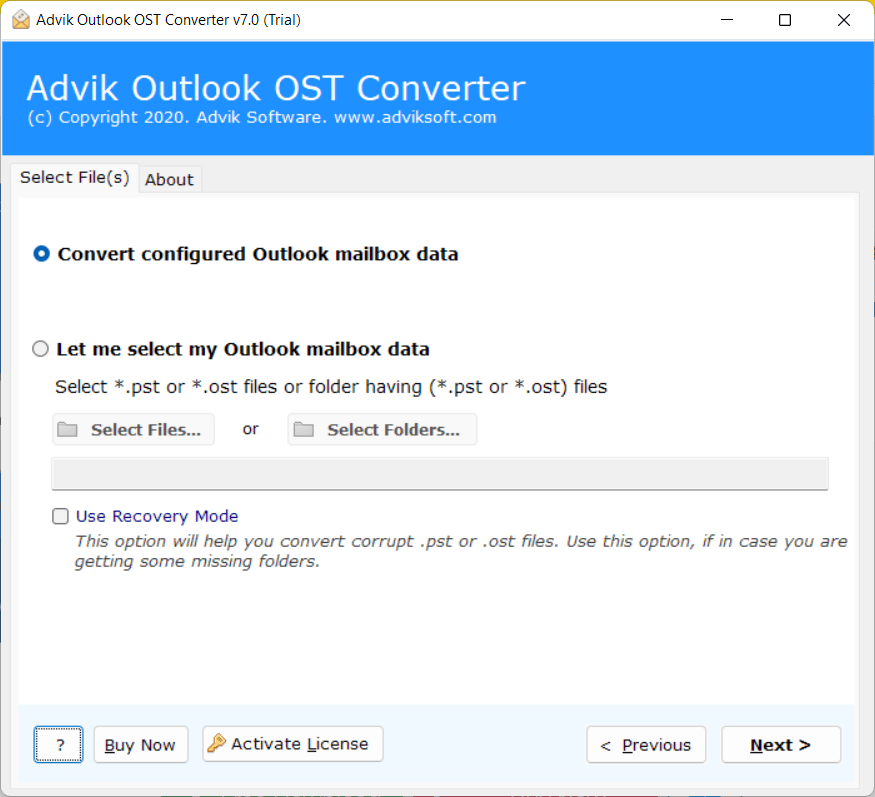
Step 2. Select your desired folder to convert.
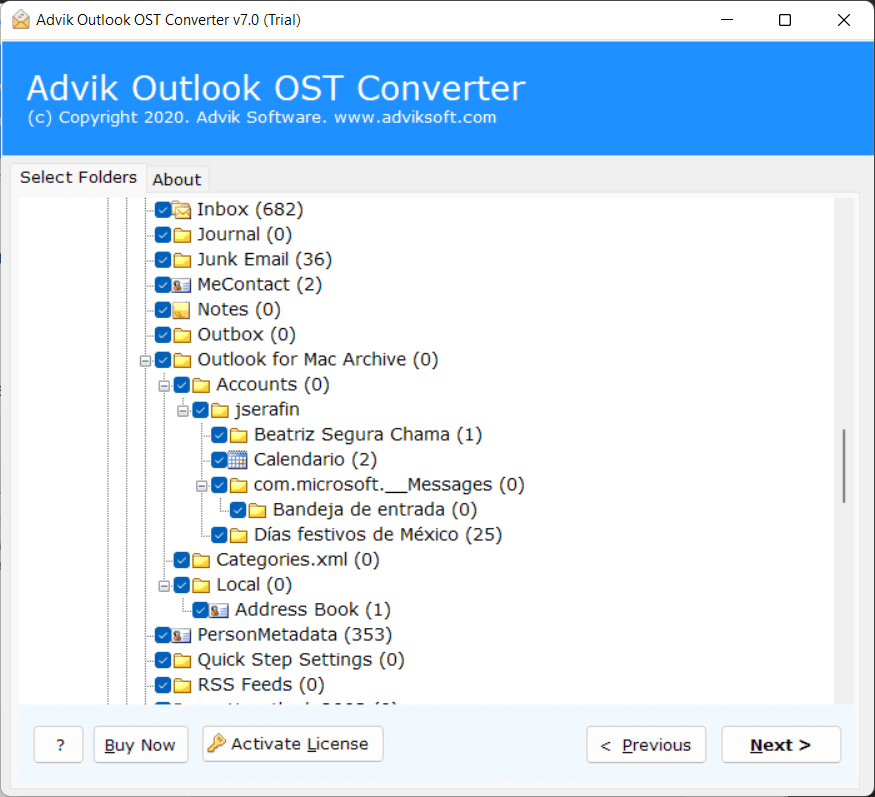
Step 3. Choose the “PST” option from the list of available file formats.
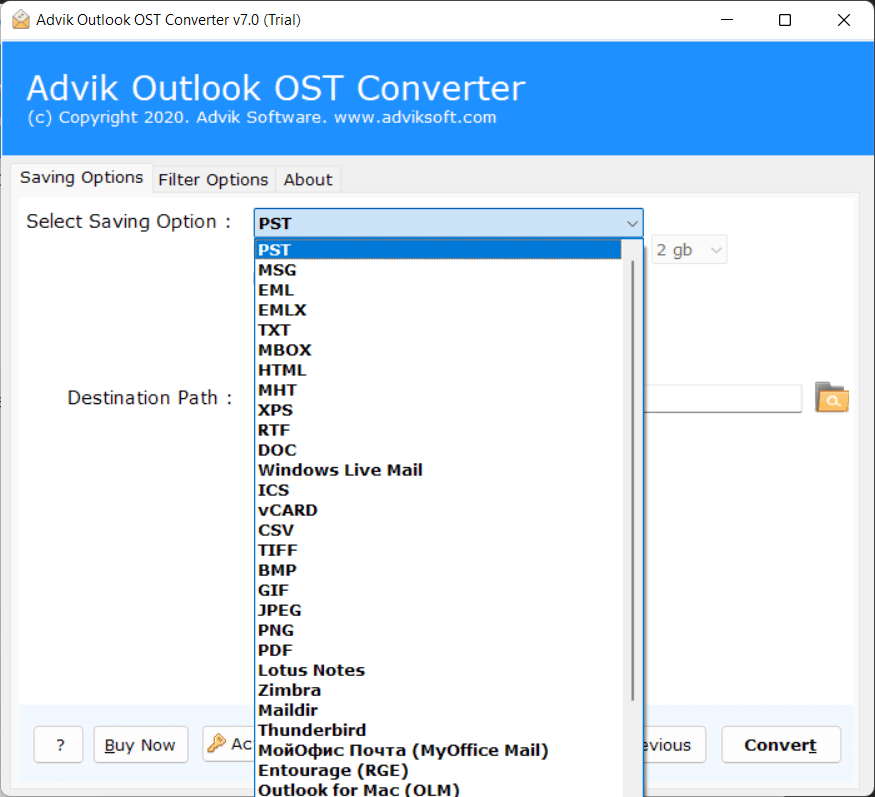
Step 4. Select the destination folder & click the Convert button.
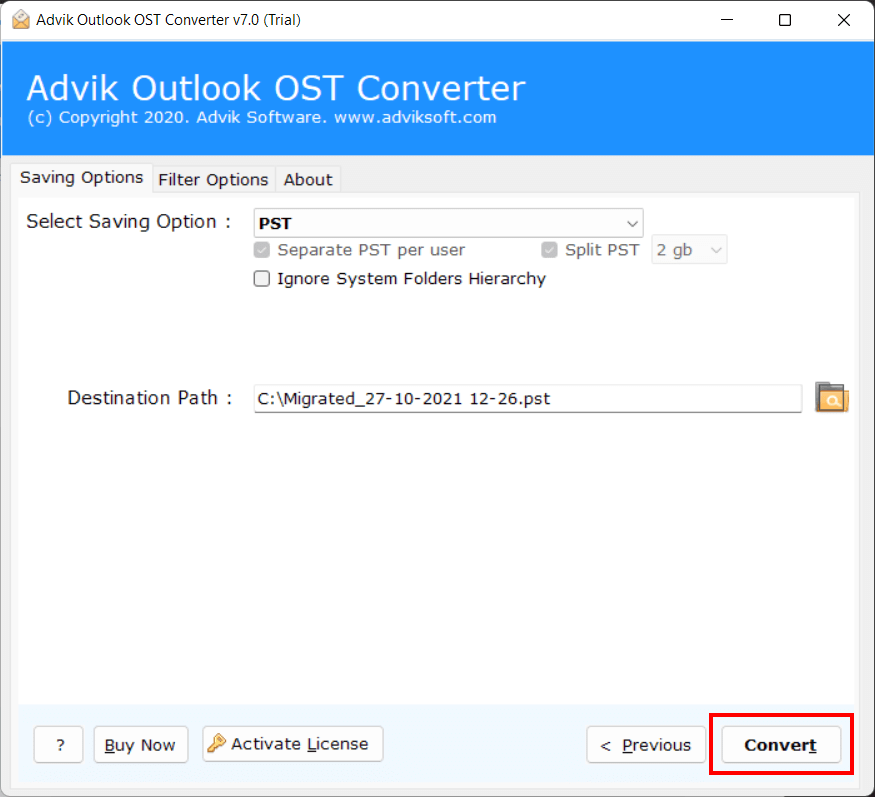
The software will start converting the OST file to PST format, and you can monitor the progress in real time.
Once the conversion process is complete, you will receive a notification.
That’s it! You have successfully converted OST to PST without Outlook.
Why Automated Solutions Outperform Manual Methods?
- Convert OST to PST Without Outlook: No need for an Outlook installation during the conversion process.
- Batch Conversion: Export multiple OST files to PST in a single process.
- Preserve Email Properties: Maintains folder hierarchy, metadata, and attachments.
- Recover Corrupted OST Files: Supports conversion of inaccessible or orphaned OST files.
- Supports All Outlook Versions: Converts OST files from Outlook 2021, 2019, 2016, and older versions.
- Free Demo Available: Extract and convert a limited number of emails for free before purchasing.
Conclusion
So, this blog is ending now. For users looking for a free method, the best way is to use Outlook’s built-in Import/Export feature. However, this requires Outlook to be installed. If you need a completely free alternative without Outlook, you can try the Exchange Server method (if available) or open the OST file with a compatible email viewer and manually save data.
You can also use an automated tool to convert OST to PST without Outlook. There are no special requirements needed. Simply add your OST files or folders and follow the steps to complete the process. We suggest trying the free demo version first to see how it works. Once you’re satisfied, you can upgrade to the full version.

