How to Convert PST File to Word Document?
Jackson Strong | March 8th, 2025 | Outlook
Summary: Are you struggling to convert PST to Word Document and not getting any practical solution yet? If that’s the issue, refer to this blog now. Exporting PST files to DOC is the most searchable query nowadays. It’s so because DOC files are very easy to share, universally compatible and accessible across all platforms. Whatever your reasons for converting, we are here to assist you with complete details. Do check out this blog now and get all the needed information.
PST files are used by Microsoft Outlook to store emails and other mailbox data. However, if you don’t have Outlook, you won’t be able to open a PST file. On the other hand, DOC (Word document) is a widely used file format that allows easy editing, sharing, and printing of text. Word documents can be created using Microsoft Word or similar programs, making them more accessible than PST files.
Let’s explore why converting PST to DOC is a better option.
Benefits of Exporting PST into DOC Files
Converting emails from PST format to Word (.DOC or .DOCX) is useful for several reasons:
- Better Readability: Word documents are easier to read and format.
- Easy Sharing & Printing: Word files can be shared and printed without needing Outlook.
- Legal & Documentation Purposes: Also helpful for keeping records, legal cases, or archiving important emails.
- Editing Flexibility: Word allows users to edit, highlight, and format email content as needed.
How to Convert PST to DOC Files Without Outlook?
Comparable with other programs, Advik PST Converter software allows you to convert PST to DOC along with attachments. You can use this software to extract emails from PST file and save them in a DOC readable format without requiring Microsoft Outlook. This tool supports batch conversion, preserves email formatting, and works with PST files from all Outlook versions. Simply add the PST file, select DOC as the output format, and start the conversion. In just a few clicks, you can open and edit your emails in Microsoft Word easily.
Download the software and explore it right away.
Steps to Convert PST to Word Document Files
Step 1. Run the software and click Select Files” to add .pst file into the software.
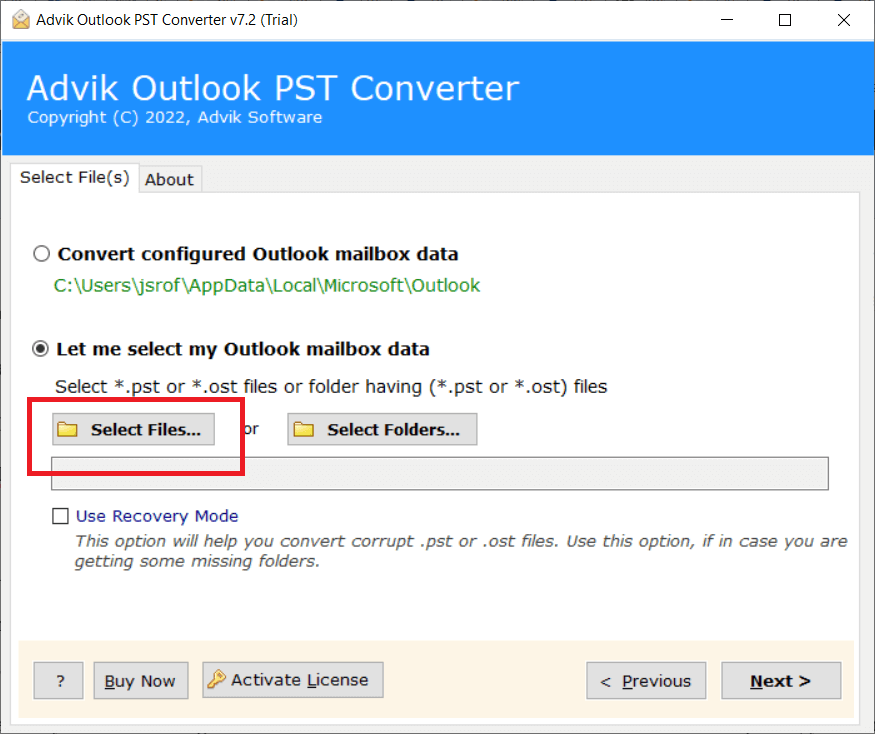
Step 2. After adding the PST file, select required email folders.
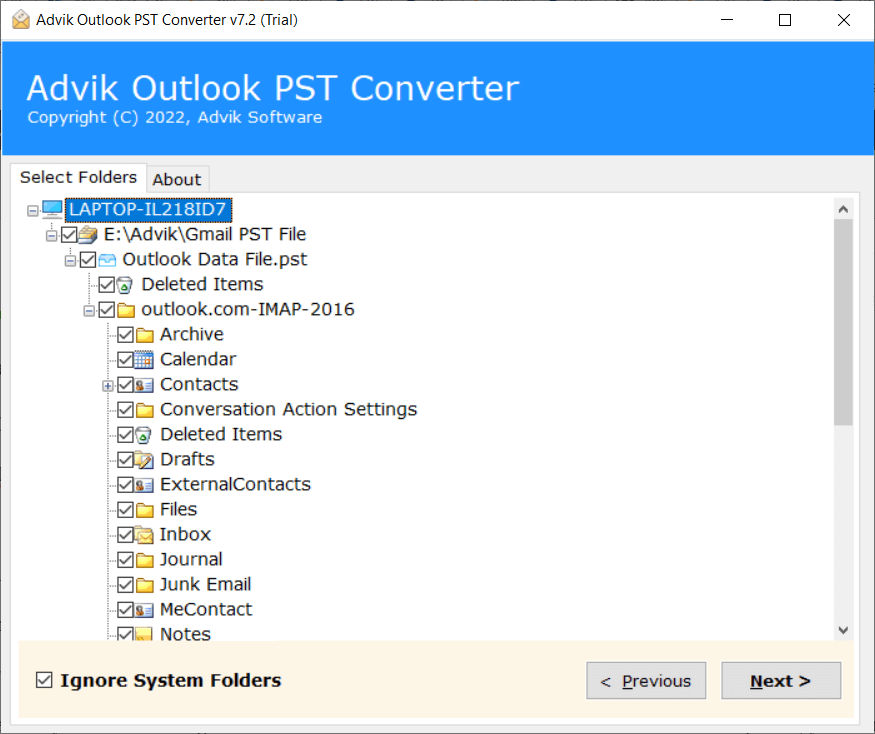
Step 3. Now select DOC file format from the Saving Option list.
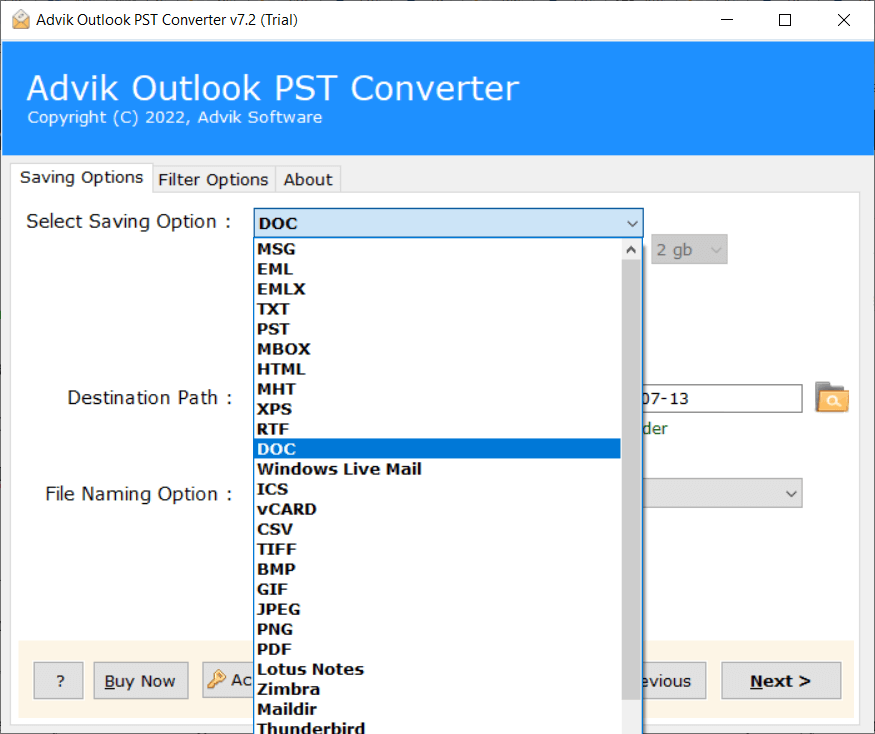
Step 4. Click on the Filter option and apply filters to convert specific emails only (if required).
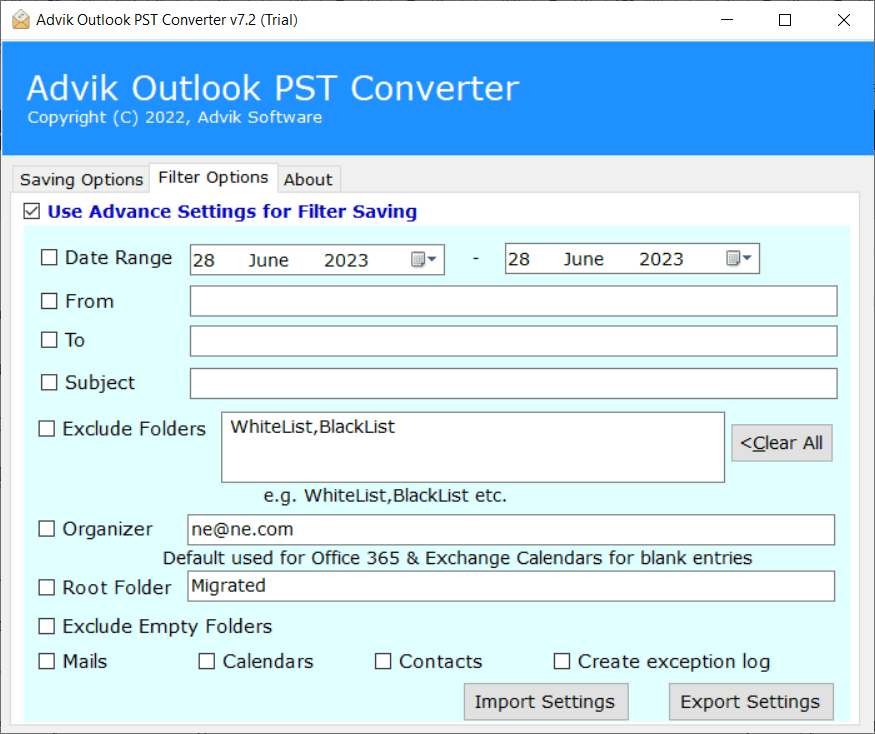
Step 5. Lastly, select a target location and click the Convert button.
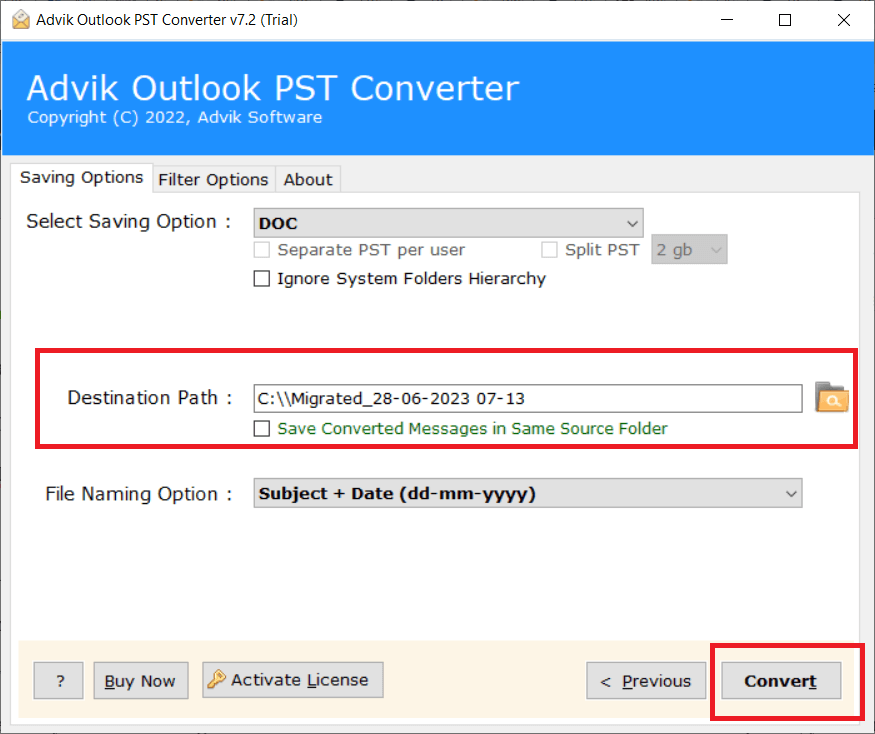
The software immediately starts converting emails from PST to Word files.
Once the conversion is completed, you can open the target folder to see your emails in .doc files.
Why Choose Advik PST to DOC Converter?
There are many reasons why one should choose Advik PST File Converter software to export emails from PST to DOC files. Some of the key highlights of the software;
- The software has a very simple and easy-to-understand user interface.
- Advance Email Filter Option available to convert only specific emails
- Mailbox folder selection choice is available
- Batch Convert PST to PDF, HTML, DOC, MBOX, EML, MSG and many popular file formats
- Easily extract attachments from PST file in one single attempt
- You can extract contacts from PST file and extract calendar from PST file trouble-free
- Support PST file created from Outlook 2021/209/2016/2013/2010
- Migrate emails from PST file to almost any cloud server account
- Compatible with Windows 11/10 and older versions.
Final Words
Stop wasting time in finding manual tricks and techniques to convert PST to Word file (.docx). It will simply waste your valuable time so, take the help from this PST to DOC Converter for saving emails from .pst into .docx file. The software not only reduces your manual efforts and offers automation converting emails but also offers user features as well. We offer a fully functional trial edition to test and explore its embedded features.


