How to Download Gmail Emails in Bulk – 2 Best Solutions
Jackson Strong | March 2nd, 2023 | Email Migration
Is it possible to download Gmail emails in bulk? How do I export Gmail messages in bulk in one single attempt? Can I download Gmail emails in batch with attachments? What is the best way to save multiple emails from Gmail in bulk? Tired of searching for these queries? Don’t worry! Your query will not jump to another platform after this article.
Today I will be guiding you on how you can download Gmail multiple emails in bulk using multiple tricks. As we all know Gmail backup is very important nowadays. All our important data such as communications, bank statements, personal information and chats, and many more are saved over email. At the end of this article, you will be able to save Gmail emails in batch without losing any data.
Some Related Queries Are Mentioned Below
“I want to export Gmail emails in bulk, as I am tired of saving each email again and again. How do I minimize my efforts and save my time?”
“Please help me in saving all Gmail emails in one attempt. I can wait for a whole day to download each message again and again via Ctrl+S. It’s quite irritating, plus I lost my attachments via this trick.”
“How to download Gmail in bulk with attachments? I have to save around 12k messages which I had received from my clients. Please help me as soon as possible.”
You need to worry now, I will be guiding you on how you can save Gmail messages in bulk with one click.
Ways to Download Gmail emails in Bulk are;
#1. Advik Gmail Backup Tool
#2. Google Takeout Service
Method 1. Download Gmail Emails in Bulk With Attachments
Install Advik Gmail Backup Software on your Windows pc. This software is powerful and smart enough to download multiple Gmail emails in bulk with attachments. You don’t have to follow manual steps or tricks at all. You are just one click away from batch email download.
This software is loaded with dozens of features that might surely impress you.
- Maintain email folder and subfolder hierarchy
- Preserve key elements and email attributes
- Download Gmail Emails to Hard Drive/USB Drive
- Convert Gmail to PST, MBOX, CSV, DOC, etc. file formats
- Advance Email Filter option to download specific emails
- Compatible with Windows 11/10 and earlier versions
- Bulk email download without any limitations
Steps to Export Gmail Emails in Bulk to PC are;
Step 1. Run Advik Gmail Backup Software on your Windows Computer.
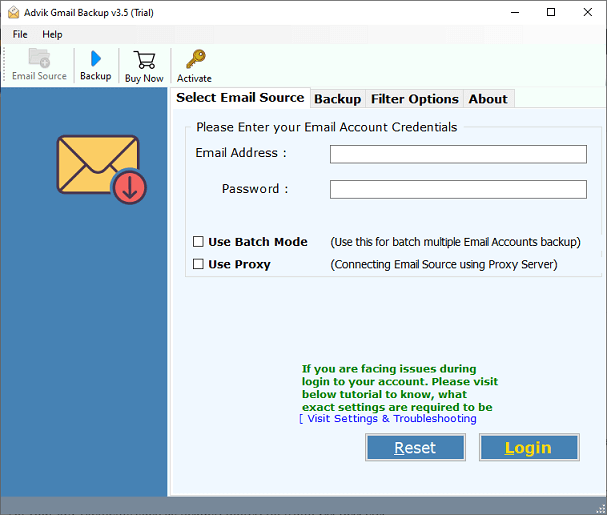
Step 2. After that, enter your Gmail account credentials and press the “Login” button.
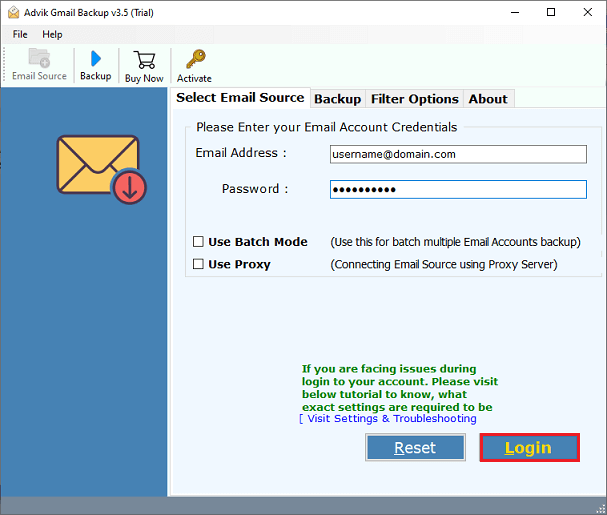
Step 3. Choose mailbox folders from where you want to download messages.
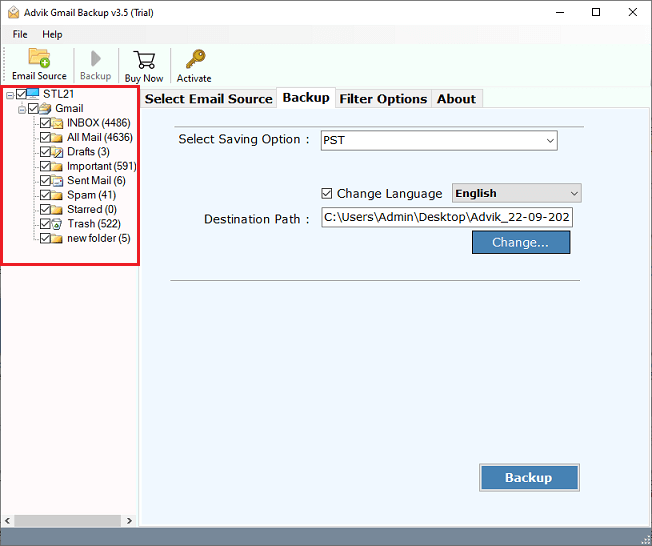
Step 4. Choose the File Format in which you want to save Gmail emails.
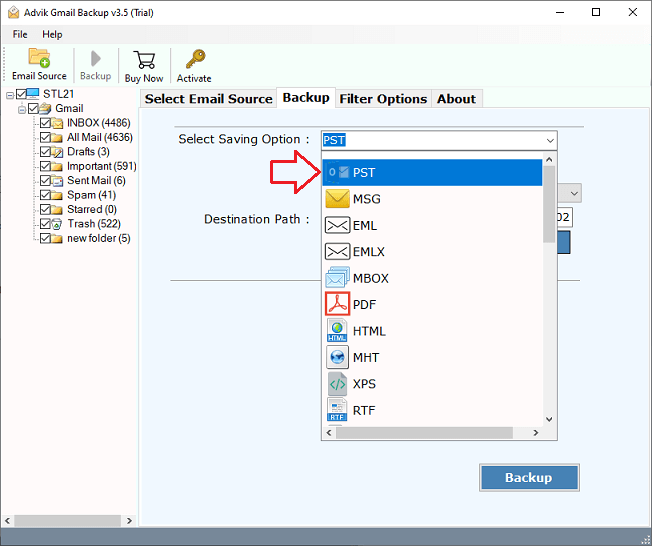
Step 5. Select Destination Path to save the resultant backup file.
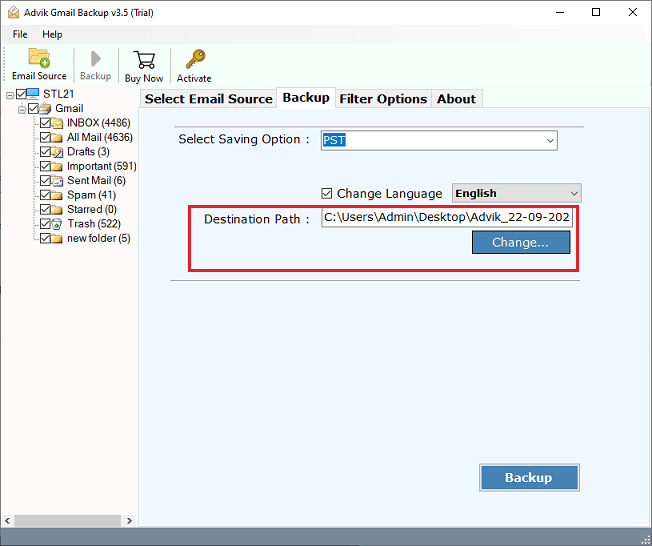
Step 6. Apply the email filter if required.
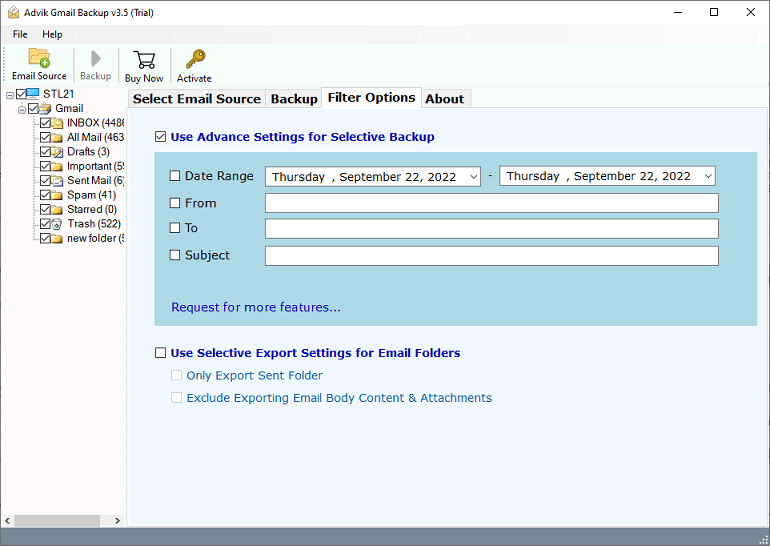
Step 7. Finally, tap on the Convert button to start downloading Gmail emails in bulk.
Done! This is how you can download Gmail emails in bulk without facing any technical difficulties.
Method 2. Download Emails from Gmail in Bulk Manually
Another way for bulk Gmail download emails is right here. Google is offering a free service to backup emails. The service is known as Google Takeout. With this feature, you can download Gmail emails in bulk.
Follow the instructions to know how it works;
1. Go to Google Takeout and Sign In.
2. Select Gmail from the menu
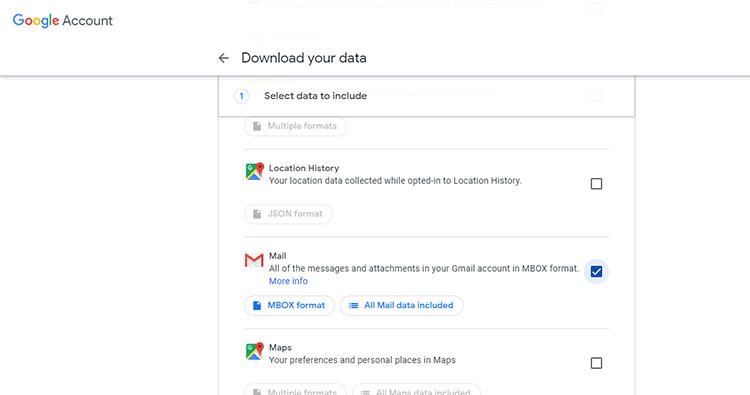
3. Choose File Format (Zip/TGZ)
4. Click Export File.
Done! This is the simplest and perfect way to backup Gmail emails in bulk.
Challenges You Might Face
- May take 24 to 48 hours to create a download file.
- No Email Filter Option Available
- Don’t have Folder Selection Option
The above solution is free to try and can be followed by any Gmail user. As you can see the solution has few limitations. If you are trying to download whole mailboxes then, you can follow the manual method. If in case, you need to go for Quick and Fast Solution then it’s advised to choose Advik Gmail Backup Software. This solution will save you plenty of time and manual effort.

Final Words
In this blog, we have mentioned the two easiest and simplest solutions to download Gmail emails in bulk without facing any issues. However, both manual and professional solutions have been described well. Choose the method that suits best to your needs and requirements.

