How to Export Kerio to PST Without Outlook?
Jackson Strong | July 5th, 2024 | Data Conversion, Email Migration, Outlook
Summary: Many people export Kerio mailbox to PST file format for Outlook. This conversion allows users to switch from the Kerio Connect to Outlook while ensuring all data remains safe and secure. By converting Kerio emails to PST format, users can easily access their emails in MS Outlook. If you’re looking for the same, keep reading. In this blog, we’ll guide you through a step-by-step process using the best way to accomplish this task.
Kerio Connect is a popular email server platform used by many businesses to manage emails, contacts, calendars, and tasks. It supports multiple platforms and clients such as Microsoft Outlook. However, there may be times when you need to move your data from Kerio Connect to another email platform, especially Outlook, which uses the PST format to store its data.
Now let’s see the benefits of exporting Kerio emails to PST file format.
Reasons to Export MDaemon Mailbox to PST Format
- Compatibility: PST is a widely used format supported by Microsoft Outlook which is the most popular mail client.
- Data Migration: Exporting Kerio emails to PST ensures a smooth transfer of mailbox data to various email platforms.
- Archiving: PST is a well-suitable file format for efficient email archiving to meet data retention and compliance needs.
- Data Recovery: PST files make data recovery simple as it minimizes downtime in case of data loss or system issues.
- Versatile Storage: PST files can store not only emails but also contacts, calendars, and other important data and offers flexible storage options.
How to Convert Kerio Mailbox to PST File?
Advik EML Converter is a powerful tool to easily export Kerio mailbox to PST file format. It helps users to save multiple Kerio files or folders in a single round of processing. This tool is quite handy and can easily download Kerio emails to PST file format. The tool can hold email attachments securely. So take the help of this software and export Kerio email to Outlook 2019, 2013, 2010, etc.
Note: The Mail folder contains the Email files (.eml files).
Take a free trial of the demo edition of this handy tool to easily convert EML to PST. It’s free to evaluate the working performance of the tool, then you can upgrade to its pro version.
Steps to Export Kerio Connect to PST File
Step 1. Run the software and read the following instructions.
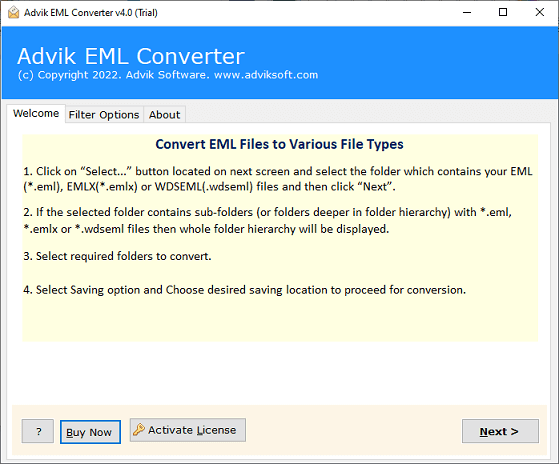
Step 2. After that, click “Select File or Select Folders” having EML Files.
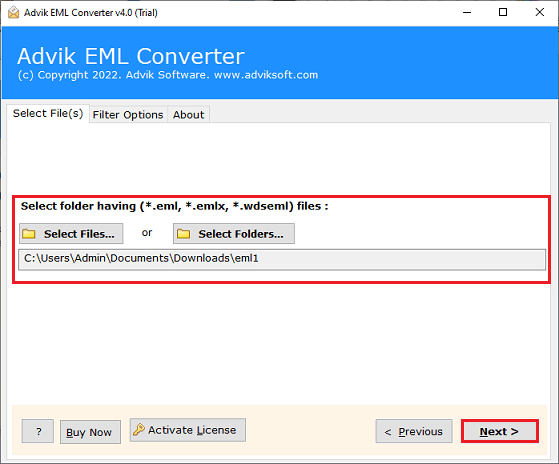
Step 3. Now, choose the required Mailbox folders in the software panel.
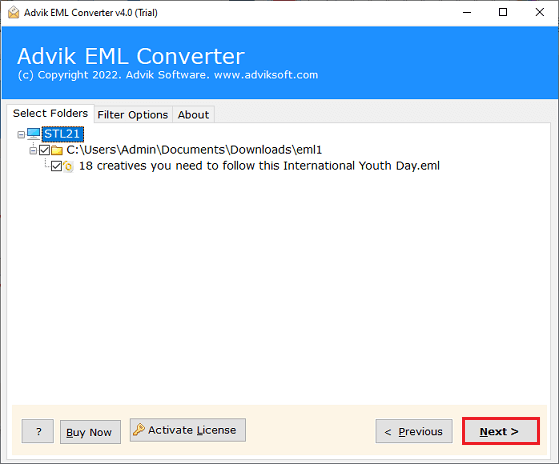
Step 4. Thereafter, select PST as a saving option from the list.
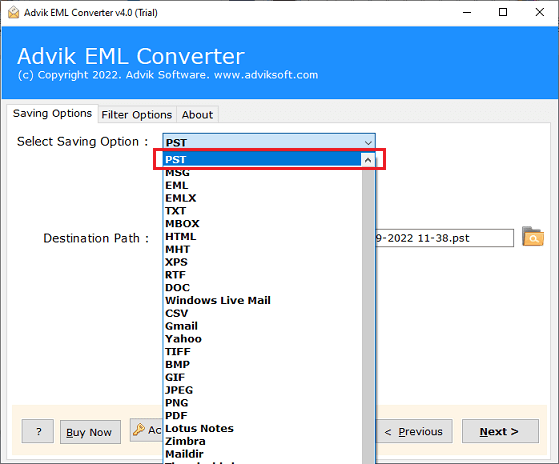
Step 5. Choose the destination path where you want to save the PST file.
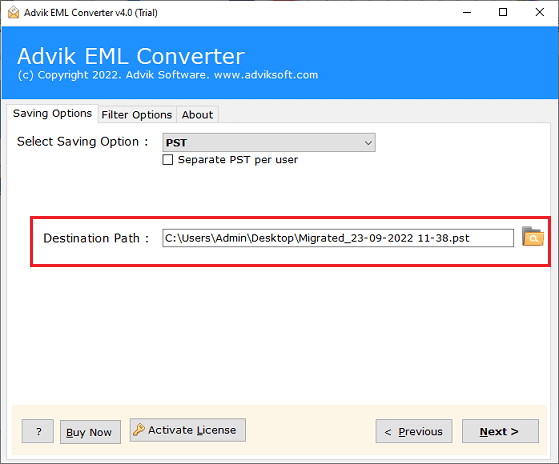
Step 6. Click the “Next” button and analyze the live email conversion process.
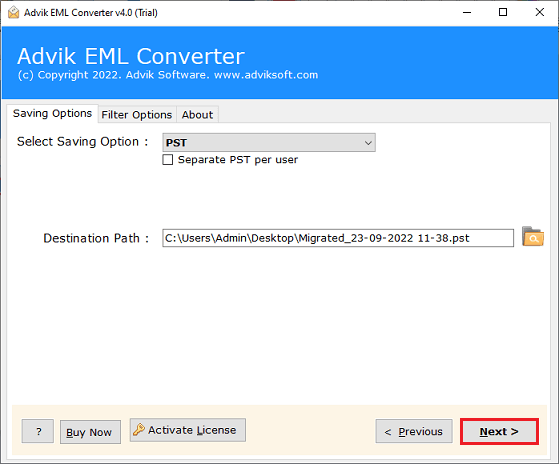
Done! The Kerio to PST Converter wizard will export emails into PST file.
Now you can import converted PST file into Outlook. This is one of the best and alternate solutions to transfer emails from Kerio connect to Outlook.
Benefits of Using Advik Kerio to PST Export Tool
- Batch Export Kerio Emails to PST: Users can export Kerio mailbox to PST format in bulk using the Kerio to PST conversion tool. This tool allows users to batch export Kerio emails to PST without Outlook Email Client. You can convert multiple Kerio emails to PST files using this method in single processing.
- Separate PST for each user: Using this application, you can make a separate PST for every user. When exporting Kerio to Outlook, there is a distinct option for this.
- Live Conversion Progressive Report: Using the live conversion report, the application gives users the chance to evaluate the effectiveness of the Kerio Outlook transfer procedure.
- Transfer Kerio Emails to Cloud Servers: With this tool, users can easily export Kerio emails to various web-based email applications. You can easily migrate emails from Kerio to Gmail, Outlook.com, Yahoo Mail, Thunderbird, Zoho Mail, Zimbra Mail, and many more.
- Simple and Easy-to-Use Interface: It has very basic and It offers an accurate and user-friendly GUI that is both straightforward and engaging. As a result, it is accessible to both technical and non-technical users and may be used to convert Kerio emails to PST format.
- Support PST File of All Outlook Versions: Any version of Outlook can import Kerio data when it is converted to PST. As, all Outlook versions are supported by this software, including Outlook 2019, Outlook 2016, Outlook 2013, and earlier iterations.
- Windows compatibility: It functions quickly on every Windows OS version, including Windows 10, Windows 8.1, Windows 8, Windows 7, Windows XP, Windows Vista, Windows Server 2019, Windows Server 2016, Windows Server 2012, and others.
Why Waiting? Download Kerio to PST Converter Right Now
Skip all manual tricks and tutorials, and choose Advik Kerio to Outlook Export Tool. This utility is specially designed to export Kerio mailbox to PST file. The software will preserve all email attributes and perform safe and accurate email conversion. Download Kerio to PST Converter free tool and migrate emails to Outlook 2019/2016/2013/2007 with ease.


