How to Import PST to cPanel Email Account?
Jackson Strong | March 8th, 2024 | Email Migration
Learn the best simplified way to import PST to cPanel email account. This source is choosen because cPanel email account resembles a business identity. Account creation in cPanel is completely free of cost.
Importing PST file in cPanel email account is quite complicated. As cPanel can import this file in the Server folder, but the same can not be transferred to the email account. However, you have to configure MS Outlook with a cPanel email account from your system. For that you have to install MS Outlook in your computer or laptop.
How to Open PST File in cPanel?
- Open MS Outlook and set up your cPanel email account.
- After configuration click Finish button.
- Navigate to File > Import & Export option.
- Select “Import Outlook Data File (.pst)” option.
- Browse and add PST file and import into Outlook.
This is how you can import PST file into cPanel email account.
Why Above Method Not recommended?
- cPanel Email Account configuration is a lengthy process
- No email filter or folder selection option
How to Import PST to cPanel Email Automatically?
There is no direct option in cPanel settings to import PST to Webmail. The free method has some limitations which might affect your Outlook mailbox or cPanel server to respond. So in this situation, it is better to choose an alternative solution.
Take the help of Advik PST Converter, this tool is specially developed to transfer emails from PST to cPanel email instantly. You can import multiple PST files to cPanel using this error-free wizard. Despite having a user-friendly interface, the software has a very straightforward email migration solution.
Steps to Import PST to cPanel
Step 1. Run Advik PST Converter in your system.
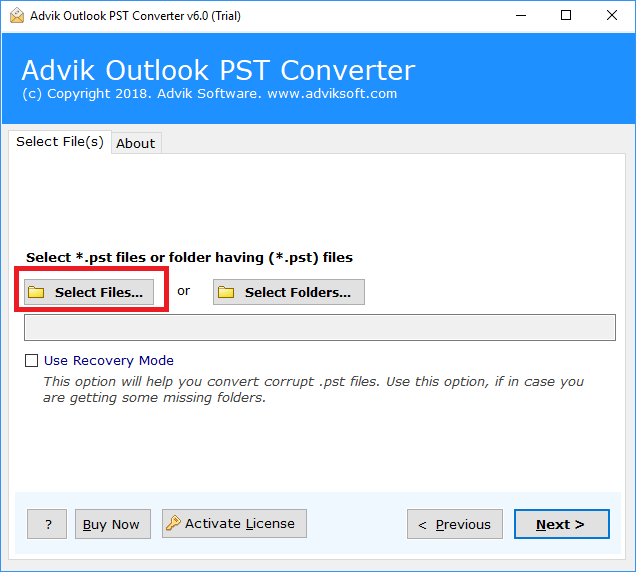
Step 2. Click Select File and add Outlook PST file in software.
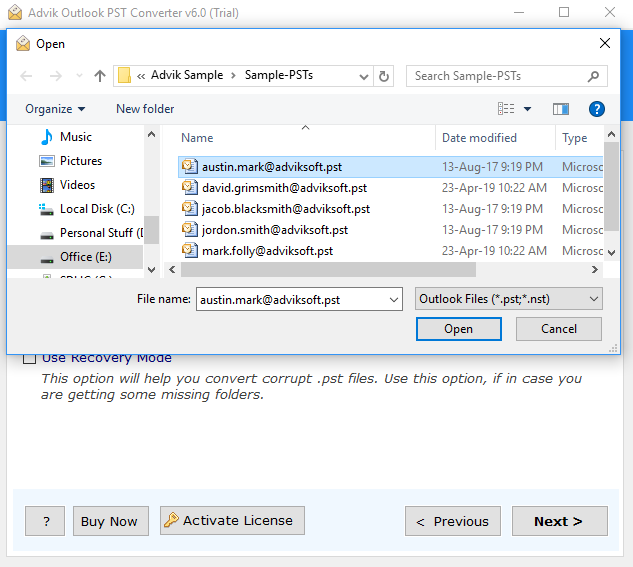
Step 3. Choose mailbox folders and click Next.
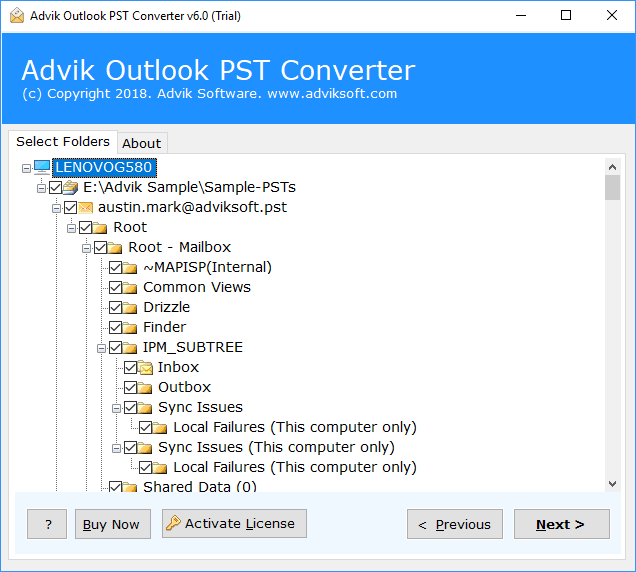
Step 4. Select IMAP as a saving option.
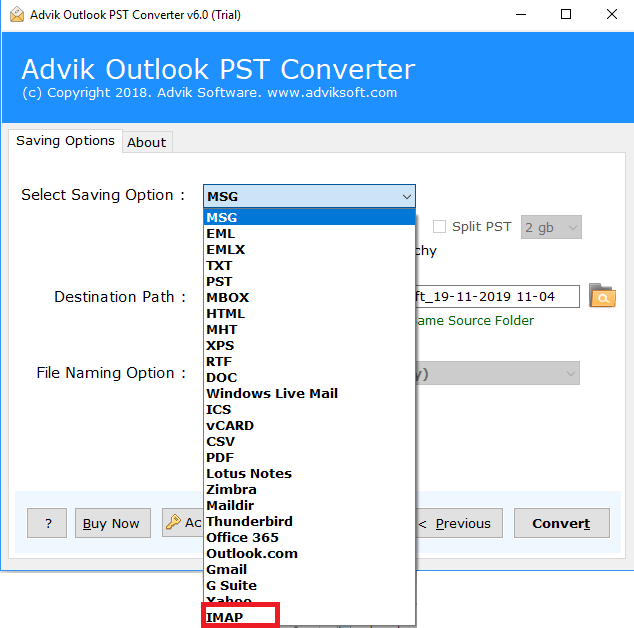
Step 5. Enter your cPanel mail account credentials and click Convert.
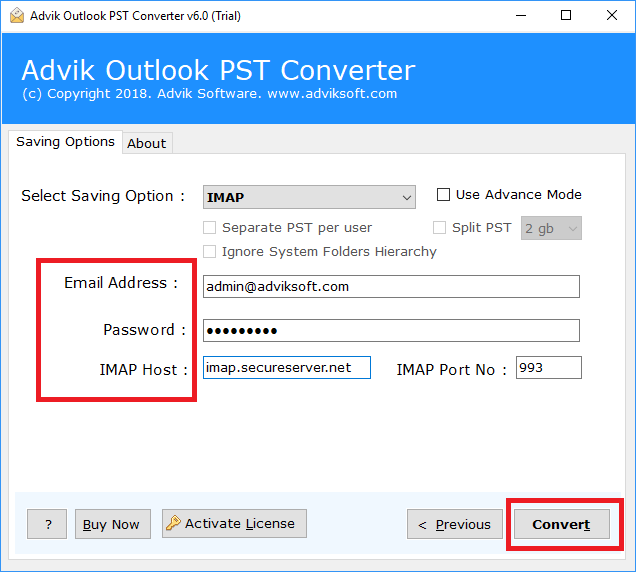
Done! Now sit back and relaxed! The software will transfer emails from PST into cPanel automatically. Below are a few queries related to this article. The same can get resolved using the above method.
Now you are fine after going through the simple and easy steps to import PST file to cPanel email account. We have also provided a video tutorial to help you understand the whole working process in an easy way.
Watch How to Open PST File in cPanel Email
Final Words
With automatic software, you can easily import PST to cPanel email account without Outlook. You can transfer emails from Outlook PST to cPanel email in bulk. All the main folder heirarchy will remain preserved. Thus, no data loss will occur. Download Free demo and give it a try.


