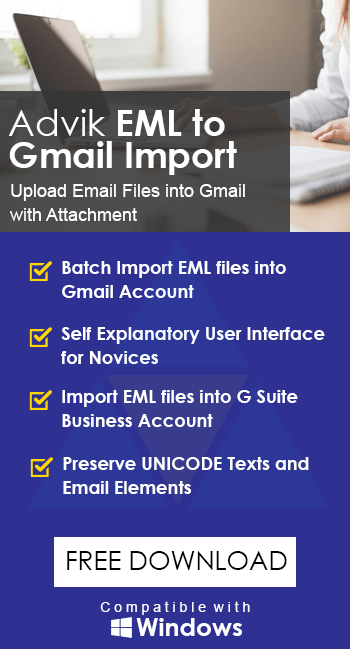How to Open EML file on Android?
Max Wright | February 16th, 2024 | Data Backup
EML file is the commonly used file format to save a single email. While it is easy to access EML files on any device using any email client. However, the challenge comes when you try to open EML file on Android. Well, it is a complex task to perform, but with the right technique, it is easy to open your emails. Here in this post, we will discuss the secure and efficient approach to accessing EML files on your Android devices.
Now the question is How do I open an EML file on my phone? Well you can either do it manually or use the expert solution. If you opt for manual one, then you need an email client(Thunderbird) installed on your Windows system. Now drag and drop your .eml files to your desktop application and using the export tool save them in a .pdf file. Repeat the same process for all EML files.
Although the manual approach completes the task, it is a lengthy process that affects your data. Most importantly, in this process, you can lose your important data and I am sure you do want it. Therefore, we suggest you use a secure and efficient approach to open EML files on your Android.
How to Read EML File on Android?
If you are looking for a secure and efficient way to access your emails on your Android device, then try the Advik EML to PDF Converter tool. The software will be efficient enough to complete the task without any hassle. With this software, you will be able to convert EML to PDF file format. Along with that, you can also convert multiple .eml files as well. After that, you can transfer the converted .pdf file to your Android to view it. This is the most successful way to open EML files on Android smartphones.
Additionally, with its simple and user-friendly interface, it is easy for both technical and non-technical users to perform the task. The tool will directly transfer all .eml files to your email account. After that, open the email account and you are free to access your data without any interruption.
Steps to Open EML file on Android Instantly
1. Run this tool on your system.
2. Add the EML Files.
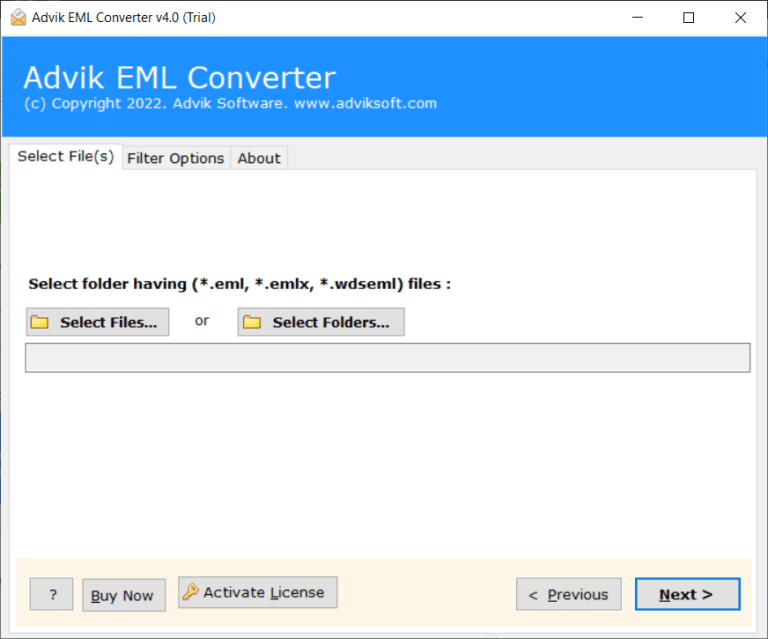
3. Select the files you want to open.
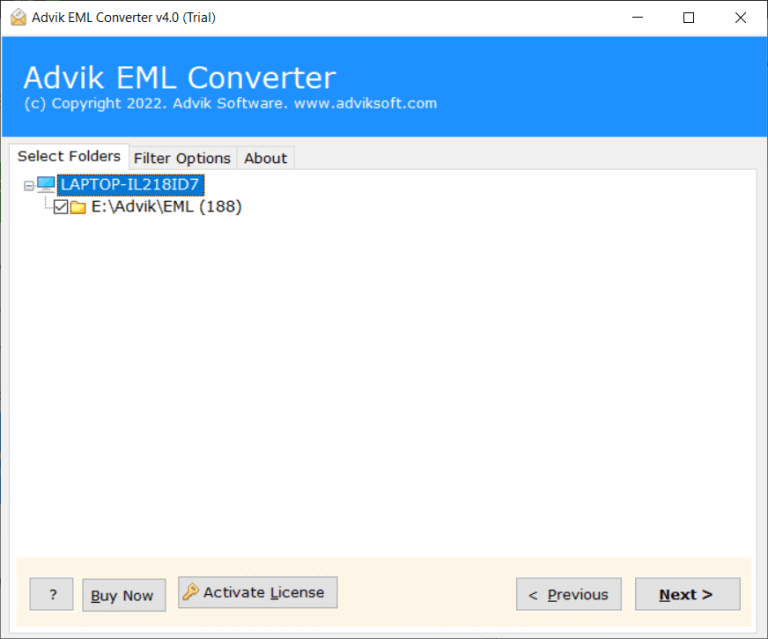
4. Here select the PDF option from the list.
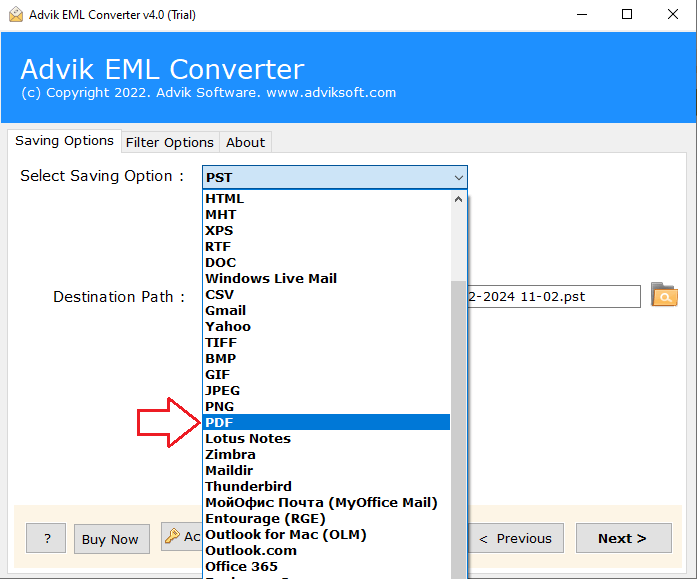
5. Browse the targeted location and hit the Convert button.
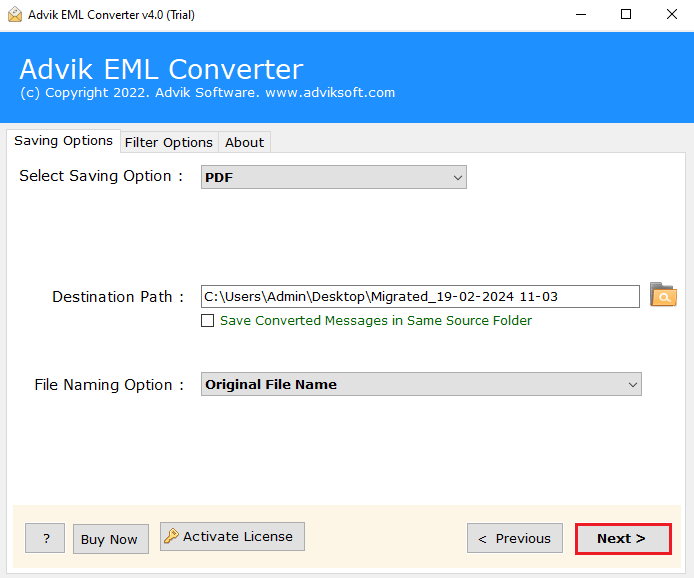
6. Now connect your Android with your system and transfer the converted file.
Done! Here complete the process in a few simple clicks without any hassle. However, there are various other features offered by this tool, some of them are-
- Preserve email key elements and metadata.
- Advance filter options for the selective process.
- It also convert EML to TXT and many other file formats.
- Allow to transfer EML files to various email accounts with ease.
- Simple and easy-to-use interface for both technical and non-technical users.
- Allow to select selective EML files before starting the process.
Watch Video Tutorial
Conclusion
To open EML file on Android device is essential to access your document flexibility. One can complete the task using any email client via IMPA configuration, but it is a complex task. Therefore we suggest to you a secure and efficient approach to open EML files on your Android device without any hassle. Hope this article will be helpful for you.