How to Recover Corrupted files from Seagate External Hard Drive?
Jackson Strong | February 19th, 2025 | Data Recovery
Summary: Is your external hard drive corrupted, and you can’t recover its data? Don’t worry! You’ve come to the right place. In this guide, we will share two tested methods to recover data from corrupted Seagate external hard drive. Keep reading to learn more.
Seagate external hard drives are widely used for storing important data, including documents, photos, videos, and more. However, like any other storage device, they can get corrupted due to various reasons, making the stored files inaccessible.
Why Do Files Get Corrupted in a Seagate External Hard Drive?
There are several reasons why an external hard drive may not be recognized by Windows, leading to file corruption. Before recovering your data, it’s important to identify and fix the issue.
- Human Error: Unplugging the external hard drive while a program is still running can cause data corruption or make the drive undetectable.
- Virus or Malware Attack: A virus can delete files, format partitions, or make the drive inaccessible, preventing the system from recognizing it.
- Data Corruption: Sudden power failures during file transfers can damage data, making the external hard drive unreadable.
In the next section, we will go through the methods to recover corrupted files from a Seagate external hard drive.
How to Retrieve Files from Damaged Seagate External Hard Drive?
If you have backed up your files on another drive or cloud storage, you can easily restore them without needing recovery software.
Check Backup Locations:
- Windows Backup & Restore
- OneDrive, Google Drive, or Dropbox
- External Storage Device
How to Recover Data from Corrupted Seagate External Hard Disk?
Advik Data Recovery Wizard is a simple and powerful tool designed to help you recover lost, deleted, or corrupted files from various storage devices. Whether your data is lost due to accidental deletion, formatting, or hardware failure, this software provides a reliable way to restore your important files.
It can also recover deleted photos from SD cards, pen drives, memory cards, and more. The best part is that it keeps your files in their original format while recovering them.
Click on the free download button to try it now;
Steps to Recover Corrupted Files from Seagate External Hard Drive
Connect your Seagate External Disk to your system via USB cable.
- Launch the Software and select the “Deleted Data Recovery” option.
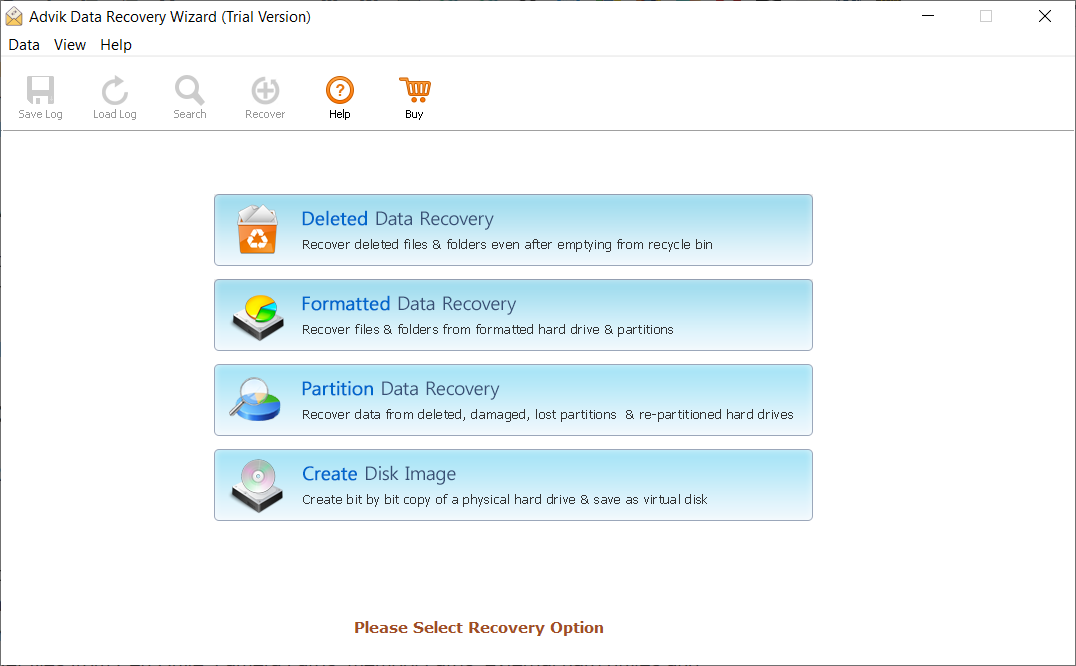
- Select Your Drive and click on “Scan” to start scanning for corrupted files.
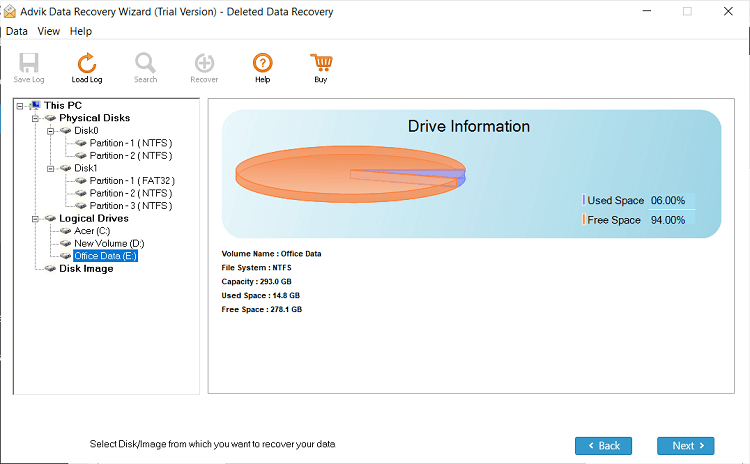
- Preview & Select Files you want to recover.
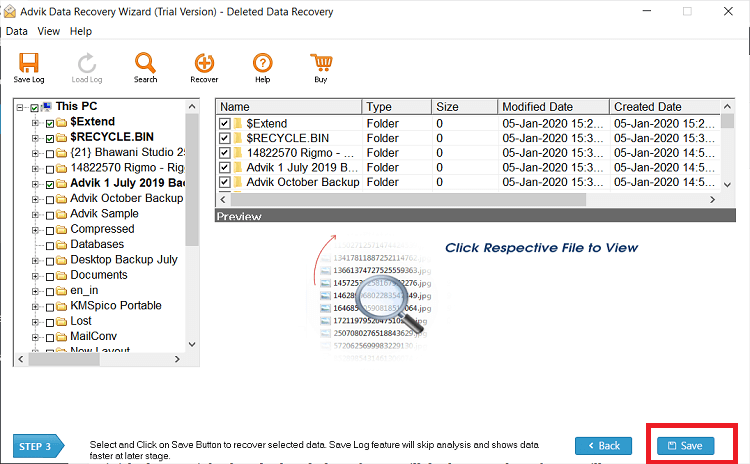
- Click on the “Recover” Button and choose a safe location to save your recovered files.
Done! Now, you can easily access your files without any issues.
Tips to Prevent Seagate Hard Drive Corruption
- Always eject the drive safely before removing it.
- Keep your system and antivirus software updated.
- Avoid abrupt power failures by using a UPS.
- Regularly backup important files to another storage device or cloud.
- Run disk check tools periodically to fix minor errors.
Conclusion
Recovering corrupted files from Seagate external hard drive is possible with the right methods. If your data is important, using Advik Software is the safest and most effective option. However, you can also try CHKDSK, Windows File Recovery, or restore files from a backup.

