How to Recover Deleted Files From Sony Laptop – Updated 2024
Michael Cera | January 9th, 2023 | Data Recovery
Have you deleted your important data by mistake? Accidentally press the Shift+Delete buttons on your Sony laptop? While deleting unwanted files, delete crucial files. If are you also facing this type of situation, then you are in the right place. This article will explain the methods to recover deleted files from Sony laptop with so much ease.
How do I recover deleted files from my Sony laptop? Yes, you can easily recover lost data from Sony or any other laptop in seconds. Try Advik Data Recovery Wizard which scans the whole chosen part of your laptop and gives you a preview of your deleted files. Then, you can choose the required deleted items to restore in any place on your system. It is a reliable tool that recover deleted files from Lenovo laptop, Asus laptop, HP laptop Sony laptop, Acer laptop, etc.
Queries Related to Data Recovery From Sony Laptop
“I am working in a bank in the loan recovery department and all my work information is stored on my Sony laptop. While deleting unwanted files, I accidentally pressed the Shift+delete button and one of my business files got deleted. Can anyone tell me how to recover the deleted files from Sony laptop?”
“Hello there, recently I had a problem with my Sony Vaio laptop. As it is not working very slowly and takes lots of time to process a simple task. To solve this issue I decided to free some space by deleting unused folders and applications. But while doing this I also delete my important documents folder. Please tell me how can I recover that deleted folder?”
How To Recover Deleted Files From Sony Vaio
Use Advik Recovery Wizard
Use In-Built Solution
Let’s discuss both solutions one by one.
Method 1. Recover Lost Data from Sony Laptop In Seconds
Advik Data Recovery Wizard, is professional software to retrieve lost data from laptops, PC, Hard Disk, Pen drives, and, other storage devices. It is a simple solution with a user-friendly interface and a simple process. This software is specially designed to recover deleted files from Sony Vaio laptop and other variants.

This tool has many mind-blowing features, some of which are;
- This application is capable of restoring deleted data from laptops, hard disks, pen drives, and other storage devices.
- It can retrieve data of any type be it, photos, videos, audio, documents, and any other multimedia.
- A key highlight of this tool is its Preview option. You can preview your deleted file so that you can select the data you want to restore.
- Maintain data integrity when recovering deleted data from Sony laptop and other brands.
- This recovery tool can recover corrupted, damaged, and deleted data also.
- It has a user-friendly interface, that can be easily used by any user.
- Restore data from ICE, EIDE, and SATA devices easily and instantly.
Steps to Recover Deleted Files From Sony Laptop;
- Install and run Advik Data Recovery Wizard on your system.
- Now in the next step, select “Delete Data Recovery” from the given option.
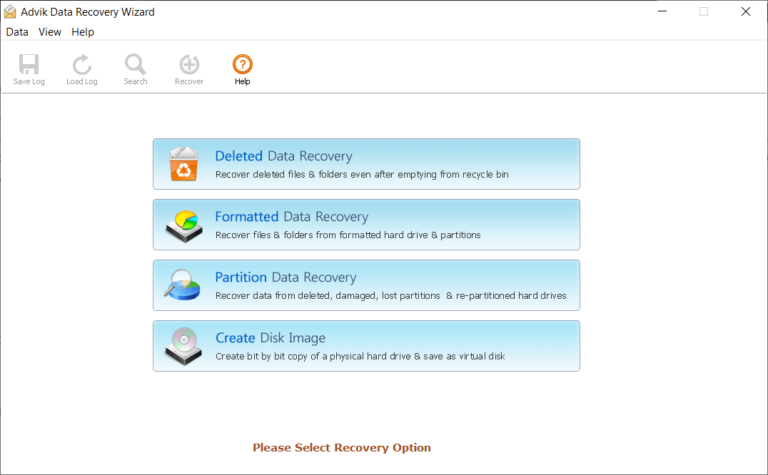
- Choose the drive from where your data were deleted.
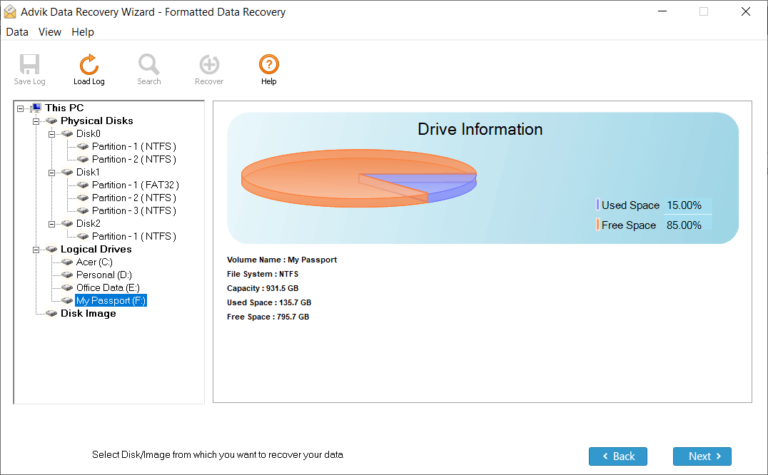
- Now this wizard analyzes your derive.
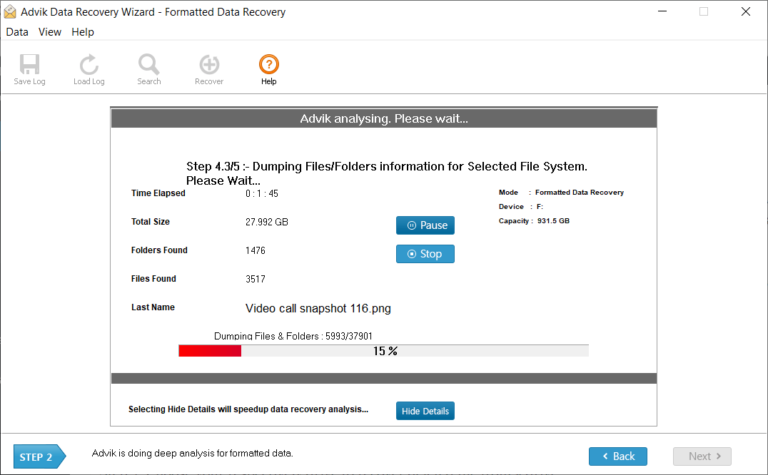
- This tool shows you a list of files, here you can select the files you want to restore.
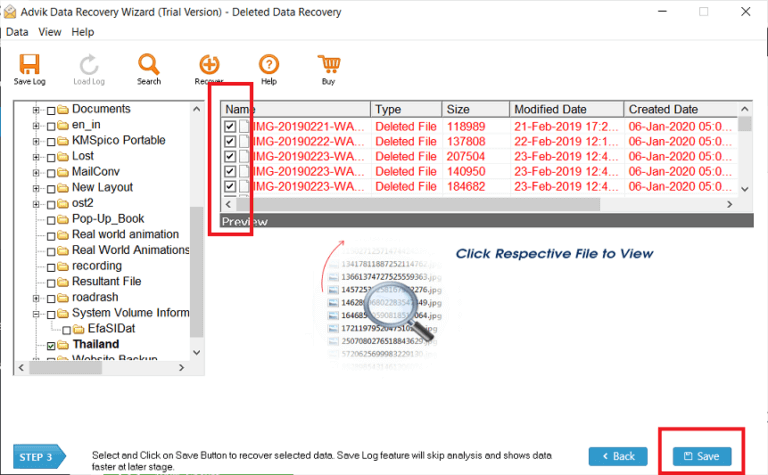
- Select a location to save and retrieve data.
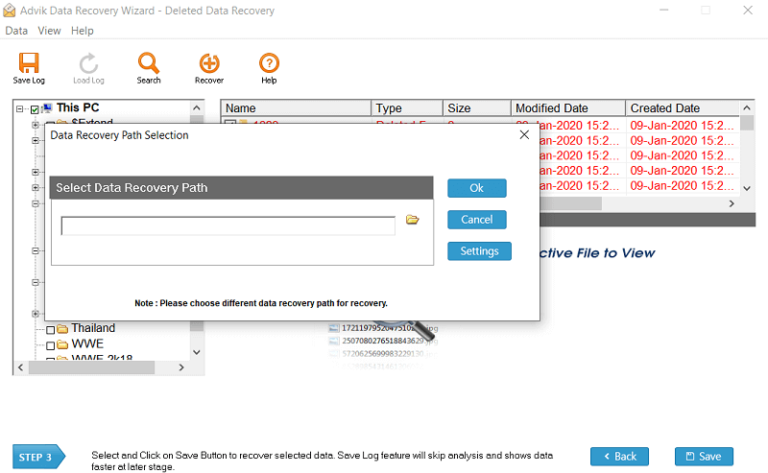
Your restoring process is complete now, you can check the files on your Sony Laptop.
Method 2. Restore Deleted File From the Recycle Bin.
To recover deleted file from Sony laptop through Recycle bin, follow the below steps;
- Go to the Recycle Bin icon on your Sony laptop.
- Double-click on that icon and find the file you want to retrieve.
- Right-click on that file and select the Restore option.
Your data is restored. However there is a major issue that is, you can’t restore permanently deleted files using this method.
Conclusion
In this article, we came up with 2 possible solutions to restore deleted data from Sony laptop. Both methods are tested by experts. In the manual method, you can restore data from the recycle bin but, there is the possibility that you won’t be able to find your deleted file in Recycle Bin. In that case, the Advik Recovery tool is the best option for you. I hope this article answers the query – “How to recover deleted files from Sony laptop?”.

