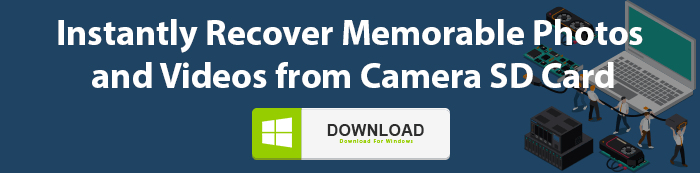How to Recover Deleted Photos from SD Card?
Jackson Strong | July 19th, 2024 | Data Recovery
Summary: In this helpful guide, you’ll learn how to recover deleted photos from SD card using two effective solutions. Accidental deletion is a common issue that many people face, and losing important photos can be frustrating. However, knowing that you can restore them through simple methods can bring you peace of mind. If you’re experiencing the same issue, read on to discover how to easily restore deleted photos from your SD card.
The number of photos and videos held on within the very little microSD card of your camera or mobile phone are actually precious memories, that you never need to lose. However, accidents do happen and you will lose your valuable media files due to accidental deletion, formatting, and different technical hiccups. The durability of microSD cards depends upon their usage, which does not solely include scan & erase cycles but the way you handle the SD card. MicroSD cards area unit was liable to physical harm and corruption that eventually caused the loss of stored media files that.
User Scenario related to Photos Recovery from SD card
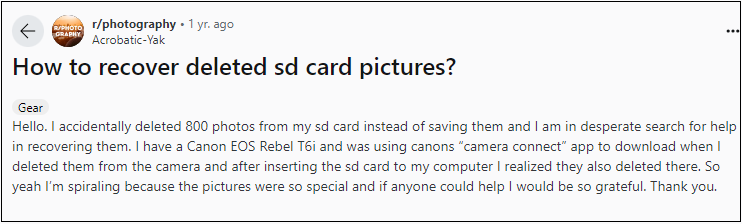
How to Recover Deleted Photos from SD Card Free?
Microsoft offers a free tool called Windows File Recovery that helps you recover deleted files from your SD card, including documents, photos, and videos. While it’s free, it may take some time to learn how to use it.
Here’s a simple step-by-step guide to complete this task;
- Download and install the app from the Microsoft Store.
- Open Command Prompt as an administrator.
- Type winfr [source-drive:] [destination-drive:] /regular and press Enter.
- For example, if your SD card is drive E: and you want to recover files to drive C:, you would type: winfr E: C: /regular.
- To specify certain files, use the [/switches] option, like winfr E: C: /regular /n *.jpg to recover all .jpg files.
Finally, check the destination drive to see if your deleted files have been restored.
Completed!
This task seems easy but consists of technical steps and might not be easy for non-technical persons.
If you want a more easy and convenient process, follow the below explained method without a single doubt.
How to Restore Deleted Photos from SD Card Automatically?
The photos deleted from the SD card are not wiped instantly. Instead, they still exist within the device however invisible to users and therefore the file system since the index and table are deleted. As long as there is no new data saved to the constant partition, the process of which is called overwriting, it is still possible to restore the files. Unfortunately, you can’t do it unless you created backup before. So, if this happens to you, do not worry!!
I will suggest you try Advik Data Recovery software to recover deleted or lost photos from damaged, corrupt, inaccessible microSD cards. It supports Micro SDHC, SDXC, Micro SDXC, SDIO, and more storage devices. You will be able to additionally recover photos that you just accidentally deleted or lost due to formatting.
Note: You will require an SD Card reader to connect your micro SD card to a laptop or PC. I would like to suggest an Anker 2-in-1 USB 3.0 SD Card Reader. You can buy it from Amazon.
Steps to Recover Deleted Photos from SD Card
Connect your SD Card to your system using Card Reader.
- Run the software & choose the Deleted Data Recovery option.
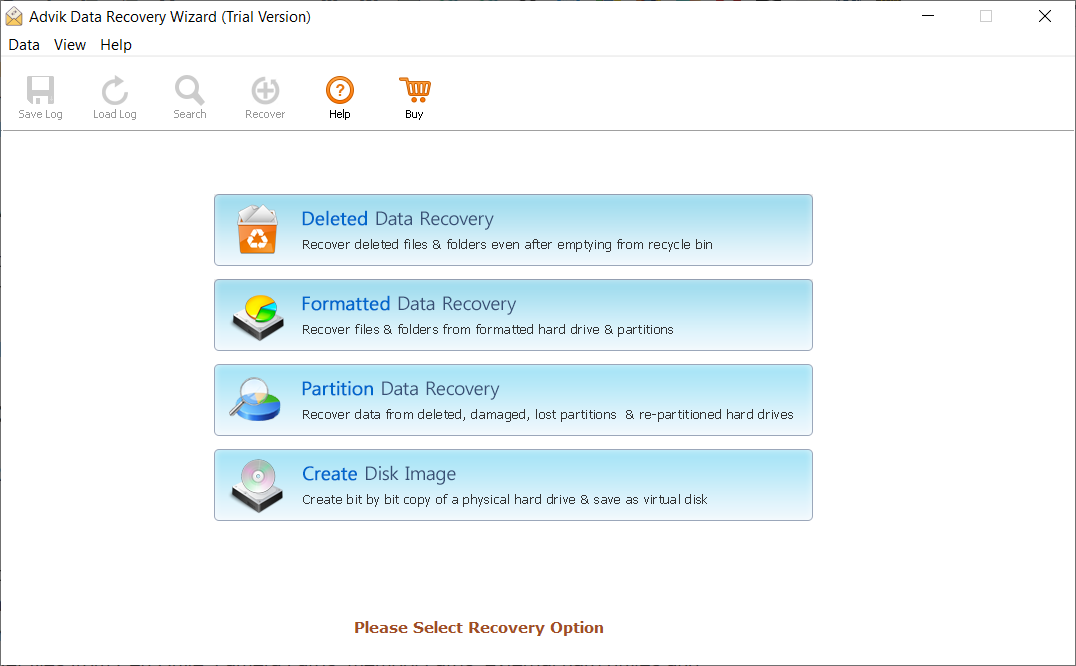
- Select your SD Card as a recovery storage device.
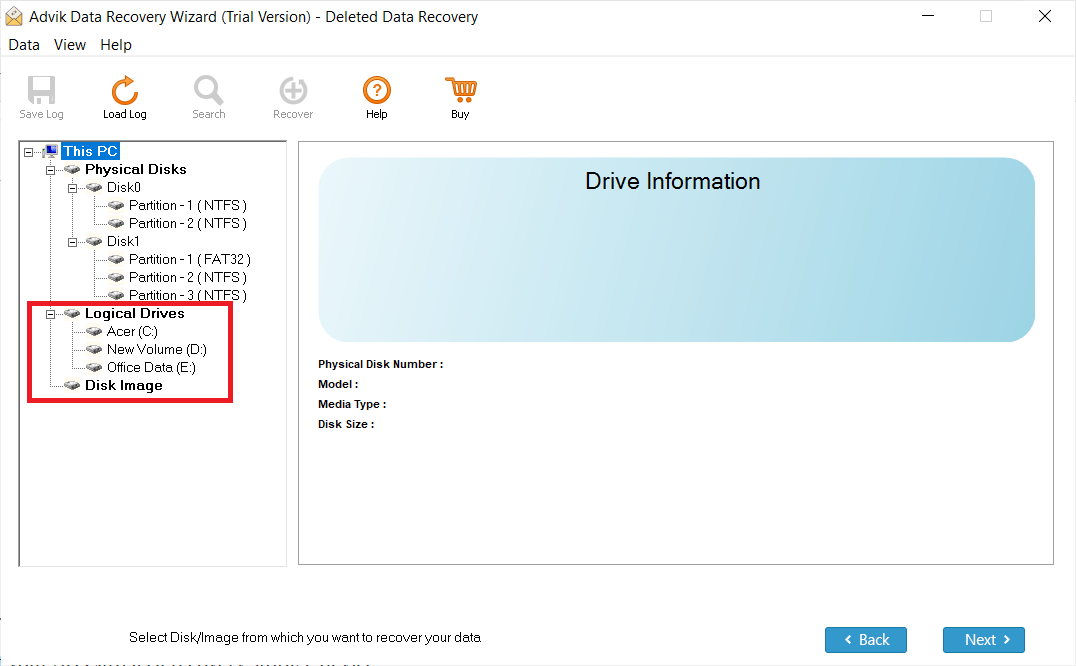
- The software will scan your SD card and will display all the deleted photos.
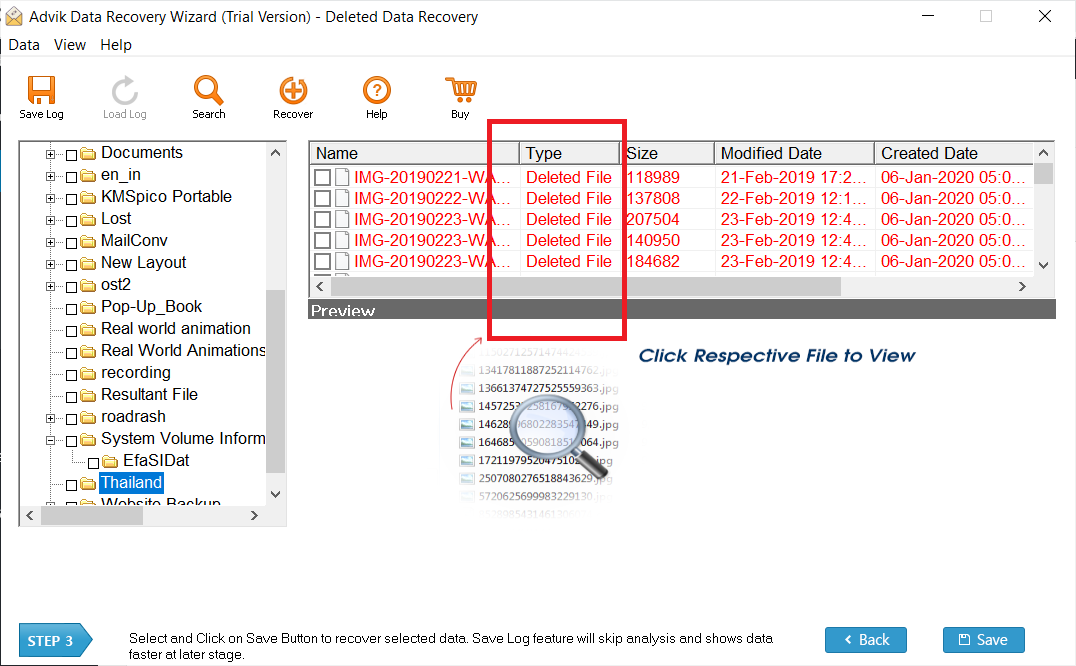
- Select the photos and click the Save button to restore deleted photos.
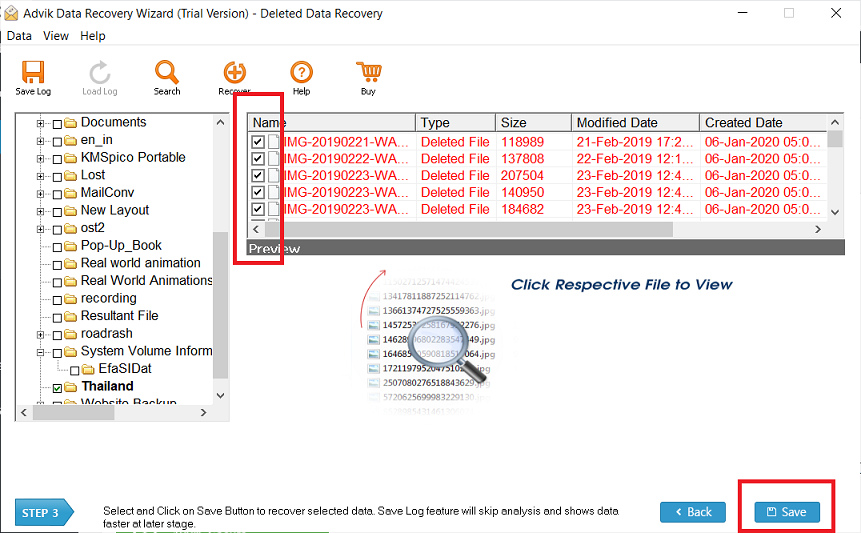
- Select the photos and click the Save button to restore deleted photos.
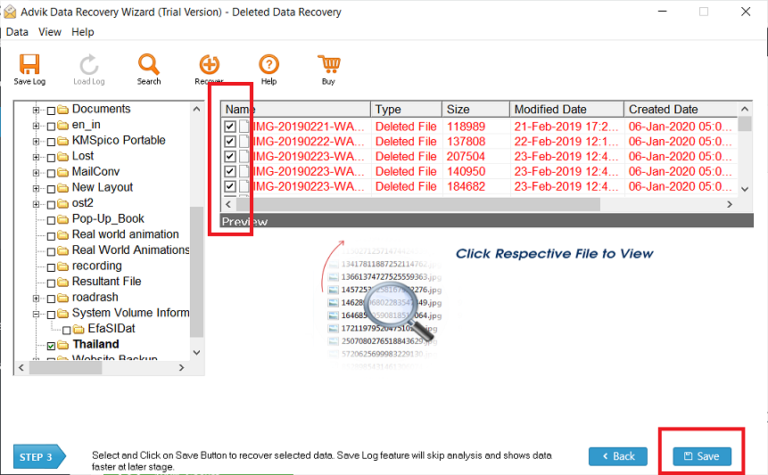
Finished! Now sit back and relax, the software will automatically recover all your deleted photos from SD card and save them on your pc.
Benefits of Using Automated Software
- Easy to Use with a user-friendly interface that can be used without technical skills.
- Scan your SD card to find deleted photos.
- It can recover various photo formats, including JPG, PNG, GIF, and more.
- If the quick scan doesn’t find your photos, the deep scan feature can search more thoroughly.
- You can preview the recoverable photos before finalizing the recovery.
- The software ensures that your data remains secure during the recovery process.
- You can also recover data from Kingston datatraveler USB Drive, Samsung, SanDisk, and all types of SD cards.
- The benefit of having this wizard is that you can recover data from SD Card after formatting.
Final Words
Till now we have discussed two easy solutions to recover deleted photos from SD card. You can try out both solutions as per your needs. However, for a safer and more secure solution, I would like to suggest using automated software that fulfills all the above-mentioned criteria, making it an ideal micro SD card photo recovery tool. This software is designed to recover photos from all types of SD cards as well as microSD cards.
Moreover, this utility comes with a FREE trial version that you can use to recover 25 deleted photos from SD card. If you have unintentionally deleted photos, or videos from your SD card, this data recovery software tool can swiftly and effortlessly help you retrieve them.