How to Recover Deleted Photos from Seagate External Hard Drive?
Christopher Plummer | November 13th, 2024 | Data Recovery
Summary: Photos often hold sentimental or professional value and losing them can be a distressing experience. If you’ve lost important pictures from your Seagate external hard drive, don’t worry—there are effective solutions to recover them. In this blog, we’ll walk you through the best methods to recover deleted photos from Seagate external hard drive.
In This Article
- Can I Recover Deleted Photos from a Seagate External Hard Drive?
- Method 1. Retrieve Photos from Recycle Bin
- Method 2. Recover Photos Using Backup
- Method 3. Use a Data Recovery Tool
- Bonus: How to Avoid Future Data Loss
- Conclusion
Can I Recover Deleted Photos from a Seagate External Hard Drive?
Yes, recovering deleted photos from a Seagate external hard drive is possible, if provided certain conditions are met:
No Overwriting: The deleted files haven’t been overwritten by new data.
Drive Integrity: The hard drive isn’t physically damaged or corrupted.
When files are deleted, they aren’t immediately erased from the drive. Instead, the space they occupy is marked as available for new data. If the space hasn’t been overwritten, your photos can be recovered using the right tools and techniques.
So, let’s begin discussing the best ways to restore deleted photos from your Seagate external hard drive.
Manual Ways to Recover Deleted Photos from Seagate External Drive
This section explains how you can try to recover deleted photos from Seagate external hard drive without using any special tools or software. These are simple methods you can do on your own, like checking the Recycle Bin on your computer or using a backup copy of your files. These options are free and don’t require any technical skills.
Note: They may not work if the files were permanently deleted or if you don’t have a backup.
Method 1. Retrieve Photos from Recycle Bin
If the photos were deleted while the external hard drive was connected to your computer, they might be in the Recycle Bin. Follow these steps:
- Open the Recycle Bin on your computer.
- Search for the deleted photos.
- Right-click the photo and select Restore.
The file will be restored to its original location on the Seagate external hard drive.
Note: This method works only if the Recycle Bin hasn’t been emptied or if the files weren’t permanently deleted using shortcuts like Shift+Delete.
Method 2. Recover Photos Using Backup
If you have a data backup, recovering deleted photos becomes easy. Windows OS provides built-in backup solutions.
- Type File History in the search bar and open it.
- Navigate to the folder where the photos were stored.
- Select the photos and click Restore.
Now, we will proceed to learn the procedure for professionally retrieving deleted photos from a Seagate external hard drive.
How to Restore Deleted Photos from Seagate External Hard Drive Easily?
Users often search for a manual solution to this problem. However, it’s important to note that Windows systems typically keep deleted files in the Recycle Bin. In the case of an external hard drive, though, deleted files bypass the Recycle Bin entirely. As a result, recovering your deleted photos from a Seagate external hard drive requires a professional tool.
For instance, we suggest using Advik Data Recovery Software which can easily recover permanently deleted photos or any other data from Seagate external hard drive. It will first scan and analyze the whole affected hard drive and display it on your screen so that you can choose selectively to recover.
With this tool, users can also recover data from Seagate external hard disk which is not detecting—a task that is usually quite challenging without expert software. Thus, it is one of the most reliable and widely used tools for Seagate external hard drive recovery and data retrieval from external storage devices.
Steps to Recover Deleted Photos from Seagate External Hard Drive
Note: Connect the Seagate external drive to your computer and ensure it is properly recognized.
- Run the software and choose Deleted Data Recovery mode.
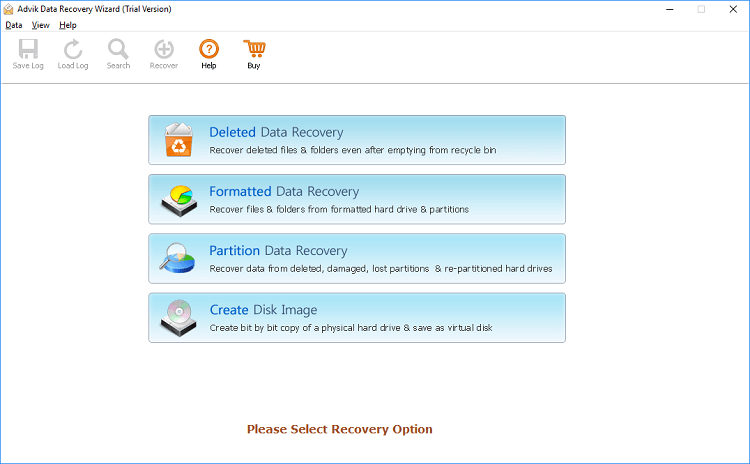
- Select your Seagate external drive from the drive lists and click Next.
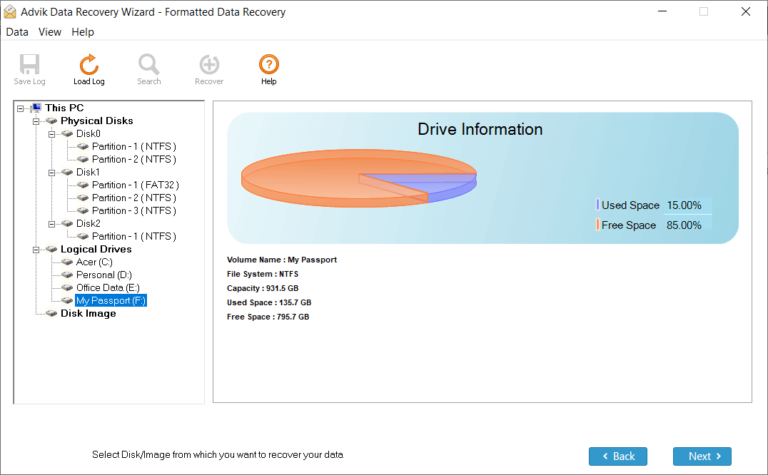
- The tool will scan the deleted files and display them on the screen.
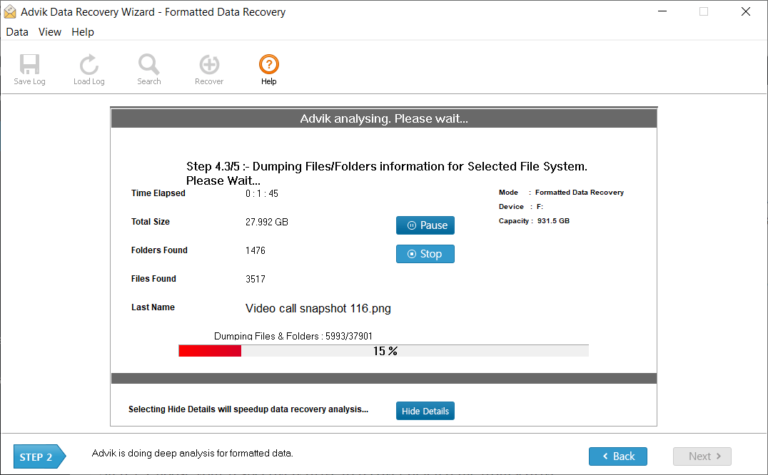
- Select the files you want to restore and click the Save button.
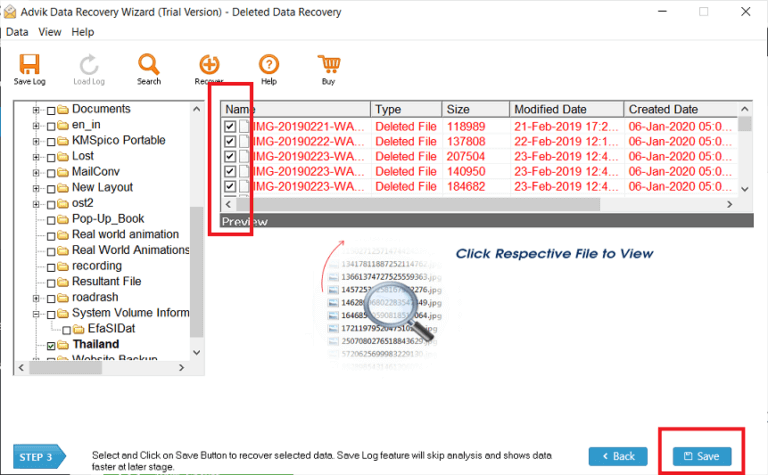
- Choose your Data Recovery Path to restore your files.
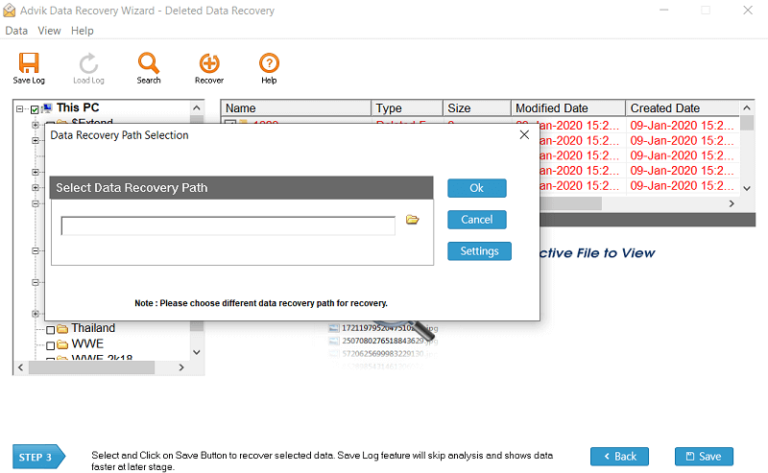
- Press the OK button to start the Seagate external hard drive data recovery process.
Now, It will take some time and easily restore deleted photos from Seagate external hard drive easily.
Benefits of Using Seagate External Hard Drive Data Recovery
- Quick Scan mode: By default, this tool scans the data completely to give a preview of your files that have been deleted or lost. This feature is useful to check out whether they are the ones you are looking for.
- Restore Data from Formatted Drive: If you have formatted your drive, you will lose the right to access these files. However, this automated tool is an effective approach to restore formatted data files to your desired location.
- Search Missing Files: After a deep scan of your files that gives you a preview of deleted files, it will offer a search option to find a specific file or item. You can also enhance your process with a data filter as well as a file size filter option.
- Recover Data from Deleted Partition: This is another important function of this software that allows users to recover deleted photos that are partially deleted. It will quickly detect and scan the lost partition of your files and recover the lost data in no time.
- Maintains Folder Hierarchy: The tool retains the original hierarchy of folders while restoring data. It recovers your lost files without losing or changing the original formatting.
Bonus: How to Avoid Future Data Loss
To secure your photos and other important files:
- Enable Backups: Use cloud storage or external drives to create regular backups.
- Handle Drives Carefully: Avoid physical damage by storing your Seagate drive in a safe, dry place.
- Install Antivirus Software: Protect your files from malware or virus attacks.
Conclusion
Losing precious photos from your Seagate external hard drive can be stressful, but recovery is often possible with the right approach. Whether you retrieve files from the Recycle Bin, rely on a backup, or use a professional Seagate external hard disk data recovery tool, these methods are effective and easy to follow.
For best results, act quickly to avoid overwriting data and use reliable software for complex recoveries. Additionally, prioritize regular backups to minimize the risk of permanent loss in the future.

