How to Recover Hacked Gmail Account in 2025?
Christopher Plummer | January 16th, 2025 | Gmail, Gmail Errors
Has your Gmail account been hacked? If yes, don’t worry. First, stay calm and remember that you can recover it. We understand that losing access to important emails and confidential information can be stressful. But don’t panic! In this guide, we will share some simple steps to help you recover hacked Gmail account. Just follow them carefully. Let’s get started!
Gmail is one of the most widely used email services globally. Due to its popularity, it often becomes a prime target for hackers. Despite Google’s advanced security technology, cyber-attacks occur frequently. If your account has been compromised, follow this step-by-step guide to recover your hacked Gmail account.
Signs Your Gmail Account Has Been Hacked
If you notice any of the following signs, your account may have been hacked:
- You can’t log in with your usual password.
- You receive security alerts about unrecognized sign-ins.
- Emails are being sent from your account without your knowledge.
- Your recovery email or phone number has been changed.
- You notice unknown filters or forwarding settings in your Gmail.
How to Recover Hacked Gmail Account Manually?
If your Gmail account has been hacked, follow these quick steps to recover it:
1. Reset Your Password
If you are unable to sign in, try resetting your password:
Go to the Google Account Recovery page.
Enter your Gmail address and click Next.
Follow the on-screen instructions to reset your password using a recovery email, or phone number, or answering security questions.
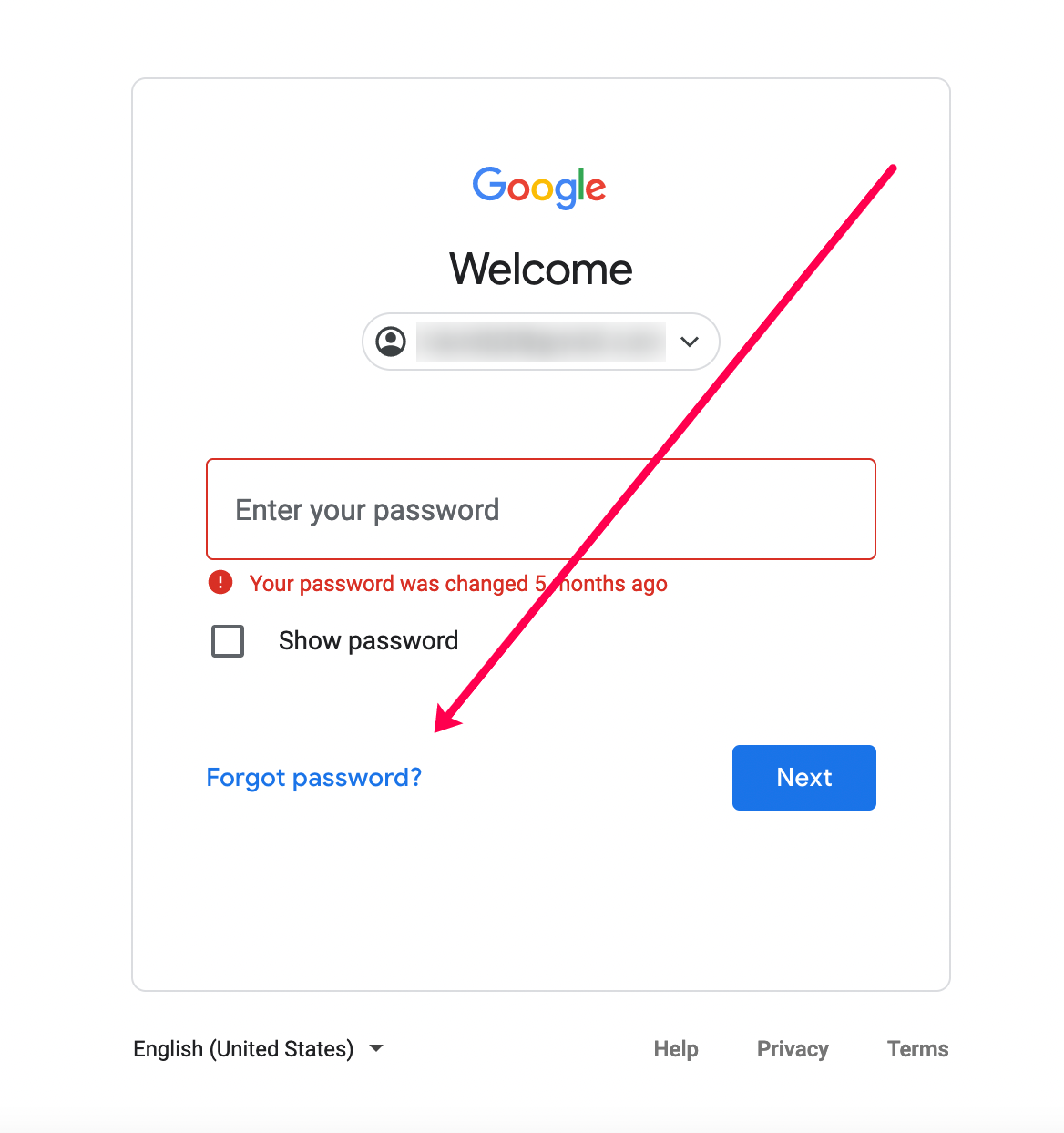
2. Recover Your Account
If you can’t reset your password, use additional recovery options:
Click on Try another way in the recovery process.
You may be asked for:
- A previous password you remember.
- A verification code is sent to your mobile device.
- Your recovery email.
- Security questions.
Follow the steps to verify your identity and regain access.
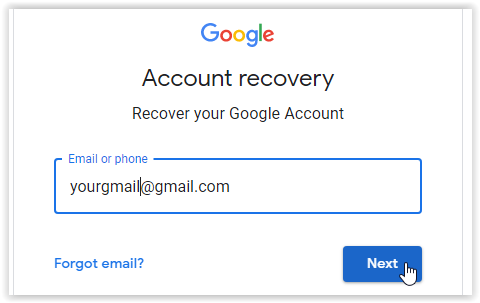
3. Contact Google Support
If you’re still unable to recover your account, contact Gmail support:
Visit Google Support.
Explain your issue and follow the provided instructions.
You can also seek help from the Google community forum.
Here is the link: https://support.google.com/mail/?hl=en
How to Prevent Your Gmail from Getting Hacked?
Once you’ve regained access to your Gmail account, take these security measures to prevent future hacking attempts:
1. Enable Two-Factor Authentication (2FA)
Two-factor authentication adds an extra layer of security:
Go to Google Account Settings > Security > 2-Step Verification.
Follow the instructions to enable verification via text message or authentication app.
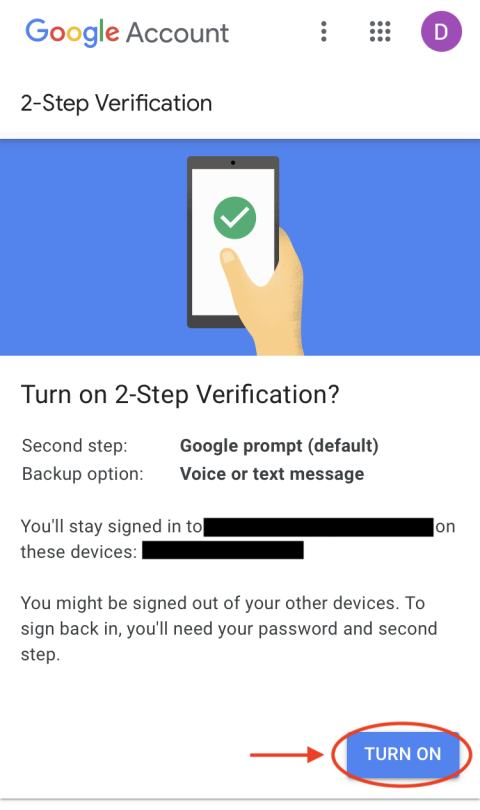
2. Update Your Password Regularly
Create a strong, unique password with a mix of letters, numbers, and special characters.
Avoid using the same password for multiple accounts.
Change your password every few months.
3. Monitor Login Activity
Check if your account is being accessed from an unknown device:
Go to Google Account Security > Your devices.
Review login activity and sign out from any suspicious devices.
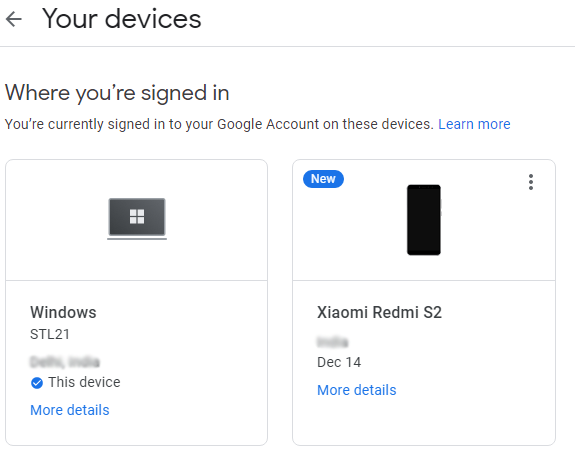
4. Manage Third-Party App Access
Review and remove unnecessary third-party apps that have access to your account:
Go to Google Account Settings > Security > Third-party apps with account access.
Revoke access to apps you don’t recogniz
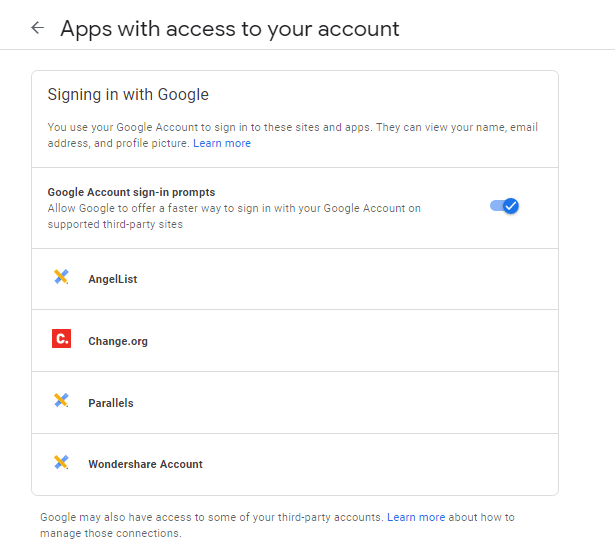
5. Regularly Back Up Your Gmail Data
In case of hacking, having a backup ensures you don’t lose important emails. Google offers a backup option through Google Takeout, where you can download all your emails and account data.
If you find Google Takeout too complex, try an alternative backup solution like the Advik Gmail Backup Tool. This tool allows you to:
- Save your emails in multiple formats (PST, PDF, EML, etc.).
- Store your data securely on a local drive.
- Restore emails easily in case of an account breach.
Watch How to Recover Hacked Gmail Account Easily
Final words
Hacking is unpredictable, but you can minimize its impact by being prepared. If your Gmail account gets hacked, follow the recovery steps outlined above. Additionally, take preventive measures like enabling two-factor authentication, using strong passwords, and regularly backing up your emails. To make data security easier, consider using the Advik Gmail Backup Tool for hassle-free backups.

