How to Remove Forgotten Password from PST File?
Jackson Strong | February 15th, 2025 | Data Backup
Learn how to unlock your Outlook PST file when you’ve lost or forgotten the password. This article will guide you with complete methods to remove forgotten password from PST file. Check out this article now!
Outlook users often protect their PST (Personal Storage Table) files with passwords to secure important emails, contacts, and calendars. However, if you forget the password, accessing these files becomes a challenge.
Not all PST files require password protection, but it can be useful in situations such as:
- Preventing unauthorized access to Outlook data
- Protecting business or personal emails from data breaches
- Ensuring security when sharing a PST file
- Restricting modifications to critical Outlook data
If a PST file password is no longer needed or has been forgotten, you can remove it using reliable methods.
How to Remove Password from PST File Free?
If you still remember the current password but want to remove it:
- Open Microsoft Outlook.
- Click on File > Account Settings > Account Settings.
- Navigate to the Data Files tab.
- Select your PST file and click Settings.
- In the “Change Password” window, enter the current password.
- Leave the “New Password” and “Verify Password” fields blank.
- Click OK to remove the password.
If you don’t remember your password, move on to the next method.
How to Unlock PST File Without Password Automatically?
Since Outlook doesn’t provide an official way to recover lost PST passwords, you can use the Advik PST Password Recovery Tool to quickly remove the forgotten password. It allows you to unlock encrypted or password-protected PST files without any data loss. This advanced tool allows you to remove passwords from protected or encrypted PST files without any data loss. Whether your PST file is from Outlook 2021, 2019, 2016, or earlier versions.
Simply add your locked PST file, Select the new saving option, and convert the same into new healthy PST file without a password. After that, you can access it again in Microsoft Outlook. No need for complex commands or manual methods—just a fast, secure, and automated way to recover your important emails.
Download the software now and try it for free to unlock your PST file.
Steps to Remove Forgotten Password from PST File
- Launch the software and click add password protected PST files.
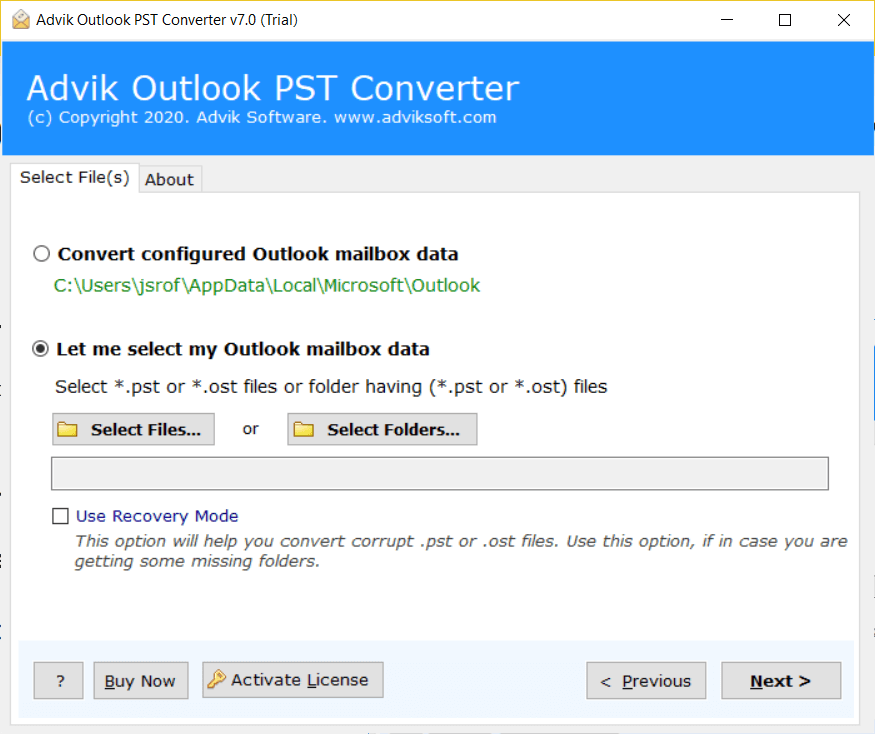
- Browse and add encrypted PST files into the software.
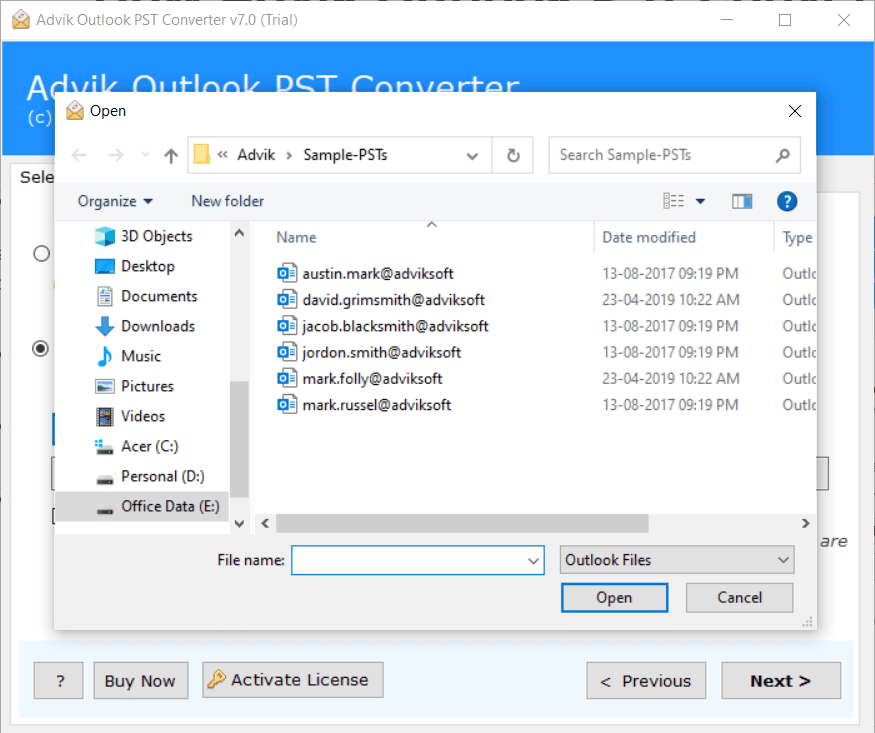
- Software will display all your PST data, now click the Next button.
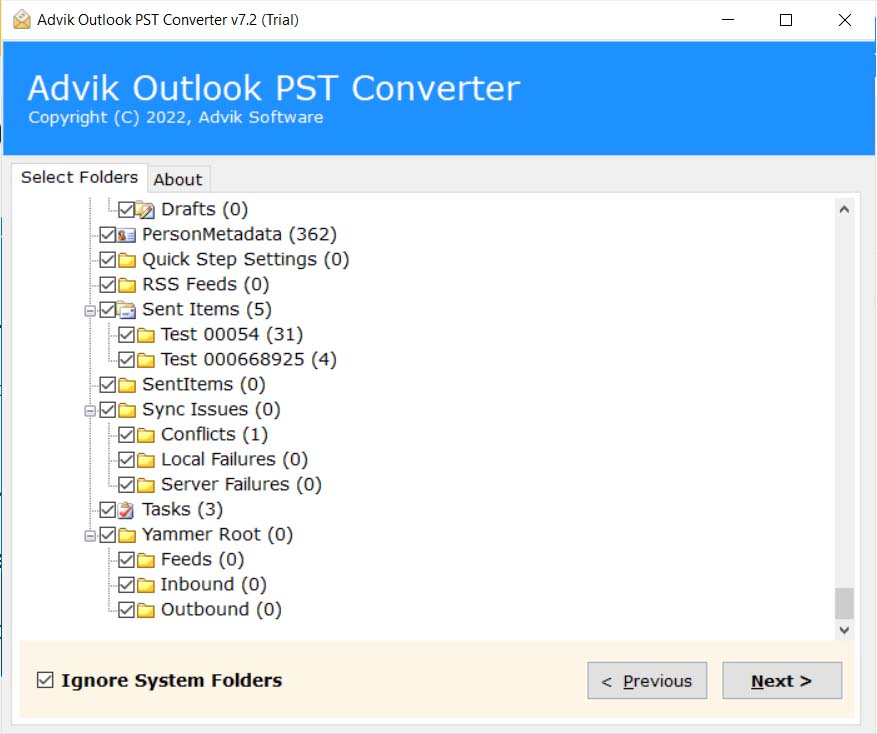
- Choose PST as saving option from the list.
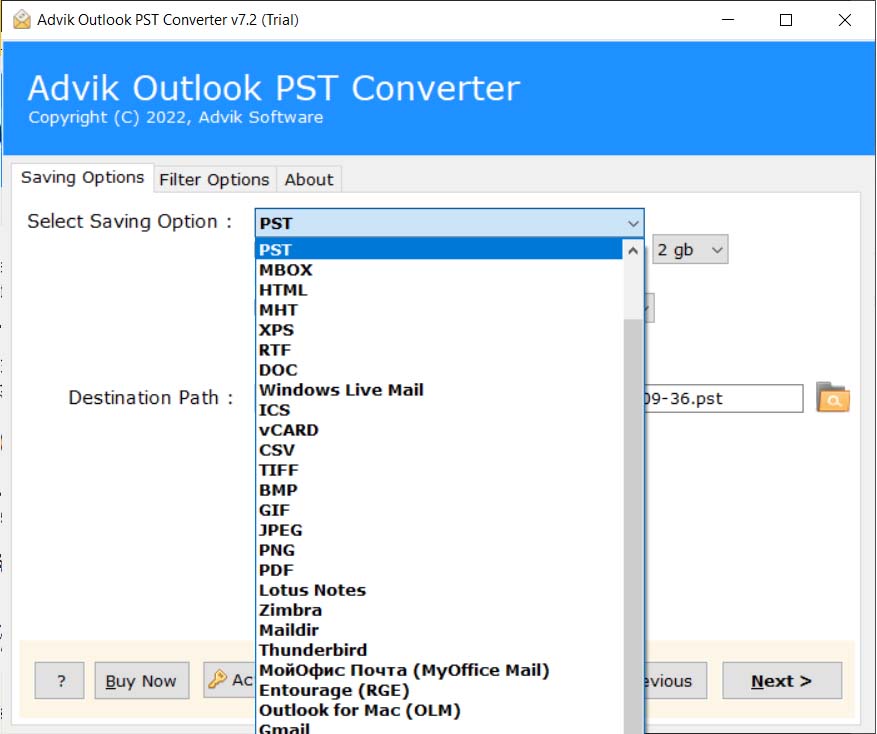
- Click Convert button to start the conversion process.
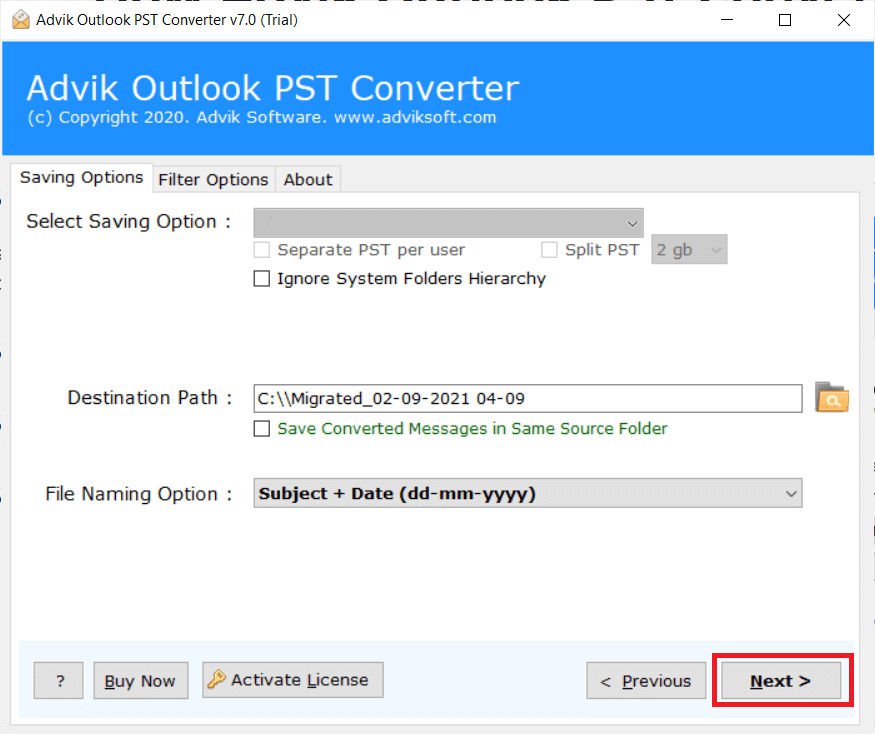
Finished! The software will generate a new PST file and remove forgotten password from it. Now, you can open or import it in Outlook without a password.
Setting Security for PST Files
Now that you know how to remove a PST password, you might also want to set up additional security measures.
There are multiple ways to protect your PST files from unauthorized access:
- Use Strong Passwords: If reapplying a password, choose a strong and unique one.
- Enable Two-Factor Authentication: Use Microsoft 365 security settings for extra protection.
- Use File-Level Encryption: Secure your PST file using Windows BitLocker or third-party encryption tools.
- Backup PST Files Regularly: Always keep a backup to prevent data loss.
If password protection no longer fits your needs, Advik PST Password Remover provides the safest and fastest way to remove PST passwords without any risk of data corruption.
Summary
The above tutorial is for educational purposes and we should take any responsibility for illegal purposes. The software is specially made for users who have no choice to access password-protected PST file. It can be beneficiary for these types of users who want to remove forgotten password from PST file. Software is very simple and 100% safe and workable utility to unencrypt PST file.


