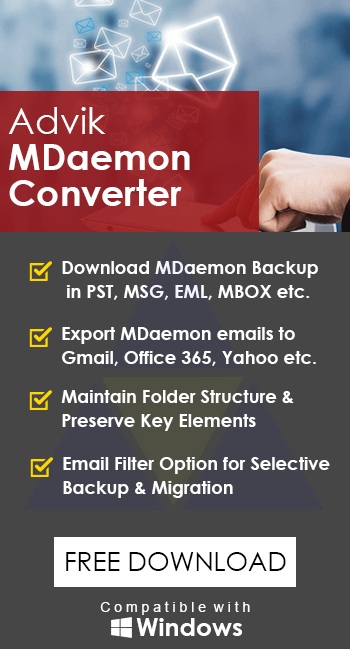How to Migrate from MDaemon to Gmail Account?
Jackson Strong | June 11th, 2024 | Email Migration, MDaemon
This article explains the step by step instructions to transfer emails from MDaemon to Gmail. The solution will be a direct approach. You can migrate from MDaemon to Gmail with entire mailboxes with attachments. There will be no manual tricks or techniques, the below method will be entirely automatic.
MDaemon is a mail server for Windows operating systems. It was developed by Alt-N Technologies and designed by Arvel Hathcock. MDaemon is a small email program that can be used for a network that is about 10 users or maybe 30 users with small information stored in it. It means data is not so important here, but when you are talking about thousands of emails or about 20 GB of information. This meant that you have a lot of data and you really care about your data availability. So as per users’ experience on several review-based websites, MDaemon is no more a good choice for email services.
The best alternative is Gmail, first of all, it is a completely free email service. Whereas if you want to opt for domain-based email service then you have to upgrade to G Suite. Gmail provides email service along with several other services like Google Drive, Calendar, Sheets & Document Managements, Video calling and online chat services and many more. Moreover, it is very reliable and secure enough to handle yours on a large scale.
How to Transfer All Emails from MDaemon to Gmail?
Download and install Advik MDaemon Converter in your Windows PC. This software basically help you in transferring emails from MDaemon desktop to Gmail. You have to add MDaemon data files containing emails and other data. After that, you can move them to Gmail. As simple as that. The software will preserve email attributes and mailbox folder hierarchy during entire process.
This tool is a great option for users who wants to move from MDaemon to Gmail. As it will export emails automatically to your targeted Google Mail account.
Download and try the software for FREE.
Note: Use Gmail App Password to Sign into the software
Steps to Migrate MDaemon to Gmail Account
Step 1. Run Advik MDaemon Converter in your system.
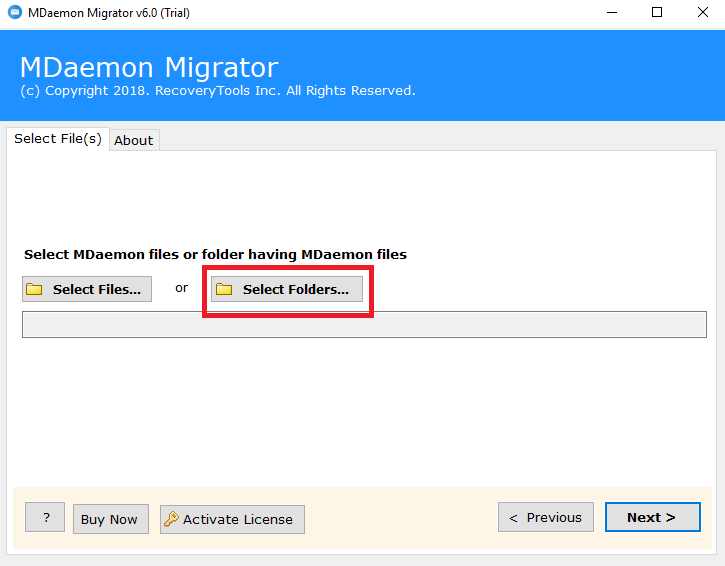
Step 2. Click Select Folder to add MDaemon mailbox folders.
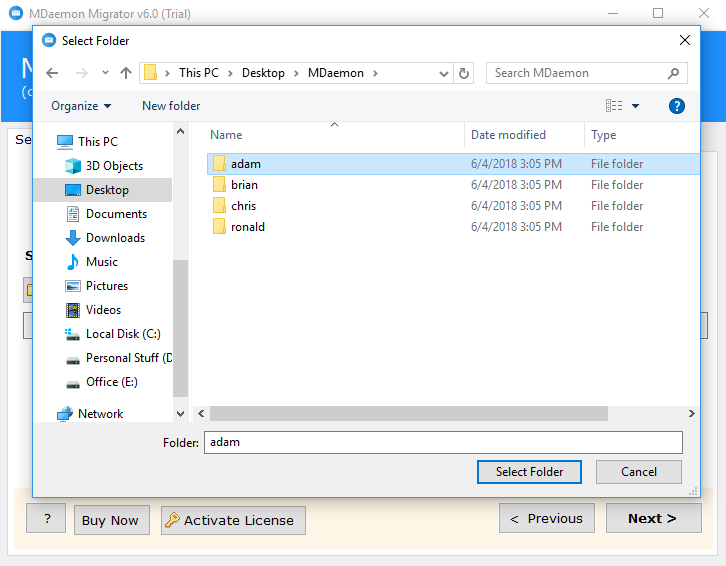
Step 3. Select your desired sub-mailbox folder for migration.
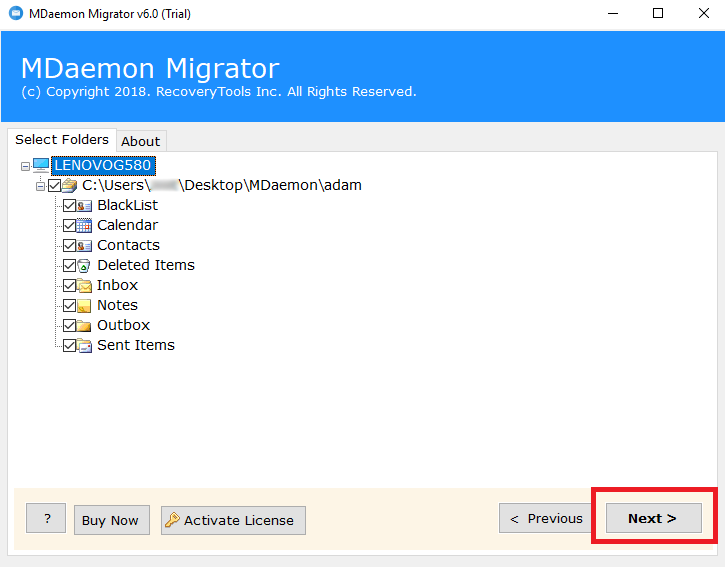
Step 4. Choose Gmail as a saving option from the list.
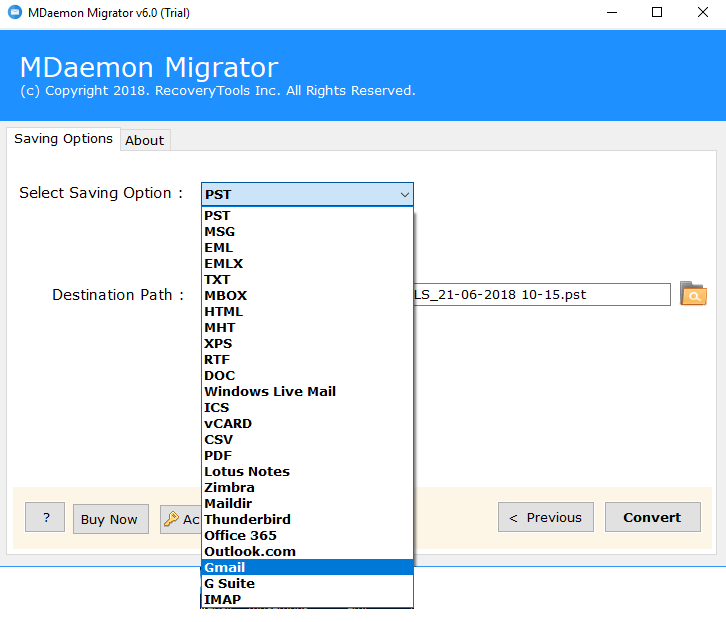
Step 5. Enter Gmail login credentials and click the convert button.
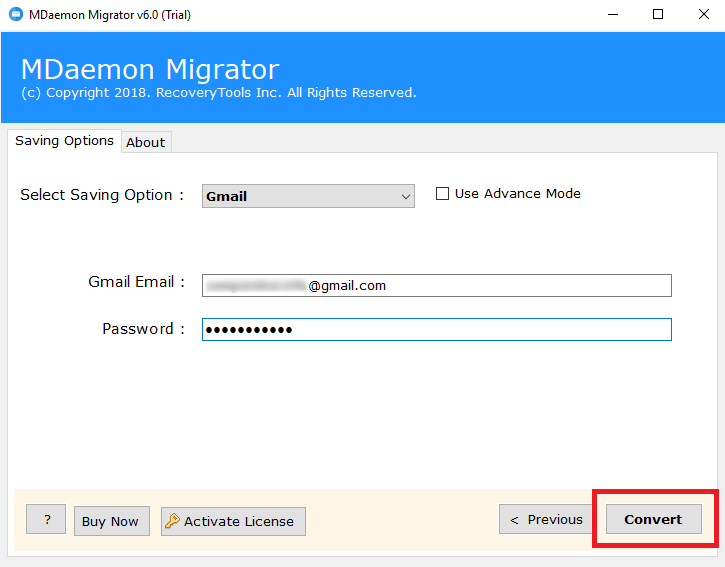
The software will starting migrating emails from MDaemon to Gmail along with attachments. Once the process get finished, the software will create a log report of email transfer process. You can use this utility for unlimited email transfer.
Download and try it now.
- Support all Windows Operating Systems.