How to Import OST to Windows Live Mail?
Jackson Strong | July 13th, 2022 | Email Migration
Email Conversion from one platform to another is not as easy as we might think. Especially, when you don’t know how to do it properly. Here, in this blog, we will be discussing the problems that you may face during the OST to WLM Migration, if you do it manually and then we will give you the best-automated tool that can help to import OST to Windows Live Mail in a most secured manner. Simply read the complete article to understand the process.
Let’s consider a scenario in which you need to open OST files in Windows Live Mail. Now, it is a troublesome situation because ideally, you cannot access OST files in WLM directly as it supports EML format. If you try to convert OST files to Windows Live Mail manually, you may lose your valuable data. Also, it requires a lot of technical skills if you want your email migration smooth and safe. So, if you want a solution that is easy to follow and keeps your data safe, then download Advik OST to EML Converter.
Instant Solution to Open OST file in Windows Live Mail
Advik OST Converter is a top-notch solution for exporting OST emails, contacts, calendars, tasks, journals, etc. to Windows Live Mail with ease. The application can also support date-based filters to move only files that users need. The best part of the tool is that it is a completely risk-free and ads-free program, so users can use this utility without any doubt.
Steps to Import OST to Windows Live Mail are as follows:
Step 1. Install and Run Advik OST to WLM Conversion tool on your Windows PC.
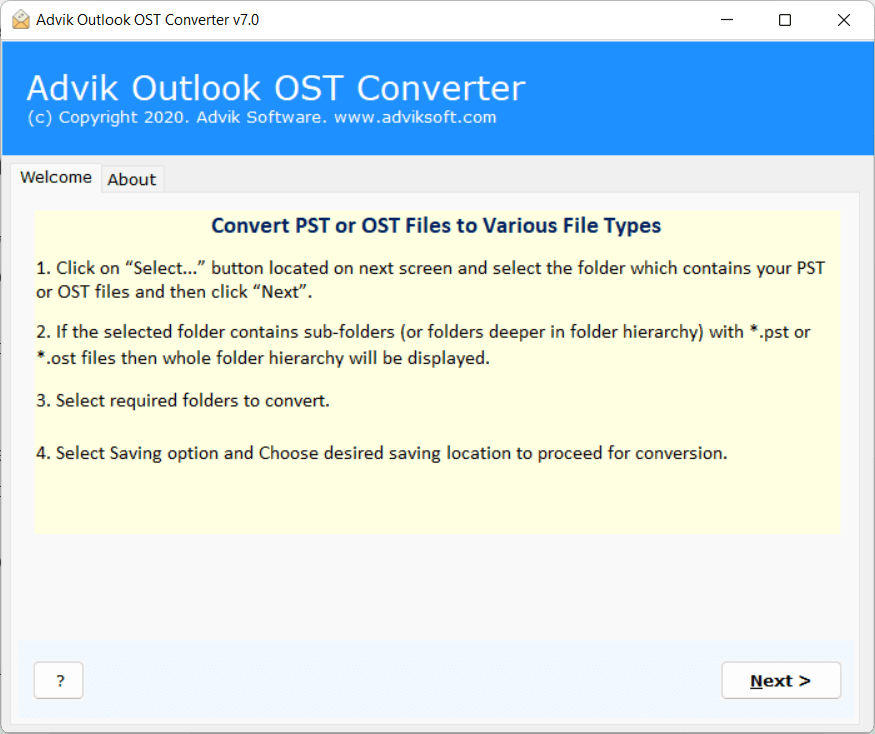
Step 2. Using the Select Files option, you can upload OST files into the software wizard.
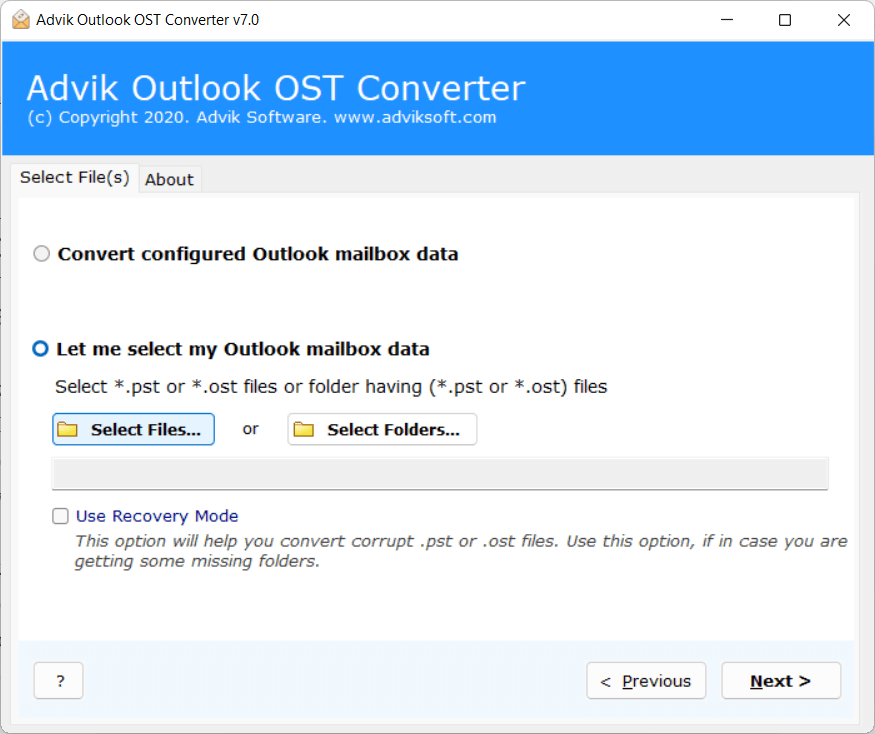
Step 3. Preview the files and select the required emails by applying filters.
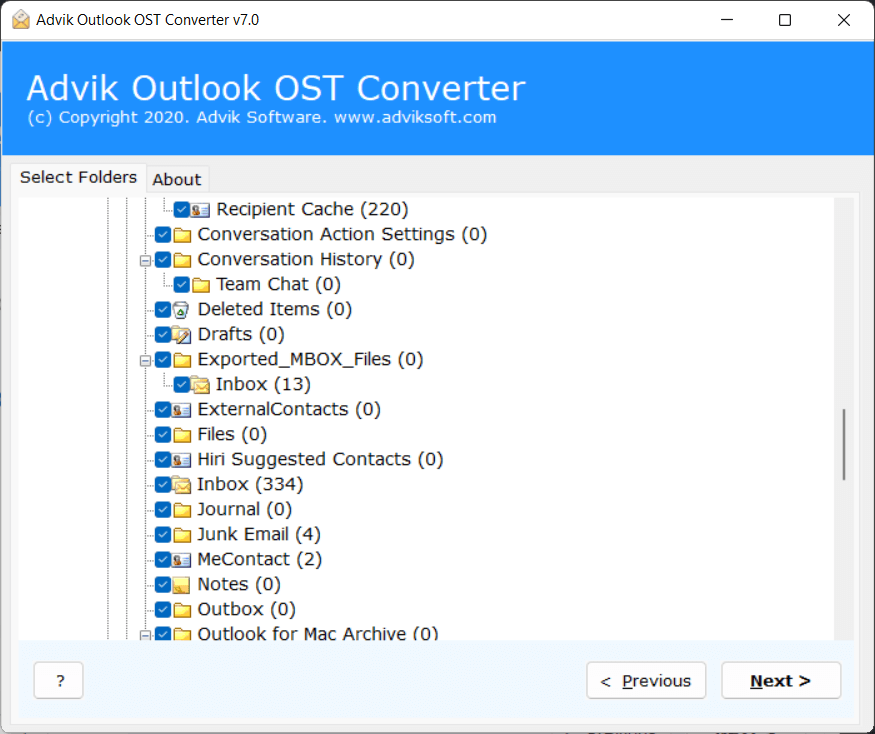
Step 4. Select EML format from the given list and set the desired destination path.
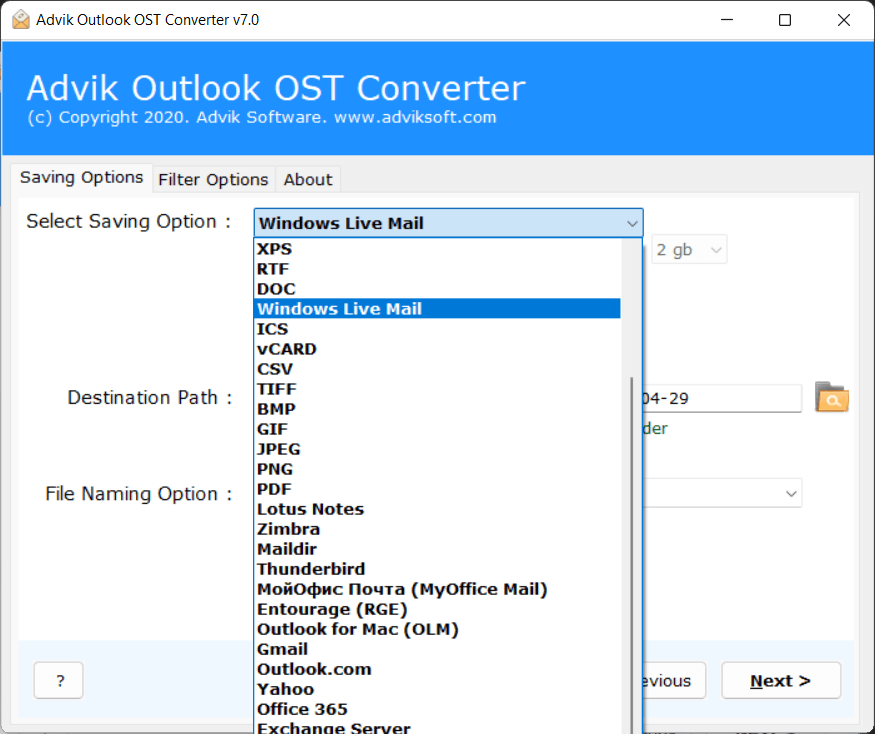
Step 5. Lastly, hit the Convert button to begin the email conversion process.
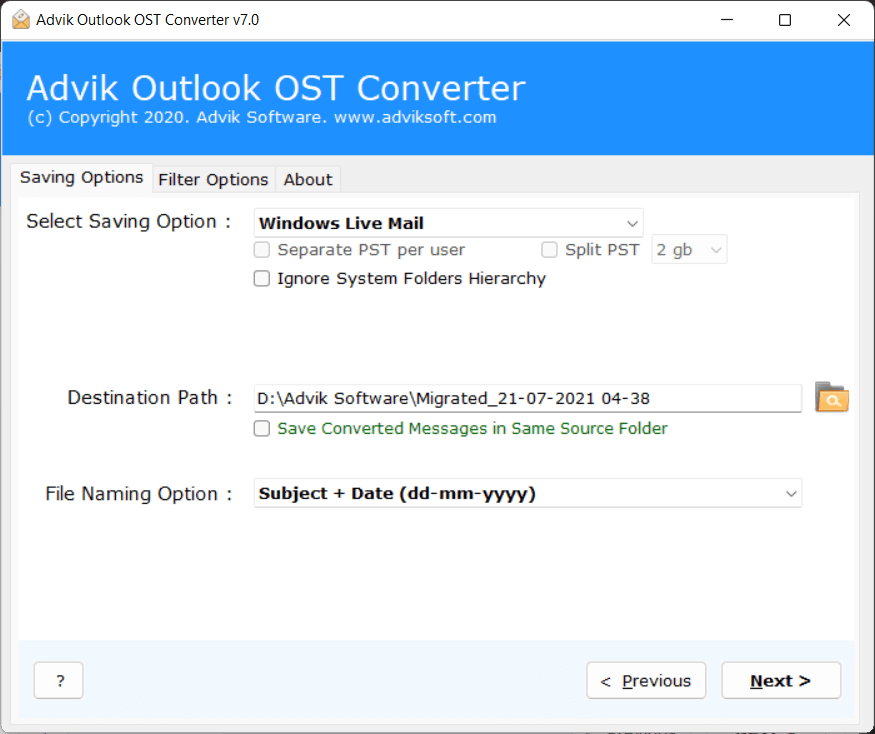
Once the process is completed, you will get the completion message on your screen. Now, you can export the converted files into Windows Live Mail easily.
Watch Video Tutorial
Key Features of OST to Windows Live Mail Import Tool
Convert OST Emails with Attachments: This OST to Windows Live Mail Converter tool allows you to export OST emails in EML format along with attachments such as pdf documents, images, etc. All types of attachment files can be exported without changing any detail.
Support Multiple Formats: This is a complete tool that can convert OST files to various file formats like OST to MSG, EML, TXT, MBOX, HTML, DOC, CSV, ICS, vCard, Thunderbird, etc. This is an outstanding tool having vast conversion options that too with utmost precision.
Bulk Conversion of emails: This is the best tool to import OST files into WLM in batch. The bulk conversion option helps the user to convert one or more files at once. You can easily add an unlimited number of files to the software panel without slowing down your system.
Maintains Folder Hierarchy: It is the safest tool that will keep the folder structure and hierarchy of the converted files intact. Hence, you can find the resultant files easily. Also, the meta properties of emails like to, bcc, cc, subject, inline images remain unchanged. You can also apply filters for selective conversion of OST files to Windows Live Mail folder.
Export OST Contacts to CSV and vCard: Advik OST to Windows Live Mail Export tool also gives you the option to export OST contacts to CSV or vCard format. You can preview and analyze your emails and contact information before executing the process. You just have to click on the email and the tool will show you all the information.
Easy to Use: We have designed this software for all types of users. The graphical user interface of the tool is straightforward and self-navigational. The OST Migration Software allows converting OST to Windows Live Mail in few easy steps that don’t need technical expertise.
Windows Compatible: This is purely a Windows-based tool that can run on all versions of the Windows Operating System like Windows 10, Windows 8.1, Windows 8, Windows 7, Windows XP, and other versions. You will also get 24*7 customer assistance in case you face any trouble while using this utility.
Conclusion
In this article, we have explained all the details about importing OST file to Windows Live Mail. The best-recommended tool, i.e. Advik OST to WLM Converter is the powerful utility that helps you in migrating multiple OST files to WLM with all properties intact. A free demo is also provided so that you can test the working capabilities of the tool before investing your money. You can download the tool from the below button.
