How to Open MBOX File in Windows 11/10?
Jackson Strong | March 15th, 2025 | Data Conversion
Summary: Do you have an MBOX file but don’t know how to view or read it on Windows? Since MBOX file is not directly supported by Windows, you will need specific methods to access your emails. But don’t worry, this blog will guide you with some easiest ways to open MBOX file in Windows 11/10.
MBOX files are widely used to store and archive emails in a single file. Many email clients support this format, which is why users often have MBOX files. However, the real challenge comes when you try to open an MBOX file but can’t because it needs a compatible email client.
Since Windows 11 doesn’t support MBOX files by default, accessing archived emails can be tricky. But don’t worry! With the right tools and methods, you can easily open and view MBOX emails on your PC.
In upcoming sections, we’ll explore simple ways to open MBOX file in Windows 11/10 without any hassle. So, without further delay, let’s get started.
How to View MBOX File in Windows 11/10 Free?
A common issue with .mbox files is that when you double-click them on a Windows 11 or older system, you may see an error saying, “This file type cannot be opened.”
The easiest way to open an MBOX file is by using Mozilla Thunderbird, a free and open-source email client. If you’re already using Thunderbird, that’s great! But if you haven’t heard of it, you can install it on your Windows 11 PC without any hesitation.
Once installed, complete the quick setup and then go to Add-ons to install the ImportExport NG plugin. This free plugin allows you to import or export mailbox from Thunderbird and also lets you view MBOX emails easily.
Here’s a step-by-step guide to open MBOX file in Windows 11/10;
1. Launch the Thunderbird client on your PC and click Add-ons Ons and Themes.
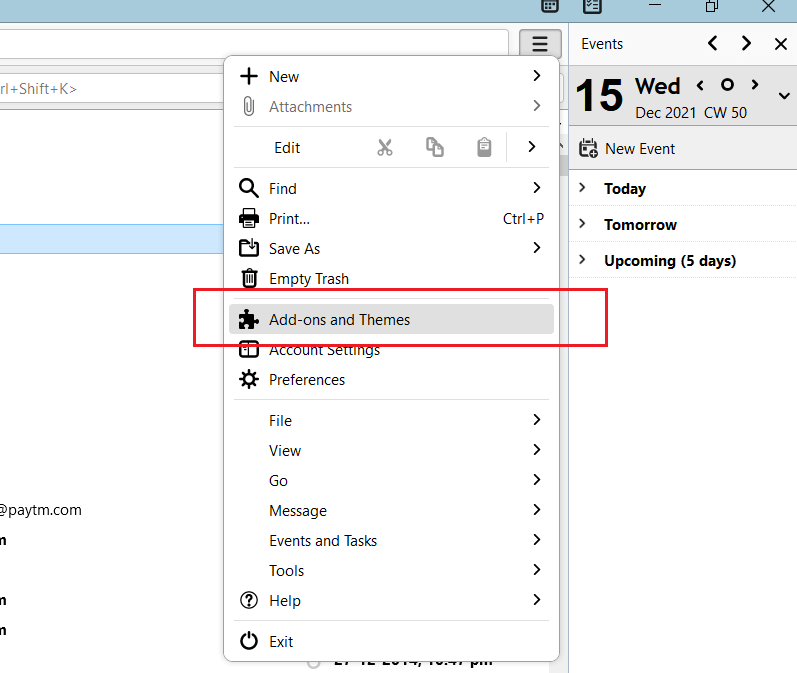
2. Search for Import Export Tools from the search bar.
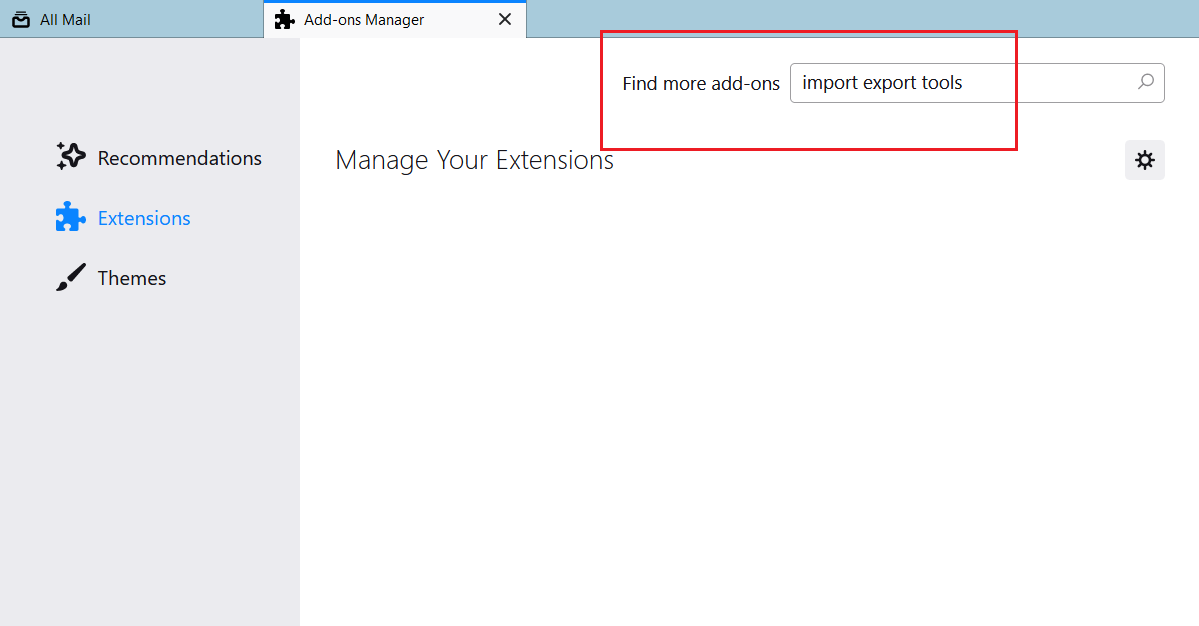
3. Now click “Add to Thunderbird” and enable the Ad Ons as shown below.
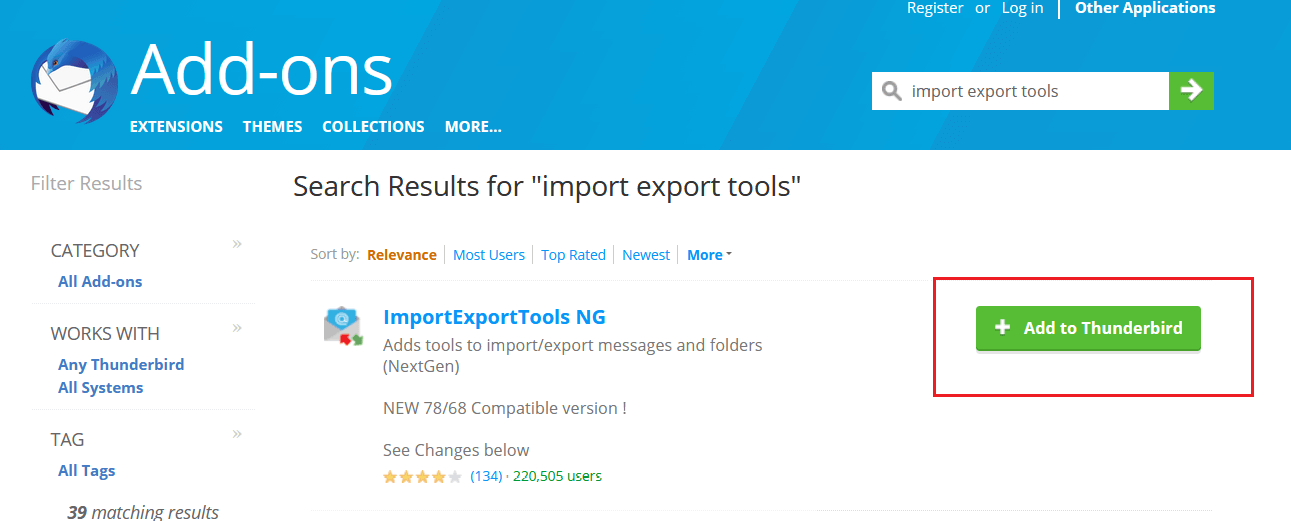
4. Now right click on the mailbox area and navigate to Import Export Tools NG >> Import mbox file.
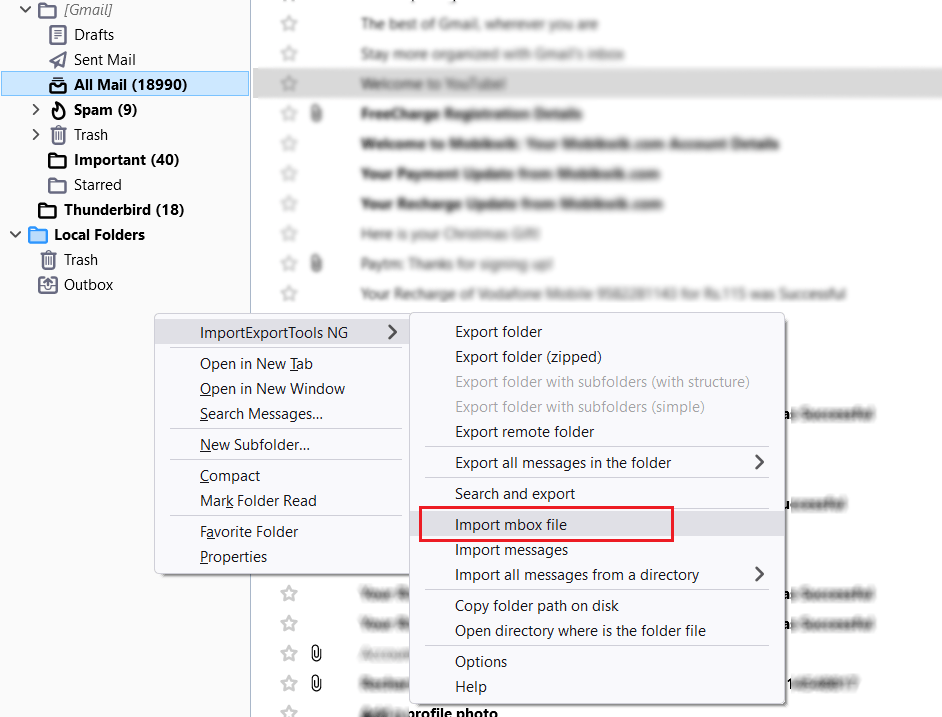
5. Browse and add .mbox file from your PC and Thunderbird will display the content of that file as shown in the screenshot.
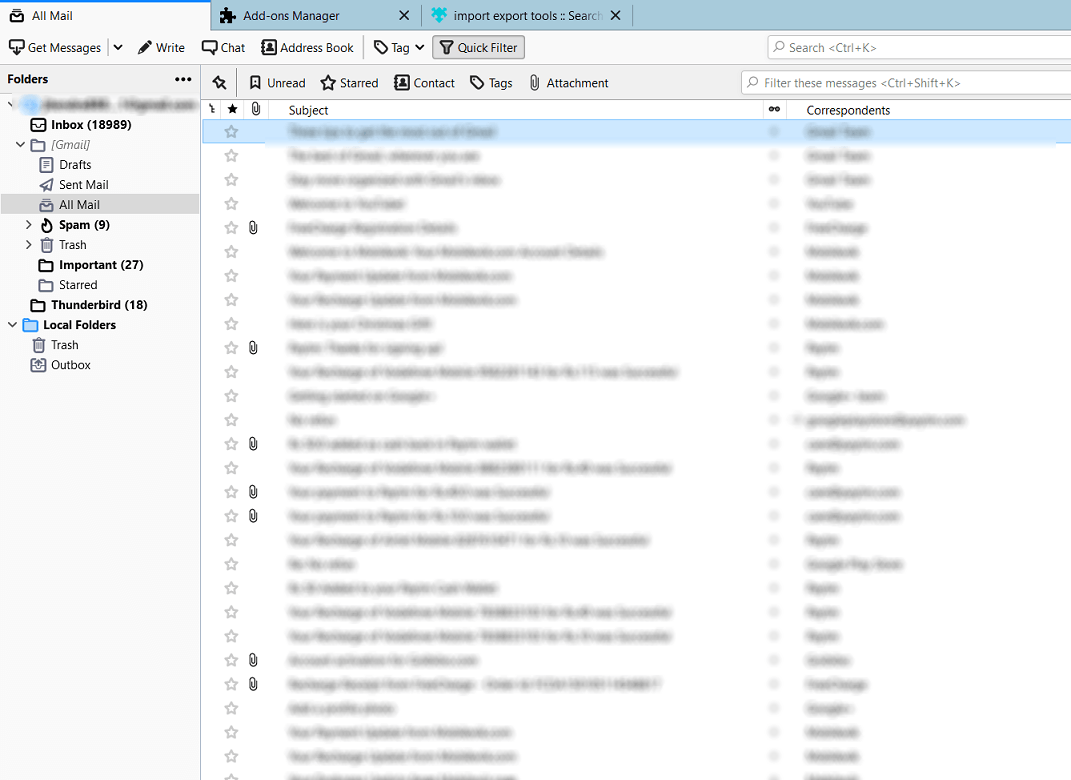
This is one of the best way to open MBOX file in Windows using Thunderbird Client.
How to Open MBOX File in Windows 11/10?
Bonus Tip: Download and Install Advik MBOX Converter on your Windows 11/10 machine. With this tool, you can extract emails from MBOX file. Yes, you don’t need any mbox file viewer or additional .mbox supportive email client. You can convert mbox to txt, pdf, html, doc, or various useful file formats that can be easily accessed by default applications.
Download the tool from here and give it a try.
Steps to View MBOX File in Windows 10/11
- Run the software and add MBOX files or folders.
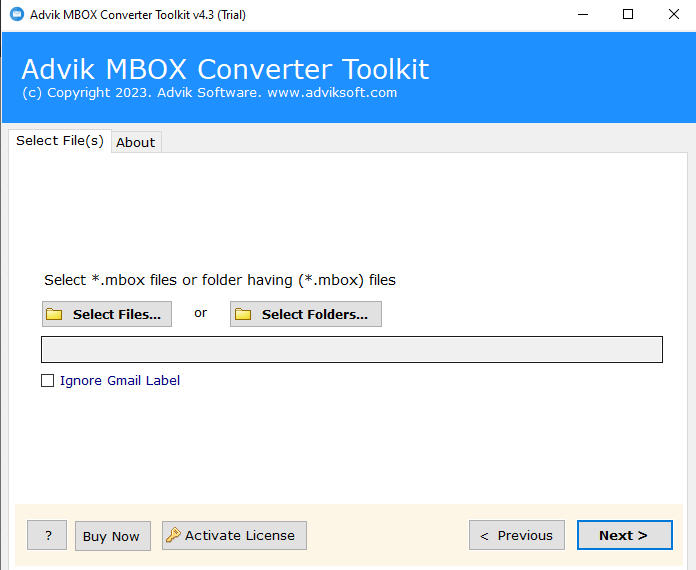
- Select the required mailbox folders from the preview.
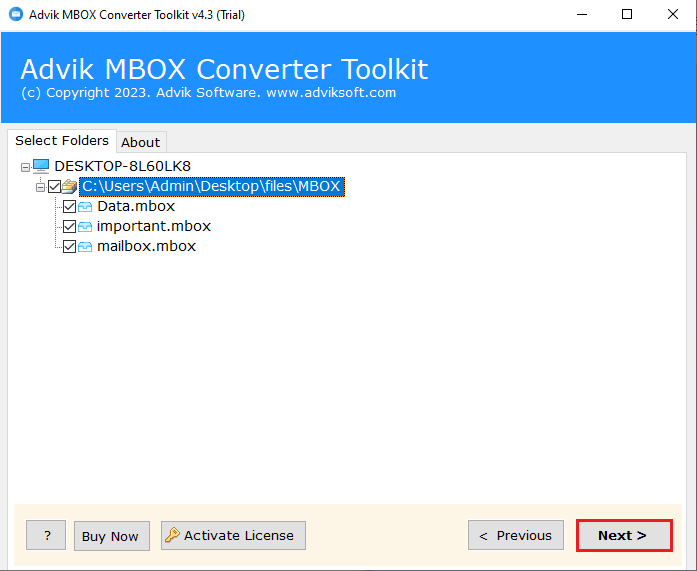
- Choose the format you want (PDF, TXT, DOC, etc.).
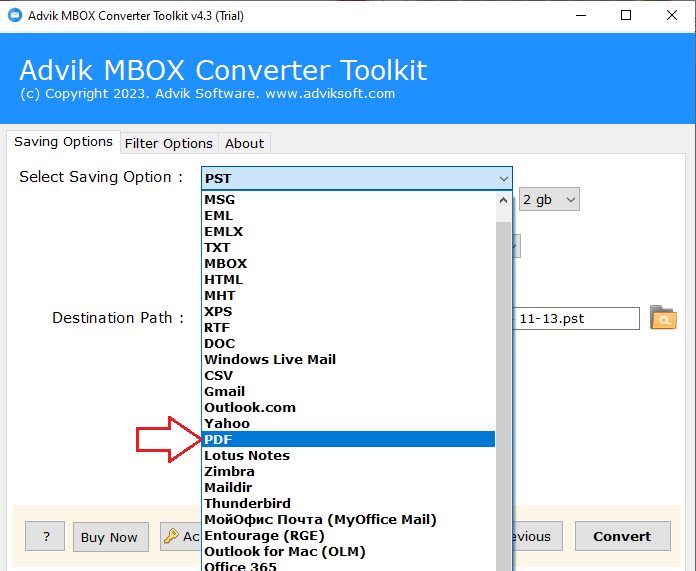
- Browse the location where to save & click Convert.
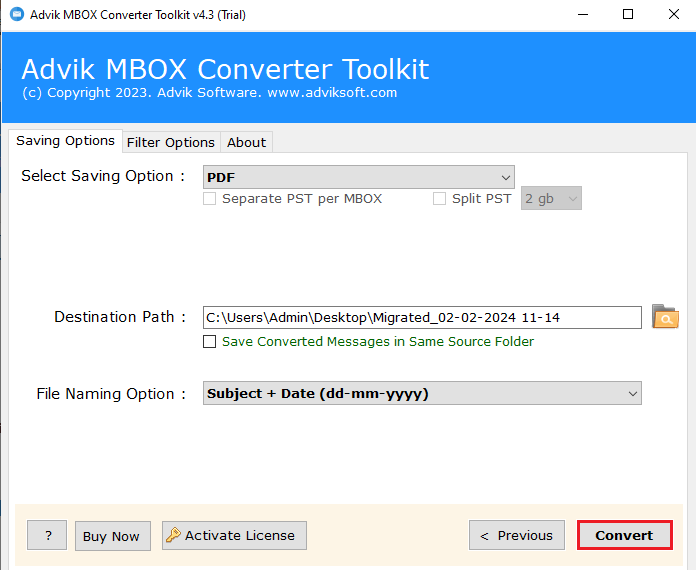
Once done, you will be redirected to the destination folder.
That’s it! You’ve successfully converted your MBOX files.
Now, access your MBOX email data without any issues.
Watch How to Open MBOX File in Windows 11/10
For a visual guide, check out this video tutorial that walks you through the steps of opening an MBOX file in Windows 11/10. It covers everything from installing the necessary software to viewing your emails.
Why Opt for an Automated Solution Instead of Manual Methods?
- No Need for Email Clients: Unlike manual methods, you don’t need to install special email clients or plugins to open MBOX files. This automated tool does all the work for you.
- Multiple File Format Support: Convert MBOX files to various formats like PDF, TXT, DOC, HTML, and more, so you can easily open your emails in common applications.
- Easy to Use: The software is simple to navigate so that it will be easy for anyone, even without technical expertise, to use.
- Faster and More Efficient: Automated conversion save your time and effort compared to manually setting up software or plugins.
- Error-Free Process: With automated tools, you reduce the chances of mistakes or issues that can happen with manual methods, ensuring a smoother experience.
- Reliable and Convenient: You can rely on automated tools to consistently open and convert your MBOX files without hassle, offering a more reliable solution.
- No Need for Additional Software: You don’t need other programs or specialized setups, making the process simpler and quicker.
Conclusion
Now, we are wrapping up this article. As we’ve seen, opening MBOX files in Windows 11/10 doesn’t have to be difficult. You can either use an email client like Mozilla Thunderbird or choose an automated solution for quick access.
If you’re looking for a fast and flexible option, Advik Software is a great choice. It offers 30+ saving formats, allowing you to convert MBOX files into different formats and view them easily, anytime, anywhere.

