How to Import an Old Email Account into Gmail Directly?
Jackson Strong | January 2nd, 2023 | Email Migration
Do you have old emails and looking for a solution to import an old email account into Gmail? If so, you have come to the right place. This blog covers the easy ways to import emails from old account to Gmail with attachments. However, manually importing emails to Gmail will become quite difficult. So, we will guide you to solve this query by using manual and automated solutions. Go through this article till the end as after reading this blog, you will be able to transfer all of your important old emails to Gmail account in just 4 simple steps. So let’s get started.
Before looking into the solutions, let’s go through some reasons why users need to access old emails in Gmail account.
- If old emails contain vital information that users want to access in Gmail.
- Your current email account is running out of space and you wish to import old emails into Gmail.
- Saving old emails in Gmail is helpful because you can access them anywhere and anytime.
- You can also access your imported emails by logging into your account on Android devices.
- Or you may wish to import old emails from a prior Gmail account to another Gmail Account.
How to Move Emails from Old Email Account to Gmail Manually?
1. First, log in to your Gmail account & go to Settings of your Gmail account.
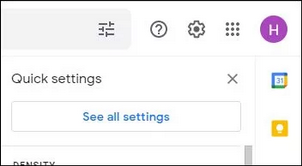
2. After that, click on the Accounts and Import tab.
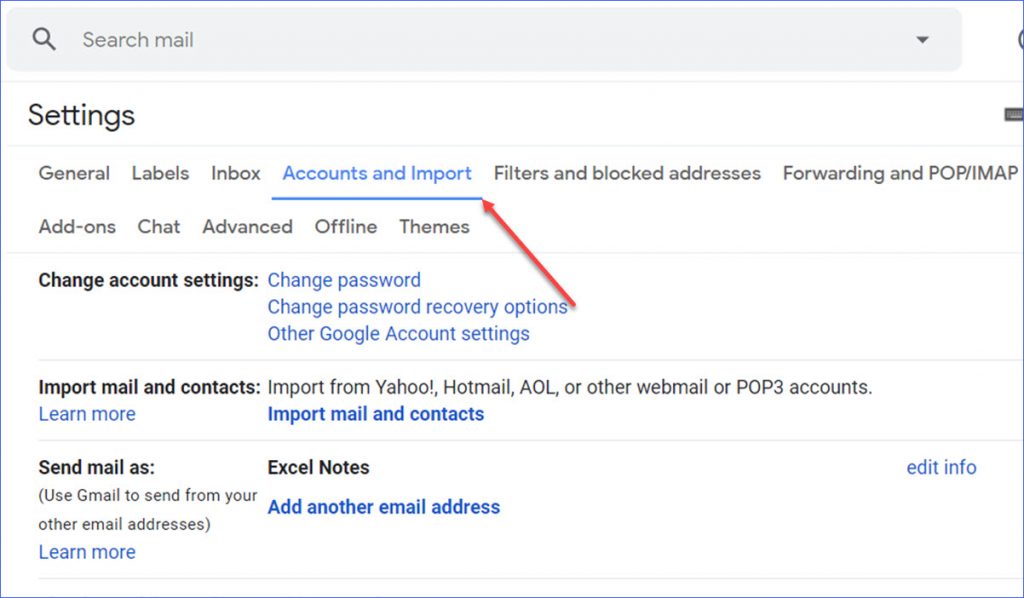
3. Thereafter choose Import Mail and Contacts.
4. Next, you need to enter the email address of your old email account.
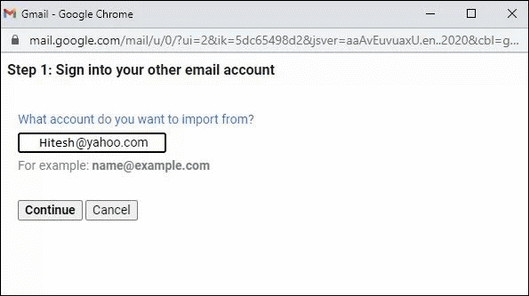
5. Now, a new window will pop up on your screen, enter your email account.
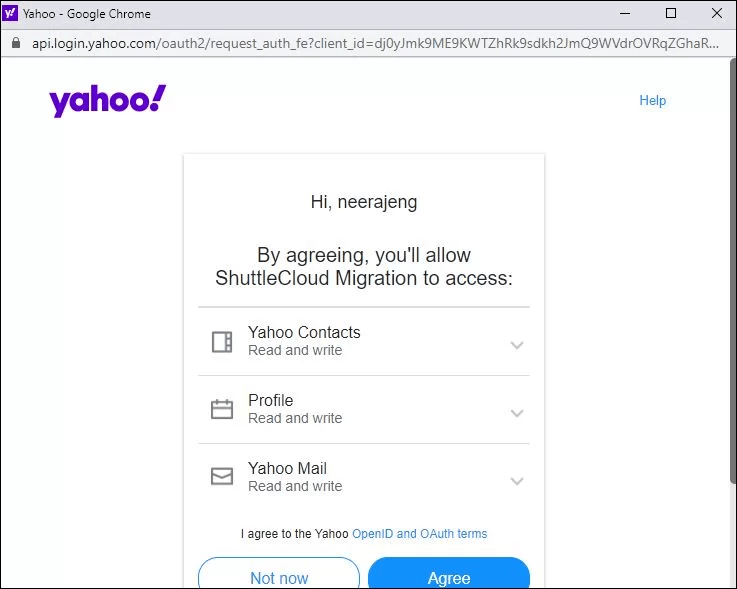
6. Choose the Import Mails option to transfer emails into your Gmail account. Click Import.
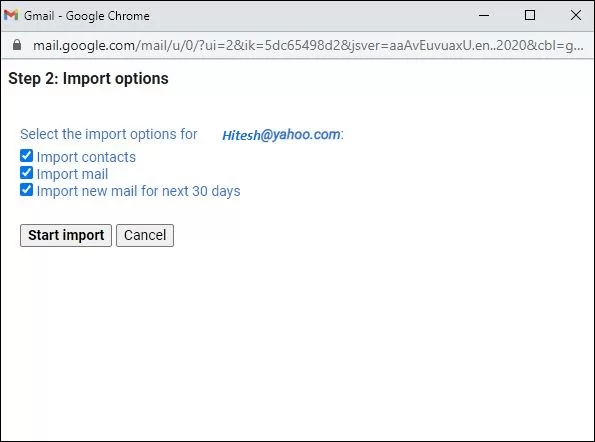
7. After you have performed the above steps, click on the OK button to complete the process.
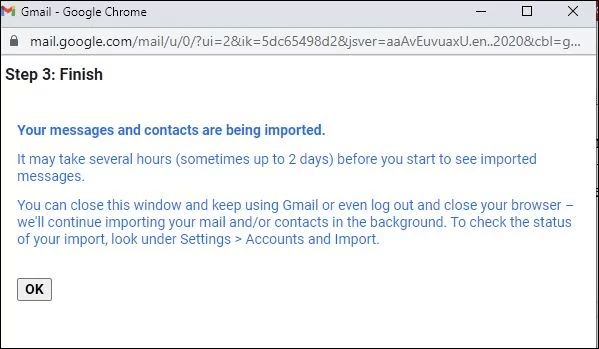
If you face any limitations in the manual method then you can take the help of the mentioned tool for an effortless and flawless process.
How to Transfer Old Emails to Gmail Account Directly?
If you have old emails from different types of email accounts, you can use the Advik Email Migration Tool. Then, you can easily import emails from 90+ email sources to Gmail. Also, the software has a simple and easy-to-use interface for all technical and non-technical users.
With this tool, you can also perform a selective email import process such as based on various email filters. Also, this program helps to transfer emails from multiple sources to various cloud-based email sources.
Steps to Import Old Emails into Gmail Account
- Run the software and choose your email option from the list. Next, Sign into an old email account.
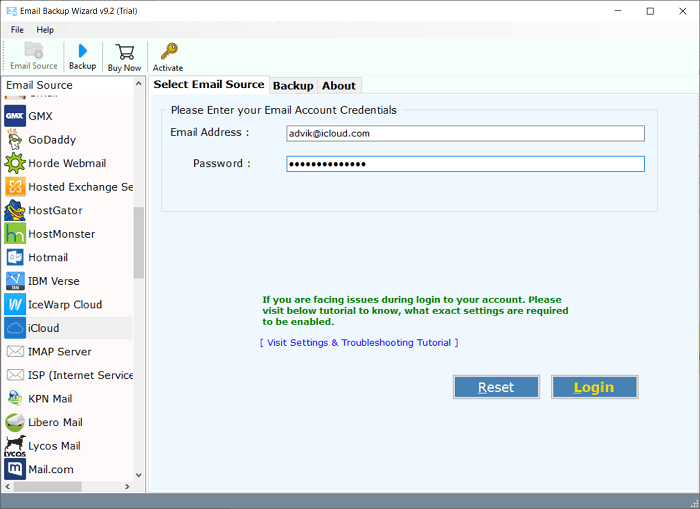
- After that, choose the required folders from the left side of the software panel.
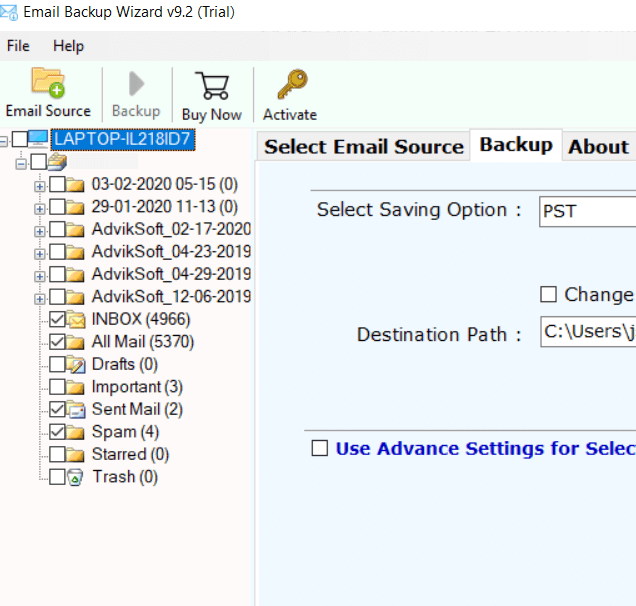
- The tool provides various saving options, choose Gmail from the drop-down list.
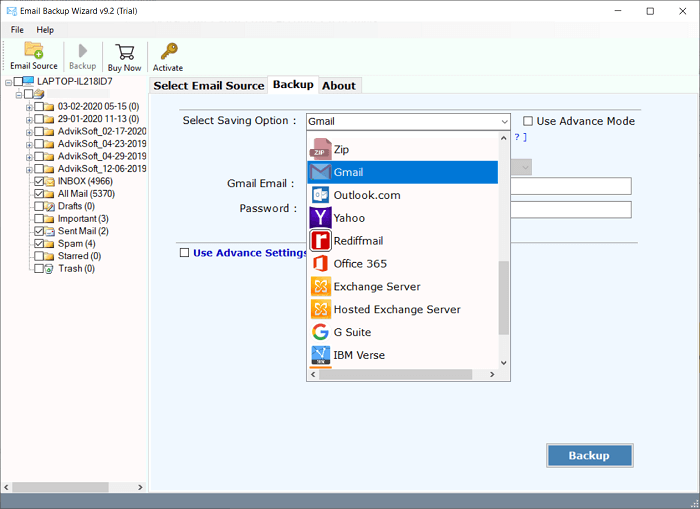
- Thereafter, enter your Gmail account credentials and press the Backup button to start.
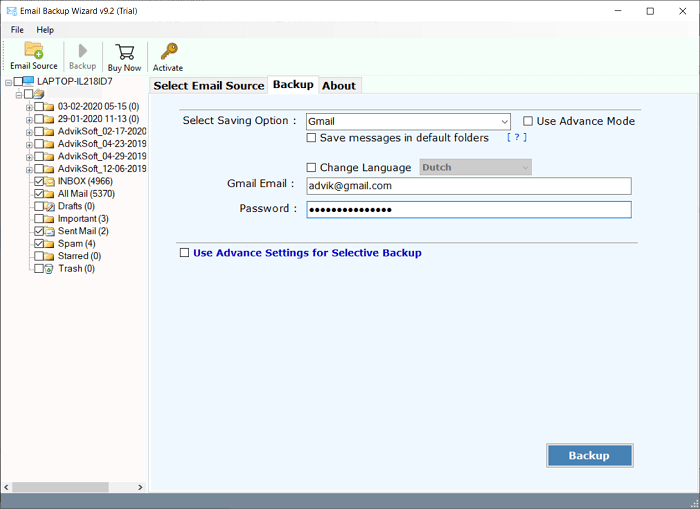
Finally Done!! You will get a pop-up notification that will let you know that the conversion is finished.
Watch Video Tutorial
Why Choose Automated Tool over Manual Solution?
This email migration tool is an excellent choice because it offers all of its users a number of benefits. Here are a few of its main advantages:
90+ Email Sources: This email migration tool is best for transferring emails from any kind of email service available in the world. This tool is capable enough to connect to any email account.
Transfer data to different Cloud Services: You can use this tool to transfer emails from one account to well-known email providers. It is simple to import old email files into cloud-based email services like Gmail, Yahoo Mail, AOL, Zoho Mail, Zimbra Webmail, etc.
Export Email Data to 30+ Formats: This program gives you a variety of saving formats when you take a backup of your emails. It offers a variety of file types, including PST, MSG, EML, EMLX, MBOX, PDF, and others.
Maintain Folder Hierarchy: This tool maintains the whole hierarchy of folders and sub-folders so that emails from your old email account can be transferred with original folders and the data will remain in its original format.
Preserve Email Formatting: While transferring emails, the program keeps the email’s headers, embedded graphics, attachments, font style, and entire formatting.
Live Progressive Report: While the user is transferring email files using this tool, a live conversion progressive report is displayed after the completion of the email migration process.
Concluding Lines
Users will no longer encounter any issues while importing an old email account into Gmail directly. This is only due to Advik Email Migration Tool as this tool offers a direct option to transfer emails from an Old Email account to Gmail. The GUI of this tool is so simple and approachable that it can be used by even non-technical users or users with no technical knowledge who can also use this without any issues.

