How to Import Apple Mail to Thunderbird 115?
Jenny Lowrence | April 11th, 2025 | Apple Mail
This guide will show you how to import Apple Mail to Thunderbird, including all your folders and attachments. We’ll cover simple, manual methods first to get your emails moved over. Also, we will discuss some alternative solutions in case you need a quick solution or another way to transfer emails from Apple Mail to Thunderbird.
Apple Mail and Thunderbird are both popular email clients. You might not know, but Thunderbird is used more widely than Apple Mail. This is because Apple Mail is an in-built app for Mac OS, while Thunderbird works on both Windows and Mac OS. Thunderbird’s easy-to-use interface also attracts more users. Still, switching email clients depends on personal preference.
Although the process may seem tricky, with the right guidance, you can easily move your emails from Apple Mail to Thunderbird. Let’s explore two methods to export Apple Mail to Thunderbird. Read through them carefully and choose the one that works best for you.
How to Import Apple Mail to Thunderbird Free?
If you have both Apple Mail and Thunderbird on the same computer, you can try the manual method to move your emails. However, this method is not fully reliable, so it’s important to backup your important data first, just in case something goes wrong during the process.
So, follow the steps below to migrate Apple Mail to Thunderbird;
- Close the Apple Mail Application on your desktop. (If you are using it)
- Run the Thunderbird email client on your computer.
- Now, go to the dashboard and choose the Import option.
- Select Import from Apple Mail, click Next, then Finish.
Done!! Now, open Thunderbird you will see a folder that contains all your migrated data.
This method seems simple, but you might face challenges if Apple Mail and Thunderbird don’t connect properly for email transfer. Also, it can be a bit confusing for someone who isn’t very technical.
Then, what’s next? If you are someone who is facing the same challenges as mentioned above. Do check out an easy-to-implement method in just a few simple clicks.
Pre-Requisites to Know Before You Begin;
Before you start the migration process, there are a few things to check. First, you need to understand where Apple Mail stores its data (in MBOX format) and make sure you have the necessary versions of both Apple Mail and Thunderbird to export Apple Mail to Thunderbird successfully.
How to Migrate Emails from Apple Mail to Thunderbird Quickly?
Now, try Advik MBOX Converter to import Apple Mail mailbox folders into Thunderbird in a few simple steps. This tool is designed to transfer Apple Mail MBOX file to Thunderbird in just a few easy steps, with no technical skills required. It ensures full mailbox transfer, including emails, attachments, and folder structure. You can even filter emails by date, sender, recipient, or subject to transfer only what you need.
Best of all, it keeps your Apple Mail data the same, no changes to formatting, attachments, or email headers. So everything appears in Thunderbird just as it was. Ideal for users who want accuracy, simplicity, and control during migration.
Just tap on the FREE download button and analyze its working steps at no cost.
Steps to Import Apple Mail to Thunderbird 115
- Open the Apple Mail app >> choose the folder, and click Export Mailbox.
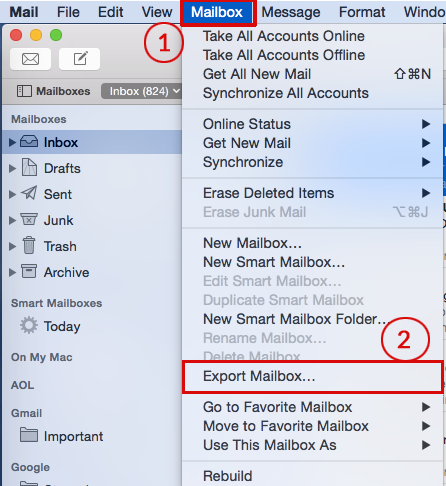
- Run the software and add the Apple Mailbox file to it.
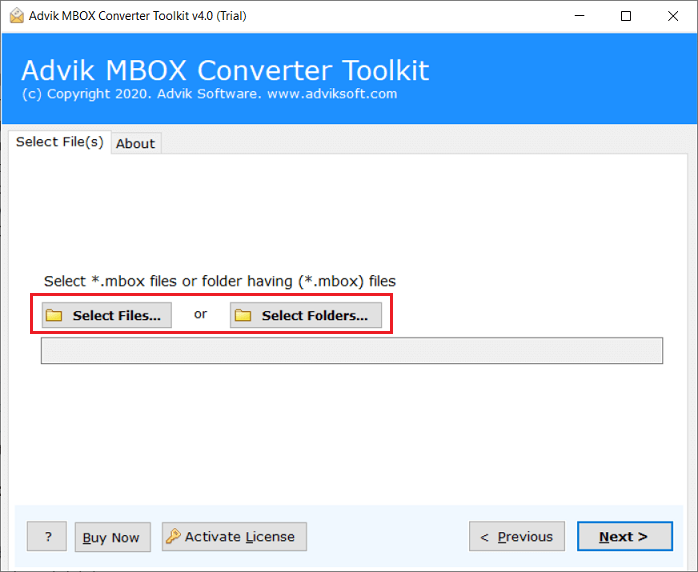
- Choose required mailbox folders that you need to transfer.
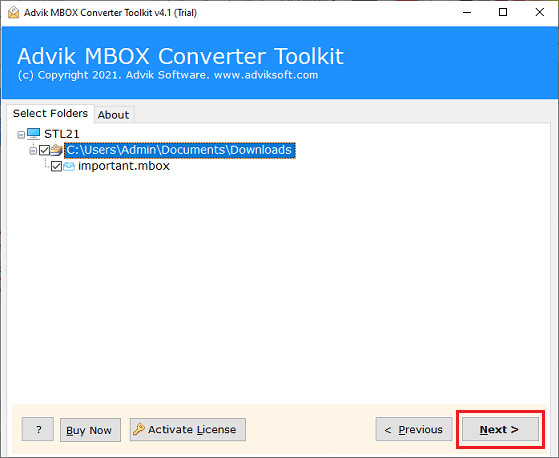
- Select Thunderbird as a saving option from the list.
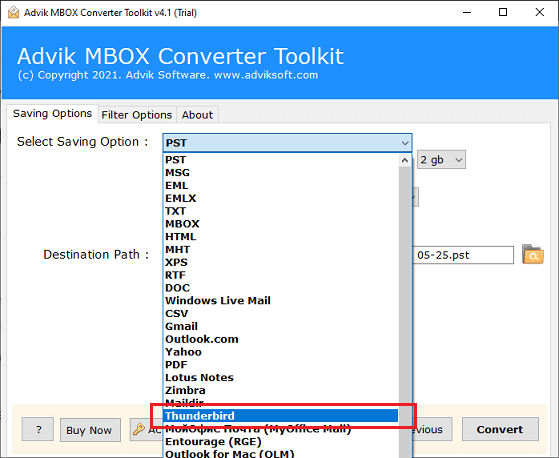
- Lastly, click the Next button to start migrating Apple Mail mailboxes to Thunderbird.
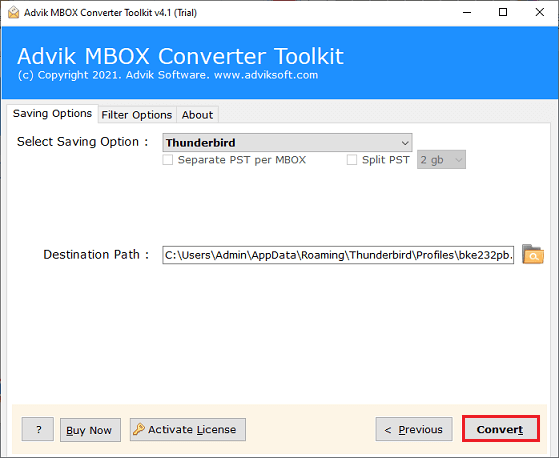
It will transfer Apple mailbox to Thunderbird profile (local folders) directly.
Once the process is completed, you will get a log report. Click OK.
Now, open and check all the transferred Apple Mail emails in Thunderbird local folders.
Done!! This is how you can easily transfer emails from Apple Mail to Thunderbird email client.
Final Words
Many users want to import Apple Mail to Thunderbird 115. While the manual method is available, it can be tricky and may not work well for everyone. That’s why using an automated tool is a better and safer option. It makes the process faster, keeps your emails and folders the same, and saves time. You can try the FREE demo version first—it lets you transfer 25 emails per folder to Thunderbird.
Once you’re satisfied with how it works, you can upgrade to the full version. Before starting any method, always remember to backup your emails. This ensures you don’t lose anything during the transfer. With the right steps, moving from Apple Mail to Thunderbird can be easy and successful.
FAQs on How to Export Apple Mail to Thunderbird
Q1. Can I migrate Apple emails to Thunderbird without using software?
Ans. Yes, if both Apple Mail and Thunderbird are installed on the same computer, you can use the built-in import option in Thunderbird to transfer emails manually.
Q2. Will my Apple Mail folder structure be preserved?
Ans. Yes, if you follow the steps correctly, your folder structure should remain the same after importing into Thunderbird. However, automatic software guarantees to maintain the folder structure while transferring emails.


