How to Export Comcast Emails to PST File?
Jackson Strong | February 4th, 2024 | Email Migration
Learn step-by-step instructions to export Comcast emails to PST file. Why PST? Because it is a secure file format for backup. Once the data is exported into PST then users can easily open them offline in Outlook. You can save complete Comcast mailbox in a single PST file.
Now, the question arises of how to convert Comcast email to Outlook PST. As there is no manual solution to complete this task. So, we use an automated solution for exporting Comcast emails to PST file format. let’s move on solution without any further delay.
How to Convert Comcast Email to PST File?
Download and Install Advik Email Backup Tool on your system. The software enables you to export emails from Comcast to Outlook PST in just a few simple clicks. With this utility, you can save all emails at once with full accuracy. It maintains the original structure of emails during the process. The working steps of this utility are very simple and easy to use. Any user can easily use it without any technical knowledge.
Click the below button to download the software for free.
Steps to Export Comcast to PST
Step 1. Run this software on your system.
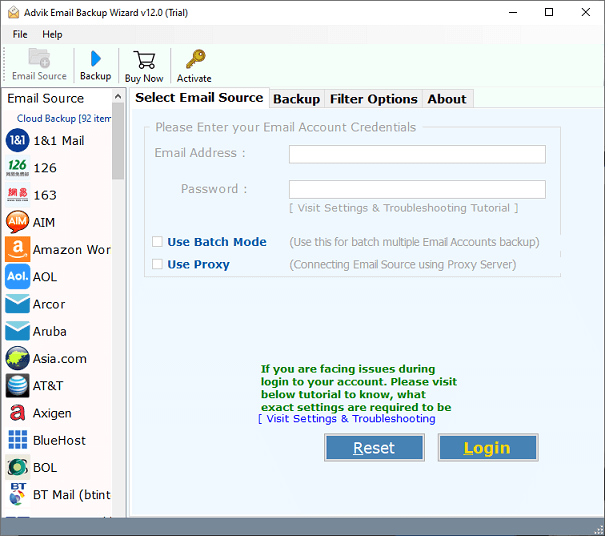
Step 2. Choose Comcast and enter its login credentials to sign in.
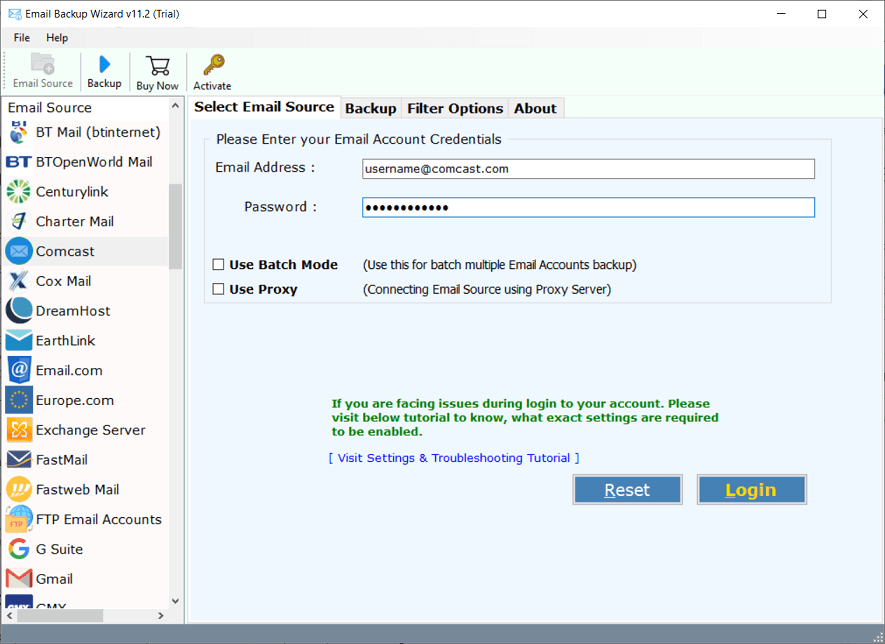
Step 3. Select Comcast mailbox folders.
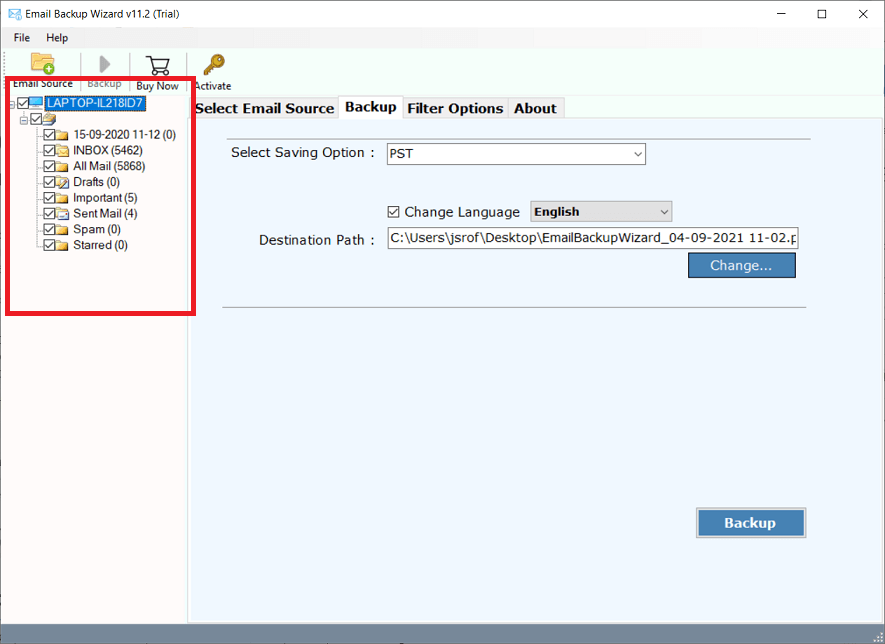
Step 4. Choose PST as a saving option.
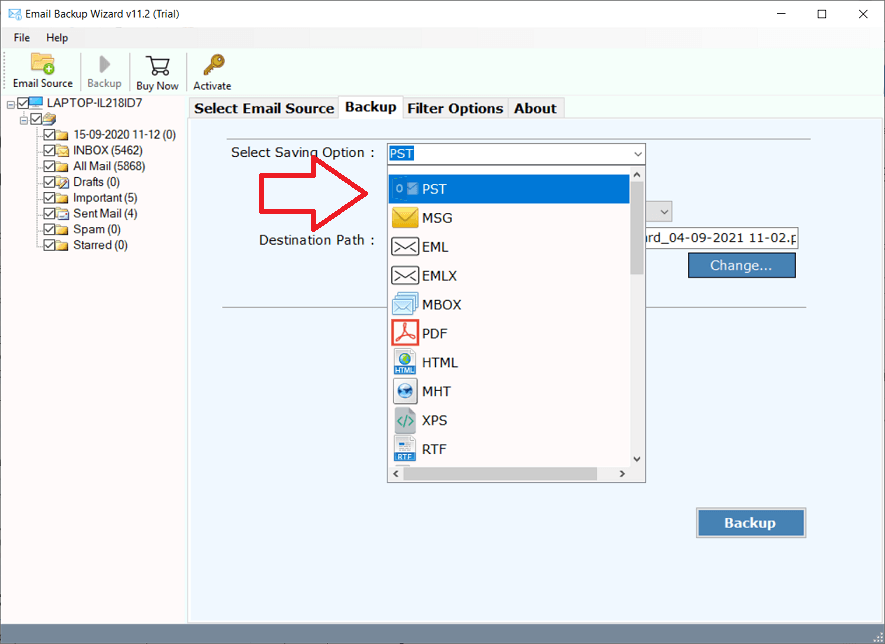
Step 5. Click Browse and choose the target location to save PST file.
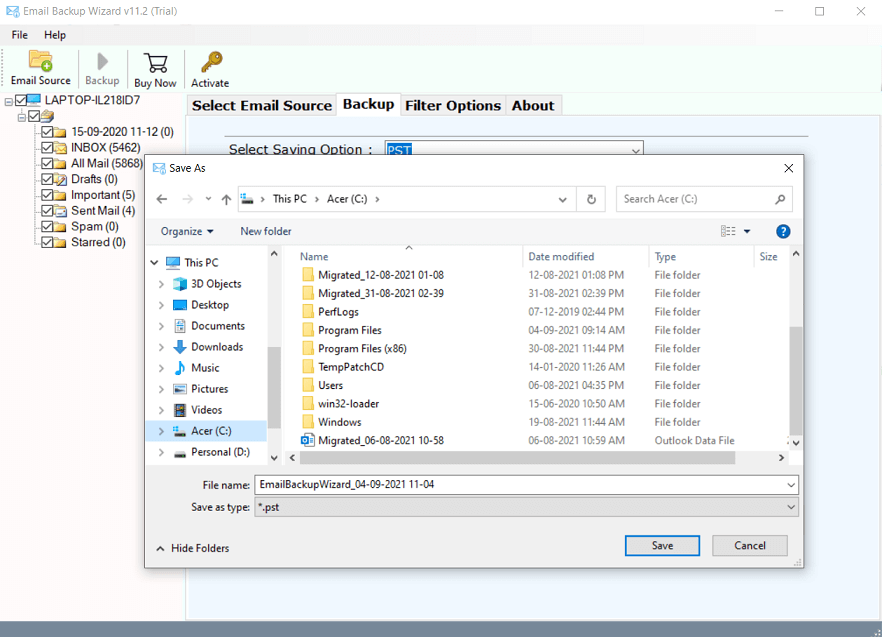
Step 6. Click the backup button.
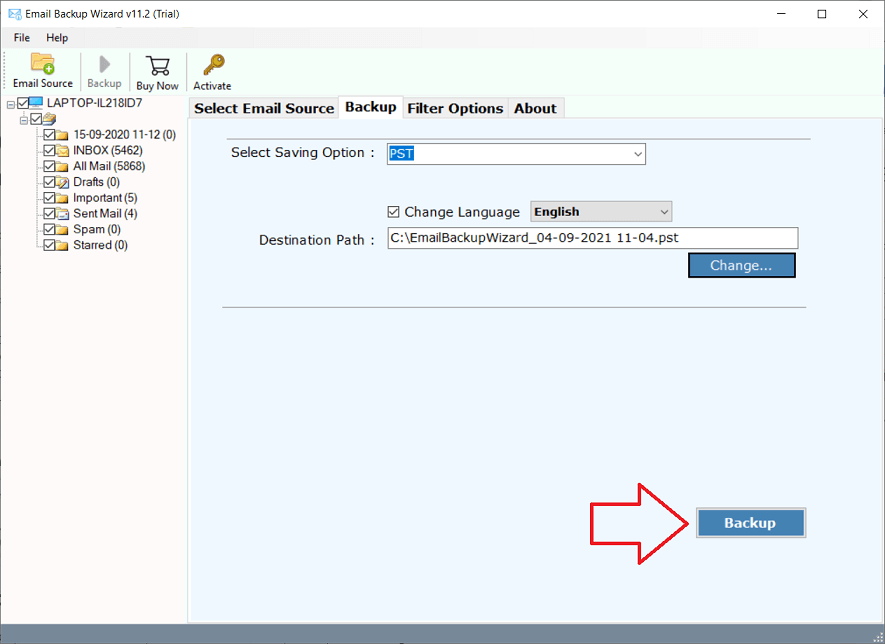
The software will start converting Comcast emails to PST file format. Once the process is complete, you will get a successful notification on your screen with a complete log report.
Frequently Asked Question
Q1. Is there any option to transfer only the Inbox Folder and skip the rest?
Ans- Yes, It does have this feature. You will get an option to select mailbox folders to migrate or convert.
Q2. Can I Migrate Comcast Email to Office 365?
Ans- Yes, with this software you can transfer Comcast to Office 365 account
Q3. I have business emails in my Comcast account and there are attachments as well. Can all of my emails be moved using this program?
Ans- Yes, it is a simple and error-free solution to transfer emails from Comcast to Outlook.
Q4. Do I have need to Install MS Outlook for Comcast Email to PST Export?
Ans- No, this is a standalone application that can Convert Comcast Email Folder to PST without Outlook.
Conclusion
Therefore, now you can easily understand the easy and direct way to export Comcast emails to PST file format with a professional solution. By following above steps, you can get accurate and instant results. Download the software for free and convert Comcast email to PST in bulk.


