How to Import Emails to Dreamhost Email?
Jackson Strong | July 30th, 2024 | Data Backup
In this guide, you will learn how to import emails to DreamHost including attachments. Besides, the complete steps with screenshots are also provided. Read on and get the best way to transfer emails to DreamHost mail account with ease.
DreamHost is a web hosting company that also offers email service to send and receive through browsers. It is a good choice for transferring your emails to DreamHost to use as your business email account. It offers various benefits and easy-to-use features for managing websites and email accounts.
Here, we will mainly explain how you can move emails to DreamHost email account in seconds. So, let’s get started.
How to Transfer Emails to DreamHost Mail Account?
There are so many applications available in the market but choosing the right one will let you solve your query without any issues. The best among them is the Advik Email Migration Tool. This software can easily transfer your complete emails to Dreamhost mailbox in a few simple steps. It can also maintain email properties and folder structure while transferring email messages. Moreover, a batch mode feature is available to migrate multiple email accounts to Dreamhost in a single processing.
Just tap on the FREE download button and migrate the first 25 emails to DreamHost at no cost.
Steps to Import Emails to Dreamhost Email
Step 1. Launch the software and select the email source from the list.
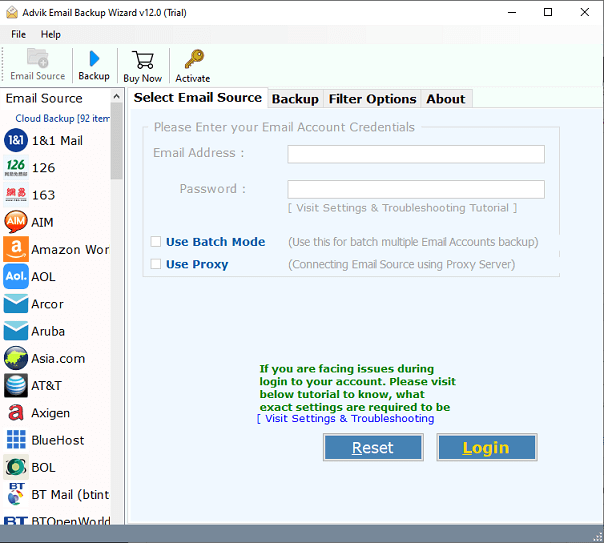
Step 2. Provide email account credentials and click the Login button.
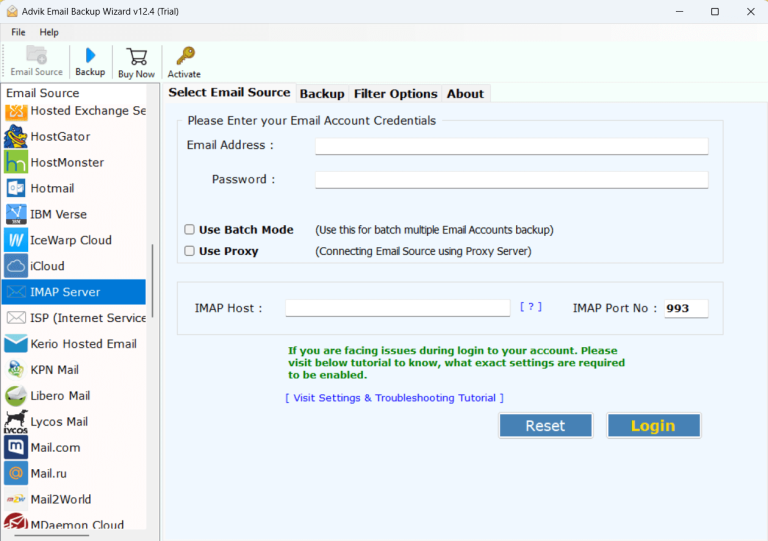
Step 3. Choose the email folder to transfer it to the DreamHost mailbox.
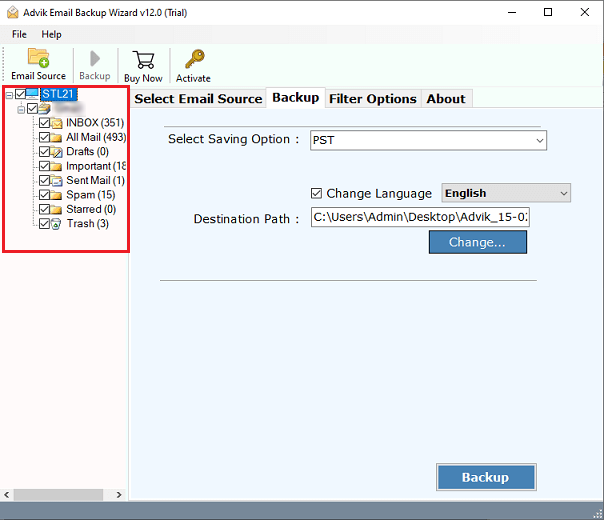
Step 4. Select IMAP from the saving options list.
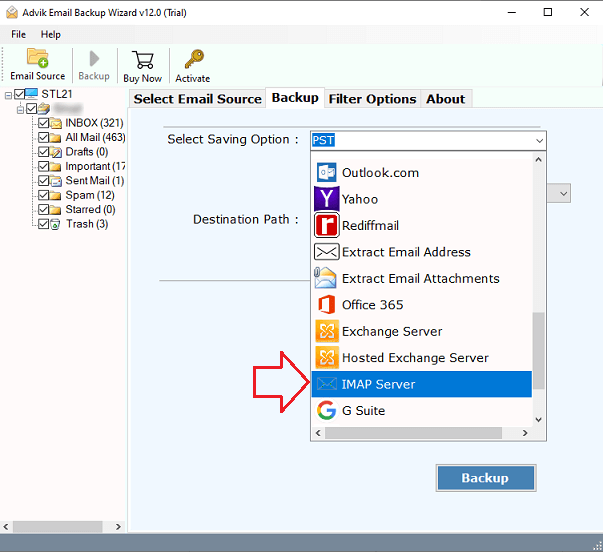
Step 5. Enter destination account details and click the Backup button.
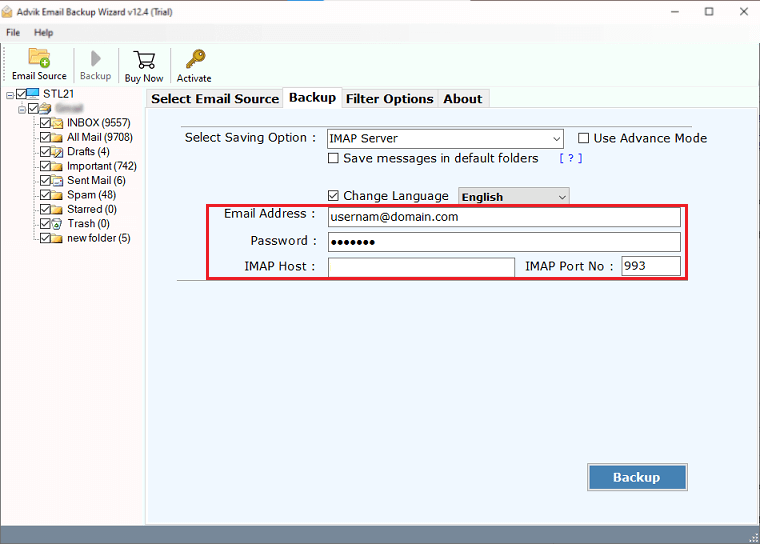
The email transfer process has been started. Users can see the live running progress on their screen.
Once complete, a pop-up will appear. Click on the OK button and log in to check all the transferred emails there.
Watch How to Import Emails to DreamHost
What are the Benefits of Using an Automated Software?
It’s best to use an automated solution for a complete email transfer process. Let’s understand why we recommend Advik software for this purpose. This tool offers many features to import emails to Dreamhost mail account.
- During installation, you can change the software language as needed.
- It can migrate emails to Dreamhost, including attachments.
- It preserves all email properties during the migration with accurate results.
- You can selectively import specific email folders to DreamHost without any hassle.
- The software works on all versions of the Windows & Mac operating systems.
Final Summary
A lot of users are searching for a query to import emails to DreamHost mail account. To help those, we have made this blog so that you can easily carry out this task without any issues. Before initiating the process, must download its FREE demo version to check the complete procedure. The trial edition will let you transfer the first 25 emails from each mailbox folder to your DreamHost email account at no cost. You will also get 24*7 technical support, so you can ask it if you get stuck anywhere.


