How to Import Emails to HostGator Email?
Jackson Strong | July 30th, 2024 | Email Migration
Summary: In this post, we will discuss the instant and secure way to import emails to HostGator Mail account. To know the complete import process, read he post till the end. Since their is no manual way to move emails into HostGator mailbox, the automated tool is the bets option. Here we will discuss one such tool that will import your data without affecting data integrity.
HostGator is a Houston-based provider of shared, reseller, dedicated web-hosting services. Additionally, it also offers custom email addresses for its users. With its advanced and robust features and security measures, most users prefer to import their emails here. In that context, this blog outlines the complete step-by-step process of importing your complete mailbox emails to HostGator without leaving any of your data.
How to Import All Emails to HostGator Account?
There are various tools that can import your emails to HostGator mailbox, but is it trustworthy? Don’t worry, among those Advik Email Migration Tool is the best choice for you. The tool will smoothly import all or selected emails to HostGator without any data loss. While importing emails, the tool will uphold all the properties and attributes of emails. Moreover, with its batch mode feature, you can also import emails from different email accounts at once.
Click on the link below and download the free version of the software. The trial one will only import 25 emails from each folder.
Steps to Import Emails to HostGator
1. Open the migration tool on your system.
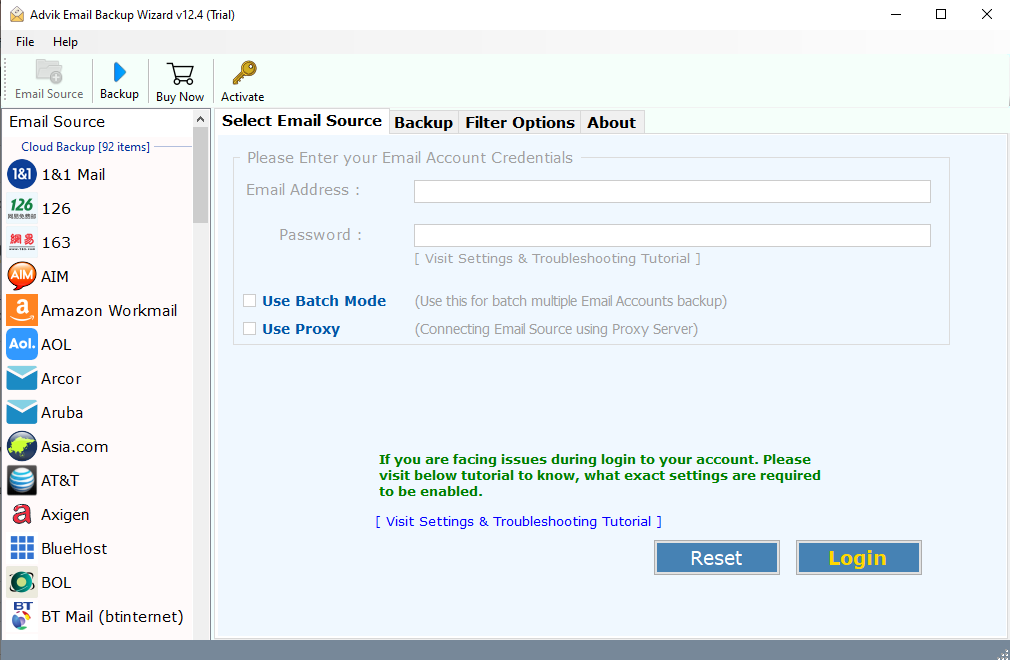
2. From multiple email sources select your email account and login.
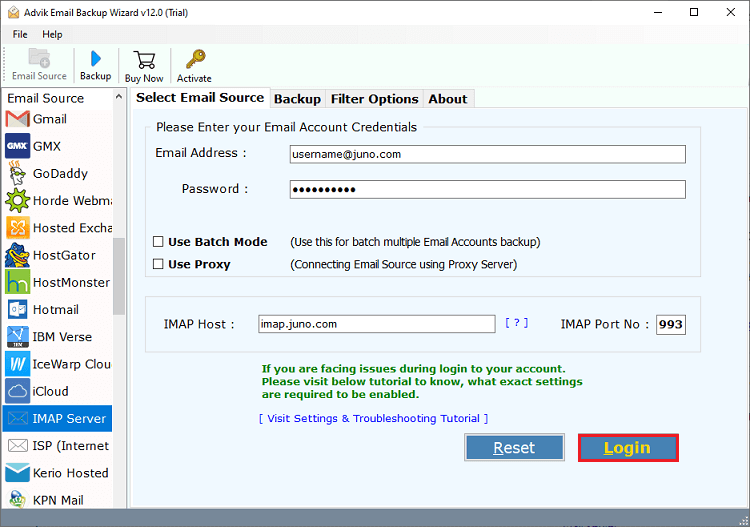
3. Choose the email folders you want to import.
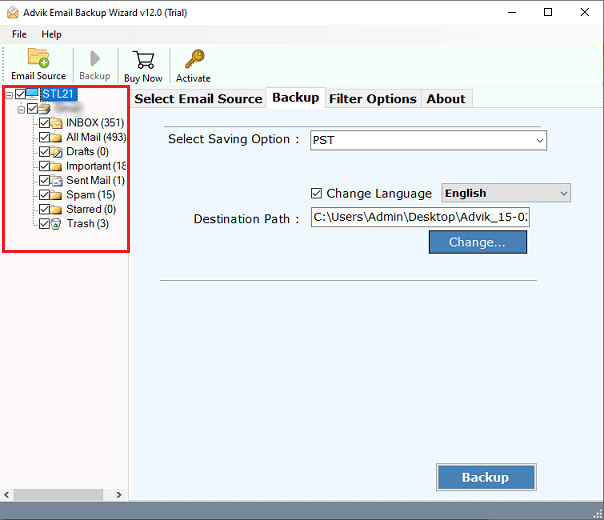
4. In saving options, scroll down and choose IMAP.
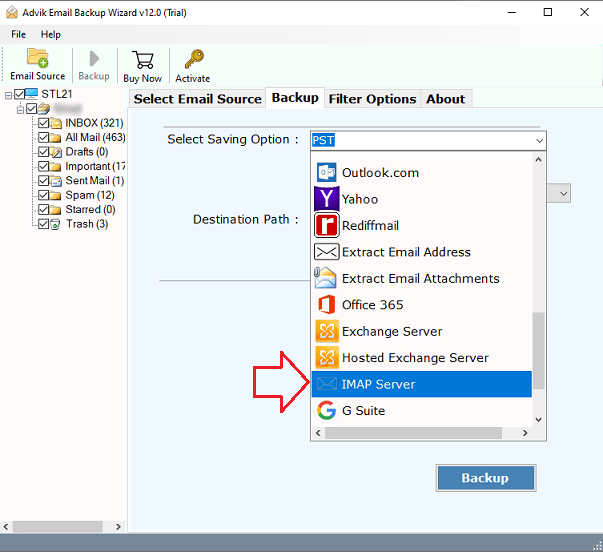
5. Enter your HostGator Mail login details and hit the Backup button.
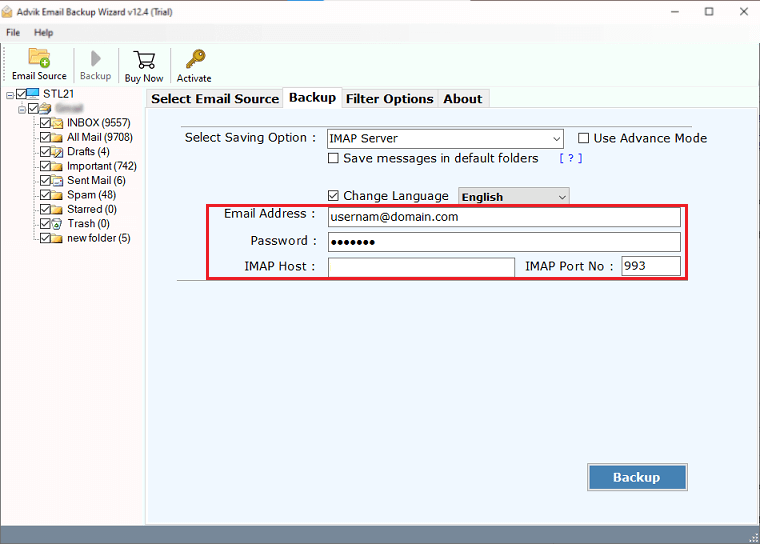
Done! The tool will start importing emails to HostGator account in a few seconds depending on your mailbox size. Using this tool you can migrate email from GoDaddy to Hostgator mail account.
Watch How to Transfer Emails to HostGator
Benefits of Using AdvikSoft for Import
The tool offers various outstanding features that help in efficient importing. Some of them include –
- Import email to HostGator mailbox with attachments.
- There will be no data loss while importing your emails.
- Advance filter options – to, from, subject, cc, bcc, date range, etc.
- Maintain email folder and sub-folder hierarchy and structure.
- Compatible with Mac and Windows OS systems.
- Simple and user-friendly interface for both technical and non-technical users.
- Preserve email key elements and attributes while importing emails to HostGator.
Conclusion
In this blog, we discuss the best way to import emails to HostGator mailbox. We outline the automated tool that is tested by experts that offers 100% safe and fast results. Additionally, to make the importing easy we mention the step-by-step process. Try the demo version of the software to know its functioning.


