How to Import EML to Roundcube in Bulk?
Jenny Lowrence | June 18th, 2024 | Data Backup
This article will provide you with a detailed description of how to import EML to Roundcube webmail account. Users can directly upload EML to Roundcube account with the workable solutions. Read this write-up to know more information regarding this.
Roundcube is a free, web-based email service that anyone can use who is using domain hosting. It lets you access and manage your email through a web browser. With its modern and easy-to-use interface, Roundcube allows you to compose, send, receive, search, and organize emails. It also supports attachments and has a spell-checking feature.
On the other hand, EML is the format that stores a single email. But when it comes to import MEL files to Roundcube, then there is no drag-and-drop method. Moreover, if your email has attachments, then it will be lost. Roundcube lacks a built-in feature to import EML files with attachments. To successfully import EML files with attachments into Roundcube, you’ll need to use a third-party tool.
Multiple users have the same query. So, here, we will provide a quick solution for this importing process. Before proceeding on techniques, we understand why users want to open .eml files in Roundcube.
Why Import EML Files to Roundcube Account?
There are several reasons why someone may want to import EML to Roundcube, such as:
- Roundcube offers a range of features that can enhance user’s productivity when managing their email data.
EML files are susceptible to corruption, particularly when stored over an extended period. - Roundcube offers robust security measures for email data, which is not possible with EML.
- If you import EML file to Roundcube then you can access those old emails again.
- Switching Email Clients: If you are switching to Roundcube from another EML-supported email client, you may need to transfer EML files to Roundcube.
- Importing EML files to Roundcube can be a good way to create backups of your emails on a cloud server to access them anytime and anywhere.
- Additionally, EML files are not easily accessible and cannot be opened with a specific email client.
So, these were the benefits of importing EML files into Roundcube email account. There could be also other reasons as well depending on the user’s need but we have presented the most commonly used.
As users may know, there is no solution to manually open EML file in Roundcube. In this situation, users need an automated tool that can easily upload EML files to Roundcube in bulk.
How to Import EML to Roundcube Email Account?
Advik EML Converter Tool is the ultimate solution to upload EML files to Roundcube webmail in bulk. The software also allows users to import EML files with attachments. It provides various advanced filter options to import selected emails from EML folder according to your needs. With this utility, you can import multiple EML files at once.
The tool work smoothly, you just need to add the EML files. After that, select IMAP from the saving list and enter your Roundcube credentials. After that, the tool will start importing your .eml files to your mailbox. Depending on your data files, it will take a few seconds to complete the importing.
Click the below link and download the demo version of the software.
Steps to Import EML files to Roundcube
- Run this software on your Windows PC and read the following instructions.
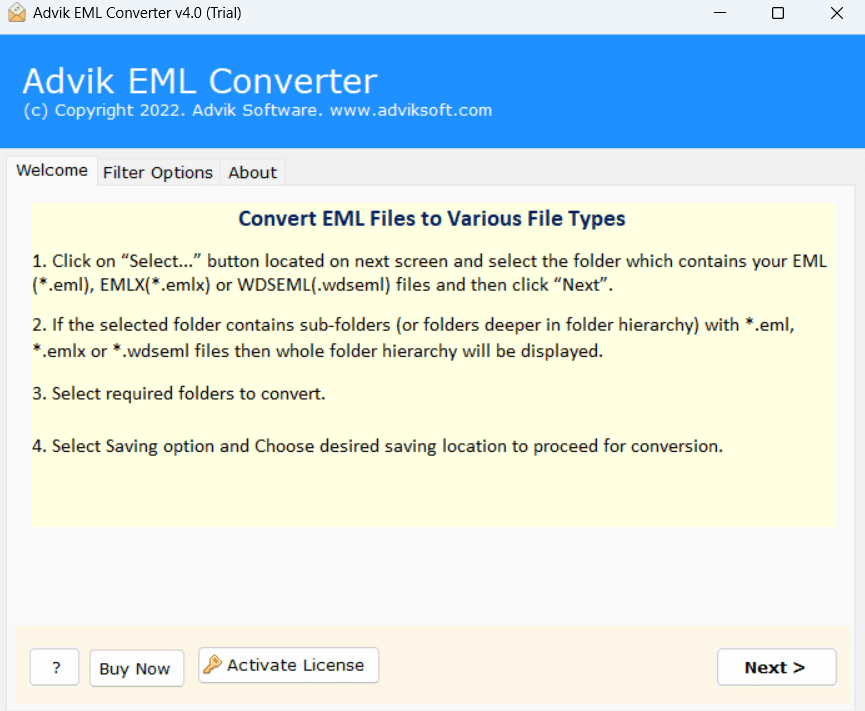
- After that, click on the Select Files or Select Folders to upload EML data file into the software panel.
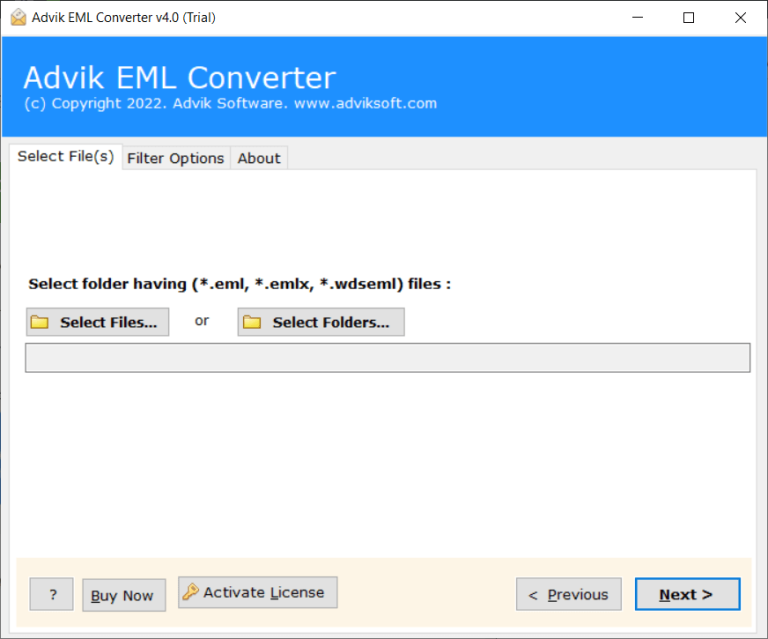
- Now, choose the required email folders.
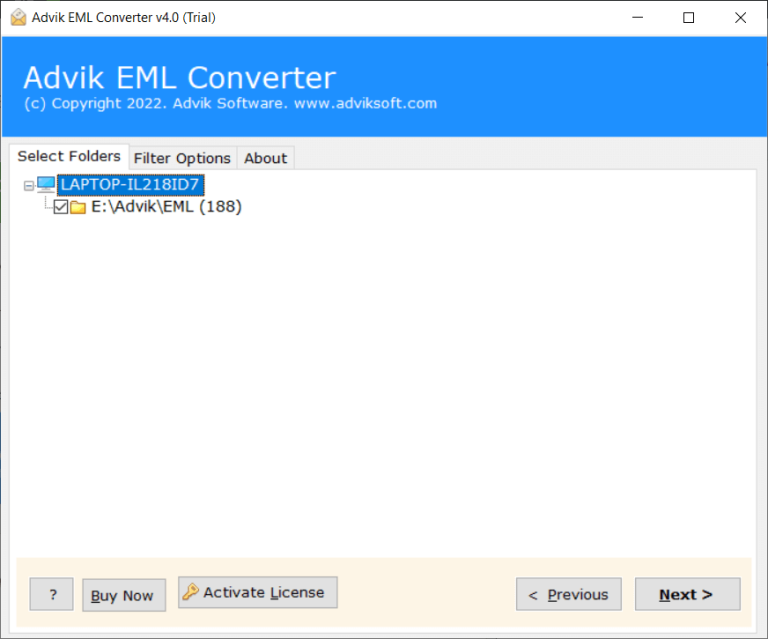
- Then, select IMAP as a saving option.
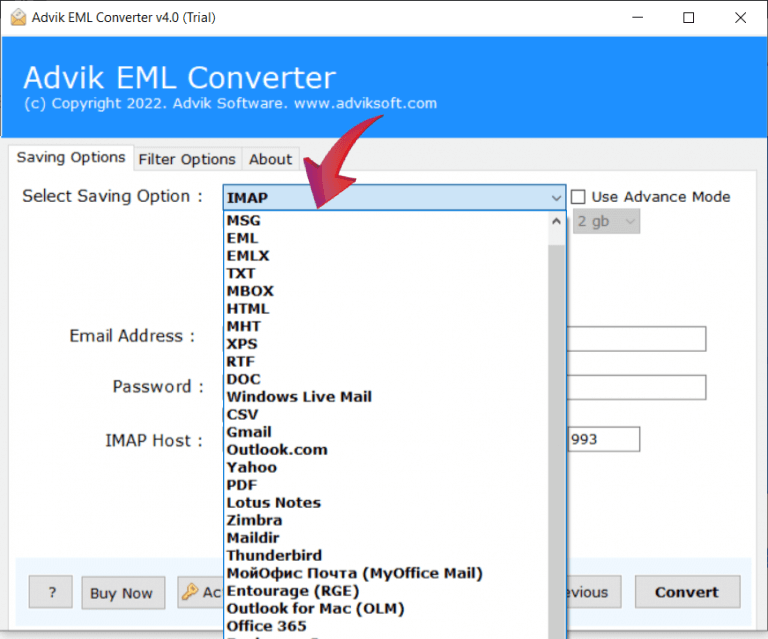
- After that, enter the login credentials of your Roundcube account such as email address and password, and also enter IMAP Host.
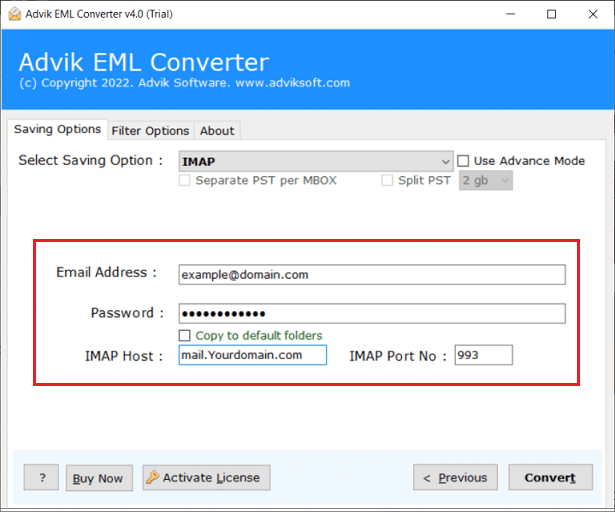
- Click on the Convert button to start importing process.
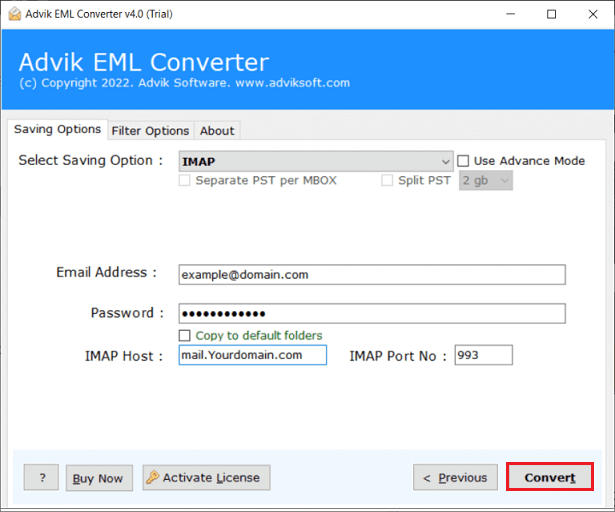
Done! That’s why you can easily import EML to Roundcube in a few simple clicks. Apart from this, the software has dozens of benefits which are given here;
- The tool enables the importing of multiple EML files into Roundcube simultaneously, to save time and effort.
- Selective conversion of EML files or folders to Roundcube Webmail is easy with this software.
- The software also helps you to convert EML to PDF, and 20+ formats.
- Properties of EML Files are maintained during the process with this handy EML Converter program.
- With this tool, users can also import EML to Gmail, and many other email accounts.
- The software can be installed and operated on any edition of the Windows Operating system.
- The software offers an easy-to-use and simple user interface that does not require much technical knowledge.
- This tool also repair corrupt EML files by exporting them into different file formats.
Watch Video Tutorial
Final Words
Here is reach at the end of the blog and it’s time to wrap up. In this article, we explained how to import EML to Roundcube account. We covered the efficient and secure way of moving EML files into the Roundcube mailbox. The process is fairly simple, even if you are a beginner. Use the software and try to import your .eml files. You can use the trial version of the software to know it’s working. We hope this blog helps to solve your query and that you were able to import your data without any hassle.


