How to Import EML Files to Thunderbird? Updated 2025
Jackson Strong | December 22nd, 2024 | Data Backup, Mozilla Thunderbird
Summary: This post covers three easy and quick ways to import EML to Thunderbird. If you have difficulty transferring EML files into Thunderbird mail client, just read this post and choose the method that is suitable as per your need and requirements.
An EML file is a type of email file used by email clients like Microsoft Outlook, Apple Mail, and others. It contains email messages, along with attachments and other details. If you’ve exported emails from another email client or received an EML file, you may want to view it. Thunderbird is a great option for this because it’s free and easy to use. Also, it is a popular and easy-to-use email client that helps users manage multiple email accounts easily.
No matter the reason you want to import EML files into Thunderbird, this guide will show you three effective ways to do it. Let’s go over each method step by step, so you can choose the best solution for your needs.
How to Open EML File in Thunderbird Free?
To transfer EML files to Thunderbird, you can use the drag-and-drop option.
Below are the steps involved in importing EML to Mozilla Thunderbird Mail.
- Open Mozilla Thunderbird on your system.
- Now, Click on Local Folders.
- Right-click on Local Folder and choose New Folder.
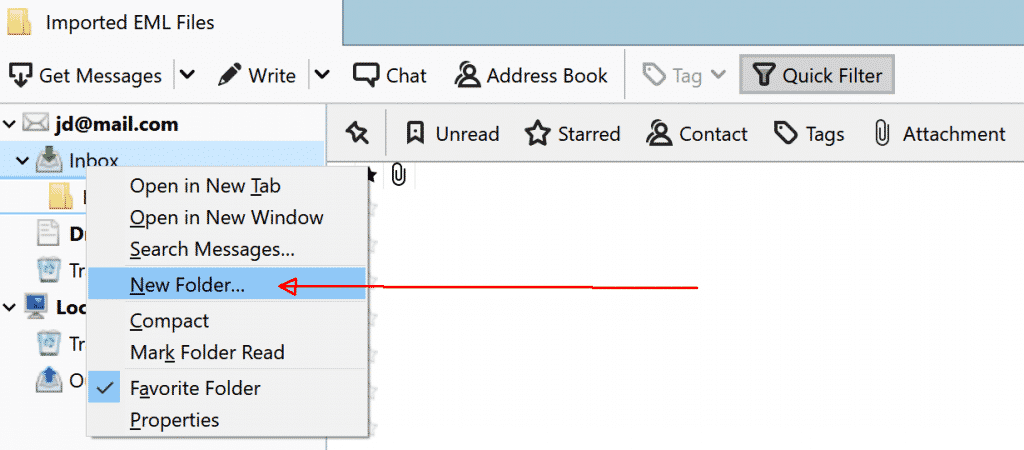
- Give the folder a name and select OK.
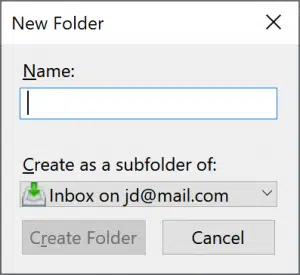
- Select the newly created folder.
- Choose the EML file that you want to import into Thunderbird.
- Drag and drop the selected EML file into the newly created folder.
How Thunderbird Imports EML Files Using Ad-Ons?
To import EML to Thunderbird using the “Import Messages” option, you will need to install an add-on called ImportExportTools NG, which is a free add-on for Thunderbird.
Follow the below step-by-step instructions to move EML files into the Thunderbird client.
- Open Thunderbird and click on the Menu option.
- Click on Add-ons and Themes and search for ImportExportTools NG.
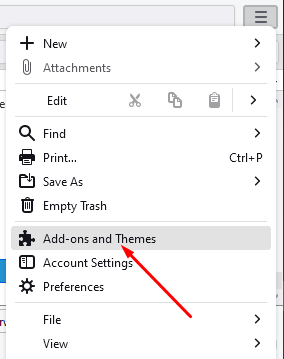
- Click on “Add to Thunderbird”, then restart Thunderbird.
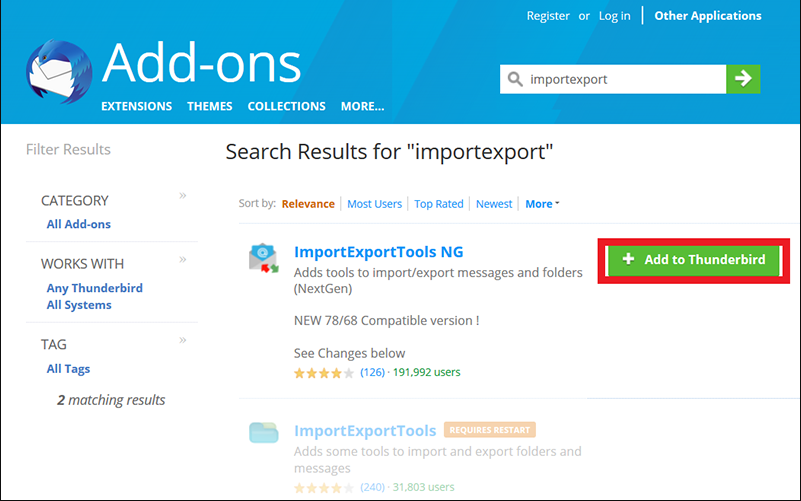
- Select “Local Folder”, then right-click on it and choose “New Folder”.
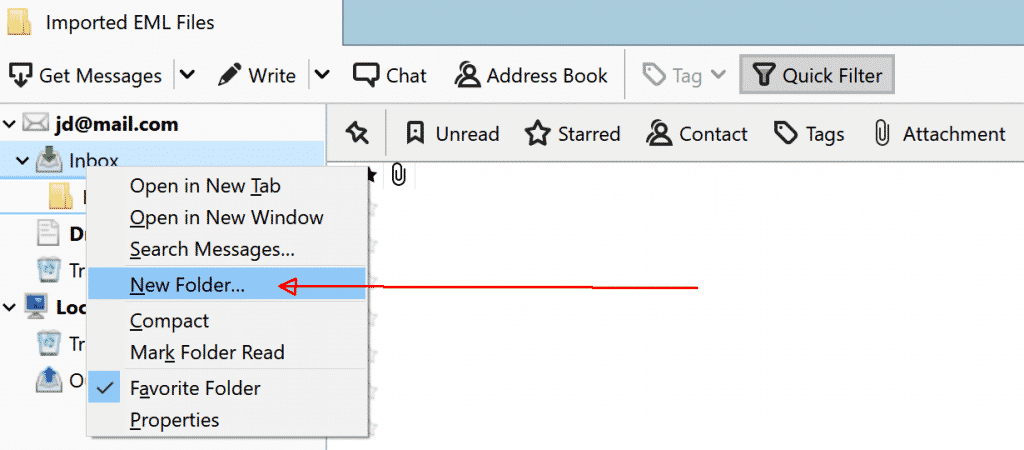
- Provide a name for the new folder and press “Enter”.
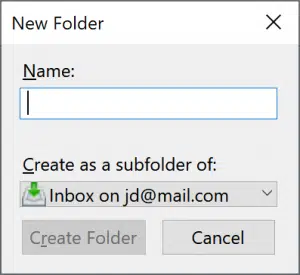
- Right-click on the newly created folder and select “ImportExportTools NG choose “Import Messages”.
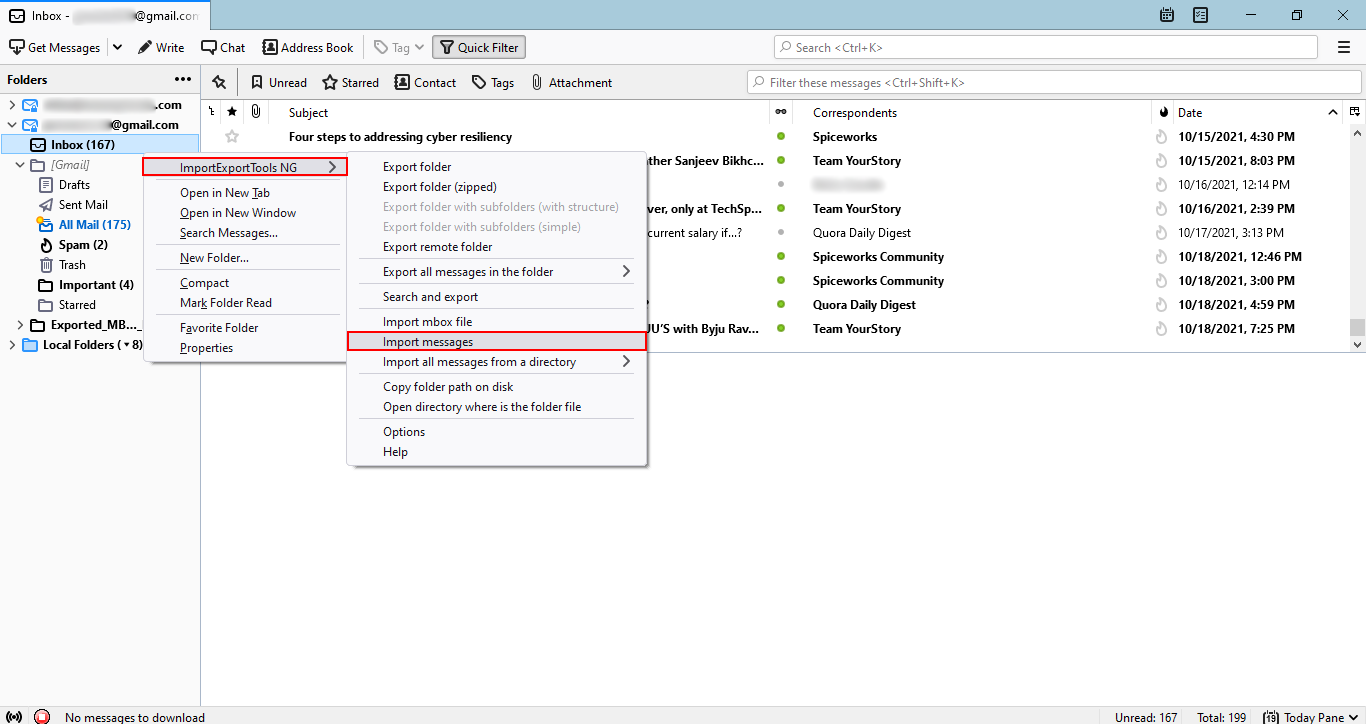
- Then, select the EML files you want to import and click “Open” to start the process.
Finished! Hence, you can convert EML to Thunderbird using ImportExportTools.
What are the Limitations of Manual Solution?
- Manual methods are useful for a single EML file as you have to repeat the process for other EML files.
- ImportExporTools NG add-on must be installed on your system.
- If you need to bulk import EML files into Thunderbird, then this method is not suitable for you.
How to Import EML Files into Thunderbird in Bulk?
Try Advik EML Converter to convert multiple EML files into Thunderbird directly. This software is developed for exporting multiple .eml files in Thunderbird client in a single attempt. Thus, users can batch-import EML to Thunderbird easily. All the email attributes and attachments will remain preserved during the transfer process. Hence. no data loss will take place.
Moreover, it also enables you to choose selective email messages based on advanced email filters such as To, From, Cc, Bcc, subject, etc.
Just, tap on the FREE download button and analyze its working process.
Steps to Import EML to Thunderbird Client
Step 1. Launch the software and click Select Files.
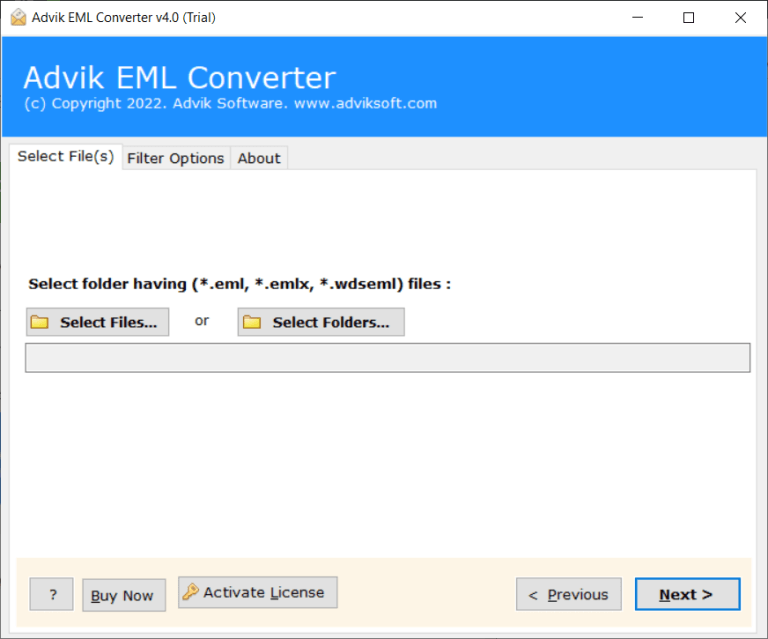
Step 2. Choose the EML folder and tap on the Next button.
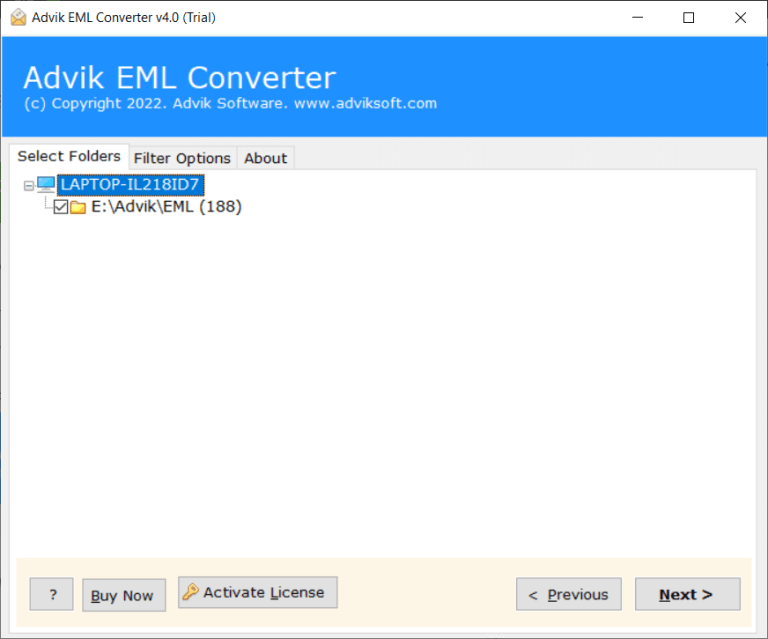
Step 3. Select Thunderbird as a saving option from the list.
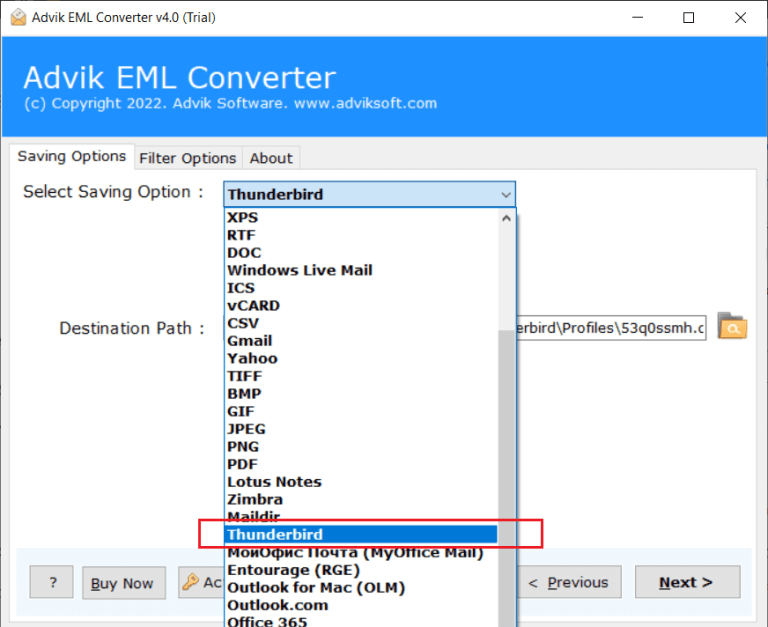
Step 4. Click the Convert button to start the process.
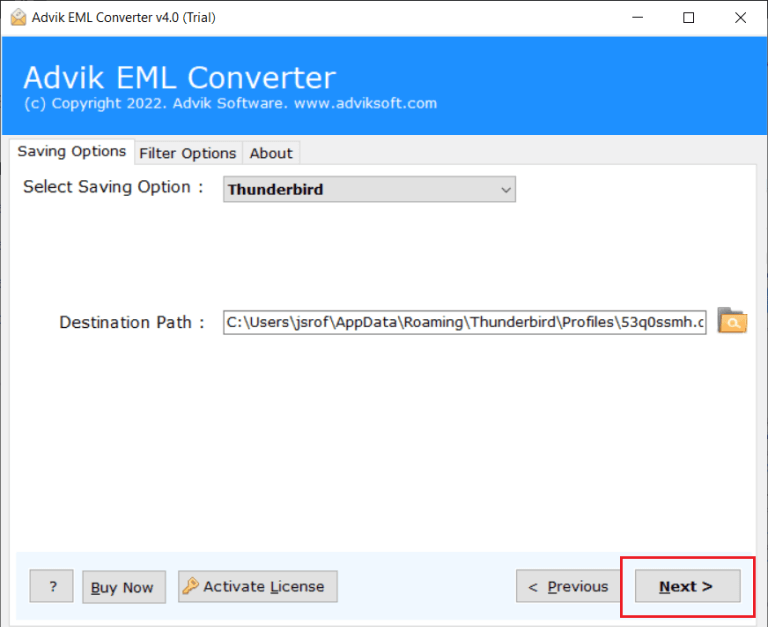
The software will immediately start copying emails from .eml files to Thunderbird client.
Watch How to Convert EML Messages to Thunderbird
Advanced Specifications of the EML to Thunderbird Converter Tool
- The tool enables bulk uploading of EML files to Thunderbird with a single click.
- Users can choose to include or exclude attachments during the uploading process.
- The software can also convert EML to PDF, PST, MSG, HTML, MBOX, etc
- Users can select specific emails to import based on their date range, To/From, Subject, etc
- It provides a simple and user-friendly interface that allows even novice users to import EML files.
- The tool preserves the original folder hierarchy and structure of the EML files during the migration process.
- Users can preview their EML files before migration and verify their content to ensure that nothing is left behind.
- Equipped with advanced algorithms that ensure a secure and error-free EML to Thunderbird migration.
- Also, directly import EML files to Office 365, Yahoo Mail, Zoho Mail, AOL Mail, and more accounts.
- The program can handle large-sized EML files without any data loss or corruption.
Final Words
In this article, we have described the three easy methods to import EML files to Thunderbird. You can choose anyone that is most suitable for you to open .eml files in Thunderbird. The manual method needs to install ImportExportTools NG and also needs extra technical knowledge and guidance. To avoid these limitations, we suggest using a professional approach. You can convert EML to Thunderbird in batch with full accuracy with this automated tool.
Frequently Asked Questions
Q1. Can I import EML files into Thunderbird?
Ans. Yes, you can easily import EML files into Thunderbird using tools like the ImportExportTools NG add-on or by simply dragging and dropping the files into Thunderbird. Also, to bulk transfer EML files into Thunderbird, try using automated tool.
Q2. How do I import email data into Thunderbird?
Ans. To import email data, you can use the “ImportExportTools NG” add-on or drag and drop your EML files directly into the Thunderbird folders. Just follow the simple steps in the guide to complete the process.
Q3. Does Thunderbird maintain attachments when importing EML files?
Ans. Yes, when you import EML files into Thunderbird, it keeps all attachments and other email components intact, so nothing will be lost during the import.


