How to Import EML to Apple Mail in Bulk?
Jackson Strong | July 16th, 2024 | Apple Mail, Email Migration
Here in this post, we will discuss the step-by-step process to import EML to Apple Mail account. If you are trying to import your EML files into Apple Mail mailbox and are not able to get the desired result, then this post will be helpful. This technical guide will effortlessly import all your .eml files into Apple Mail account in bulk that too without data loss.
Apple Mail is the built-in email application for the Mac Operating system which offers easy-to-use features that rely on email clients to handle their day-to-day activities. It offers the functionality to combine all user’s mail accounts into a single list.
The EML file format is a single email message file widely supported by various email client. However, the .eml extension is designed to function exclusively within the Windows operating system. As a result, if the user attempts to import EML to Apple Mail, an error will occur because Mac Mail does not support EML file format.
Now the question is – Can Apple Mail Open EML files? The answer is no Apple Mail doesn’t have the option to open EML files. However, you cna drag and drop each .eml file into Apple Mail mailbox. However, we will not recommend this drag-and-drop option since it leads to data loss. Various other tools can complete the importing. One such utility we will discuss in this post.
So, let’s begin to learn two easy and simple solutions to transfer EML files to Apple Mail application.
How to Migrate EML Files to Apple Mail Client?
Follow the below-given steps to import EML emails to Apple Mail-
- First of all, Start your Mac Machine.
- Choose EML file that you want to move from Windows to Mac Mail system.
- After that, drag and drop .eml file into Apple Mail.
Done! Hence, you can import EML files into Apple Mail but this method is suitable if you have only a few EML files. If you have a large number of EML files then it takes a lot to fine to complete the process. In that situation, it is recommended to use an expert solution to import multiple EML files to Mac Mail at once.
How to Batch Import EML to Apple Mail Directly?
Try out the Advik EML Converter tool on your system for efficient import. The tool will import multiple EML files into Apple Mail account at once. Most importantly, there will be no data loss while opening your .eml files. Just add the EML files and choose MBOX as a saving option. After that, import the data file into Apple Mail mailbox.
You can check the functionality of the software by using its demo version. Click the link below and download the free version of the software.
Steps to Open EML File on Mac Mail
- Launch this software and add .eml files into the software.
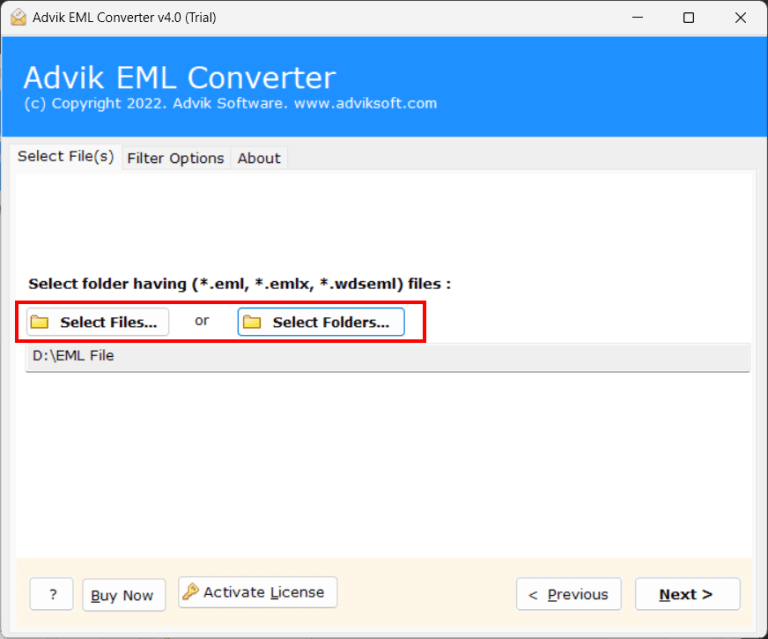
- Here, choose the required EML files of your choice.
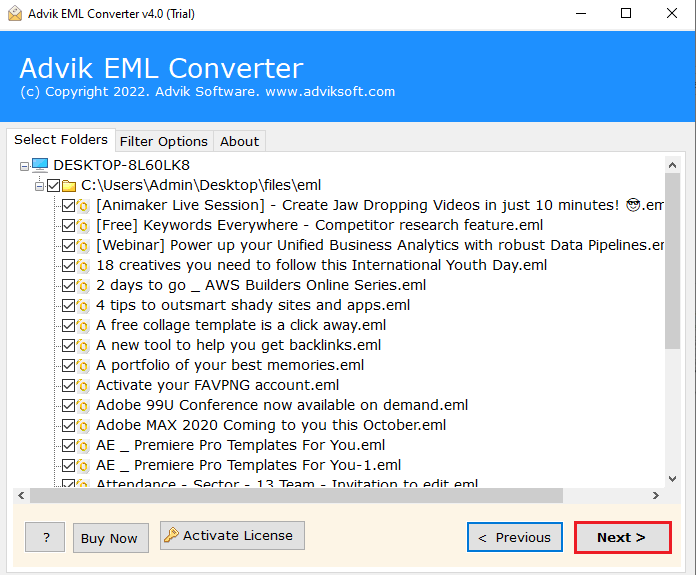
- Now select MBOX as a saving option from the list.
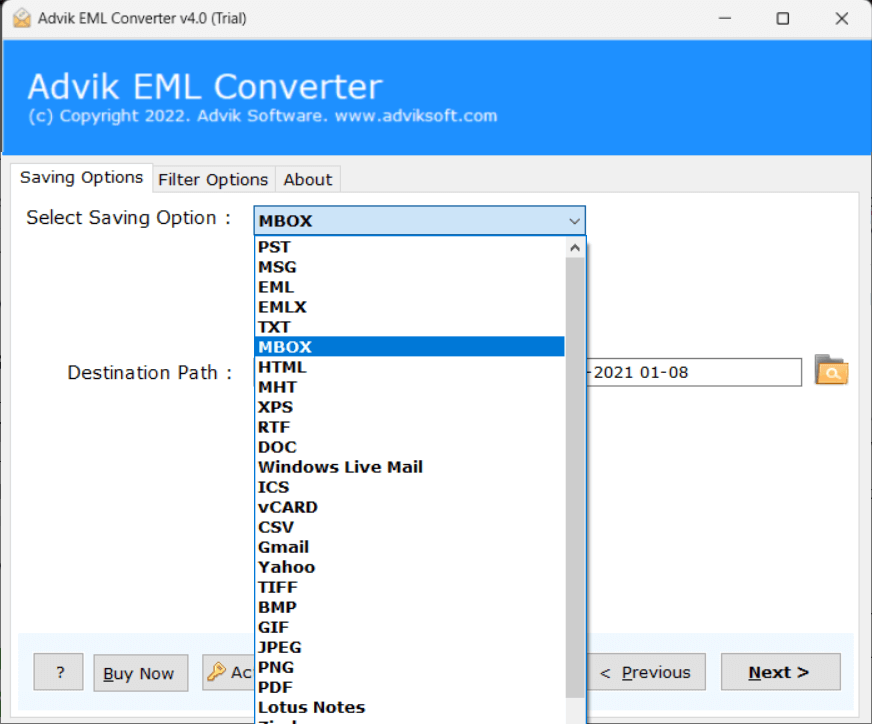
- Click the Convert button to start the conversion process.
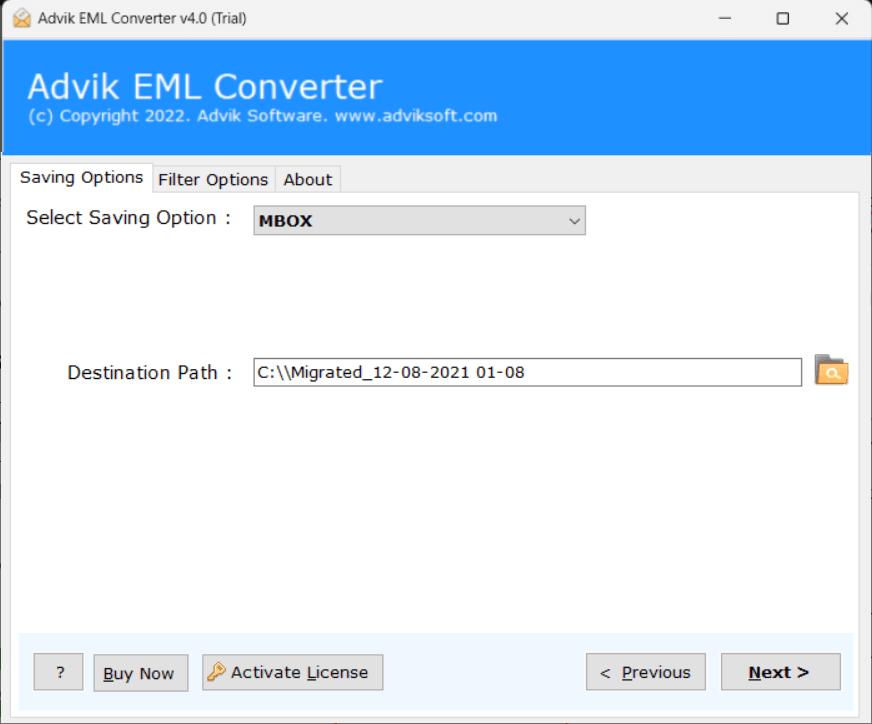
- Once the software completes EML to MBOX conversion then open Apple Mail.
- Go to File>>Import Mailboxes option to import .mbox file in Apple Mail.

Finished! That’s why you can open EML file on Mac Mail easily.
Apart from performing the above solution, the tool has many more benefits. Some of them are;
- It will import EML to Apple Mail in batch without any data loss.
- Allow to import EML to various webmail accounts as well.
- Preserve email key elements and attributes during the importing process.
- With its simple and user-friendly interface, it is easy for both technical and non-technical users.
- Compatible with all Windows OS versions effortlessly.
- Advanced filters – to, from, subject, date range, etc.
Watch Video Tutorial
Final Words
In this article, we get to know about how users can easily import EML files to Apple Mail. It is the most important task among the users to perform EML to Apple Mail migration. However, this blog is one of the most helpful approaches to completing this process. Here, we have provided manual as well as automated solutions to perform the complete conversion process. Choose the solution that suits best to your needs.


