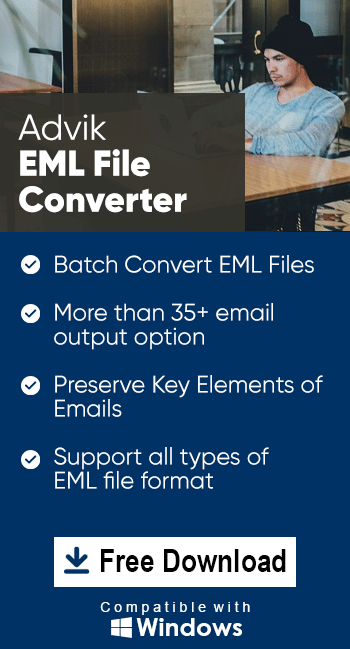How to Import EML to FastMail Account?
Jackson Strong | May 29th, 2024 | Data Backup
This guide will help you to learn how to import EML to FastMail account. Several users are searching for this query and want an easy-to-use solution to upload EML files to FastMail account. Go through this article and resolve your issues easily.
Why Choose Fastmail? It is a commercial email service that offers features not commonly found in other email providers. These include extensive filter options, support for various email clients, and many more. It is beneficial to import EML files into FastMail account as EML files are only opened and viewed if you have its supported email clients. Thus, importing emails into FastMail will let you access your email data anywhere and anytime.
Now, let’s get into the solution that will assist you in doing the same.
How to Upload EML Files to FastMail Automatically?
Check out Advik EML Converter and import email messages to FastMail in just a few simple clicks. The tool allows you to upload single or multiple EML files at once. With this utility, you can transfer EML files to FastMail account with attachments too. It provides a secure and user-friendly interface to complete the process. Also, various email filter options are available to import emails from a particular Date Range, To, Cc, Bcc, Subject, etc.
Download this free EML to FatMail tool and migrate 25+ EML files at no cost.
Steps to Import EML to FastMail Account
Step 1. Run this software & add .eml files.
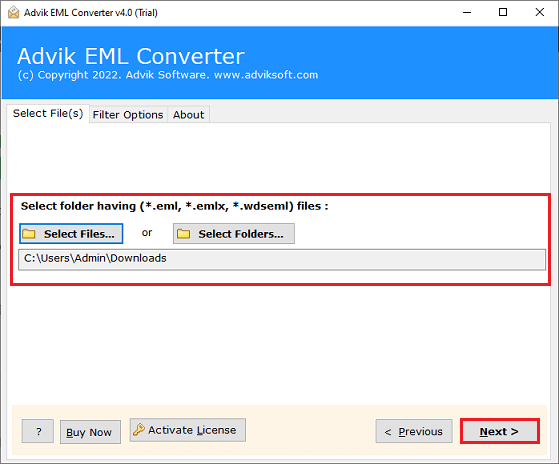
Step 2. Select EML files & folder and click on Next.
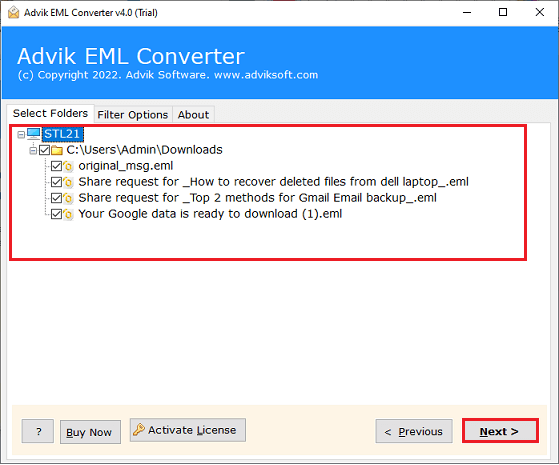
Step 3. Choose IMAP as a saving option.
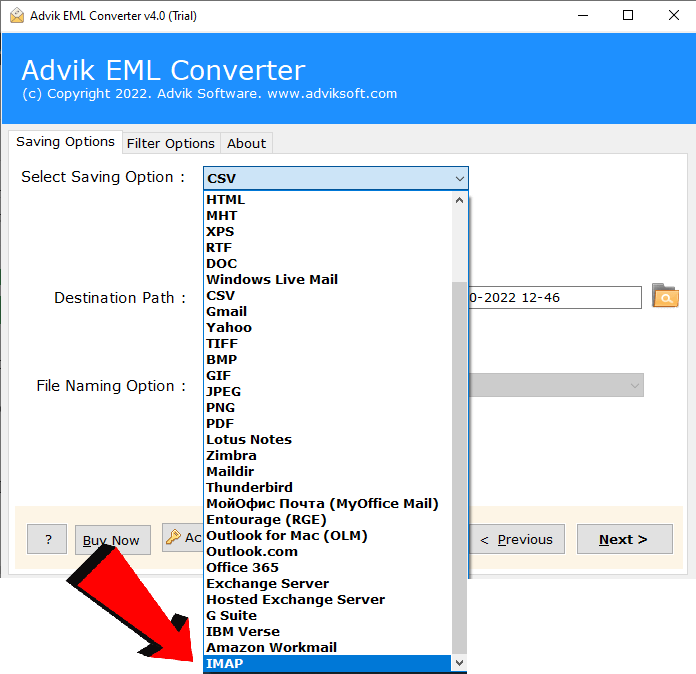
Step 4. Enter FastMail login credentials and click on Next.
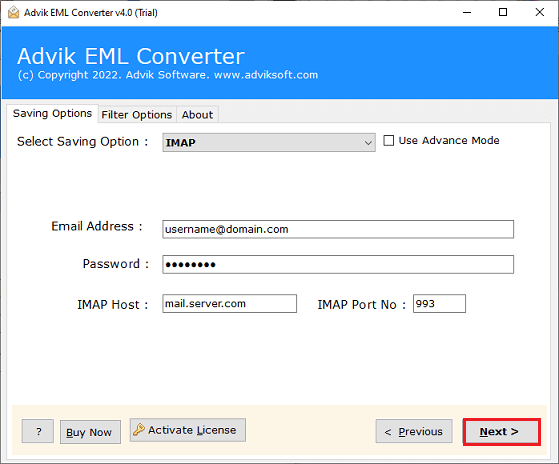
The software will start importing EML file to FastMail account. Once the process is complete, you will get a notification message on your screen with a complete log report.
Watch How to Import EML File to FastMail
Prominent Feature of this Automated Tool
- The tool allows you to import single or multiple .eml files at once.
- It preserves email key elements and attributes while importing EML files.
- It maintains the hierarchy of EML mailbox folder throughout the process.
- With this utility, you can upload selected emails according to your needs.
- It is designed with simple graphical user interface.
- Also, it enables you to import EML files to various email accounts.
Final Words
The above article discusses a straightforward way to imort EML messages to FastMail account. As there is unavailability of manual solution, users are advised to check it’s FREE demo version first. It will allow you to imort 25 EML files to FastMail account.