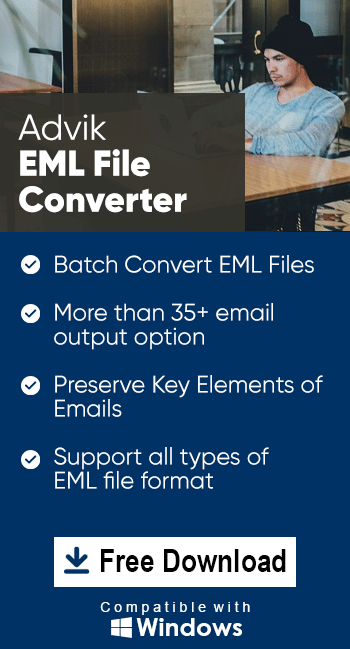How to Import EML to SquirrelMail Account?
Margot Robbie | March 27th, 2025 | Import Emails
Have you tried different ways to import EML to SquirrelMail account? But still, you have not succeeded in the process. Then don’t worry, this blog will be helpful for you. Here, we will explain the two best methods to open EML file in SquirrelMail with attachments.
EML file is an email message file. It contains a single email message including attachments, as well as headers. It is supported by a variety of email platforms such as Windows Live Mail, Thunderbird, Outlook, SeaMonkey and many more.
SquirrelMail is a comprehensive email service that provides various advanced features. From anti-spam and encryption to archiving and reporting, it enables users to manage their email communication more securely and effectively. Its intuitive interface makes it easy for users to stay productive and organized. That’s why many users want to transfer their EML files to SquirrelMail account. In the next section, we will discuss both manual and automated solutions to accomplish this task.
How to Open EML File in SquirrelMail Free?
Follow the below-given steps to manually import EML to SquirrelMail account.
- Launch Thunderbird email client on your system.
- Click on Tools and select Account Settings.
- Click on Account Action and choose Add Mail Account.
- Set up your SquirrelMail account in Thunderbird using IMAP.
- Create a new folder in your SquirrelMail mailbox within Thunderbird.
- Go to where your EML files are stored on your system.
- Drag and drop EML files into the newly created folder.
- Wait to sync the EML files with your SquirrelMail account.
The process is complete! However, it takes a lot of time if you have a large number of EML files.
How to Import EML to SquirrelMail Automatically?
Download and install the Advik EML Converter on your system. The software can directly transfer EML files to SquirrelMail account in just 5 simple clicks. Just run the tool, add EML files, select IMAP as a saving option, enter SquirrelMail account login details, and click Convert to begin the process. With this tool, you can import multiple EML files in a single attempt. This is a 100% secure and authentic program that does not lose any single bit of data during the process.
Steps to Import EML Files to SquirrelMail Account
1. Run the tool and add .eml files into the software panel.
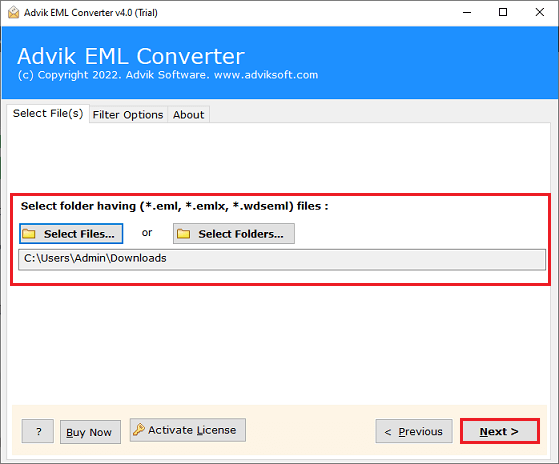
2. Choose required files and click Next.
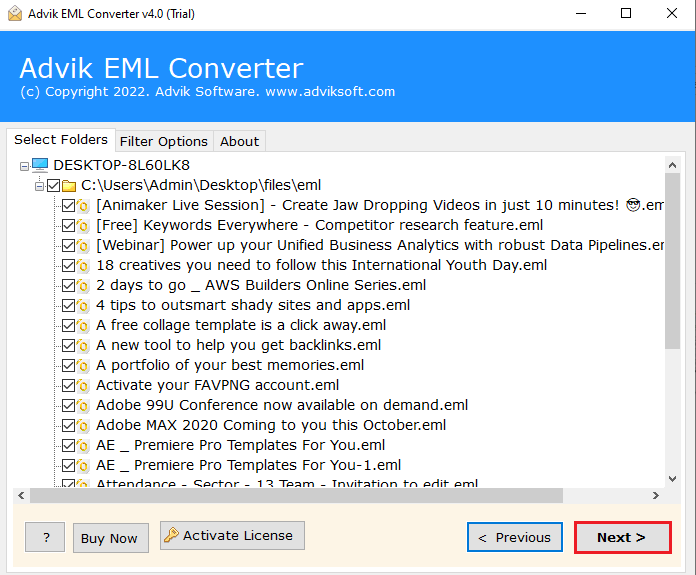
3. Select IMAP as a saving option.
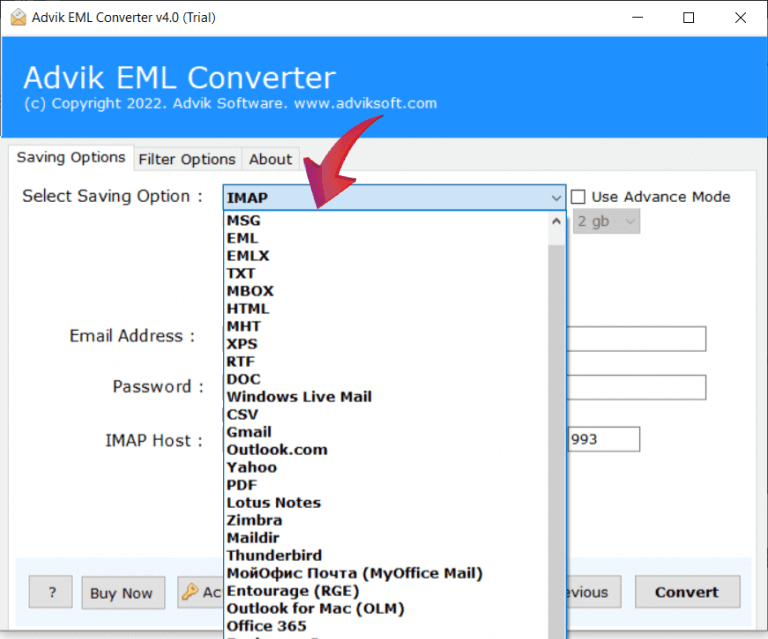
4. Enter SquirrelMail account login details and click Convert.
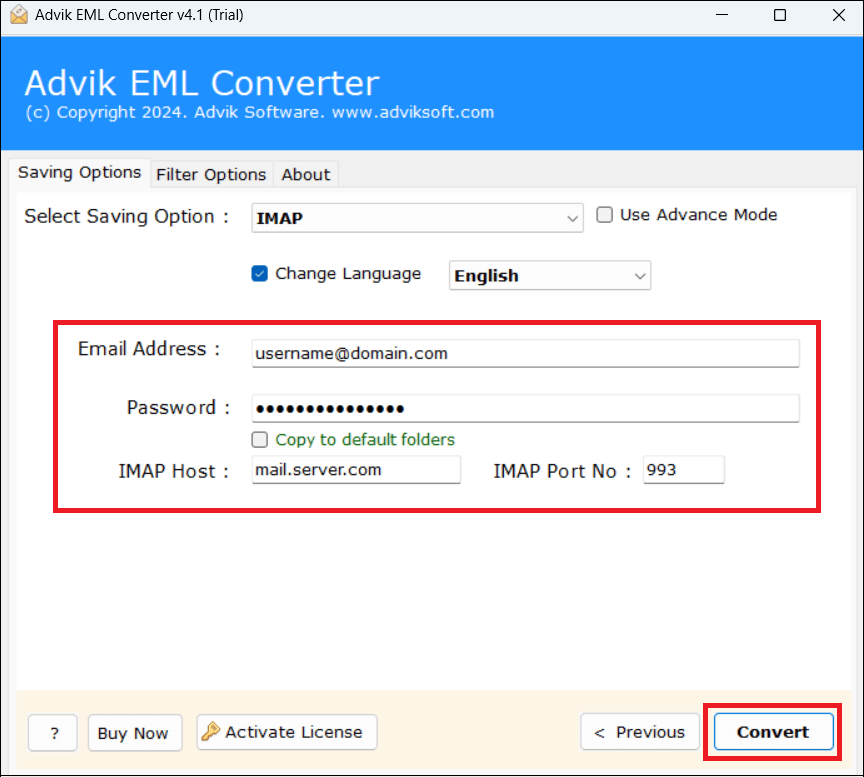
5. The software will start importing EML files into your SquirrelMail account.
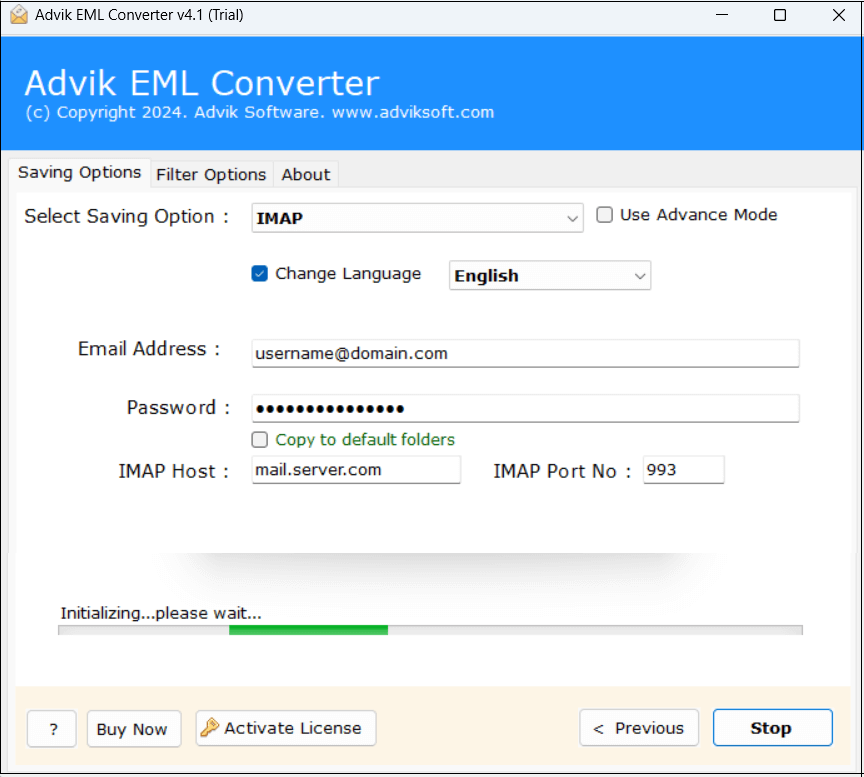
Done! That’s how you can easily import EML to SquirrelMail account in a few seconds.
Key Features of EML to SquirrelMail Import Tool
- Standalone Application: This is a powerful software that provides a direct way to open EML files in SquirrelMail account. You do not need to install any external application to complete this task.
- Upload EML Files in Bulk: with this tool, you do not need to repeat the steps to transfer each file. It allows you to import multiple EML files in a single attempt with full accuracy.
- Preserves Email Attributes and Structure: The software ensures the integrity of EML email metadata properties such as To, From, Cc, Bcc, sending and receiving info. The import process preserves labels for messages in the same folder hierarchy.
- Simple Graphical Interface: This tool has a user-friendly interface and it does not require any technical knowledge to use it. Any novice user can operate without any difficulty.
- Windows Supportive: You can install this tool on any version of Windows operating system including Win 11, 10, 8, 7, etc. Also, you are getting full-time customer support in case you are stuck in between the importing process.
Conclusion
Importing EML files to SquirrelMail can be a complicated task without the right approach. Here, we have explained two simple methods to import EML to SquirrelMail account. In addition to time constraints, there are so many things that can go wrong when doing it manually. So, we have suggested you use an automated solution to open EML file in SquirrelMail account without facing any issues.