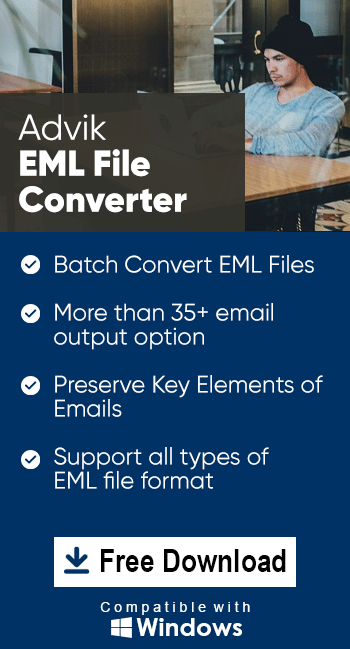How to Import EML to Yandex Mail in 2025?
Christopher Plummer | April 3rd, 2025 | Import Emails
Summary: If you have EML files and want to transfer them into Yandex Mail then you have landed at the right place. In this write-up, we are going to discuss two different ways to import EML to Yandex Mail. Read this article till the end and get step-by-step instructions to open EML file in Yandex Mail account.
EML is a file format used by various email applications such as Windows Live Mail, Thunderbird, Outlook Express, etc to store email messages. It stores a single email message along with attachments, hyperlinks, signatures, etc.
On the other hand, Yandex Mail is a free email service provided by Yandex company. It offers a secure, reliable, and feature-rich platform with ample storage, spam protection, and integration with other Yandex services.
Let’s get started without any further delay.
How to Import EML Files to Yandex Mail Manually?
Using email clients like Thunderbird, Outlook, etc. you can manually transfer EML files to Yandex.Mail account.
- Launch Thunderbird and click Tools >> Account Settings.
- Click on Account Actions and select Add Mail Account.
- Enter your Yandex Mail account details to set up with Thunderbird.
- After configuration, create a new folder in Yandex mailbox within Thunderbird.
- Now, go to the location of the EML files on your system.
- Drag & drop EML files into the newly created folder.
The process is complete!
Loopholes of Manual Approach
- Thunderbird must be installed on your system.
- Lengthy and time-consuming process.
- Non-technical users face difficulty in configuring email accounts.
How to Open EML File in Yandex Mail Automatically?
If you do not want to set up an additional IMAP account to import EML to Yandex Mail, try the Advik EML Converter on your system. The software can transfer single or multiple EML files at once. This is a 100% secure and authentic program. It preserves all email attributes such as attachments, hyperlinks, and sender/receiver info while importing. The tool is easy to use, even for beginners.
Download the software and try it for FREE.
Note: Use Yandex.Mail App Password to sign in.
Steps to Import EML to Yandex Mail
Step 1. Run the tool and add .eml files into the software.
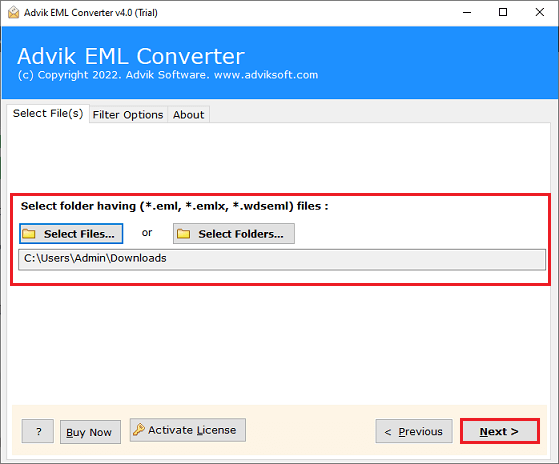
Step 2. Choose the required files and click Next.
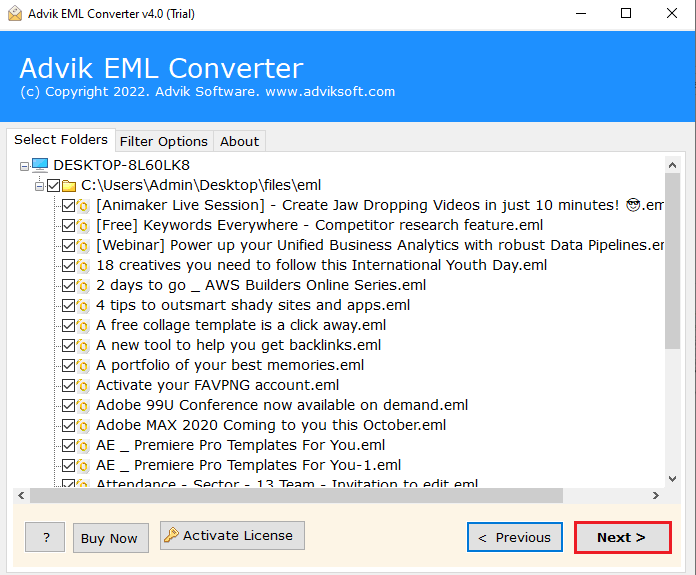
Step 3. Now, select IMAP as a saving option.
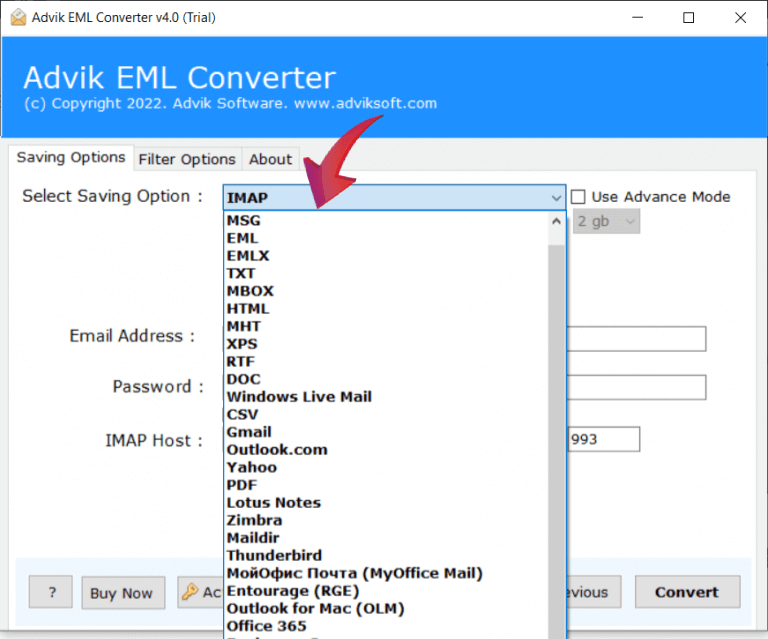
Step 4. Enter Yandex Mail account login details and click Convert button.
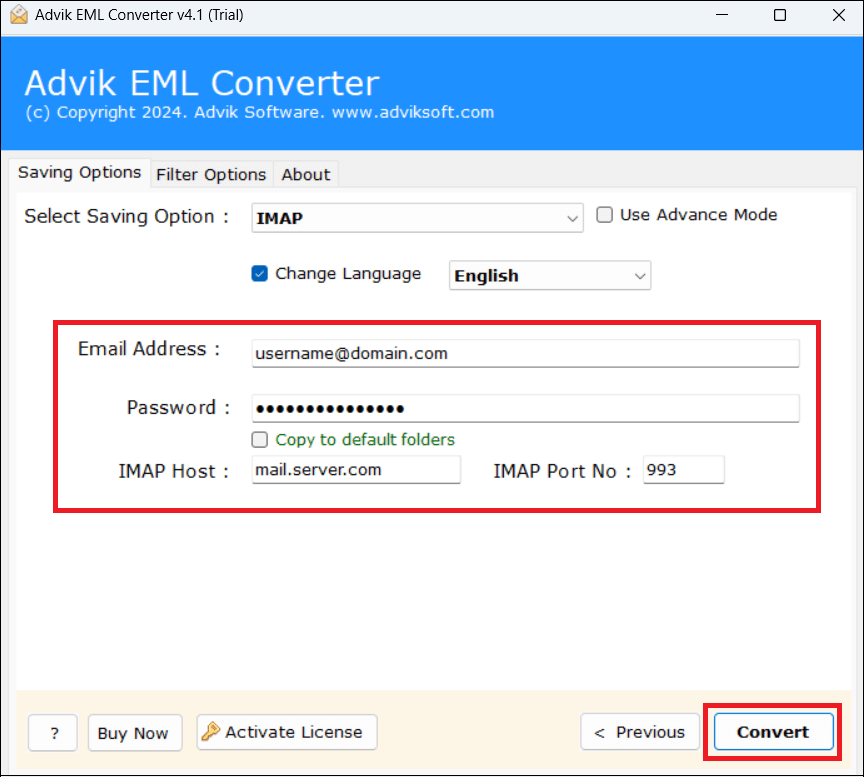
Step 5. The software will start importing EML files to Yandex Mail.
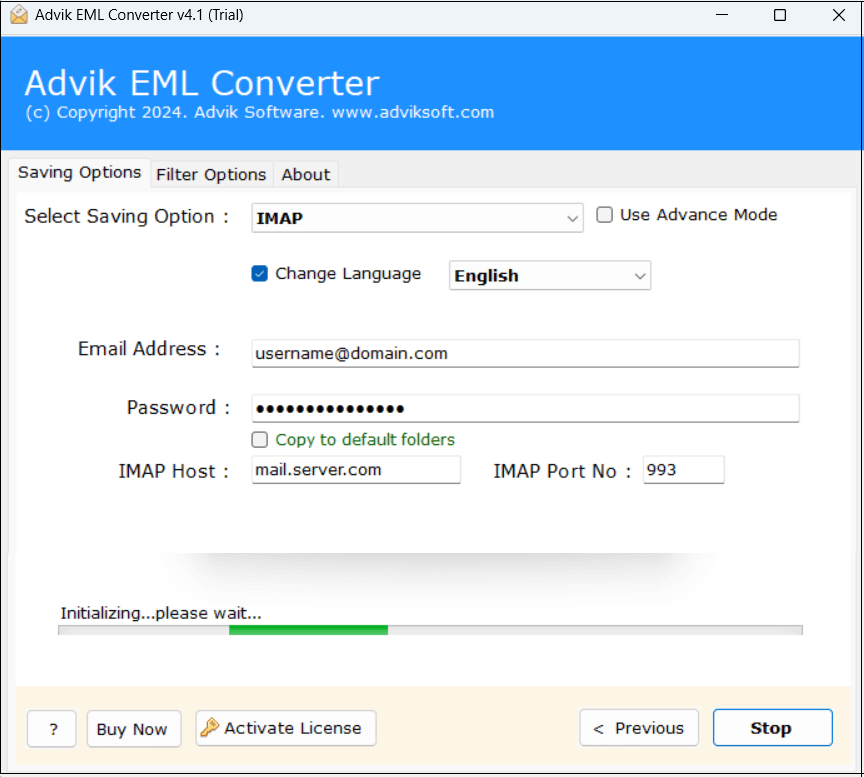
Now sit back and relax! The tool will complete the importing process in just a few seconds.
Reasons to Choose Automated Tool Over Manual Solution
There are various advantages of using this EML to Yandex import tool. Some of them are;
- Bulk Importing: The software has a dual mode – Select Files or Select Folders to add .eml files. Using these options, you can import single or multiple .eml files at once.
- Multiple Saving Options: The tool has various saving options to export EML files into multiple formats. With this utility, you can also directly import EML to Gmail, Office 365, and any IMAP-based email platform.
- Preserve Email Properties: During the importing process, the tool preserves all email attributes and metadata properties. Also, it retains the original structure of emails even after the process.
- User-Friendly Interface: The interface of this utility is very simple and easy to use. Both technical and non-technical users can easily operate it without facing any issues.
- Free Trial Version: The best thing about this utility is that a free demo version to check its working functionality. If you are satisfied with its working procedure then you can purchase its licensed version.
Conclusion
Importing EML files to Yandex.Mail is not possible directly but you can use alternative methods to complete this task. In this post, we have discussed both manual and automated solutions to import EML to Yandex Mail. However, the manual method is less effective compared to the automated tool. So, experts recommend using a professional solution to transfer EML files to Yandex Mail in a seamless manner. You can download its free trial version to check its working procedure.