How to Import EML to Zoho Mail in Batch?
Jackson Strong | February 24th, 2024 | Email Migration
This blog explains the steps to import EML to Zoho Mail in batch. Here, we will provide a quick solution to upload EML files to Zoho Mail account without any external help.
EML files are one of the most popular file formats for storing single emails. It is a file extension that is supported by both Windows and Mac OS. The only drawback associated with this file format is that it contains single emails due to which users need to store multiple files for each email. Also, it can read only with its supported email client application. So, it’s necessary to migrate EML files to web-based email services to access them anywhere and anytime.
On the other hand, Zoho Mail is a web-based email service that offers cloud-supported email management services. The interface of Zoho Mail is easy to access and user-friendly. It is a feature-rich web app that helps to collaborate with the team to manage emails quickly. With its custom domain, integrated calendar, contacts, tasks, notes, etc. you can deliver high-performance emails.
How to Upload EML Files to Zoho Mail Automatically?
Check out Advik EML Converter software for Windows OS. This utility will import EML to Zoho Mail in batch. Yes, you can transfer or upload multiple EML files into Zoho email account in one single attempt. During the transfer process, the software will preserve the email attributes like cc, header, message, attachments, signatures, hyperlinks, etc.
Download EML to Zoho Mail tool and migrate 25+ eml files for free.
Steps to Import EML to Zoho Mail
- Run this software on your Windows PC.
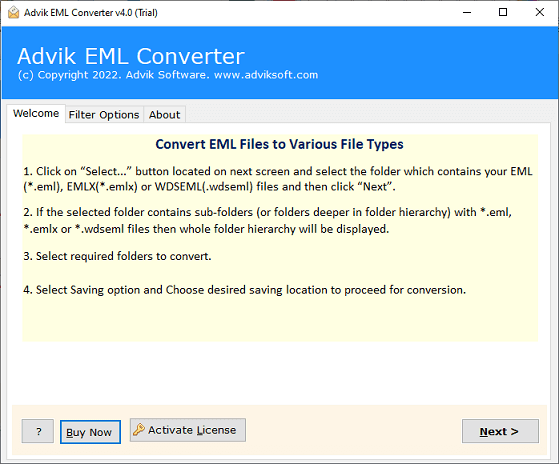
- Click on Select Files or Select Folders button to add EML files.
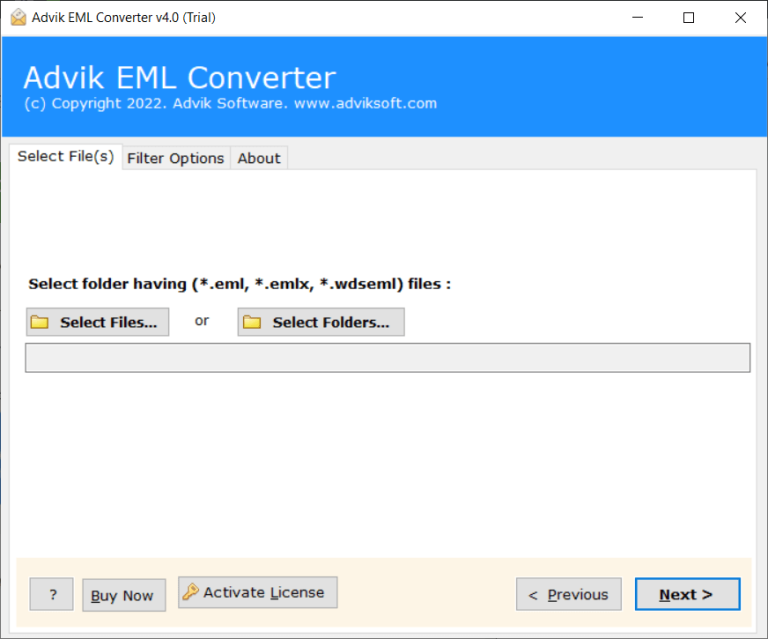
- Select EML folder and click Next button.
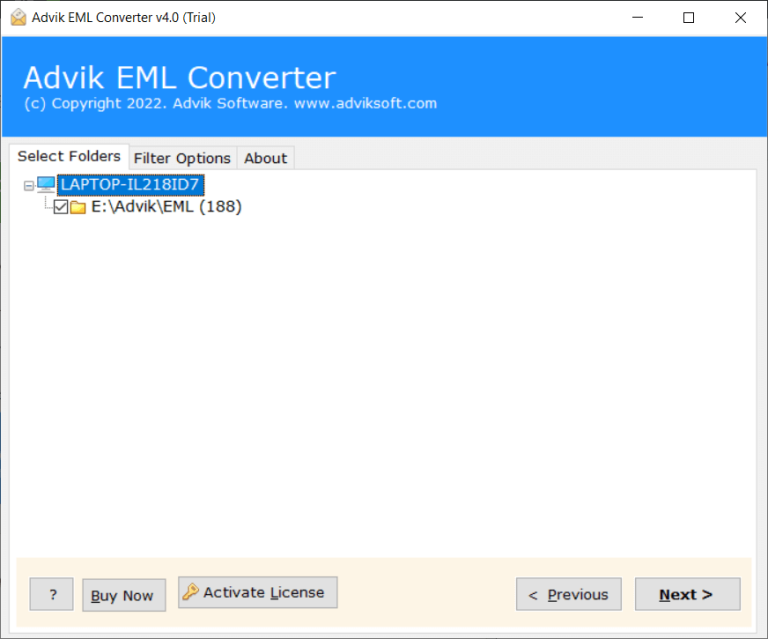
- Select saving options as IMAP from the list.
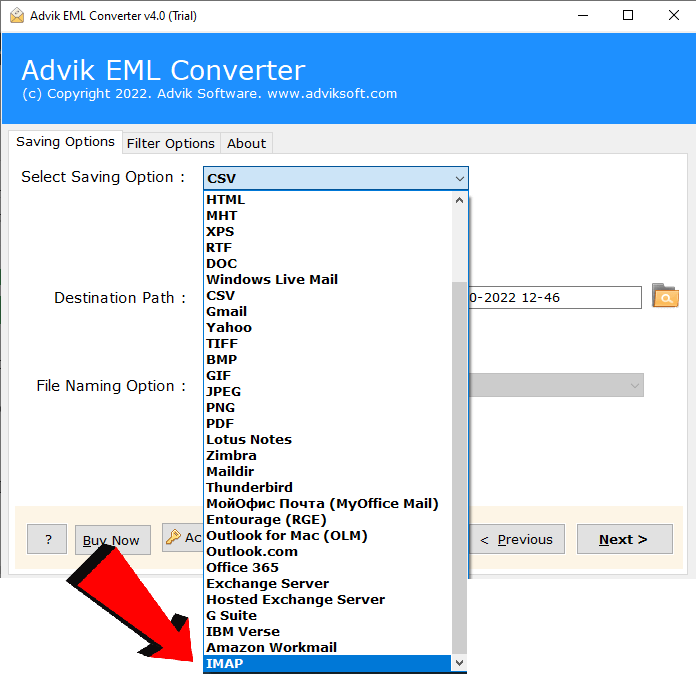
- Enter your Zoho Mail login credentials as shown below and click Convert.
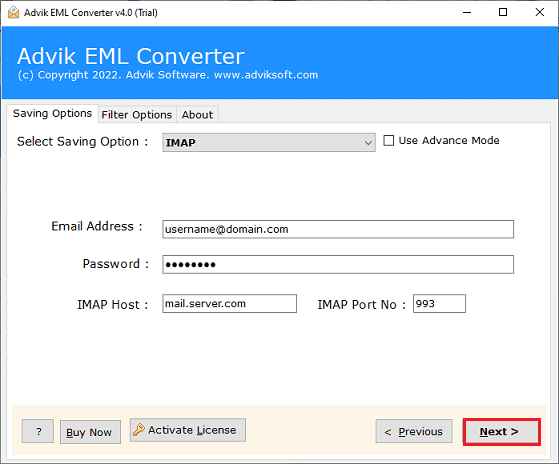
The software will start uploading .eml files to Zoho Mail account. Software will show a pop-up notification when the process get completed.
Watch How to Transfer EML Files into Zoho Email Account
Why EML to Zoho Mail Tool is the Best?
- Direct Conversion Program: The tool provides the option to instantly import EML to Zoho Mail. And, to implement this process, you need to simply add the required EML files and choose IMAP and enter your Zoho Mail login credentials and click the Convert button. After this, the process will start immediately and smoothly move EML files to Zoho Mail with attachments.
- Export EML to Multiple Formats: The tool has various saving options to export EML files. You can also use this utility to convert EML to PDF, PST, MBOX, TXT, HTML, CSV, and many more formats.
- Batch EML File Conversion: The tool has dual mode options to upload EML files into the software panel which helps users to import EML file in Zoho Mail in bulk. Users can simply choose EML files or EML folders to export into the tool. This will save time for users by importing unlimited EML files to Zoho Mail at once.
- Maintain Folder Hierarchy: This utility has the ability to import EML to Zoho Mail accurately while maintaining the hierarchy of EML mailbox folders throughout the email migration process. Users will see that the originality of the folders will appear in the precise structure and formatting properties.
- Import EML to Various Email Accounts: Using this tool, you can also import EML to Gmail, Yahoo Mail, Hotmail, AOL Mail, and many more email accounts.
- Easy-to-Use Interface: The software is built with a simplified and user-friendly interface that is accessible to all types of users. Its easy and simple steps can be easily operated by all users to perform EML to Zoho Mail migration process without any further assistance.
- Compatibility with Windows OS: This is the best feature of this application as you don’t need to worry about the operating system of Windows you need to use for better accessibility. This tool is compatible with all Windows OS versions including Windows 11, 10, 8, 8.1, 7, XP, Vista, etc.
Final Thoughts
The blog has discussed a trouble-free solution to import EML to Zoho Mail account. The above-recommended tool is a 100% safe and secure approach that guarantees precise EML to Zoho Mail migration process. You can easily upload unlimited EML files to Zoho Mail account without facing any issues. Also, a FREE trial version is given to check its usability and other features as well. It provides an option to import the first 25 emails from each EML folder to Zoho Mail at no cost.


