How to Import Eudora to Gmail or G Suite Account?
Jackson Strong | July 18th, 2022 | Email Migration
Looking for an effortless solution to import Eudora to Gmail? Great! In this article, we will be discussing the most reliable method to export emails from Eudora Mail to Gmail account. There are several users who want to transfer Eudora Mail to Gmail account. Unfortunately, there is no direct approach available.
Stick to this article to find out how to import Eudora to Gmail. In addition, you can also upload Eudora mailbox to G Suite using the same method. Let’s get back to the point and start the solution right away.
How do I import my Eudora email into Gmail account? The best way to do this is to use the Advik MBOX Converter. It is such a sophisticated approach that allows users to choose multiple Eudora mailboxes and import them into Gmail directly. It is the ultimate trusted application that completes the whole process without losing a single bit of data.
Steps to Import Eudora Mail to Gmail Account are;
- Open the Run tab type %appdata% and hit enter.
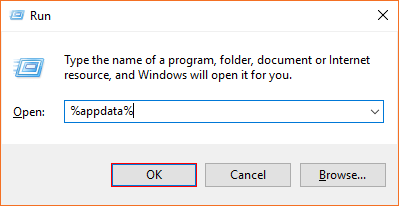
- Open Qualcomm folder as shown below.
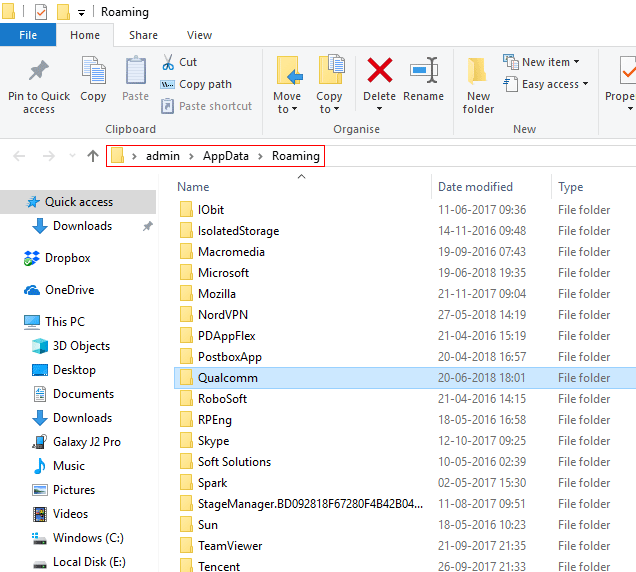
- Now, open Eudora folder containing data.
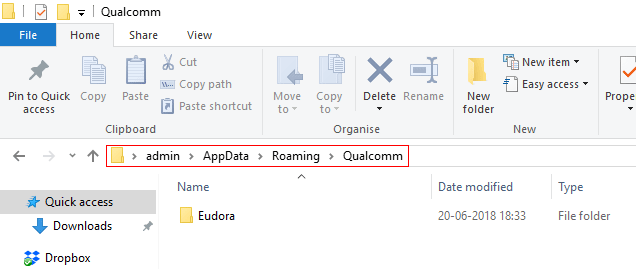
- These .mbx files are the Eudora Mail email files.
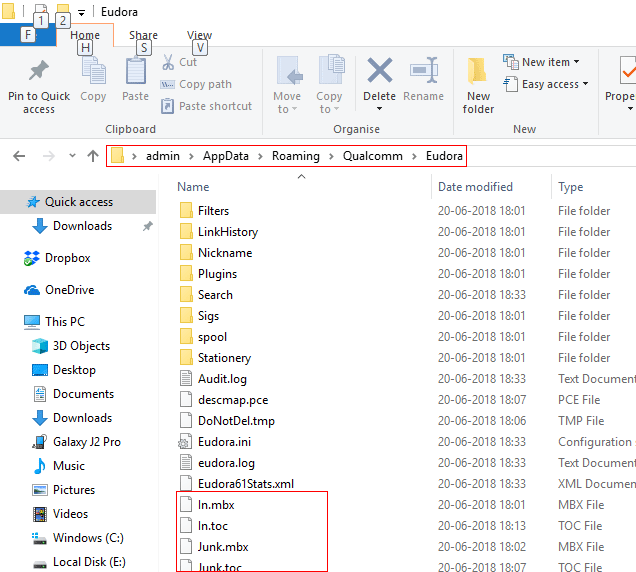
- Copy these .mbx files into a separate folder.
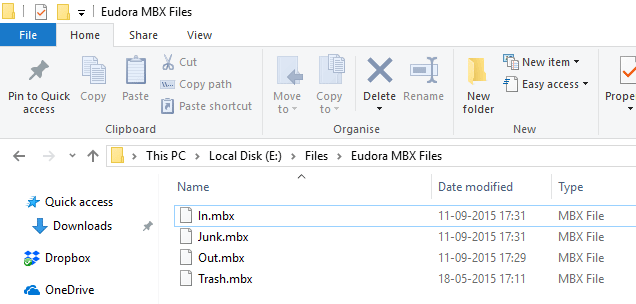
- Now, Run Advik MBOX to Gmail Wizard on your PC.
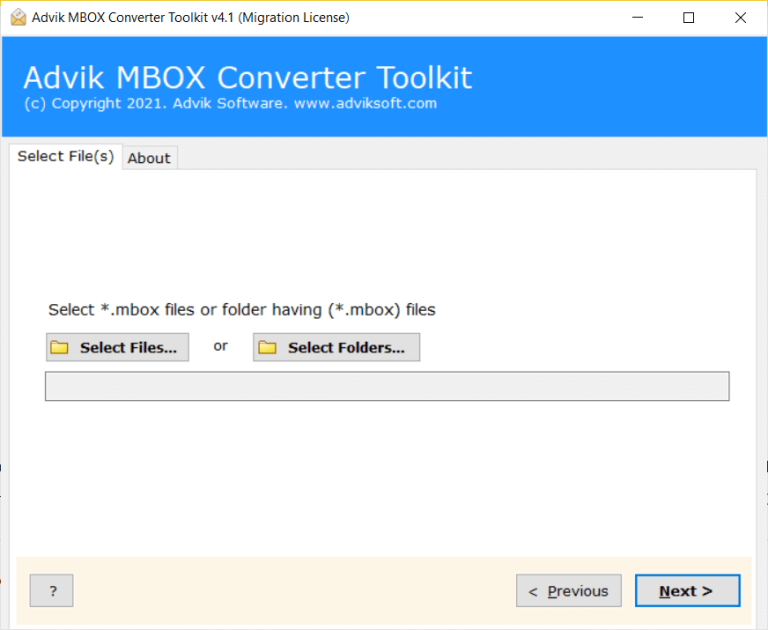
- Click Add Folder and add Eudora Mail .mbx files.
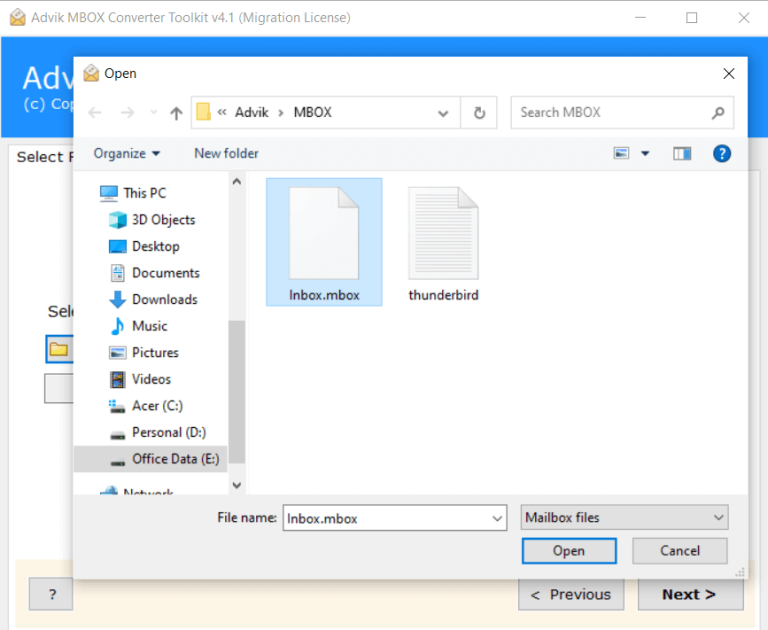
- Select Gmail as a saving option from the list.
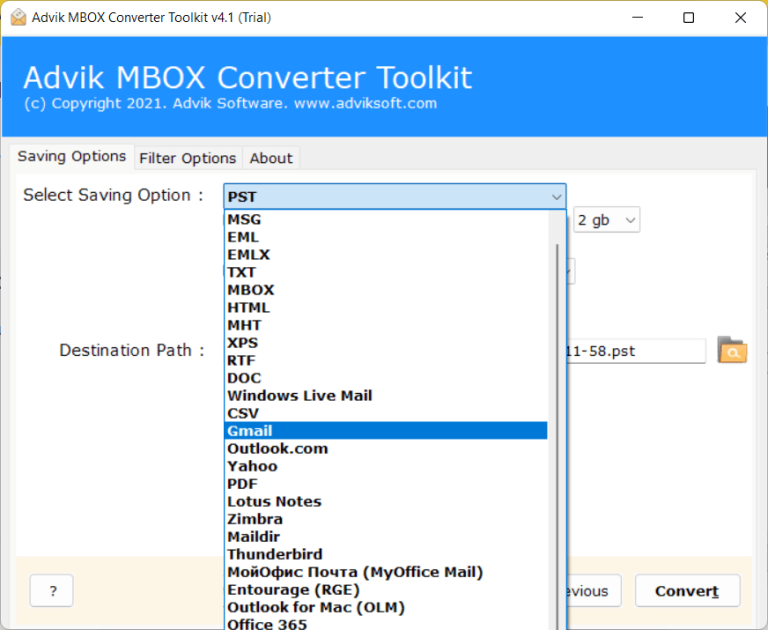
- Enter your Gmail login credentials and click Convert.
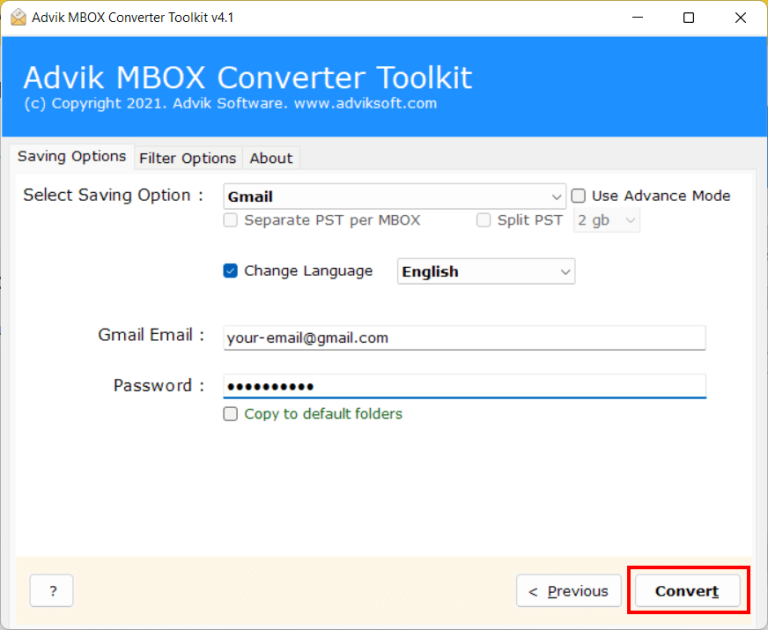
Finished! This is how you can transfer Eudroa Mail to Gmail or G Suite account.
Watch Video Tutorial
Final Words
In this blog, we have discussed an instant way to import Eudora Mail to Gmail account in just a few simple steps. The tool that we have explained in this provides a direct approach to transfer emails from Eudora to Gmail. Tap on the download button to test the efficiency and effectiveness of the tool for FREE.

