How to Transfer Rediffmail Emails to Gmail?
Christopher Plummer | May 26th, 2024 | Email Migration
Summary: This article has discussed the 2 best approaches to transfer Rediffmail to Gmail account. If you are also having the same query then this article will help you with easy-to-implement methods. So, start reading this blog and learn the step-by-step instructions to migrate from Rediffmail to Gmail account.
As we all know, Gmail is the most widely used email service worldwide. It has become a tendency for every user to have a Google account. So, it’s quite obvious using a particular service for a long time one might need to switch to Gmail. If we talk more about Gmail, it is an email service offered by Google that enables you to send and receive emails through a web browser. Google is constantly updating and introducing new features, that users like. Thus, it makes a clear way to migrate from Rediff to Google Mail.
How to Migrate from Rediffmail to Gmail Manually?
Follow these steps to configure your Rediffmail account to Gmail. Then you will be able to access your emails in your Gmail mailbox.
1. Firstly, log in to your Gmail account using your email and password.
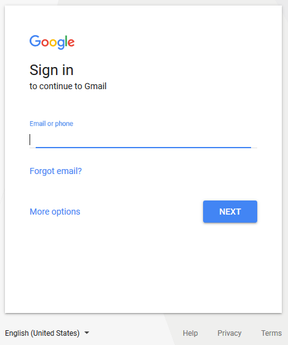
2. Select Settings from the gear icon in the top-right corner.
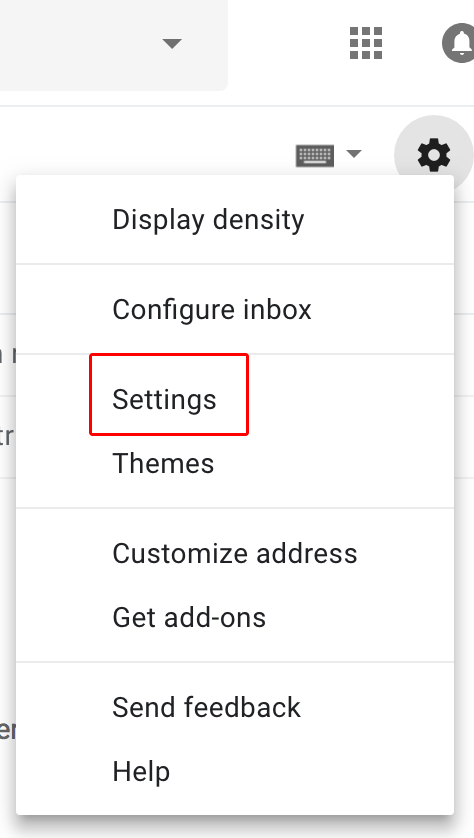
3. Go to the Accounts and Import tab and select Add Mail account.
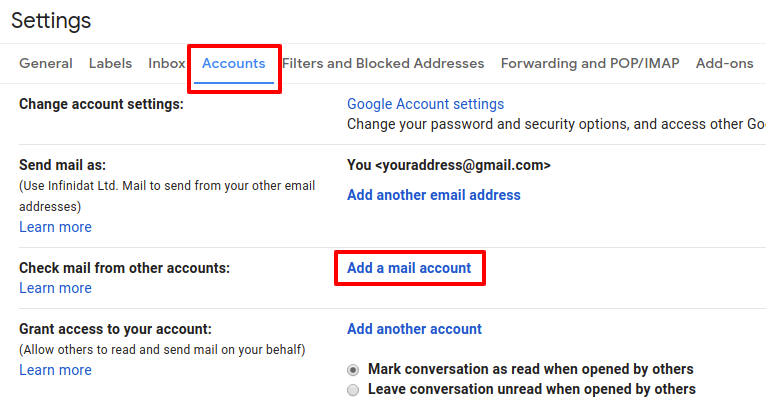
4. Next, enter your rediffmail.com email address and click the Next button.
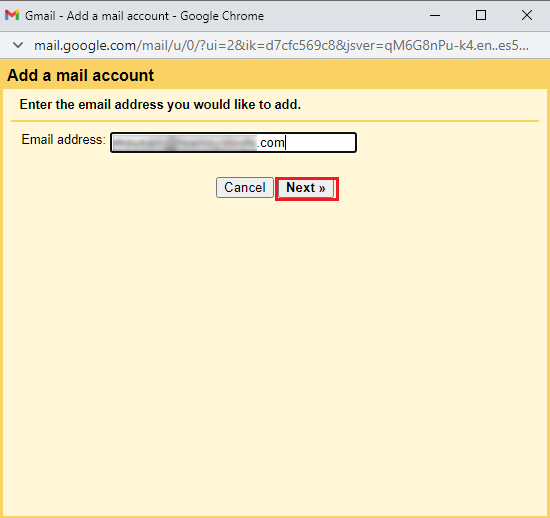
5. Select Import emails from my other account (POP3) in this step.
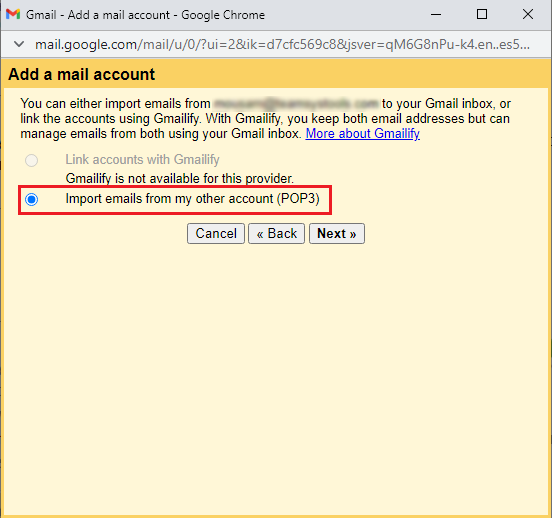
6. Provide all the required details and click Add Account.
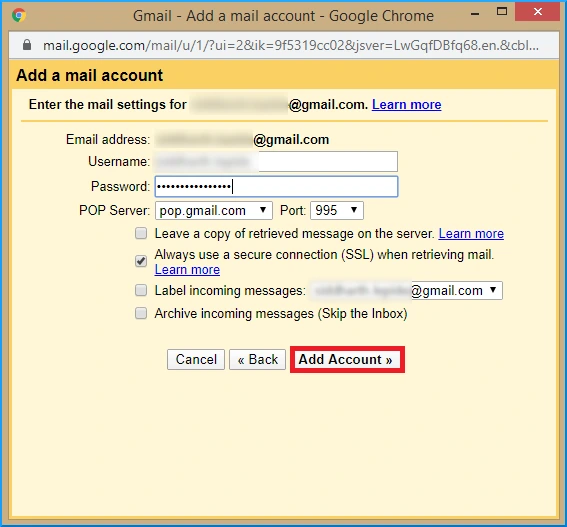
Finished! In this way, anyone can easily migrate Rediffmail emails to Gmail account.
You can also try the below method to complete this task more easily and conveniently.
How to Transfer All Emails from Rediffmail to Gmail?
Download and Install the Advik Email Migration Tool to migrate Rediffmail emails to Gmail account. It will let you transfer Rediffmail to Gmail with complete mailbox items. Also, it will maintain folder hierarchy and email elements throughout the process. So that you can rest assured about the data security. You can use its advanced email filters to choose email selectively. Based on to, from, cc, bcc, exclude folders, and many more.
Click on the Free demo version and check its working process at no cost!!
Steps to Transfer Rediffmail to Gmail
Step 1. Launch software on your system.
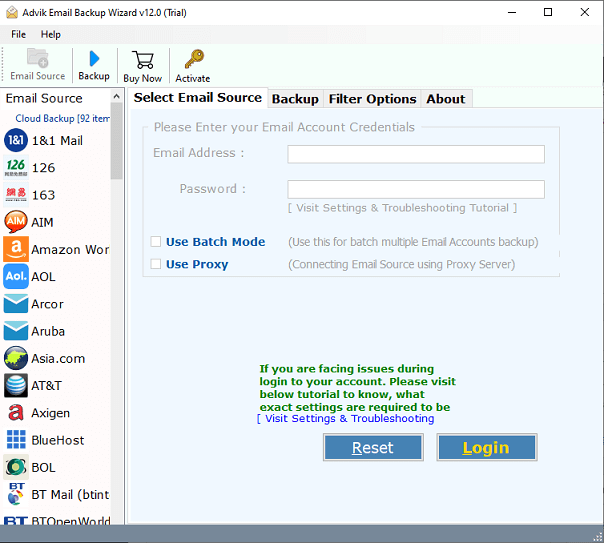
Step 2. Choose Rediffmail as an email source and login with your account details.
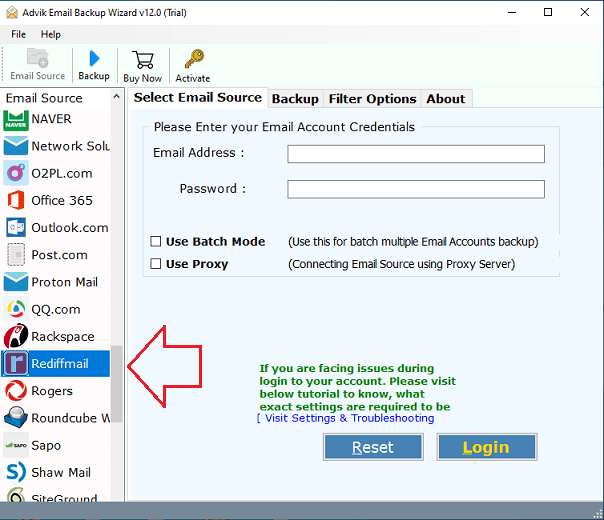
Step 3. Next, select the email folders that you need to transfer.
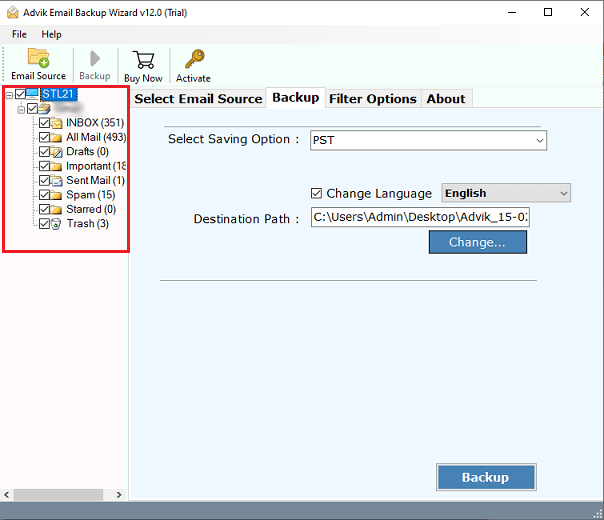
Step 4. Choose Gmail as the destination source.
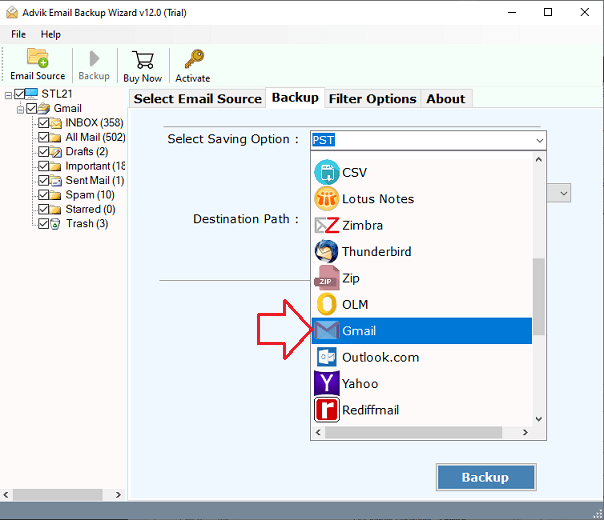
Step 5. Enter your Gmail account details and click on the Backup.
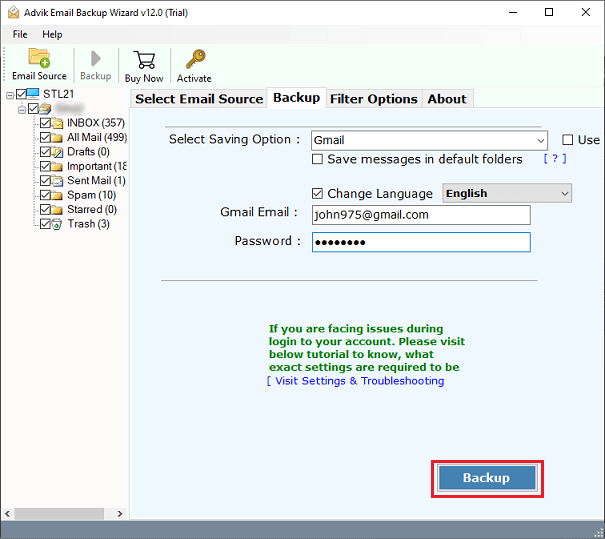
The software will start importing emails from Rediffmail to Gmail account.
It takes a moment and you will be notified with a log text containing the detailed report of the migration process.
Log into your Gmail account to read all your Rediffmail email messages.
Watch How to Transfer Emails from Rediffmail to Gmail
Why Choose Automatic Software?
- It can move multiple emails from Rediffmail to Gmail at once, including attachments.
- It transfers emails from Rediffmail to Gmail and other items.
- It keeps the folder structure original while transferring Rediffmail emails.
- There is no limit to the number of emails you can migrate from Rediffmail to Gmail.
- It keeps all the metadata and main elements of Rediffmail emails during the migration.
- The Rediffmail to Gmail Tool is completely safe for transferring emails.
- Both technical and non-technical users can use this app easily.
- Compatible with all versions of Windows and Mac operating systems.
Conclusion
It can be difficult sometimes to switch from one email platform to another. Here we have explained two easy approaches transfer all mail from Rediffmail to Gmail account. You can choose any of these methods that you find suitable for you. However, using automated software makes things a lot easier. To better understand how the software works and what it can do, try the demo edition first.
Frequently Asked Questions
Q 1. How do I add Rediffmail account to Gmail app on Android?
Ans. To add a Rediffmail account to the Gmail app on Android. Go to the Gmail app settings, choose Add Account, and enter your Rediffmail information.
Q 2. How to login Rediffmail in Gmail App?
Ans. To open Rediffmail in Gmail account. in the Gmail app, go to the app settings, select “Add Account,” and enter your Rediffmail credentials.
Q 3. How to open Rediffmail in Gmail?
Ans. Just go to Gmail settings and add Rediffmail account. Then you can access its emails into it.
Q 4. How to use Rediffmail in Gmail?
Ans. You can use Rediffmail account in Gmail by simply connecting both these email accounts.


