How to Import MBOX to Canary Mail?
Jackson Strong | March 1st, 2024 | Email Migration
Various users want to import MBOX to Canary Mail account. If you are among those who want to import your emails to Canary Mail account, then this blog is for you. Read the complete blog and complete the importing in a few simple clicks.
Canary Mail is a popular email client that is known for its simple and elegant design. With its advanced and robust features, many users want to migrate MBOX to Canary Mail. If you have MBOX file and want to move it to your Canary Mail profile, then all you need is a secure and efficient tool. One such tool we will discuss in this post therefore read the complete post and complete the import process.
How to Open MBOX File Canary Mail?
Advik MBOX Converter is the secure and efficient approach to transfer MBOX emails to Canary Mail account with ease. With its simple and user-friendly interface. one can easily complete importing without any hassle. Just add the MBOX file and select the email account that is configured with your Canary application. After that, it will automatically reflect in your email client interface.
Additionally, there are various email filters (to, from, subject, date, time, etc.) to import selective emails from MBOX file. Moreover, using this tool you ca also import MBOX file to various webmail accounts in a few simple clicks.
Steps to Import MBOX to Canary Mail
1. Launch the software on your system.
2. Select the MBOX file or Folder.
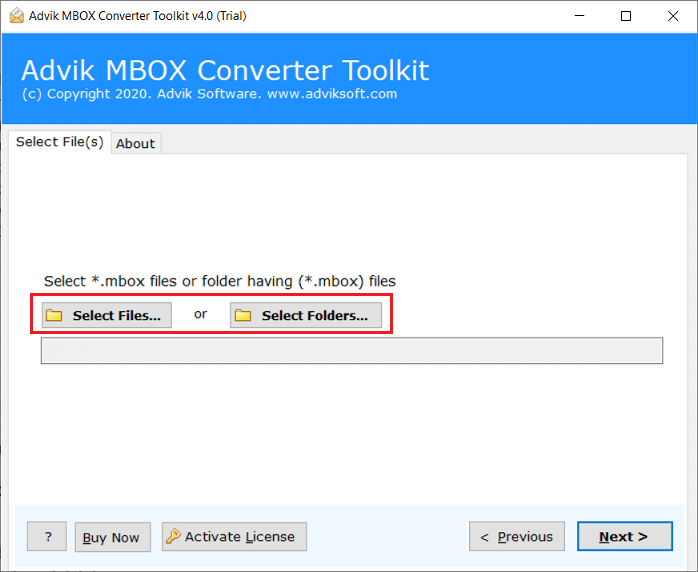
3. Select the email folder you want to import.
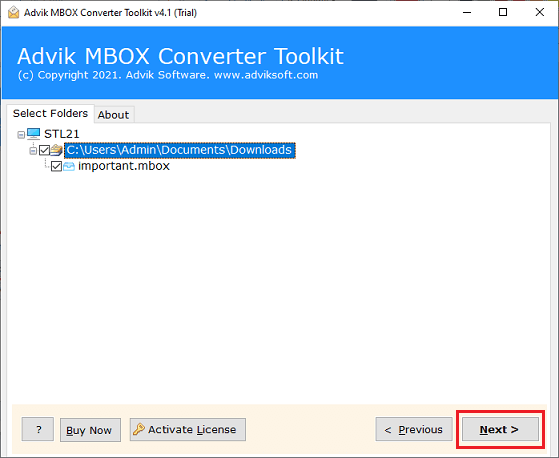
4. Choose the Canary Mail email account. If not found, choose the IMAP option.
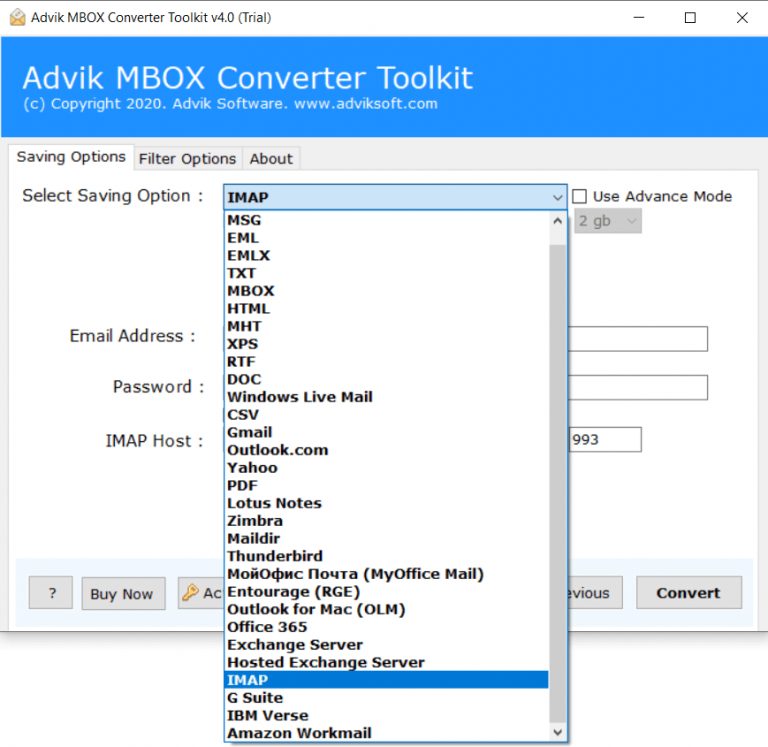
5. Enter your Canary email account details and hit the Convert.
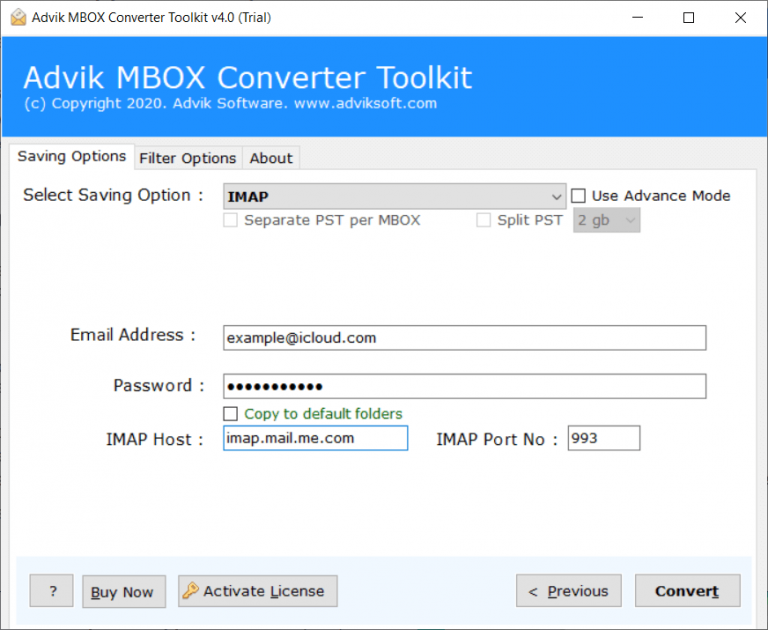
The software will start transferring emails from MBOX file to Canary Mail automatically. During the transfer process, the software will maintain folder hierarchy and email key elements as well. Thus, a safe and accurate email transfer will take place.
Watch How to Import MBOX file to CanaryMail
Features of MBOX to Canary Mail Import Tool
There are various prominent features offered by this tool, some of which include –
- The tool has batch mode to import emails to Canary Mail.
- Advance filter options to import selective MBOX emails.
- Directly perform the migration process without any hassle.
- Maintain email folder and sub-folder hierarchy and structure.
- Preserver email key elements and attributes.
- Simple and easy-to-use graphical interface.
- Support MBOX file from all the email client that support it.
- Allow to import MBOX file to different email accounts instantly.
Conclusion
Through this blog, we describe the best and easiest way to import MBOX emails to Canary Mail. The user who want to migrate their mailbox data to Canary Mail, then they can opt for it. With its simple user interface, it is easy to operate by both technical and non-technical users. Hope the given solution will be helpful for you.

