How to Import MBOX to Horde Mail in 2025?
Jackson Strong | February 28th, 2025 | Import Emails
Summary: Are you looking for a way to import MBOX to Horde Webmail? Many users want to move their mailbox data into Horde but don’t know the best way to do it. This blog explains two simple methods to transfer MBOX emails to Horde email server; one manual and one automated. Read till the end to find the most efficient method for your needs.
MBOX is a common file format used by many email clients to store email messages. While Horde is a web-based email client used by many web hosting services. It offers email management, calendar features, and contact storage.
As Horde does not provide a direct option to import MBOX files. To move your emails, you need to follow a few extra steps. In the following sections, we will cover two different ways to import MBOX files into the Horde email server.
So, let’s check out how to implement these.
How to Import MBOX to Horde Email Account Free?
If you have Mozilla Thunderbird installed on your computer, you can use it as an intermediary to transfer MBOX emails to Horde. Follow these steps:
- Install Thunderbird (if not already installed).
- Install the “ImportExportTools NG” add-on from Thunderbird’s extension store.
- Right-click on your account and choose ImportExportTools NG > Import MBOX file.
- Select the MBOX file you want to import.
- Open Thunderbird and go to File > New > Existing Mail Account.
- Enter your Horde email credentials and IMAP settings.
- Drag and drop emails from the MBOX folder to the Horde account folders in Thunderbird.
- Log in to your Horde webmail account and check if all emails are properly transferred.
Limitations of the Manual Method:
- Requires Thunderbird installation and configuration.
- Time-consuming, especially for large MBOX files.
- Cannot directly import MBOX into Horde.
How to Open MBOX File in Horde Webmail?
Download and install the Advik MBOX Converter on your system. The software will transfer emails from MBOX file into Horde in just 5 simple steps. It allows you to import multiple MBOX files into Horde account in a single attempt. Also, it offers a selective folder selection feature to choose desired email folders to transfer into Horde account. Plus, you can apply various email filters to transfer MBOX emails based on to, from, cc, bcc, subject, etc for selective email migration.
Just tap on the FREE download button and evaluate its working process.
Steps to Import MBOX to Horde Mail
Step 1. Run Software on your PC & add .mbox file.
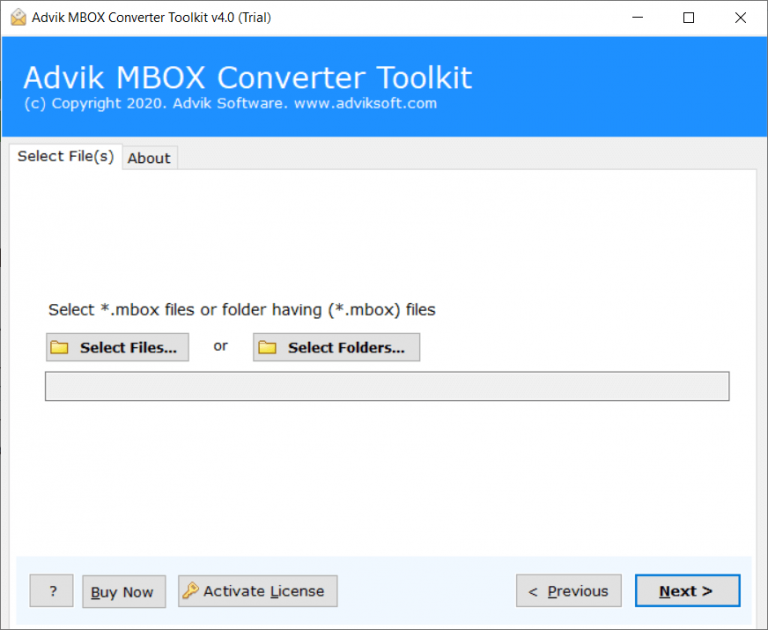
Step 2. Select mailbox folders to transfer.
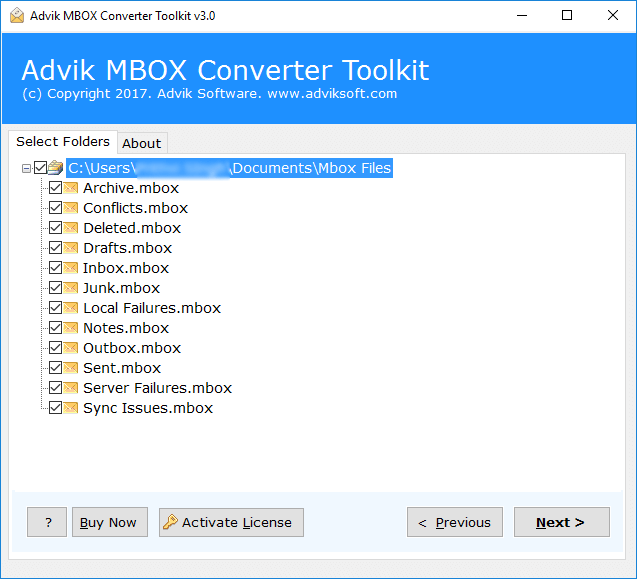
Step 3. Choose IMAP as a saving option from the list.
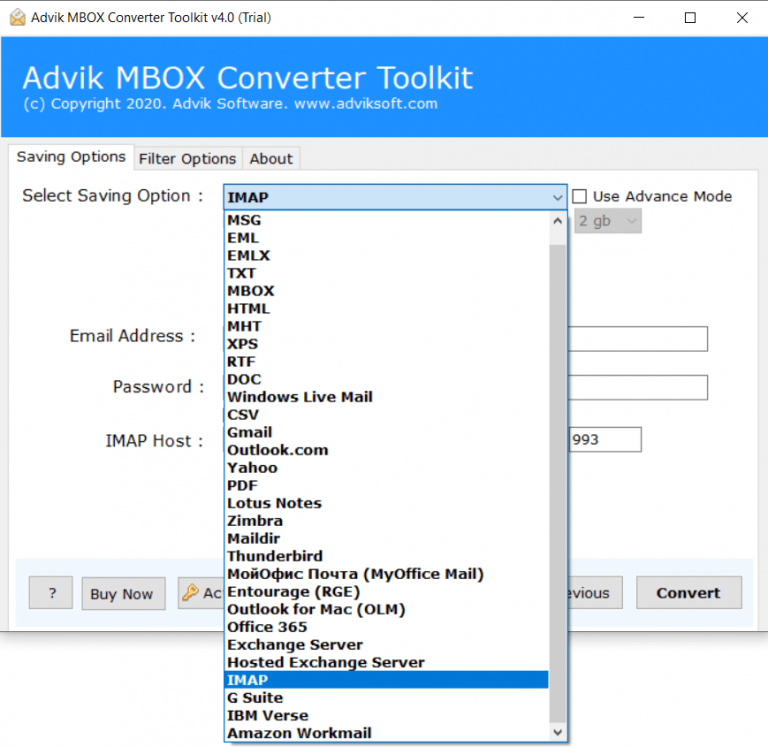
Step 4. Enter Horde email account details and click Convert.
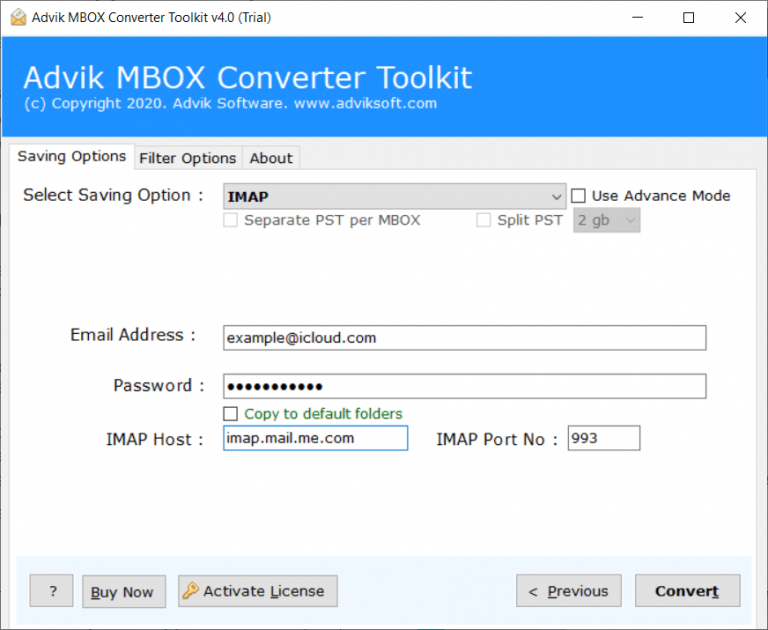
Now, the software will start transferring emails from MBOX file to Horde Mail account.
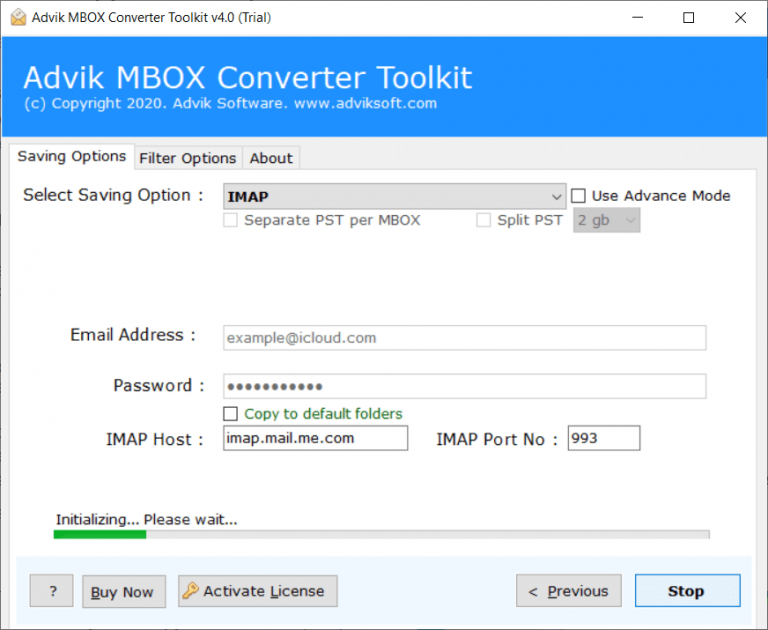
Done!! Login to your Horde email account and check all the imported MBOX emails into it.
Watch How to Transfer MBOX File to Horde
Why Automated Solutions are Better Than Manual Methods?
Apart from the above function, this tool has a lot to offer. Some of the prominent features of this tool are;
- Transfer multiple MBOX files to Horde in one go.
- Import MBOX emails to Horde email account with attachments.
- No need to install additional email clients to import MBOX emails.
- Maintain Mailbox Folder Hierarchy and MetaData during email transfer.
- Keeps original email formatting, inline images, hyperlinks, and metadata intact.
- Easily migrate large MBOX files without restrictions.
- Simple User Interface for Noices/Non-Technical-Minded Users.
- Compatible with MBOX files from Thunderbird, Apple Mail, Eudora, and more.
- Apart from Horde, also import MBOX to iCloud and other IMAP-enabled accounts.
- Advanced email filters to transfer selective MBOX emails to Horde Account
- Compatible with all the latest and previous versions of Windows OS.
- 24/7 customer support assistance to get help anytime in case of technical difficulties.
Conclusion
Above we discussed two useful ways to import MBOX to Horde email account. Since there is no direct method available, we have to rely on alternative solutions. In this guide, we covered both manual and automated methods. However, the manual method is less effective compared to the automated tool. So, we recommend checking its limitations before trying it. On the other hand, the automated tool provides a FREE trial version that allows you to import 25 emails per folder to your Horde account at no cost. If it meets your needs, you can upgrade to the full version.


