How to Import MBOX to IONOS Email?
Jackson Strong | June 11th, 2024 | Email Migration
This post will discuss how to easily import MBOX to IONOS email account. After going through this article, users will be able to upload their MBOX file to IONOS mail account. Let’s get into this helpful guide to solve your query easily without further delay.
MBOX files often hold a lot of data, but you can’t read it unless you use its supported email client. IONOS Mail stands out as a very user-friendly email service that provides many benefits that other paid or free email services might not offer.
There are no free solutions to import MBOX emails into IONOS mail account. How will you do it then? It is recommended to choose an automated software to complete your task easily. In the upcoming section, we will discuss an easy-to-use approach with step-by-step instructions to transfer mailbox to IONOS email account. Let’s start.
How to Migrate MBOX File to IONOS Mail Automatically?
Check out the Advik MBOX Converter to import emails from MBOX file to IONOS Mail account with attachments. Any user can effortlessly transfer multiple user’s mailbox data to IONOS email account in a single attempt. Plus, it maintains and preserves the mailbox folder hierarchy without affecting the originality. Overall, it is an easy-to-use utility to import MBOX file to IONOS email account with all folders.
Click on the download button and give it a FREE try.
Note: The free version will let you import the first 25 emails from each MBOX file to IONOS Mail at no cost.
Steps to Import MBOX to IONOS Email Account
Step 1. Run the software and upload .mbox file.

Step 2. Choose the required mailbox folders.
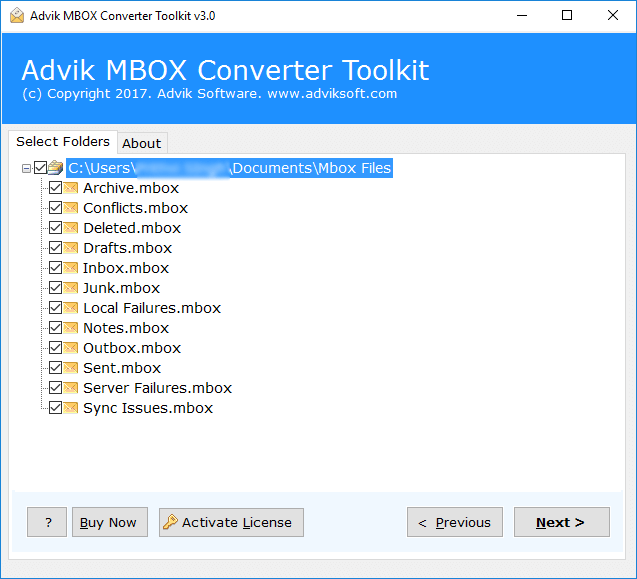
Step 3. Select IMAP as a saving option.
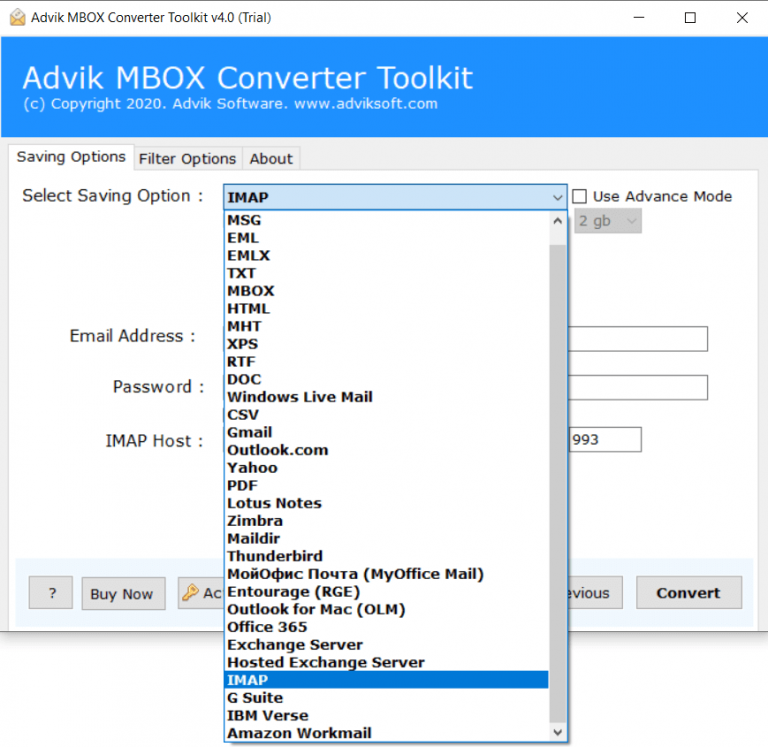
Step 4. Enter IONOS email account details & click Convert.
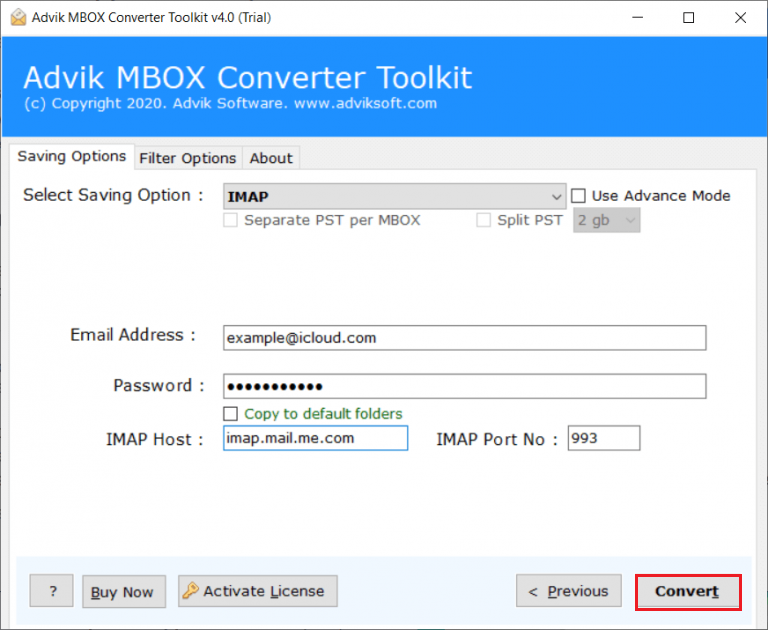
Now analyze the live migration process.
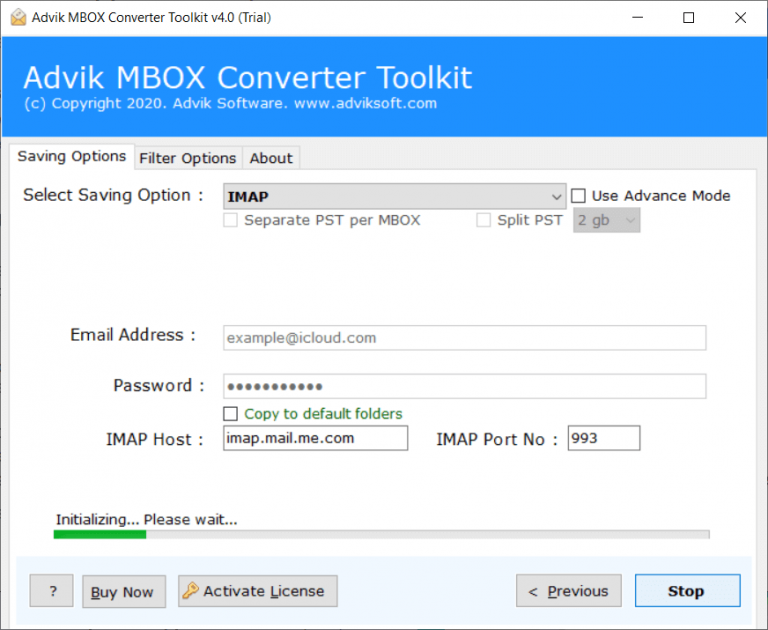
The tool will complete the process within a few minutes and notify you with a log report.
Login to your IONOS mail account and check all the transferred MBOX emails.
Benefits of Using an Automated Software
The utility also offers various benefits to users. Some of them are listed below;
- Batch import multiple MBOX files to IONOS Mail in one go.
- It provides strong security and never stores user credentials.
- Supports MBOX file of 20+ desktop-based and web-based email clients.
- Keeps the original data intact, including email properties.
- Only IONOS Mail credentials are needed to transfer MBOX files.
- Preserve all email details like attachments, email addresses, headers, images, links, and subjects.
- You can load MBOX files either by selecting individual files or entire folders.
- The software works independently and doesn’t need any other applications.
- It can be installed on all the versions of Windows operating systems.
Conclusion
In this blog, we explained various aspects of how one can import MBOX to IONOS Mail account. As there is no free method available hence we provided an automated solution. Download its free demo version and check all the working steps to transfer MBOX emails to IONOS email account.


