How to Import MBOX to RainLoop Mail?
Jackson Strong | September 26th, 2024 | Import Emails
If you are looking for a secure way to import MBOX to RainLoop then this post is for you. Read this post and learn the step-by-step process to open MBOX file in RainLoop Mail.
MBOX is a file format commonly used to save emails. It stores all your emails in a concatenated format with separate folders for each label. In the MBOX file can store all emails in a single file that is separated by the header of each email. On the other hand, RainLoop is a lightweight web based email client. Due to its simplified user interface and advanced security features, users want to transfer MBOX file to RainLoop Mail account. Unfortunately, RainLoop doesn’t have the option to import MBOX file. However, you can use the automated tool to import MBOX emails to RainLoop.
Let’s check the best solution to complete the process.
How to Open MBOX File in RainLoop Mail?
Download and install Advik MBOX Converter on your system. The software will easily import MBOX to RainLoop Mail. It offers the option to select a folder to transfer multiple MBOX files to RainLoop at once without any data loss. With this utility, you can easily import large-sized MBOX files without facing any glitches. Also, it maintains a complete folder hierarchy of MBOX file throughout the process.
Try the FREE demo version of this tool to check its working procedure without any cost.
Steps to Import MBOX to RainLoop Mail
1. Run this software on your system.
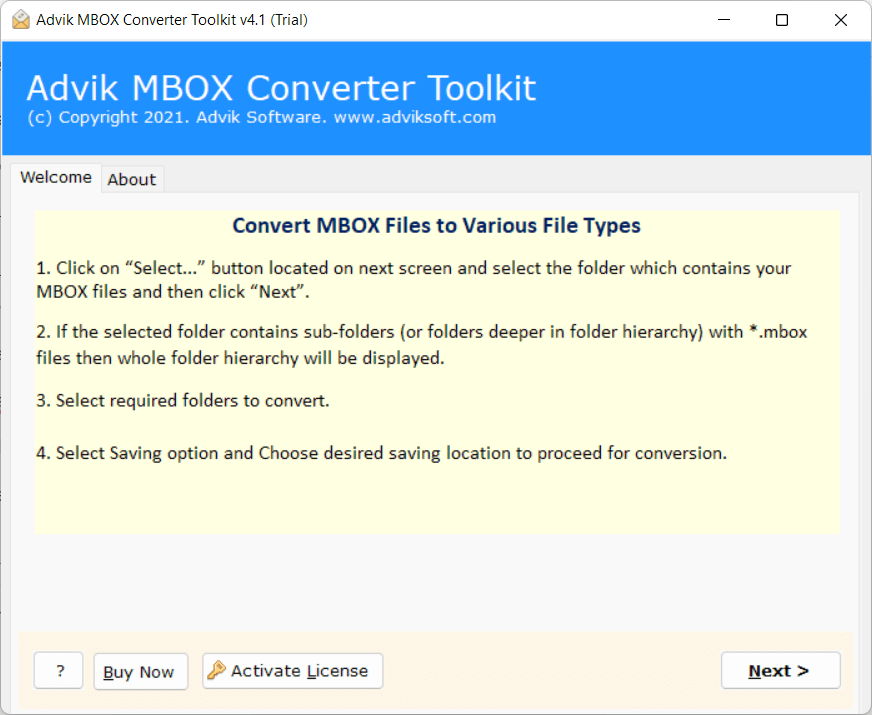
2. Click on Select Files or Folders to add MBOX file.
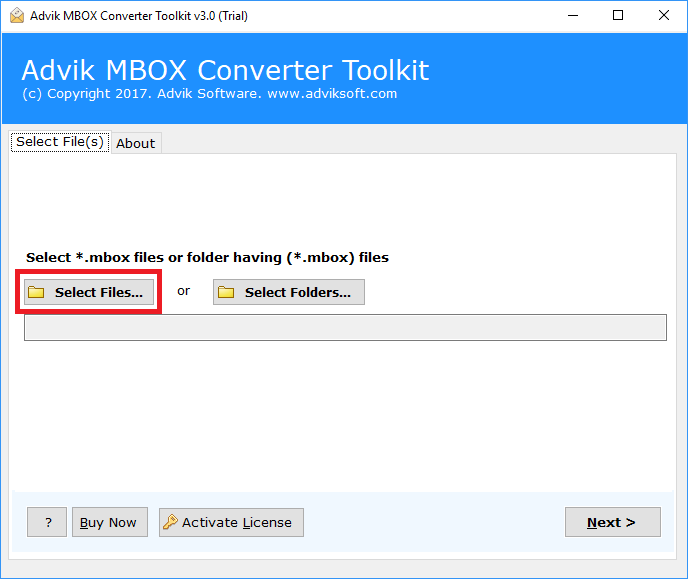
3. Choose the required email folders and click Next.
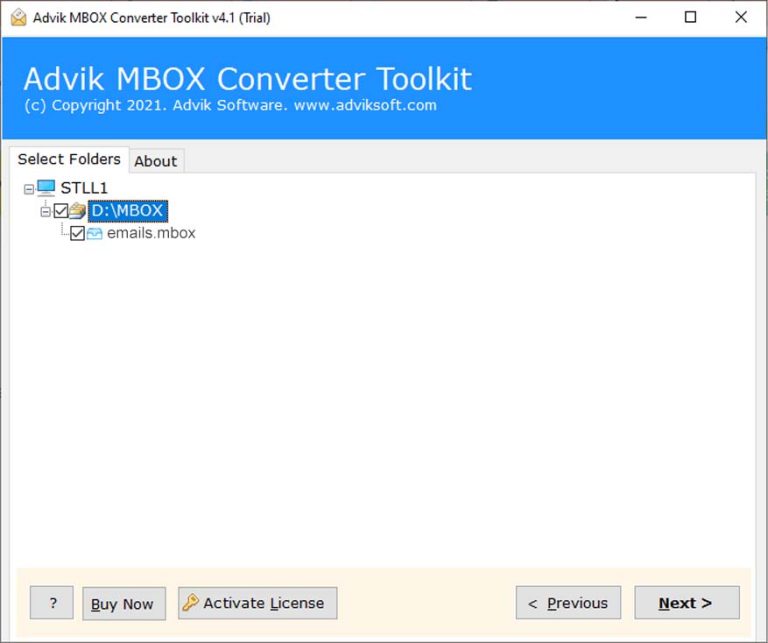
4. Select IMAP as a saving option.
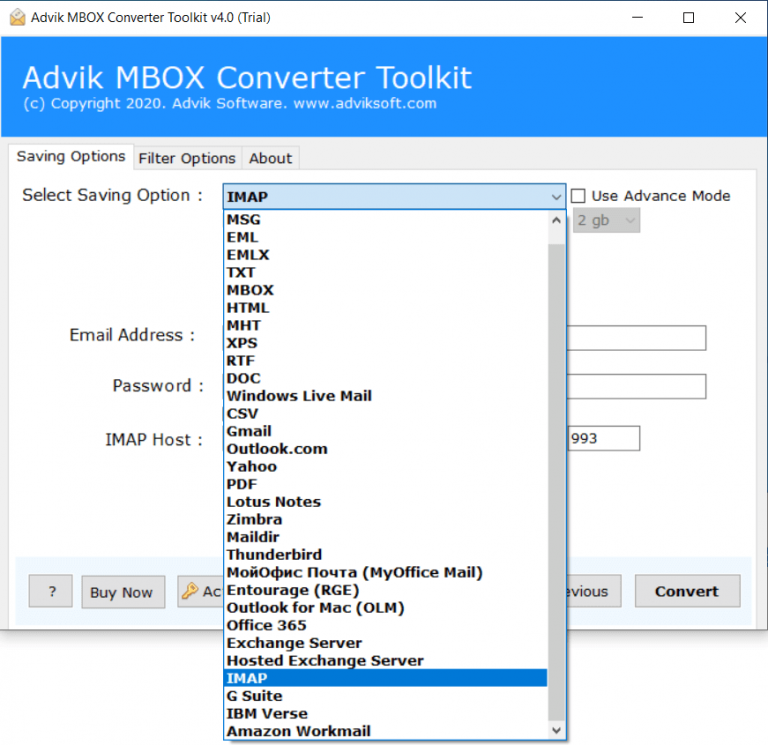
5. Enter RainLoop account login details and click Convert button.
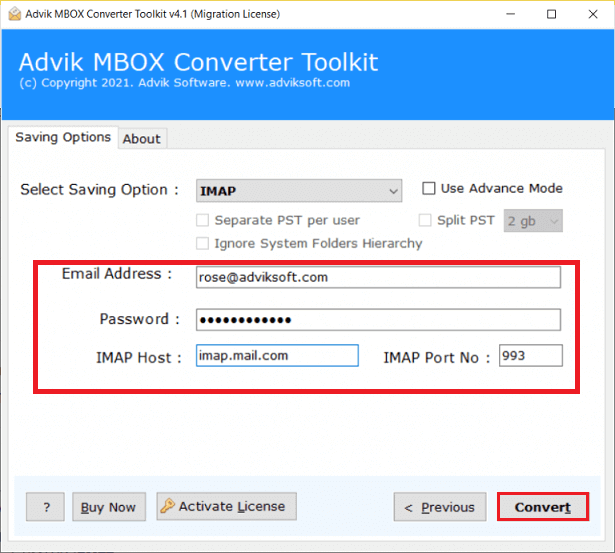
The software will start importing emails from MBOX file to RainLoop account. Once the process is complete, open your RainLoop account and check transferred emails here.
Watch How to Import MBOX to RainLoop Mail
Key Features of MBOX to RainLoop Import Tool
The tool has various advanced features that make the importing process simple. Here are some of them;
- Bulk Migration: The tool has a dual mode- Select files or select Folders. Using these options you can import single or multiple MBOX files in a single attempt.
- Preserve Email Attributes: The tool ensures the preservation of the originality of emails throughout the process. It keeps all email attributes such as hyperlinks, attachments, email headers, etc. without any single bit of loss.
- Selective Importing: It provides advanced filter options such as Date Range, To, From, Subject, etc. Using these options, you can import MBOX emails to RainLoop based on specific dates, months, subjects, email addresses, and more according to your requirements.
- Multiple Saving Options: The tool offers various saving options to export MBOX emails. With this utility, you can import MBOX to Gmail, Office 365, and many other email accounts.
- Easy to Use: The tool is designed in such a way any novice user can easily use it without having any technical knowledge and guidance.
- Windows Compatibility: You can run this application on any Windows-based system. It supports all the latest and old versions of Windows operating systems.
Conclusion
We hope this article is helpful for you. Due to the unavailability of the manual solution, we have used an automated tool to import MBOX to RainLoop Mail. Here we discussed the step-by-step process of MBOX to RainLoop transfer. Try the demo version of the software to know the complete process.

