How to Import MBOX to Rediffmail?
Margot Robbie | March 19th, 2025 | Import Emails
Learn how to import MBOX to Rediffmail with attachments. This guide will walk you through both manual and automated solutions to open MBOX file in Rediffmail account.
MBOX is a file format used by many applications to store email messages. It can store multiple emails in a single file. It is supported by various email clients such as Mozilla Thunderbird, Apple Mail, Opera Mail, Eudora, and more.
On the other hand, Rediffmail is an email service provided by Rediff.com. It offers a secure, reliable, easy-to-use interface, and affordable plans for individuals and businesses. It allows users to access emails through webmail.
Importing MBOX to Rediffmail can be beneficial in many ways such as accessing emails from anywhere with an internet connection. Although Rediffmail doesn’t provide a direct method to import MBOX files. However, you can still do it using Thunderbird and professional tools. Here, we will discuss both methods in detail.
Let’s move ahead and start the importing process.
How to Open MBOX File in Rediffmail Manually?
Follow the below-given steps to import MBOX to Rediffmail using Thunderbird application.
1. Launch Thunderbird, click on Tools and select Account Settings.
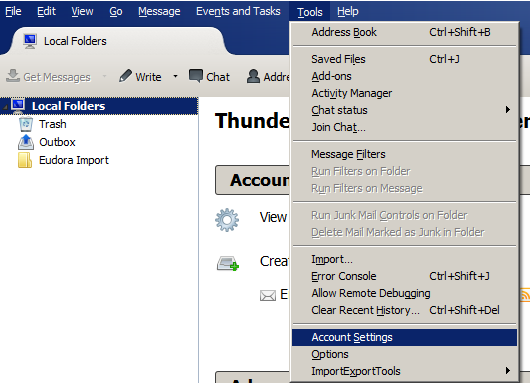
2. Click on Account Action and choose Add Mail Account.
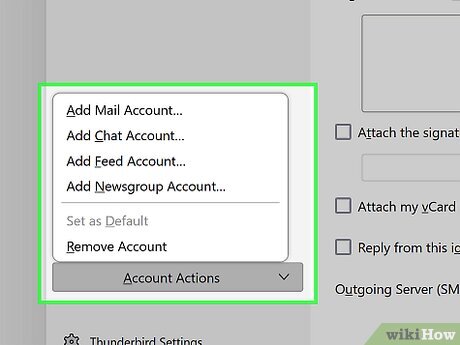
3. Set up your Rediffmail account with Thunderbird.
4. Now, click on 3 horizontal line and select Add-Ons.
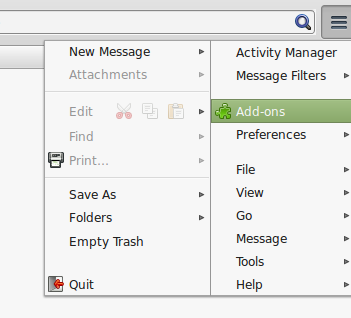
5. Add ImportExportTools NG plugins in Thunderbird.
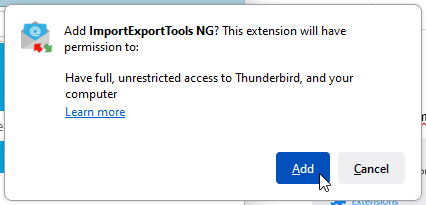
6. After that, right-click on Local Folder and choose ImportExportTools NG >> Import mbox file.
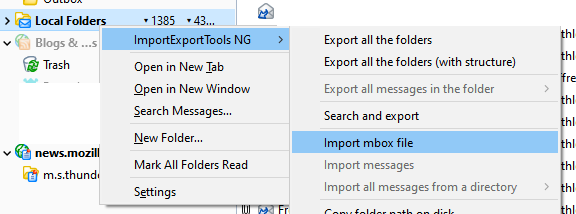
7. Next, choose this MBOX file and navigate to Move To >> Rediffmail account.
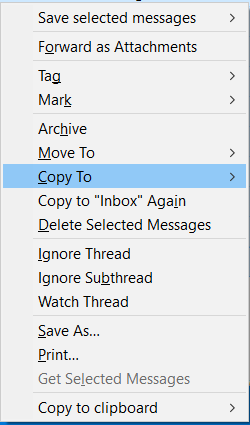
Done1 That’s how you can manually upload MBOX file to Rediffmail account.
How to Import MBOX to Rediffmail Automatically?
If you want a fast and easy solution, then try the Advik MBOX Converter. The software can directly transfer MBOX file to Rediffmail in just a few simple clicks. Just run the tool, add .mbox file, select IMAP as a saving option, enter Rediffmail login details, and click Convert to begin the importing process. With this utility, you can import MBOX to Rediffmail in bulk. It preserves all email attributes while importing.
Click on the below link to download it for FREE.
Steps to Import MBOX File to Rediffmail
1. Run the tool on your system.
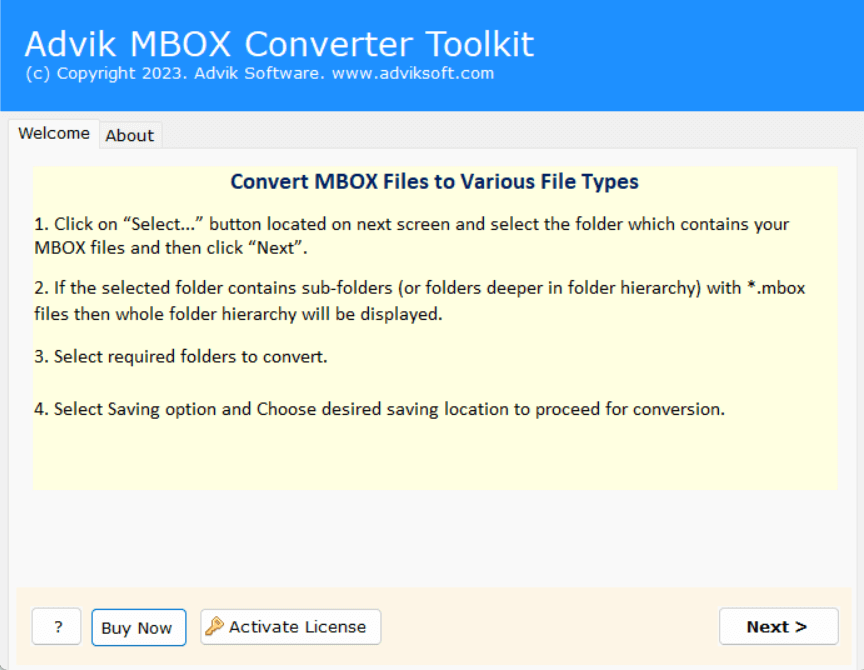
2. Click on Select Files or Folders to add MBOX file and click Next.
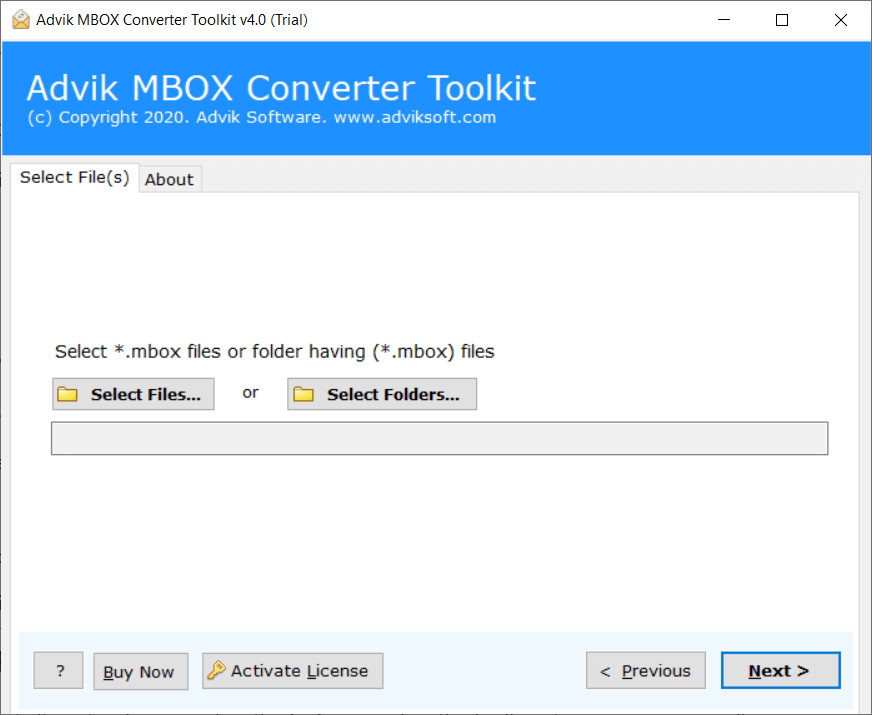
3. Select the email folder you want to import.
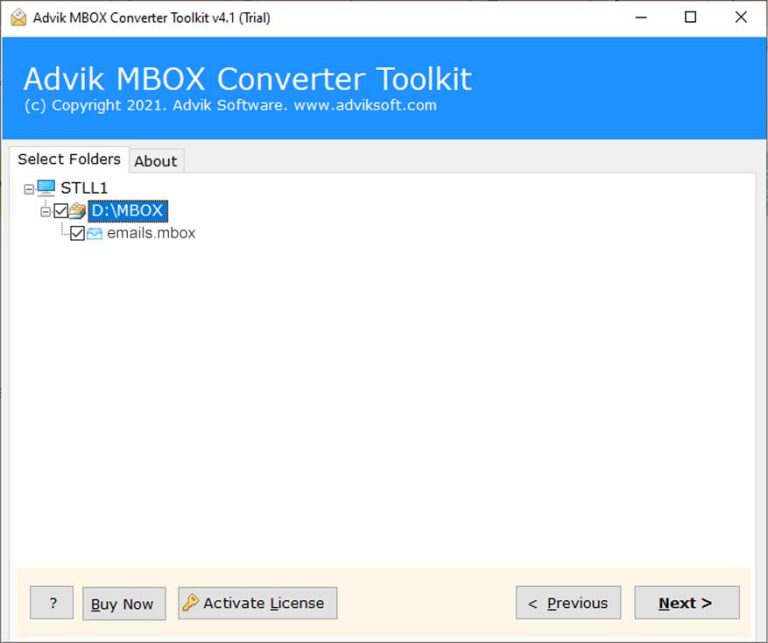
4. Choose IMAP as a saving option.
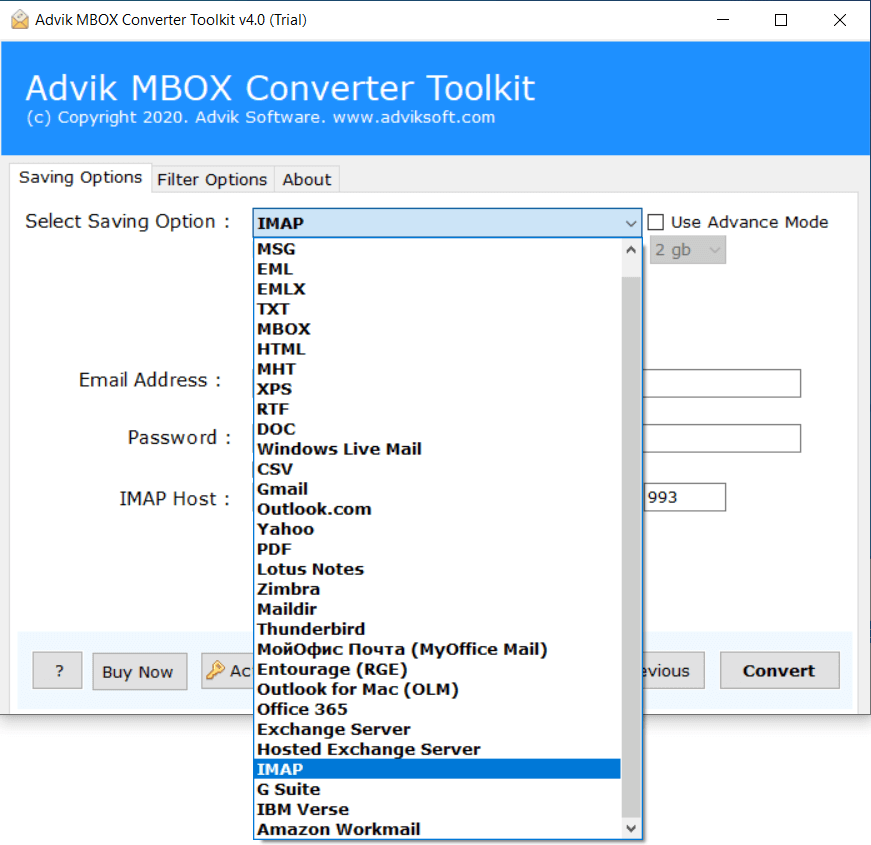
5. Enter Rediffmail account login credentials and click the Convert button.
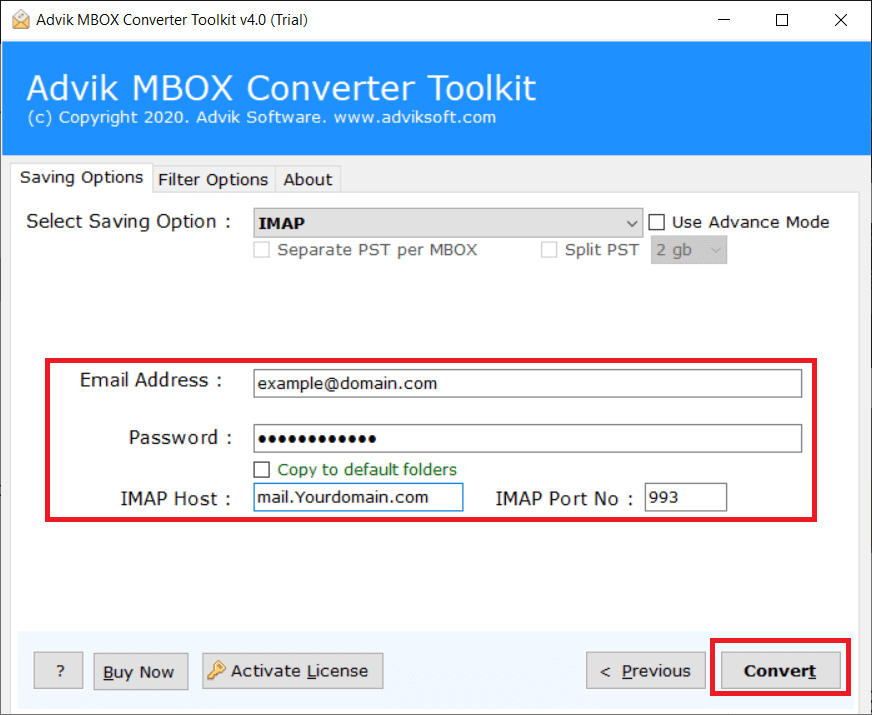
The software will start importing emails from MBOX file to Rediffmail. Once the process is complete, log into your Rediffmail account and check transferred emails here.
Why Choose MBOX to RediffMail Import Tool Over Manual Solution?
- Bulk Importing: The software has a dual mode that enables you to upload single or multiple MBOX files at once. It saves you time and effort to transfer unlimited files.
- Stand-alone Application: This is an undependable utility which means you do not need to install any other application. With this utility, you can directly import MBOX file into Rediffmail without Thunderbird.
- Preserve Metadata Properties: This is a safe and secure solution. It preserves all email attributes including attachments and maintains the folder hierarchy during the MBOx to Rediffmail migration process.
- No File Size Limitations: There are no restrictions on the number and size of MBOX file in this utility. It can import large MBOX file without losing any single bit of data.
- Advanced Email Filters: The software provides various advanced email filter options such as to, from, subject, cc, bcc, etc. These filters will help you to transfer selected emails from MBOX file as per your needs.
- Easy to Use: This tool is designed with advanced algorithms and a simplified user interface. Both technical and non-technical users can easily operate it without facing any issues.
Final Words
In this post, we have discussed how to import MBOX to Rediffmail manually and automatically. You can choose any method that is most suitable for you. However the manual solution is free but it is a lengthy and complicated process. On the other hand, you can easily transfer emails from MBOX to Rediffmail using the professional approach.


