How to Import MBOX to Workmail (AWS)?
Jackson Strong | January 8th, 2024 | Email Migration
This blog will discuss the direct approach to import MBOX to Workmail account. Here, you will get step-by-step instructions on how you can instantly open MBOX file in Amazon Workmail Account.
MBOX file which stands for Mailbox is a standard format to store email messages and attachments in a structured manner. It is supported by various email clients like Thunderbird, Apple Mail, and Postbox and each of which uses this format to save and organize their data with a .mbox file extension.
Amazon WorkMail, on the other hand, provides cloud-based email services, including email, contacts, and calendars, designed for business users. It allows access from both desktop and mobile devices for sending and receiving emails. However, it doesn’t support MBOX file types.
So, how can I import MBOX file to Amazon Workmail? As there is no direct way available to import MBOX to Amazon Workmail account, using an automated solution is suggested.
Let’s get into more detail;
How to Import MBOX File to Amazon Workmail Directly?
Advik MBOX Converter is the most appropriate approach that enables a direct way to import MBOX file to Workmail email account. It allows you to import multiple MBOX files at the same time without any data loss. Also, the utility doesn’t have any file size limitations, users can easily upload any number of MBOX files to Workmail account.
Moreover, it also gives you the freedom to choose selected email folders from MBOX file by subject, To, From, Date, etc. The best part of this tool is that it maintains a complete folder hierarchy of email folders throughout the process.
Steps to Import MBOX to Workmail Account in Bulk
- Run the suggested application on your PC.
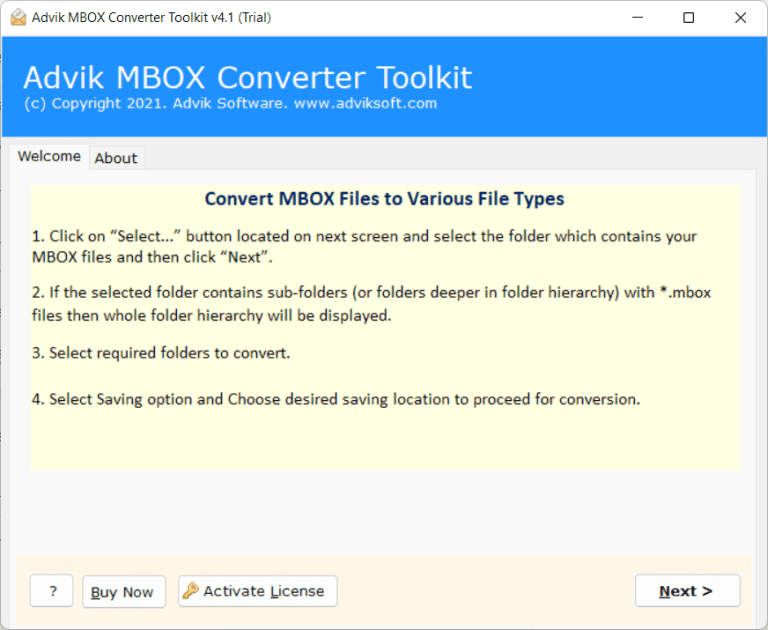
- Then, click Select Files or Folders to add MBOX files.
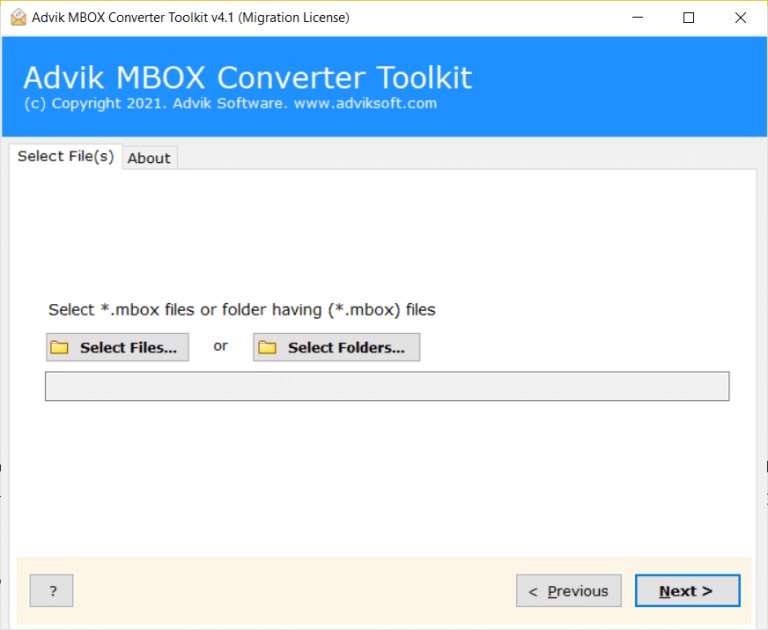
- After that, choose the required mailbox folders.
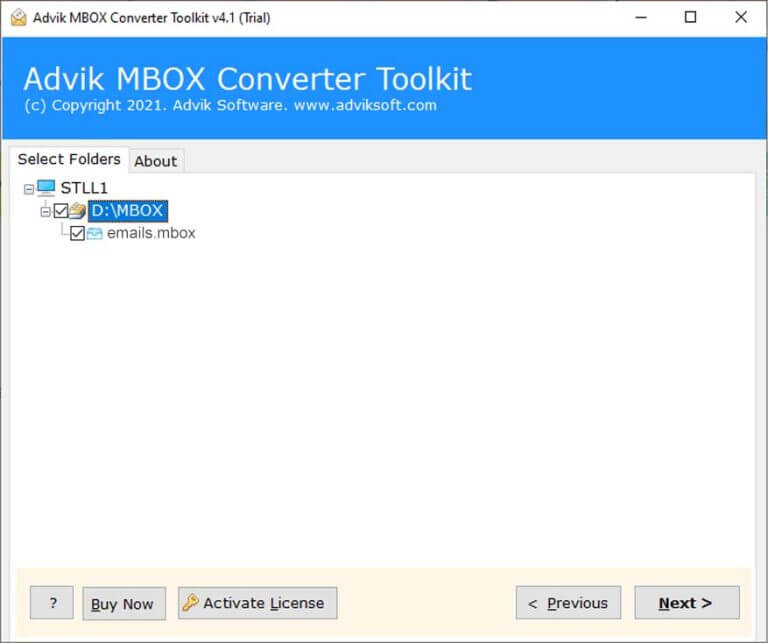
- Here, select IMAP as a saving option from the list.
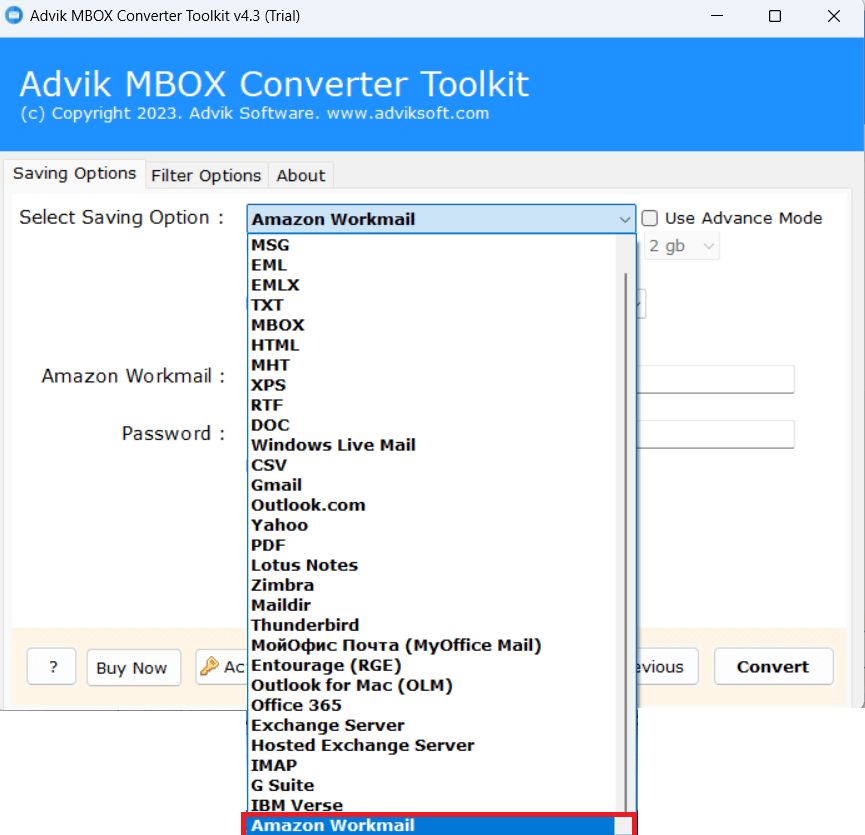
- Enter the email account credentials of AWS Workmail and press the Convert button.
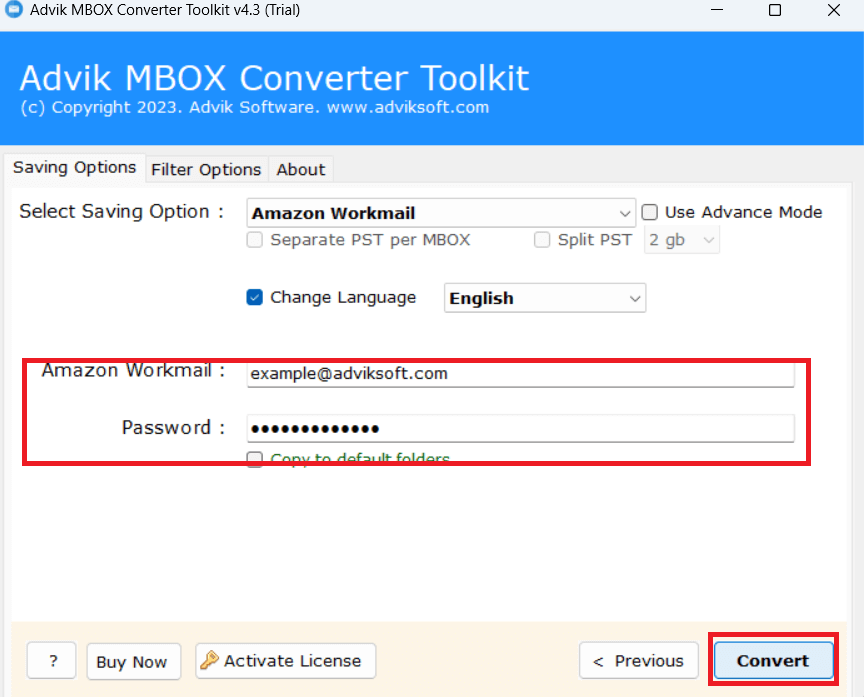
- The software will start importing MBOX to AWS Workmail.
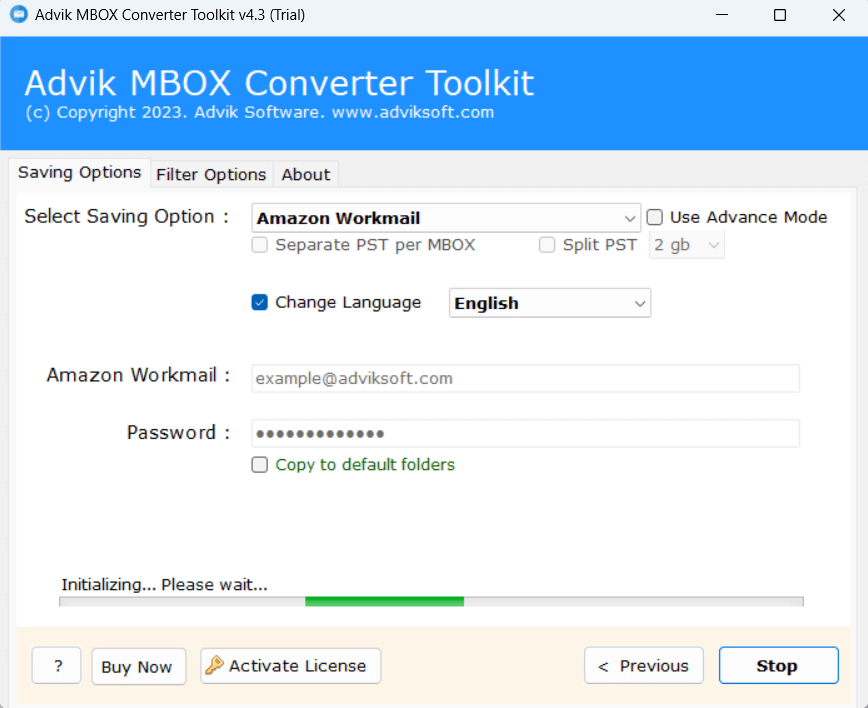
That’s it, this is the easiest way that enables you to import MBOX file to Amazon Workmail.
The software also offers a variety of features that assist you in other work.
- Fully secure and safe utility that doesn’t lose a single bit of data.
- Support to perform batch as well as selective email migration.
- Preserve key elements of emails like attachments, email addresses, To, Cc, Bcc, etc.
- Allows to use all MBOX files of its supported email clients.
- Directly import MBOX to Amazon Workmail with attachments.
- Also, import MBOX to Gmail, Yahoo Mail, Office 365, Zoho Mail, etc.
Watch How to Import MBOX to Amazon Workmail
Conclusion
Here we have discussed the direct way to import MBOX to Amazon WorkMail email account. Since there is no official manual method, we have used an automated tool to get this job done. You can download the software for free to test its working performance.


