How to Import MSG Calendar to Outlook?
Jackson Strong | May 8th, 2023 | Data Backup, Outlook
Maintaining a calendar is crucial to keep track of our monthly, weekly, and yearly schedules. MSG is a file format that include email message or calendar data as well. This article will guide you to import MSG calendar to Outlook client. There are various methods when you can import msg to Outlook but calendar information is quite complicated. Thus this tutorial will overcome with all technical difficulties.
Before we dive into the solution, let’s first understand the advantages of exporting Calendar from MSG to Outlook.
Benefits of Importing MSG Calendar to Outlook
Transferring MSG Calendar to Outlook offers several benefits, which are highlighted below;
- Microsoft Outlook simplifies the management of multiple email accounts in one place and enables users to perform various tasks with a single click. This makes it easier to access MSG calendar in a supported platform.
- Having all your Calendar content such as appointments, events, and reminders in one place can help you be more productive and efficient.
- Importing MSG calendar to Outlook provides a backup of your calendar data, ensuring that you don’t lose any important appointments or events in case of device failure or data loss.
- Outlook is widely used across various devices, including smartphones, laptops, and desktops. Importing MSG calendar to Outlook makes it accessible on all these devices, ensuring you can access your calendar from anywhere, anytime.
There could be more other several reasons to import MSG calendar to Outlook.
In the following sections, we will discuss the best approach to import calendar from MSG to Outlook, including Outlook 2007, 2016, 2013, and all the other versions.
How to Import MSG Calendar to Outlook?
Advik MSG Converter Tool is the best way to export MSG calendar to Outlook, allowing you to preview and choose selected MSG files you want to import into Outlook. It will let you complete the whole task in just 5 simple steps. As the name suggests, the software also allows users to convert MSG to PST, EML, MBOX, PDF, DOC, HTML, MHT, XPS, RTF, and many other file formats as well.
The best thing about this software is that it offers an easy-to-use and self-explanatory interface that anyone can use it without any issues and saves you the hassle of doing the complicated process. Additionally, you can also use this software to import MSG to Gmail, Yahoo Mail, Office 365, Outlook.com, Zoho Mail, Yandex Mail, Rackspace, Roundcube, AWS Workmail, AOL Mail, and any other IMAP-based email services.
It is effective and has many features that simplify the MSG calendar to Outlook import process. Since it works with all Windows Operating system versions, like 11, 10, 8.1, 8, 7, XP, and Vista, so you don’t need to worry about any compatibility issues.
Download the demo version of this solution for FREE with the given link;
Follow the Steps to Import MSG Calendar to Outlook;
- Launch Advik MSG Converter in your Windows PC.
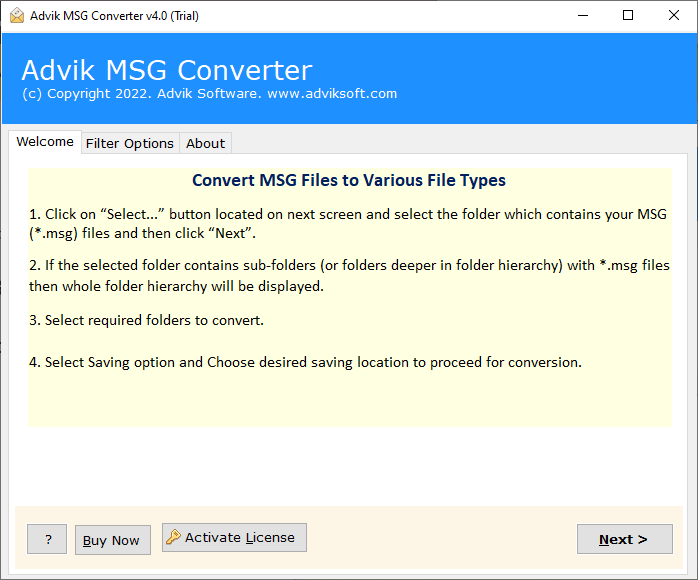
- Click Select Files and add calendar.msg file into software.
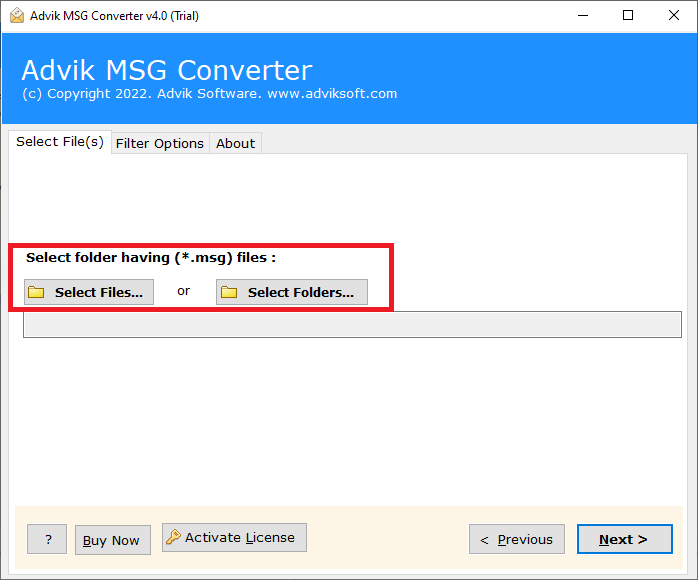
- After that, select the required MSG calendar files from the given options.
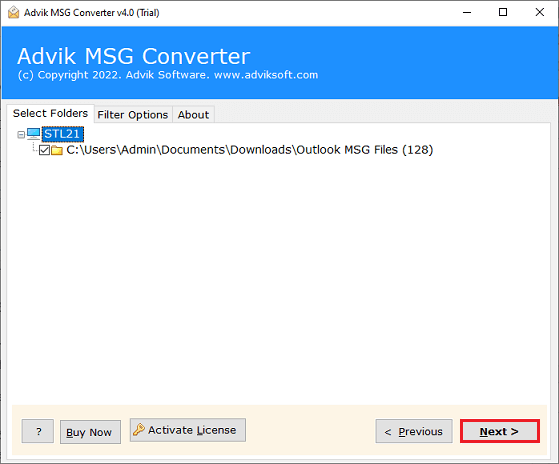
- Then, choose ICS as a saving option from the drop-down list.
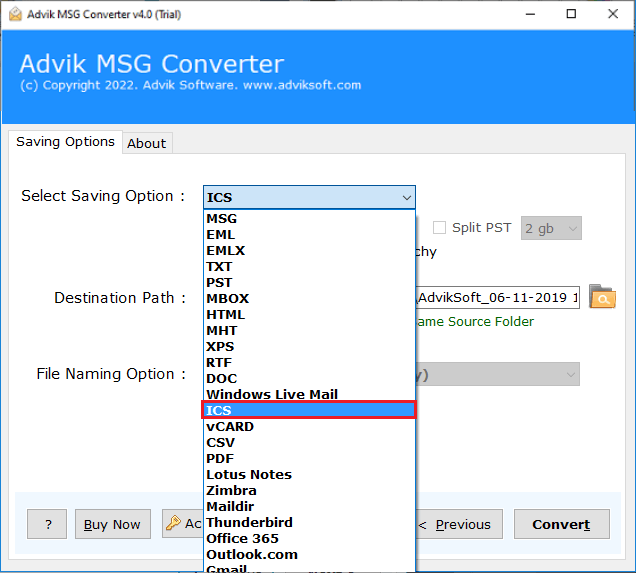
- Now select target location and click Convert button.
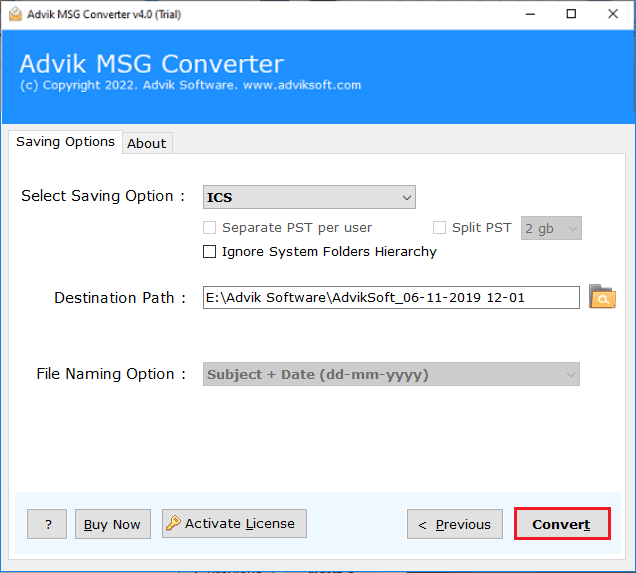
Done!! in a few seconds, you will get your converted MSG calendar at your chosen location.
After that, Open the Outlook application on your system and import PST files into Outlook using Import/export wizard.
Steps to Import Calendar into Outlook
To import an ICS file into Outlook, you can follow these steps:
- Open Outlook on your computer.
- Click on the “File” tab in the top-left corner of the screen.
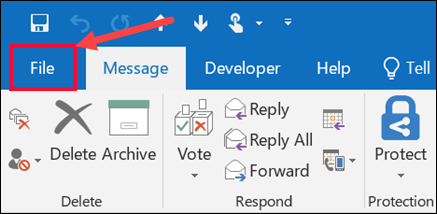
- Click on “Open & Export” and choose Import/Export option.
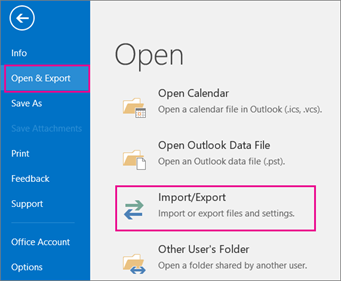
- Select “Import an iCalendar (.ics)” from drop-down list and click “Next”.
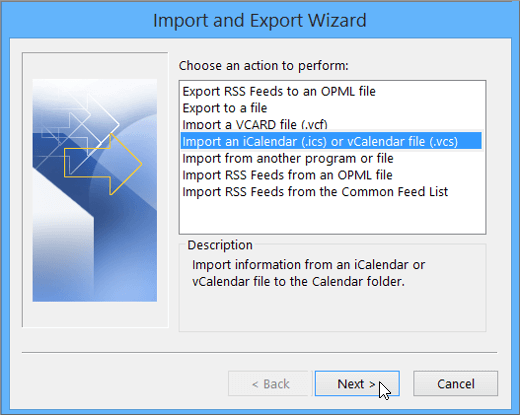
- Choose the ICS file you want to import and select the ICS file and click “OK”.
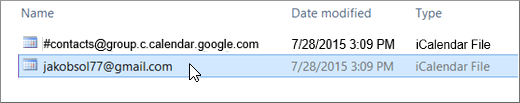
- Once the import process is complete, the events from the ICS file will be added to your Outlook calendar.
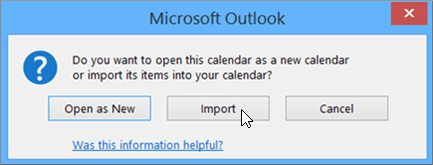
Watch Video Tutorial
Why Professional Solution is Better than Manual Methods?
The software is equipped with advanced features and filters, some of which are discussed in detail below;
- Dual Options: This tool offers batch export MSG calendar to Outlook without any issues. You can use the “Select Files” and “Select Folders” options to add the MSG files to the software.
- Direct Migration: The software does not require any additional import or export processes, as it directly import MSG to Outlook in just a few simple steps.
- Multiple File Format: With this tool, users can also convert MSG to ICS, CSV, EML, PDF, MSG, DOC, HTML, MBOX, MHT, XPS, and many other file formats. It is a standalone application that performs all the MSG file conversion processes with ease.
- Advanced Filter Options: Enabling this option allows users to import specific email files from MSG calendar using filters such as Date Range, To, Subject, From, Date, etc. Users can also remove unwanted folders according to their needs.
- Free Download: The software comes with a free demo version that allows users to import only 25 emails from each folder of MSG file. This enables users to evaluate the software’s performance before choosing this solution.
Final Words
Therefore, importing MSG calendar to Outlook can bring several benefits and can help you stay organized, and manage your schedule effectively. In this blog, we have offered an instant and easy approach to import calendar from MSG to Outlook. It is a one-stop solution that is trusted by innumerable users worldwide. Also, it’s designed specially to export MSG files into 30+ saving options. As there is no manual solution available that’ why we advised users to use this solution to export MSG calendar to Outlook without any issues.

