How to Import MSG Files to Office 365 Account?
Jackson Strong | January 5th, 2025 | Import Emails
Summary: Do you want to open MSG files in Office 365 account, one of the most popular cloud-based email platforms? If yes, you’ve come to the right place. This guide will walk you through two simple ways to import MSG files to Office 365.
It is a common question among users today, especially in business settings. There are several reasons why you might want to upload MSG files to Office 365. For instance, you might want to keep a backup of your MSG files in Office 365 for added security. Or, you may want to access MSG file data from anywhere at any time.
No matter the reason, it’s crucial to know a reliable method to import MSG files to Office 365 account. Read this guide carefully to learn the simplest way to open and manage MSG files directly in Office 365.
Why Do Users Transfer MSG Files to Office 365 Account?
Migrating MSG files to Office 365 is becoming increasingly popular for several practical reasons:
- Cloud-Based Access: Office 365 is a cloud-based service that allows users to access emails, contacts, and calendars from anywhere on any device.
- Enhanced Collaboration: With Office 365, users can collaborate using tools like Microsoft Teams, SharePoint, and OneDrive, making it ideal for professional environments.
- Scalability and Flexibility: Office 365 offers flexible plans that suit both individual and business needs and allows users to scale up storage and features as required.
- Advanced Security Features: It provides robust security measures, including encryption, anti-phishing protection, and compliance features, ensuring safe email management.
- Cross-Platform Accessibility: Office 365 can be accessed from multiple devices, including desktops, laptops, tablets, and smartphones to ensure easy connectivity.
- Integration with Microsoft Tools: It integrates easily with other Microsoft applications like Word, Excel, PowerPoint, and Outlook, boosting productivity and efficiency.
- Centralized Management: Users can manage all their emails, calendars, and files in one centralized account to simplify email organization.
By moving MSG files to Office 365, users can enjoy the benefits of a modern, cloud-based email service customized to personal and professional needs.
How to Import MSG Files to Office 365 for Free?
If you have Outlook configured for your Office 365 account, you can manually import MSG files into Office 365. Here’s how:
- Launch the Outlook application on your computer.
- Create a new folder in your Office 365 mailbox.
- Locate the MSG files you want to import on your computer.
- Simply drag and drop them into the new folder or your inbox in Outlook.
- The files will be uploaded to Office 365.
This method is quick and works well if you’re transferring a small number of MSG files.
How to Open MSG File in Office 365 Account Automatically?
Download and Install the Advik MSG Converter on your Windows system. It is an easy-to-use tool that allows you to transfer MSG files to Office 365 account in just 5 simple steps. It supports batch conversion that allows you to import multiple MSG files at once. Also, it ensures that all email data, including attachments, metadata, and formatting, is preserved during the migration. With its simple interface, users can easily upload MSG files to Office 365 directly without any data loss.
Click on the Free download button and analyze it’s working steps;
Steps to Import MSG to Office 365 Account
Step 1. Launch MSG to Office 365 Tool on your PC.
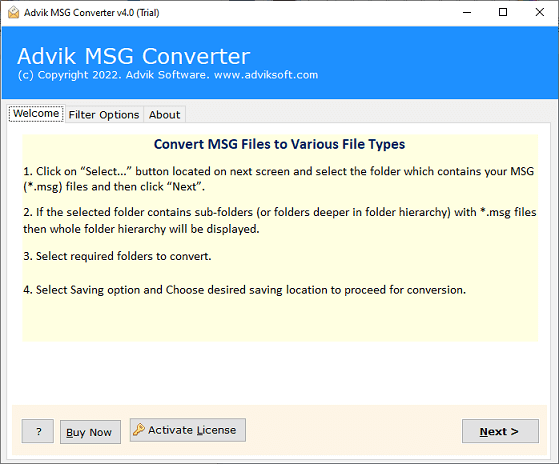
Step 2. Click Select Folders and add folder having MSG files.
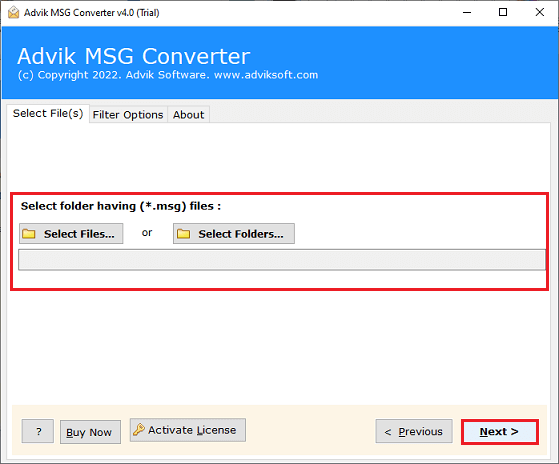
Step 3. Select required .msg files and click Next button.
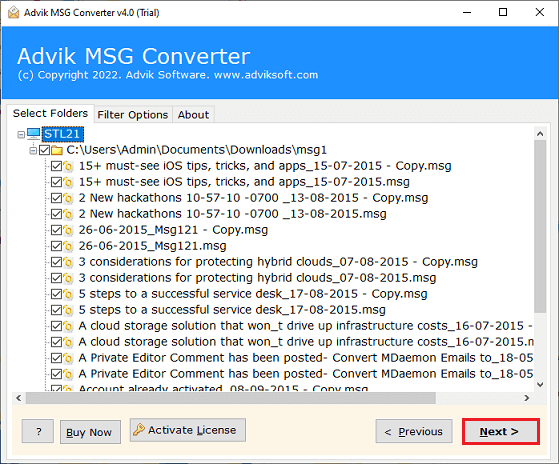
Step 4. Choose “Office 365” as a saving option from the list.
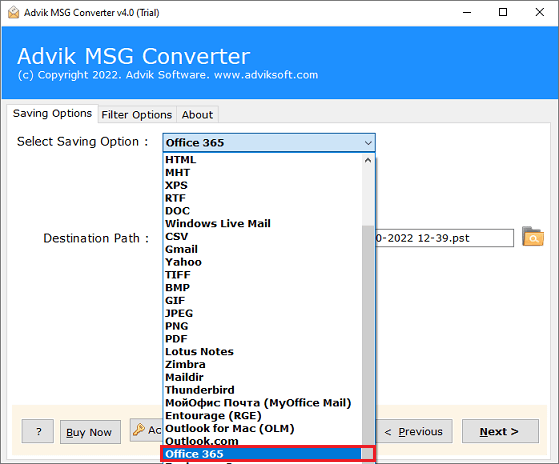
Step 5. Enter your Office 365 email address and press the next button.
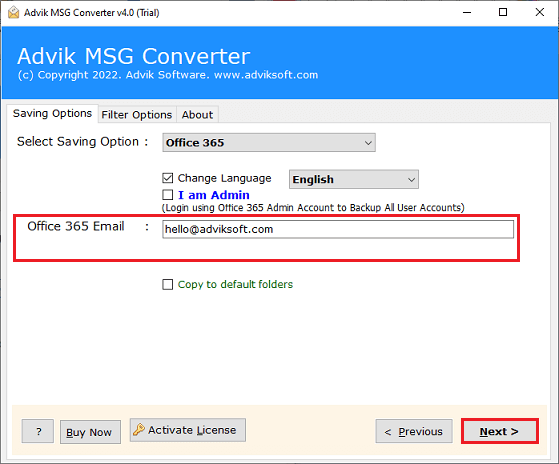
Step 6. Now enter your Office 365 login credentials to click Next.
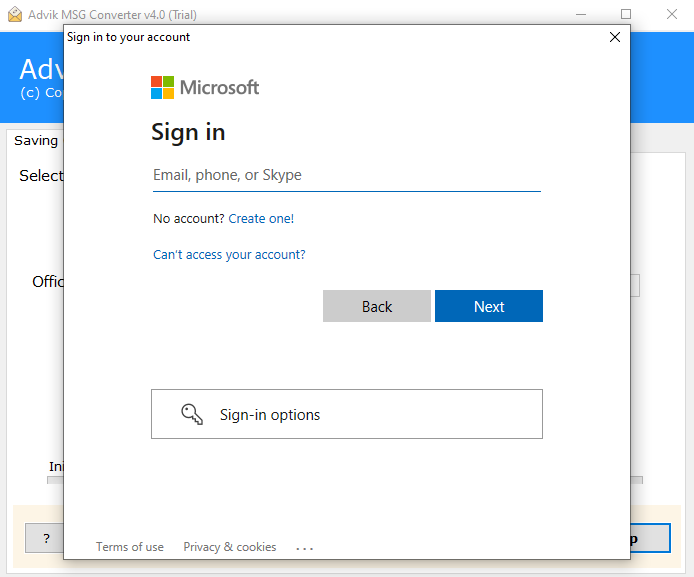
After that, the software will start transferring emails from MSG to Office 365. You will be notified once the process is finished.
Watch How to Open MSG File in Outlook 365
Additional Benefits of MSG to Office 365 Converter Software
- Preserve Email Properties: With this tool, you don’t need to worry about the preservation of email properties and folder hierarchy as the software will maintain all key elements and their attachments. All the data will be originally transferred from the source to its destination path.
- Easy-to-use Interface: The program offers a user-friendly and simplified GUI that can be used without any technical knowledge. The tool is designed with updated algorithms so that users will not face any issues exporting MSG emails to Office 365 Accounts.
- Independent Utility: This software is a standalone program that does not require the installation of Outlook for the successful migration of MSG files to Office 365 account.
- Batch Export MSG Files: It supports bulk conversion of MSG to Office 365 Account in a single attempt. This tool offers dual options to upload MSG to the software interface.
- Free Demo Version: This program also allows users to take a free trial of this handy tool to evaluate the efficiency and effectiveness of the program.
Final Words
This article explains how to import MSG to Office 365 account without any hassle. We’ve described two easy ways so that anyone can choose from multiple options, whether technical or not, can easily complete the task. Many tools claim to complete this task, but they don’t guarantee that your data will be transferred accurately. However, with the AdvikSoftware, you can safely move your emails from MSG files to Office 365 without affecting the original content. You can download the free demo of the tool to migrate MSG files to Office 365, including attachments and all email details.
Repeatedly Asked Queries
Question 1. Can Office 365 import MSG files manually?
Answer: No, Office 365 cannot import MSG files directly or manually. To open MSG files in Office 365, you first need to convert them into a supported format like PST or use Advik Software which offers a direct MSG to Office 365 migration procedure.
Question 2: Do you know another solution to open MSG file in Outlook 365?
Answer: Yes, you can open a .MSG file in Office 365 by converting it into a compatible format like PST and then importing it. Also, you can drag and drop .msg file into Outlook.
Question 3: Is it possible to batch import MSG files into Office 365?
Answer: Yes, with the help of professional MSG to Office 365 migration tools, you can perform bulk imports of MSG files efficiently without losing any data.
Question 4: Does Microsoft provide any built-in tool to upload MSG files to Office 365?
Answer: No, Microsoft does not offer a built-in tool for importing MSG files to Office 365. You need to rely on third-party solutions or use manual methods involving Outlook.
Question 5: Can I use this application on Windows Server 2016?
Answer: Yes, the application works with all versions of the Microsoft Windows operating system, including Windows Server 2016.

