How to Import MSG Files to Gmail? Top 2 Solutions
Jackson Strong | February 12th, 2025 | Data Backup, Gmail
Importing MSG files into Gmail can be a simple task only if you use the right approach. Here in this post, we will discuss the secure and efficient approach to import MSG files to Gmail along with attachments. Here in this write-up, we will discuss manual as well as automated ways to import MSG to Gmail mailbox.
MSG file is mainly created by Outlook that saves a single message. However, Gmail doesn’t have any option to import .msg file. Don’t worry there is a way to open MSG files in Gmail account. Here we will discuss the best solutions to import .msg files into Gmail along with attachments.
There are various users who are looking for a way of importing MSG files in Gmail mailbox. Still, debating whether import your. msg file or not? If yes, then there are various benefits you can have after importing your data into Gmail account.
- Importing emails to Gmail allows you to access your data on any browser.
- With Gmail, you will get various integrated applications 0 Google DOC, Sheet, Meet and many more.
- With Gmail’s advanced security measures, your data will be secure.
How to Import MSG Files to Gmail Free?
Using Outlook email client, you can upload email messages from MSG to Gmail account. Follow the below-given steps to do it-
- Launch the Outlook application on your system.
- Go to the File tab and click on Add Account.
- Enter your Gmail email address and click on Connect.
- Type the password of your Gmail account and click on Finish to complete the configuration process.
- After that, locate the MSG files that you want to import and select them.
- Drag all MSG files and drop them into the Gmail account folder.
Done! This is the manual approach for importing MSG to Gmail account but it is a lengthy and complicated process. Outlook must be installed on your system to complete this task.
How to Import MSG to Gmail Automatically?
Try out the Advik MSG Converter and open MSG file in Gmail. The software is efficient enough to import your .msg file data in bulk without any data loss. It is fully automatic, you just need to add MSG files and enter Gmail credentials for the completion of this task. Moreover, while importing messages the tool will maintain your data integrity.
The software has a demo version that allows to explore its work efficiency and accuracy. Click the link below and download the free version of the software.
Steps to Import MSG Files to Gmail in Batch
Step 1. Run this on your system.
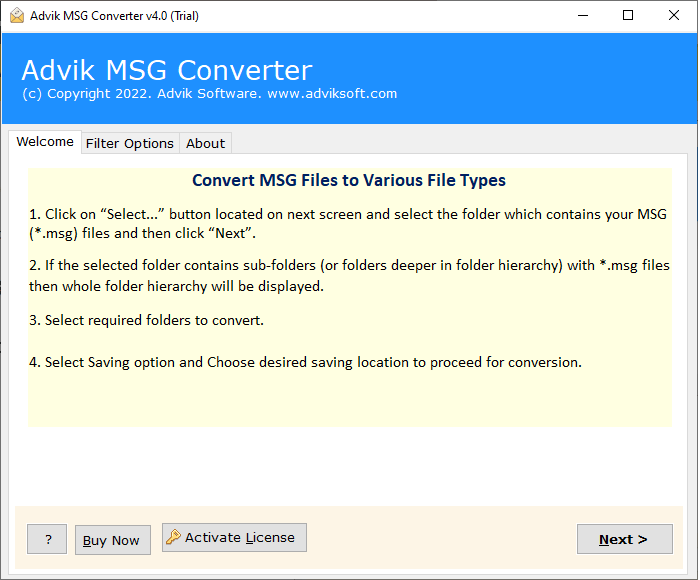
Step 2. Click on Select Files or Folders to add EML files.
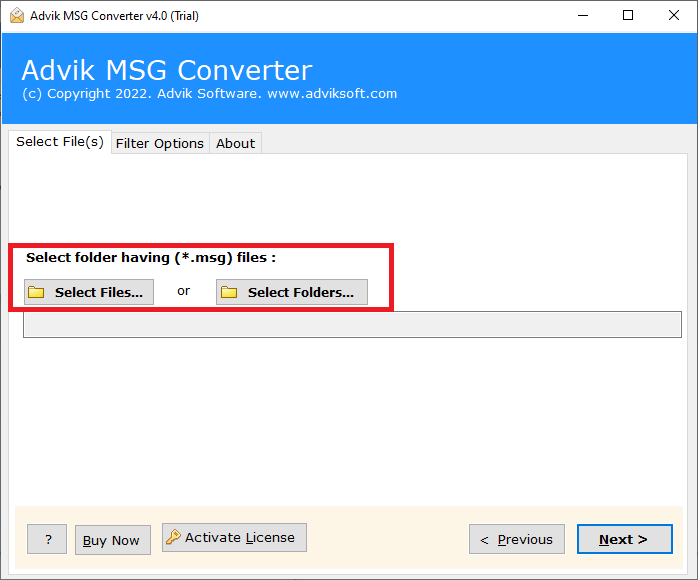
Step 3. Choose MSG folder and click on Next.
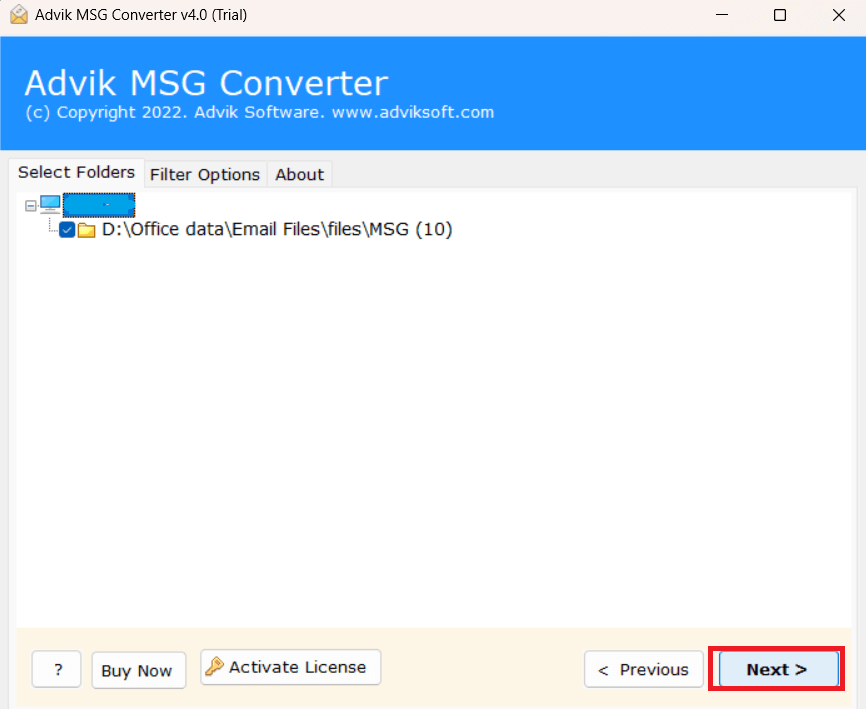
Step 4. Select Gmail as a saving option.
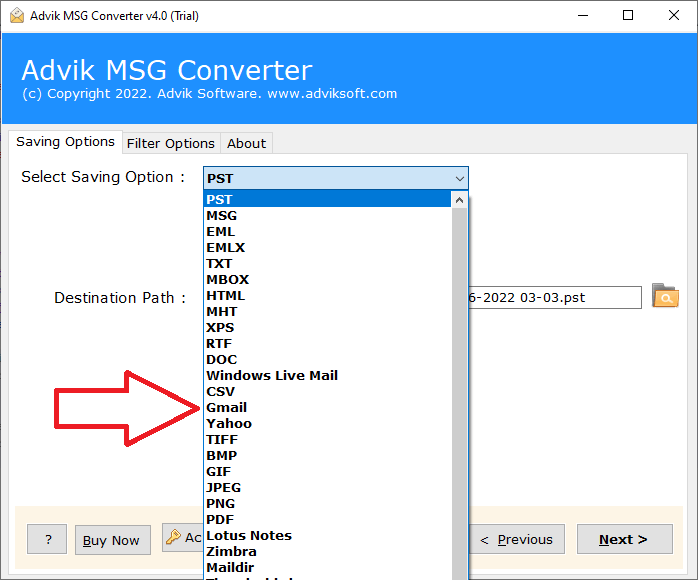
Step 5. Enter your Gmail email address and app password.
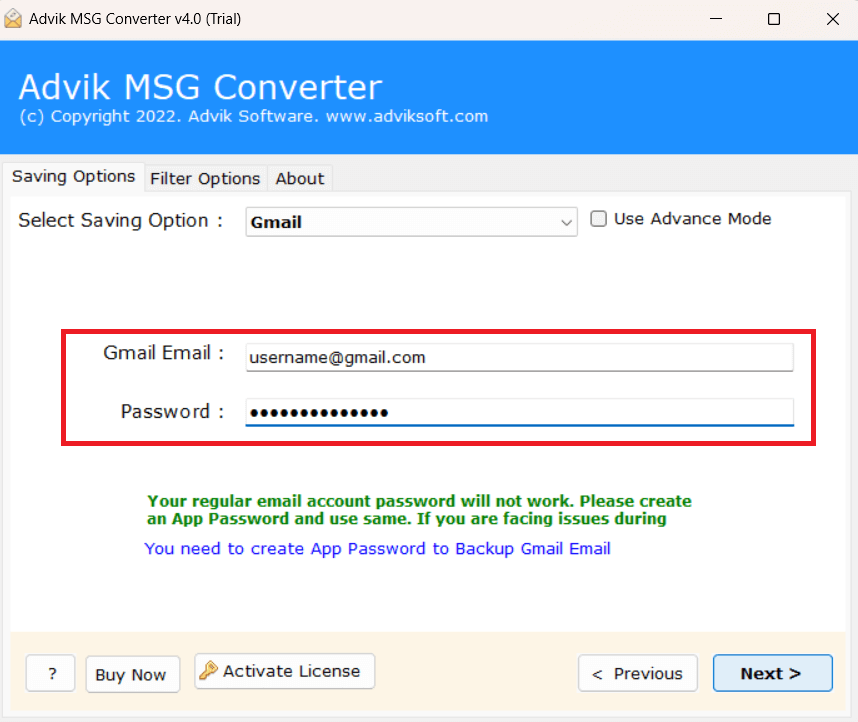
Step 6. Click on Next button to begin importing process.
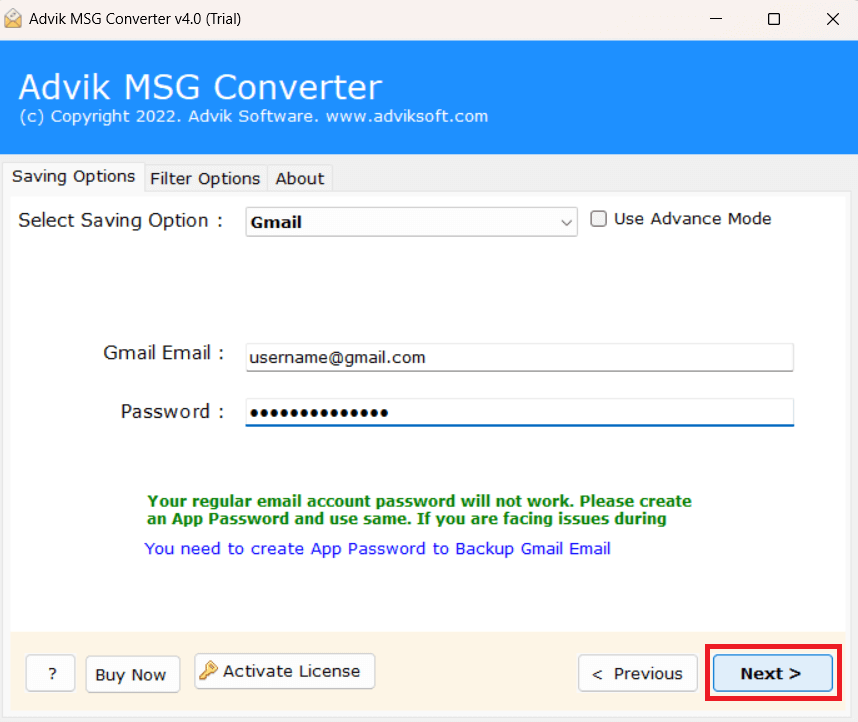
All Done! The tool will confirm the completion of the process through a pop-up message.
Watch How to Open .msg File in Gmail
Why Choose Advik MSG to Gmail Converter?
The tool has various advanced features to ease the MSG to Gmail import process. Some of them are given below-
- It allows to import MSG files to Gmail in bulk at once that too without any data loss.
- While importing messages, teh tool will maintain the email folder and sub-folder hierarchy and structure.
- Allows to select folders with multiple MSG files and import them in single attempt.
- Allows to Convert MSG to PDF, and many other file formats.
- Advance filter options to import selective emails only.
- With its simple and user-friendly interface, it is easy for non-technical users to import.
- Compatible with all Windows 11. 10. 7 and all other OS versions.
Conclusion
In this post, we have discussed how to import MSG files to Gmail. Here, we have mentioned both manual and professional solutions. You can choose any method as per your requirements. However, while implementing these solutions, we have found that the manual process is a little bit complex and contains various steps. To overcome this issue, try an automated solution and easily upload MSG to Gmail.
Frequently Asked Question
Ques1. Why would I need to import MSG files into Gmail?
Answer. Importing MSG file into Gmail can be beneficial for many reasons. It will give better options to organise your data, and security to your crucial emails, and much more.
Ques 2. Will importing MSG files into Gmail affect my Gmail storage?
Answer. Yes, teh imported MSG files will take up space in your Gmail account. Make sure you have enough space before importing the data file.


