How to Open OLM File in iCloud Mail?
Jackson Strong | October 4th, 2023 | Data Backup, Outlook
How do I import OLM files into iCloud? The best way to open Outlook for Mac .olm files in iCloud is by using the Advik OLM Converter. It is considered the easiest and simplest way that complete the whole process in just a few simple steps. The steps include; Upload, Choose, and convert.
iCloud is a web-based email service from Apple Inc. and it is built on all IOS devices. It means that all of your photos, contacts, emails, notes, and all other data will be stored remotely and can be accessed from anywhere. That’s why, iCloud is the most demanding email service among all IOS users.
As there is no direct option in iCloud Mail to import OLM files. But, don’t worry!! you can still perform the importing process. We have two easy and simple approaches that will let you open OLM files in iCloud.
Let’s discuss these two methods in detail with a step-by-step procedure;
How to Import OLM to iCloud Account?
Before you move ahead, note that to perform the import process using this method you need to install Mac Outlook. If you have already one, then proceed with the following steps.
Steps to Configure iCloud Webmail to Mac Outlook
To configure your iCloud Email on Microsoft Outlook for Mac, follow these steps:
- Launch Microsoft Outlook for Mac.
- Navigate to Tools > Accounts.
- Select the plus (+) sign located below the left sidebar, and choose the option to add account.
- Locate and click on the iCloud icon or logo.
- Provide your iCloud email address and password.
- If asked, re-enter your password.
- Finally, select Add Account and then click OK.
Steps to Import OLM to iCloud via Outlook
Here are the steps to open Outlook for Mac and import an OLM file:
- Launch Outlook for Mac application.
- To access the menu options within Outlook, find and click on the File tab in the menu bar.
- From the dropdown menu, choose Import and pick the OLM file you wish to import.
- In the Import window, select the option for Outlook for Mac archive file (.olm).
- Then, locate and import the OLM file.
- Tap the Browse button and navigate to the location of your OLM file.
- Choose the OLM file and click on the Import button.
By following these steps, you should be able to successfully bring an OLM file into Outlook for Mac.
In this way, you can add OLM files to iCloud via Mac Outlook. But, what if you don’t have Mac Outlook, then what’s next? In this case, you have the option to use an automated tool. Let’s elaborate on the tool in detail.
How to Import Emails from OLM File to iCloud Directly?
The Advik OLM Converter for Mac is a full-feature-rich tool that holds the capacity to upload OLM to iCloud Mail without the installation of Outlook or any application. It allows a smart OLM to iCloud migration utility. The tool also helps users to maintain and keep the data integrity and folder hierarchy intact throughout the process. Overall, the application is simple to use and executes the entire process in just a few simple clicks.
Moreover, the utility also enables users to import OLM to Apple Mail, Gmail, Outlook.com, Zoho Mail, Yahoo Mail, AOL Mail, GoDaddy, Yandex Mail, etc. You can also try the software using its FREE demo version to check its efficiency in importing OLM to iCloud. Once you are satisfied, you may proceed to upgrade to the licensed version of the software.
Steps to Import OLM iCloud Mail
- Run software and click Add Files.
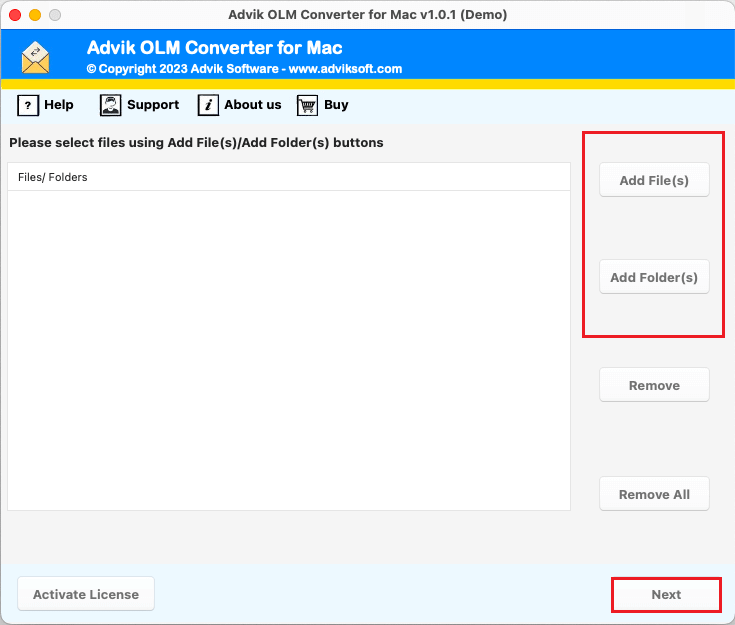
- Select the loaded OLM files as needed.
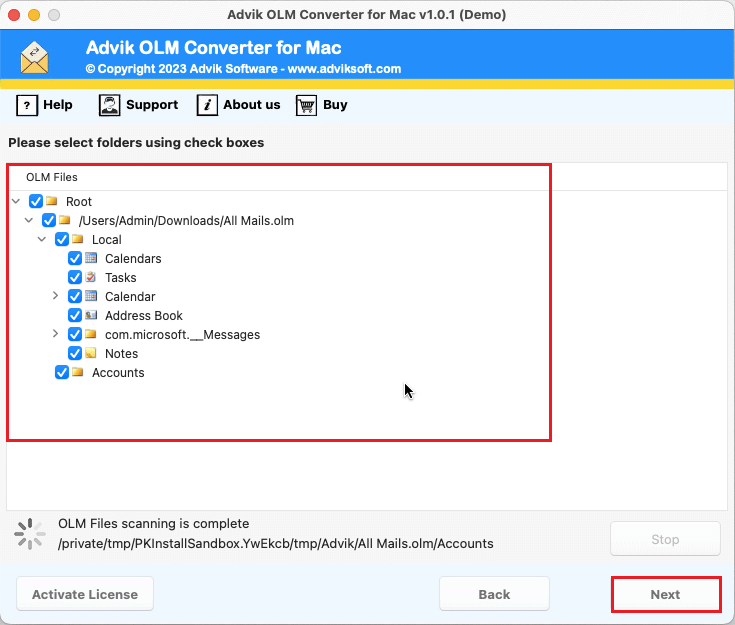
- Choose IMAP as a saving option from the list.
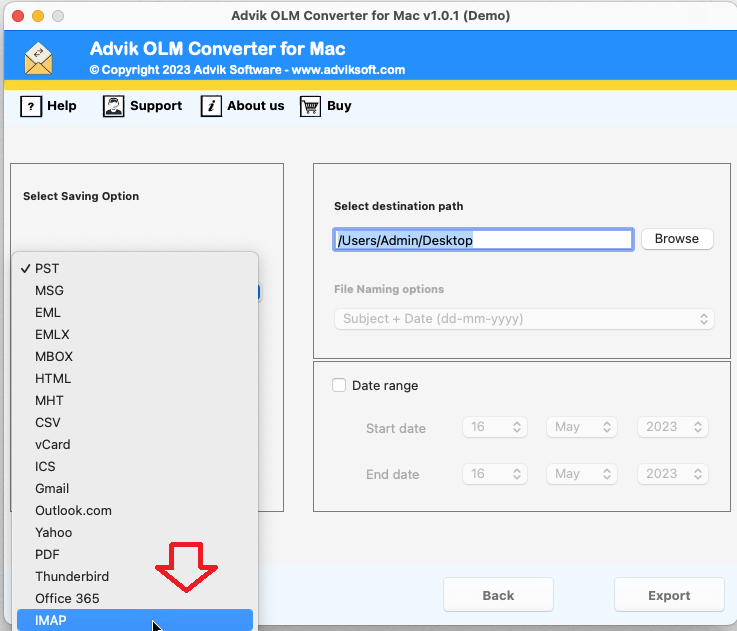
- Enter iCloud account login details in the box.
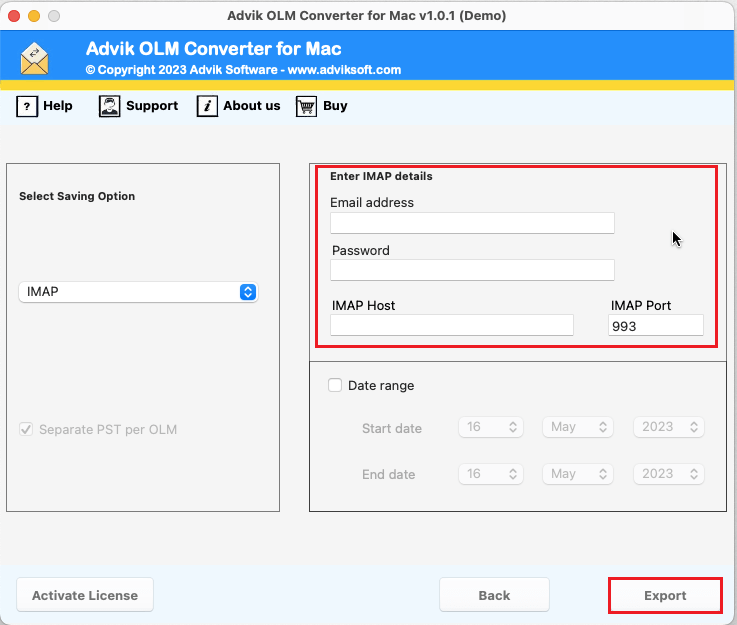
- Press the Export button to start the process.
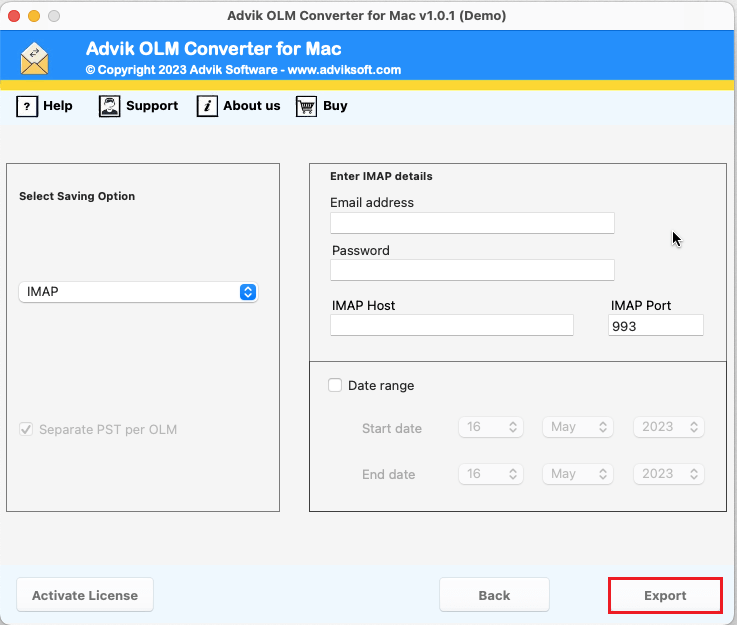
Done!! In just a few seconds, the tool will start uploading OLM files to iCloud account and even display its live migration report.
Advanced Features of OLM to iCloud Migration
- Supports complete migration of OLM emails, contacts, calendars, and other data to iCloud account without any data loss.
- Apart from iCloud, it also provides options to import OLM to Office 365, Gmail, Yahoo Mail, Zoho Mail, Outlook.com, Yandex Mail, etc.
- Allows users to batch import unlimited OLM files to iCloud account in a single processing.
- Maintains all email properties like format, attachments, meta headers, hyperlinks, embedded images, etc.
- It offers more than 30+ saving options such as that users can convert OLM to PST, EML, PDF, MSG, DOC, HTML, etc.
- If you need to import OLM to Outlook 2021/2016/2010 etc., then you can also use this utility by just converting OLM to PST.
- Preserves folder hierarchy in an exact manner while migrating OLM files to iCloud.
Final Words
We hope that you have understood the complete process to import OLM to iCloud account without any issues. The software described in this blog is easy to use and moves all OLM emails, contacts, and calendars to iCloud Mail account with 100% data safety and security.


