How to Import OLM to IMAP Server Account?
Jackson Strong | January 10th, 2025 | Email Migration
Overview: As the world becomes more digital, IMAP is continuously popularity at a rapid pace. That’s why many users are looking for an easy and simple way to import OLM to IMAP Server account. If you are also having the same query, this blog can be helpful for you. Here, we will provide a quick and direct solution for importing OLM file to IMAP Server in a simple manner.
OLM files are used by Microsoft Outlook for Mac to store emails, contacts, calendars, tasks, notes, and other data. It can store all Outlook data in a single file. On the other hand, IMAP(Internet Mail Access Protocol) is a widely used email protocol for accessing emails stored on a mail server. It allows you to access your emails from any device and location.
Reasons to Import OLM File to IMAP Server
- Cross Platform Compatibility: Importing OLM to IMAP Server account enables you to access them from any device.
- Backup: You can protect your data from any uncertain activities.
- Centralized Storage: Store emails on the server for easier access.
- Data Migration: Need to migrate from Outlook for Mac to IMAP supported account.
How to Open OLM File in IMAP Server Account?
Download and install the Advik OLM Converter on your system. With this utility, you can import OLM to IMAP Server in just 4 simple clicks. Simply run the tool, add the OLM file to software, choose IMAP from select saving option, and enter IMAP Server account login details to begin the importing process. It has a dual mode to transfer single or multiple OLM files in one go. The tool maintains the folder hierarchy and key elements while importing OLM to IMAP Server.
Download the software and try it for FREE.
Steps to Import OLM to IMAP Server
Step 1. Run the OLM to IMAP Server Import tool on your system.
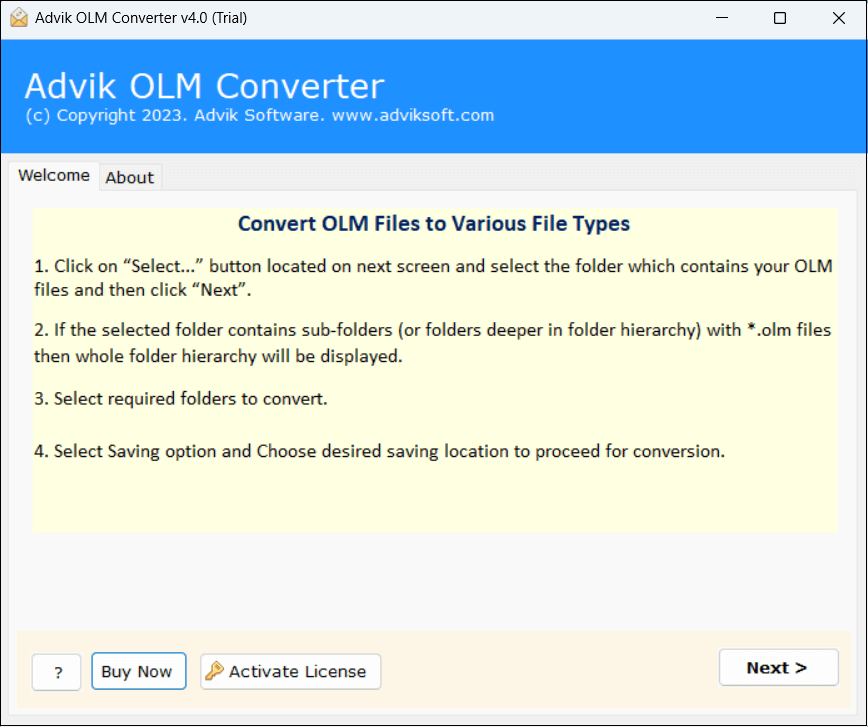
Step 2. Click on Select Files or Select folders to add .olm files to software.
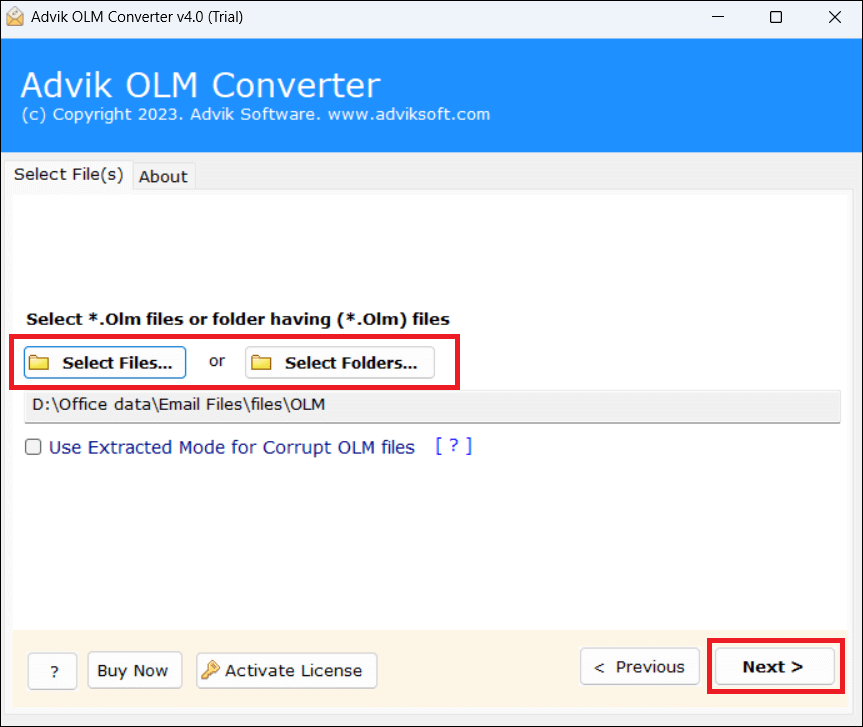
Step 3. Choose mailbox folders and click Next.
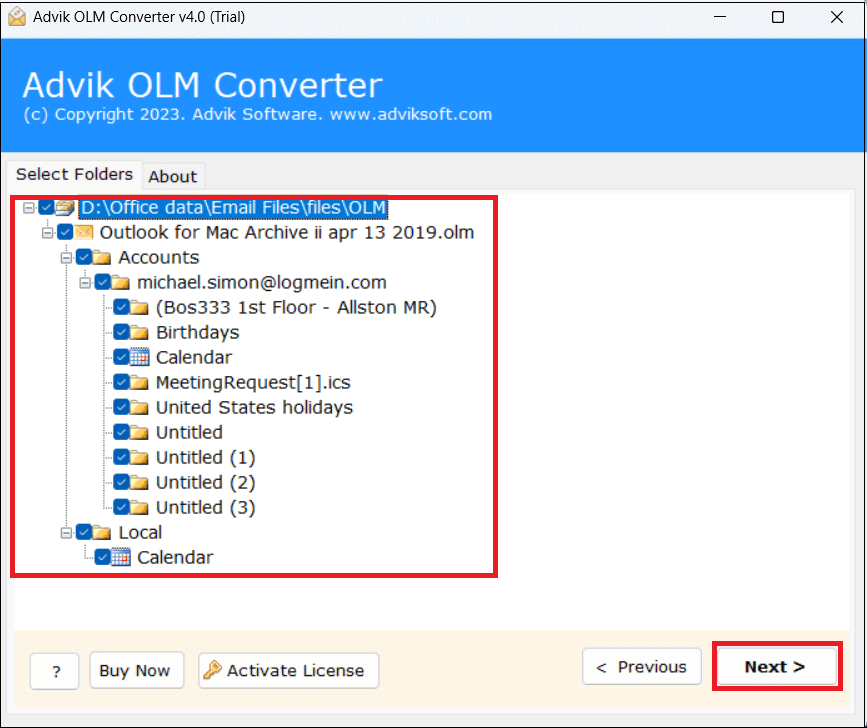
Step 4. Now, select IMAP as a saving option.
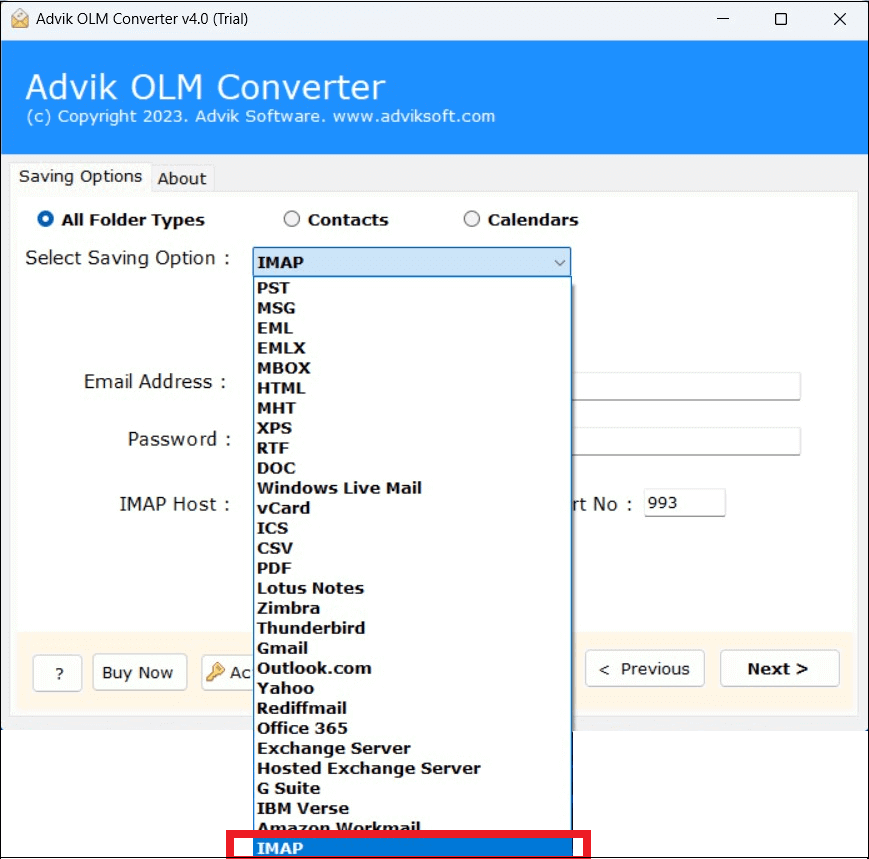
Step 5. Enter your IMAP Server login credentials and press Next button.
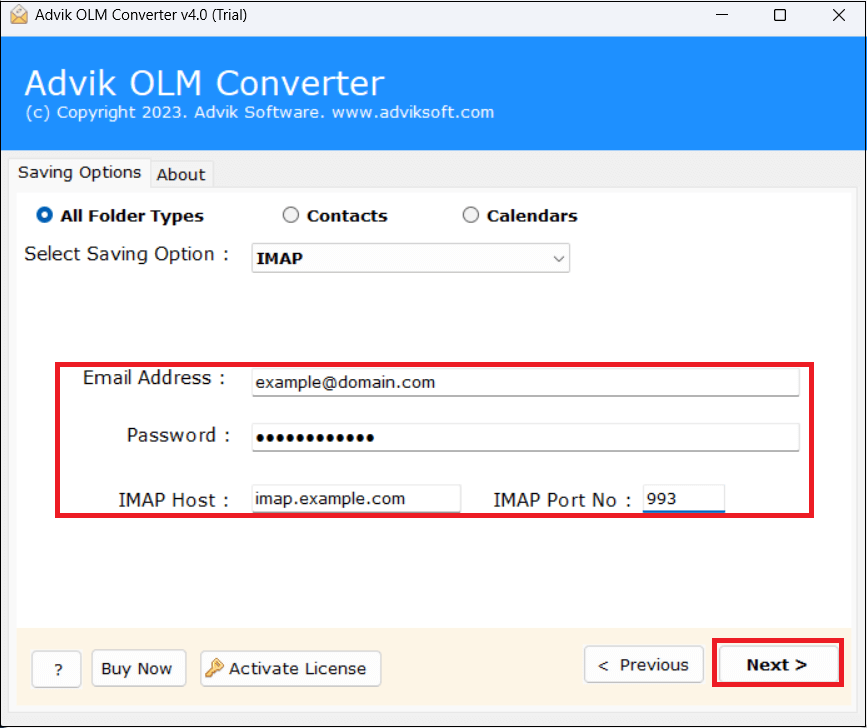
The software will start importing emails from OLM file to IMAP Server mailbox. After completing the process, a completed message will pop up on your screen, click OK.
Watch How to Transfer OLM File to IMAP Server
Incredible Features of OLM to IMAP Server Migration Tool
- Import OLM File in Bulk: This software has dual mode – Select File or Select Folder. To upload multiple OLM files choose Select Folder option and add a folder that contains files. You don’t have to undergo with same importing process again and again.
- Multiple Saving Options: The tool offers various saving options to export OLM files into multiple file formats. with this utility, you can directly import OLM files to any cloud-based email account.
- Maintain Folder Structure: During importing OLM to IMAP Server, the software maintains the on-disk mailbox folder and subfolder hierarchy. All email folders remain in their original format even after the process.
- Preserve Data Integrity: This application keeps the data integrity throughout the process. It ensures all email attributes are preserved while importing.
- Email Filter Option: This is an advanced feature that might help those users who are looking for selective importing. Using email filters, users can import selected emails from OLM files as per their needs.
- Customer Support: The best part of this utility is that customer support is available 24/7 to solve all types of queries related to software. If users face any difficulty with this application, they can contact our customer support team via email or live chat.
The Sum Up
Importing OLM data to IMAP Server needs careful attention. By following the method in this guide, you can import OLM to IMAP Server smoothly without any data loss. You can test the demo version of this application to know about its working process and
functionalities. After satisfaction, you can purchase the licensed version of the tool.


