How to Open/Import OLM to Outlook 2019 in Windows?
Max Wright | May 5th, 2022 | Email Migration
Are you frustrated while migrating your email data from Outlook for Mac to Windows or do you want to export Outlook for Mac emails to outlook 2019? Don’t worry, in this article, we will show you how to import OLM to Outlook 2019 and all the below versions in Windows.
Everyone says migrating your email data is a difficult task and requires lots of expert knowledge. And still, most of the important information in emails was lost during migration. Yes, that’s true, but we will show you the easiest, quickest and safest way to import OLM to Outlook in Windows. This method provides the most accurate way to do the same.
Quick Way to Open OLM file in Windows Outlook
Before starting you need to download and install Advik OLM to PST Converter tool. This software has the simplest user interface with the most accurate conversion. You can download this tool from the below download button. After installation follows these simple steps.
Steps to Import OLM to Outlook 2019 in Windows are as follows;
1. Run Advik OLM to PST Converter on your pc.
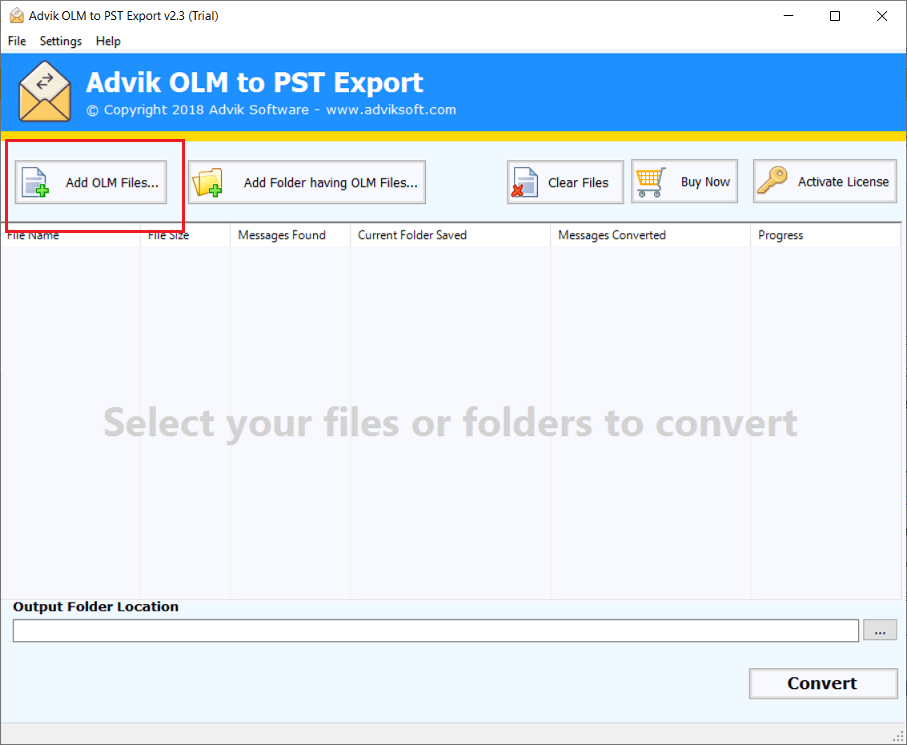
2. Click “Add File” and locate Mac .olm file into the software.
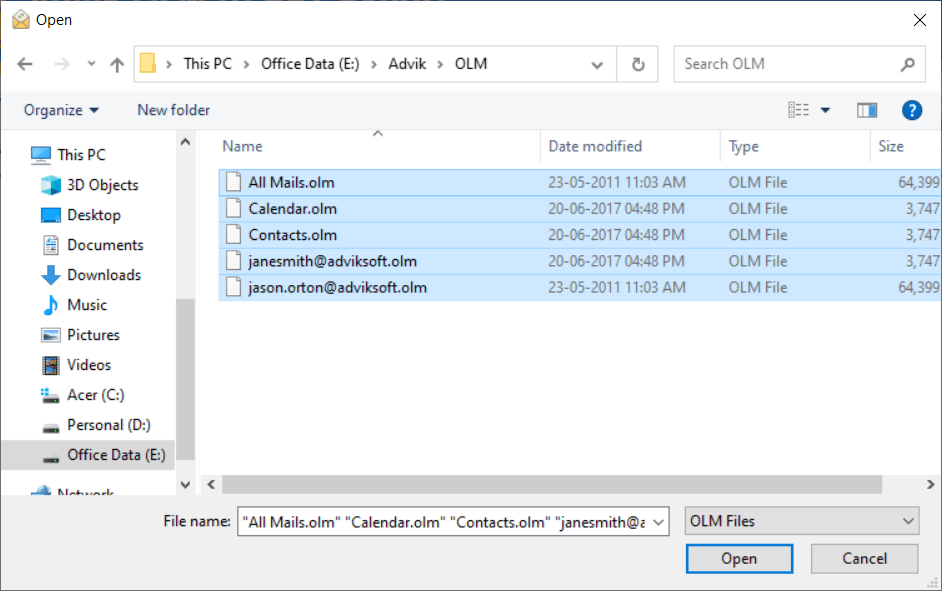
3. Set target location to save resultant .pst file.
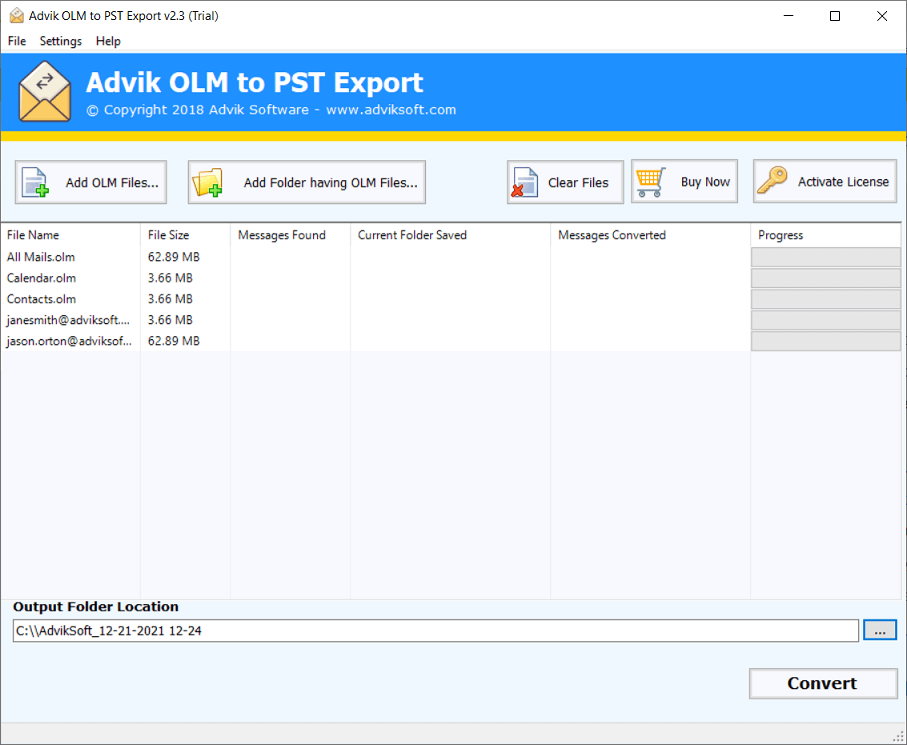
4. Click the Convert button to start the conversion process.
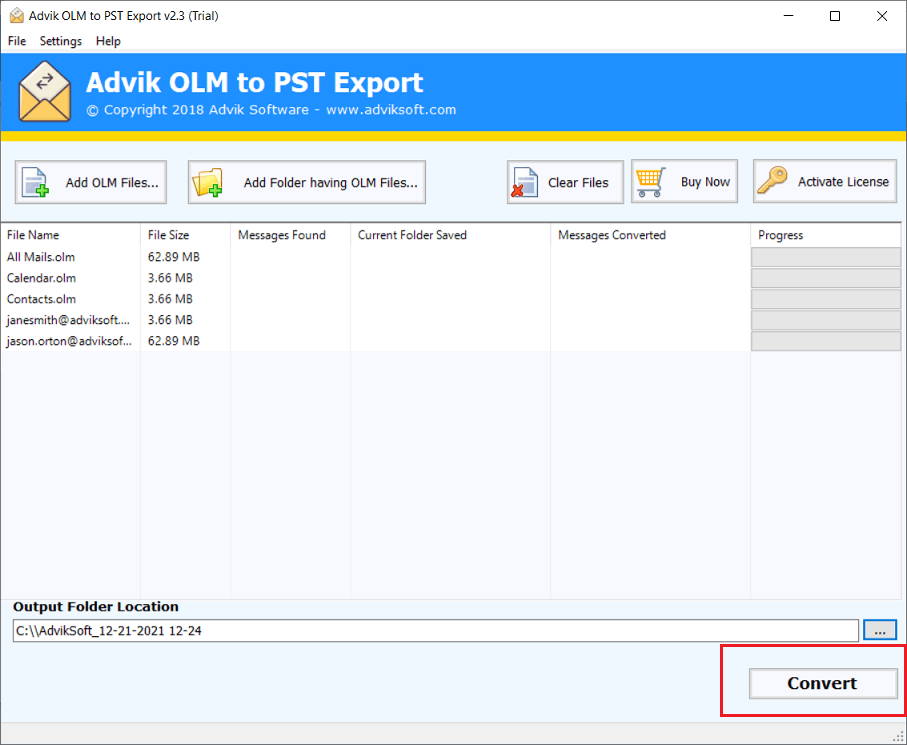
5. After converting .olm to .pst, open MS Outlook in your system.
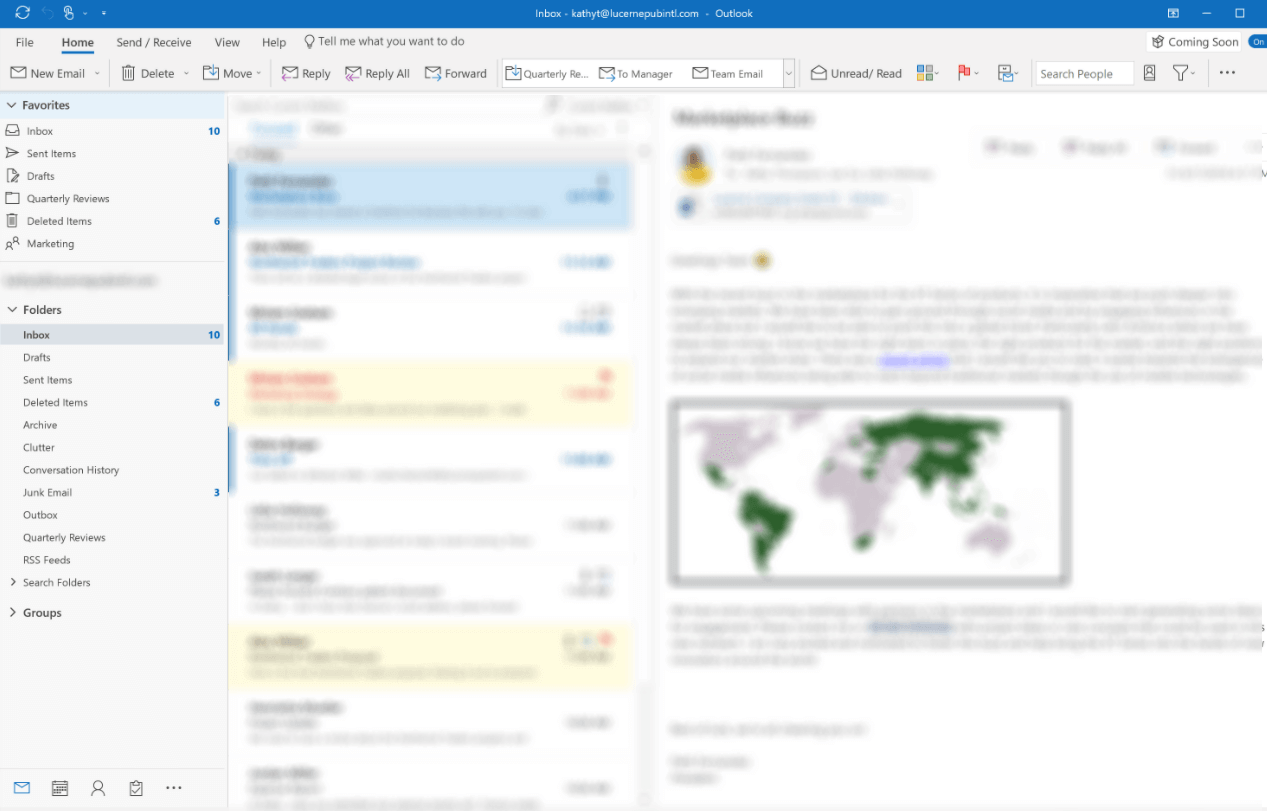
6. Navigate to File>> Open and Export>> Open Outlook Data File (.pst).
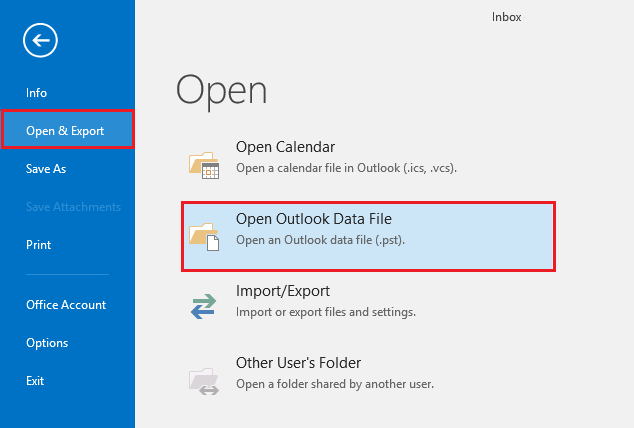
7. Browse and import .pst file that we just converted from .olm file.
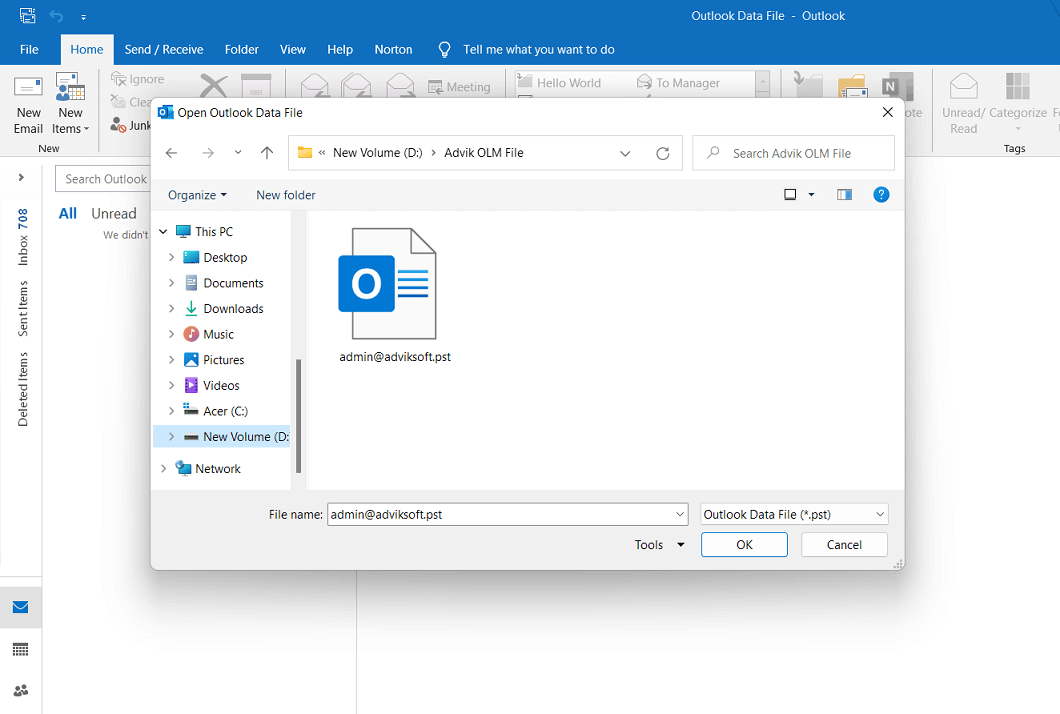
Click Open and you will be able to open OLM file on Windows Outlook without facing any issues.
All Done! This is the easiest and safest way to export emails from Outlook for mac to outlook 2019.
Why Choose Advik OLM to PST Converter?
Advik Software is been in email conversion for a very long time. We know each and every problem that any user can face during conversion. That’s why we designed our software to overcome all these difficulties. Our Software is loaded with many features. If you are still stuck somewhere while using our software you can contact our customer support for help.
- Can convert multiple OLM files in one single attempt without any data modification
- Easily Merge multiple Mac Outlook OLM files to a single PST file
- Compatible and Workable in all Windows OS including Windows 11/10
- Maintain Folder structure and Key Elements of Outlook .olm data
- Simple User Interface for Non-Technical Minded Users
- Dedicated Customer Support and Lifetime Validity of Software
- Also works in Offline Mode i.e. No Internet connection is required
- Convert OLM to PST without Outlook application (stand-alone application)
Hope this article helps you in solving your query related to Import OLM to Outlook 2019 or the below version.


