How to Import OLM to Spark Email Client?
Jackson Strong | January 28th, 2024 | Data Backup
Read this blog to learn how to import OLM to Spark email client. Here, we will provide a quick and direct solution for importing OLM file to Spark Mail in a simple manner.
OLM is a file format of Outlook for Mac. It contains emails, contacts, calendars, tasks, notes, and other mailbox data. It is a single file that can store all the Outlook folders of the users and includes the stored data.
Spark Mail is one of the most popular email clients in recent times. It provides a Smart Inbox feature that organizes and classifies emails into predetermined categories. That makes it simple for you to focus on the most important emails. It also offers various other advanced functions such as smart search options, group threads, etc. that help you to manage your emails easily but it does not provide any option to import OLM to Spark email client. There are a lot of users who want to transfer OLM file to Spark Mail for various reasons but they are unable to do it. So, here we will provide a simple and effective method to complete this task.
Expert Solution to Import OLM File to Spark Mail
Advik OLM Converter is one of the best practices to upload OLM file to Spark Mail in just a few simple clicks. The software has a dual mode that enables you to import single or multiple OLM files in a single go. It allows you to select the particular folder from OLM mailbox to import it according to your needs. It maintains the folder hierarchy throughout the process.
The software is designed in such a way any novice user can easily import OLM to Spark Mail without any technical training and guidance. This application is compatible with both Windows and Mac systems. Download the software and try it for free.
How to Import OLM to Spark Email Client?
- Run the above-suggested tool on your system.
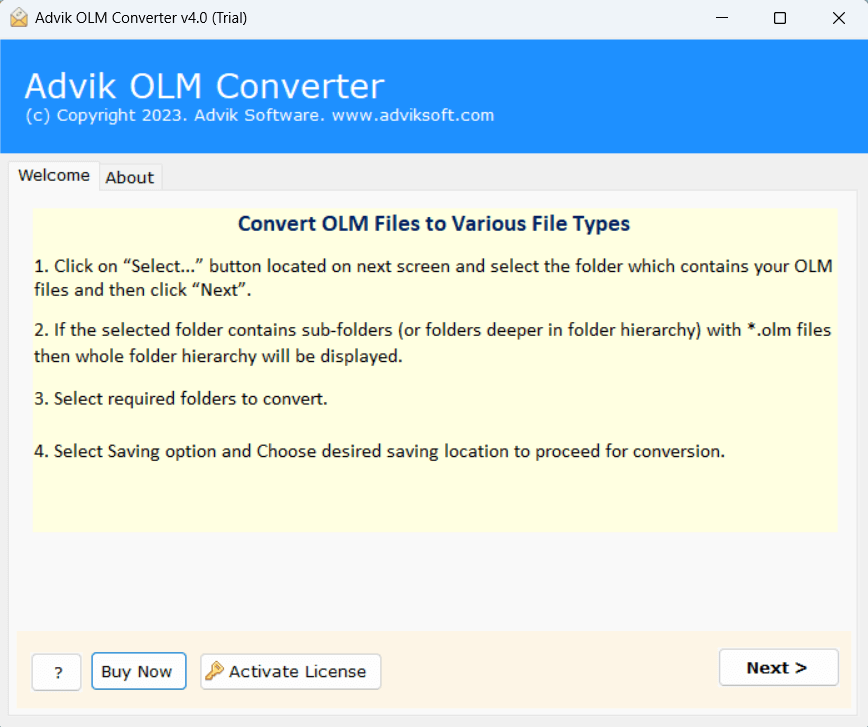
- Click on Select Files or Select Folders to add OLM files.
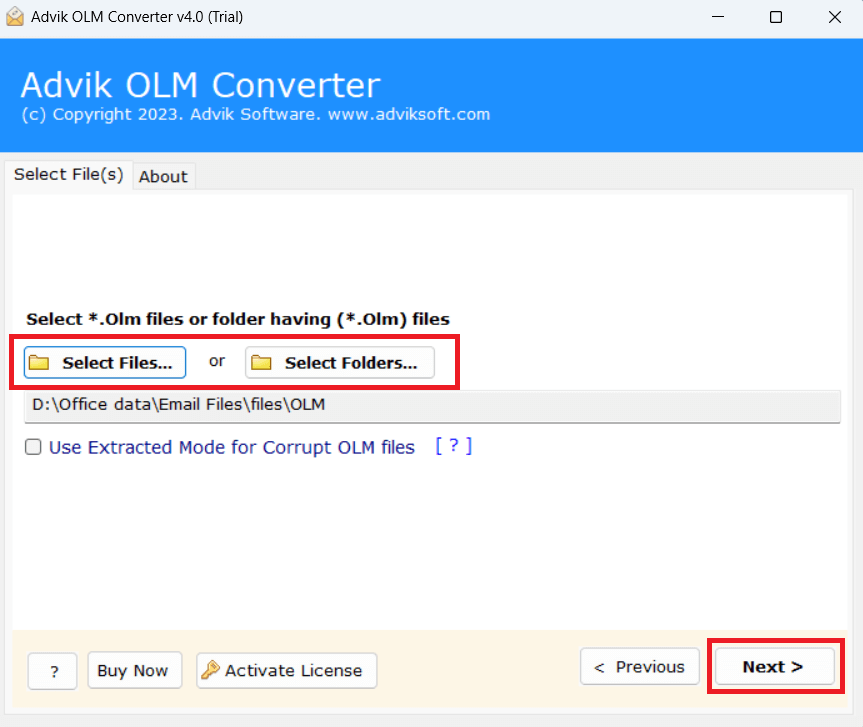
- Choose OLM mailbox folder and press Next button.
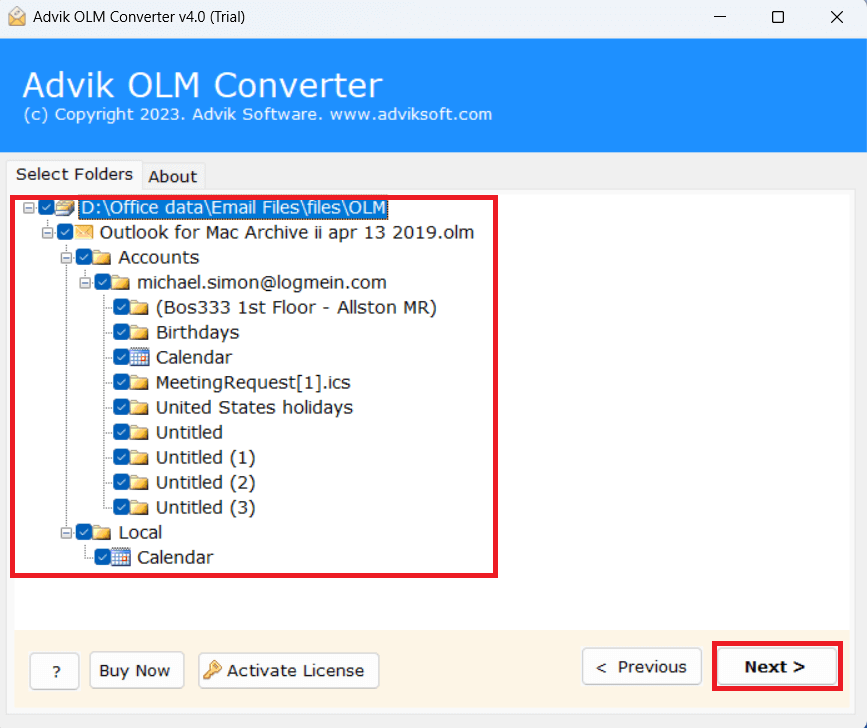
- After that, select IMAP as a saving option.
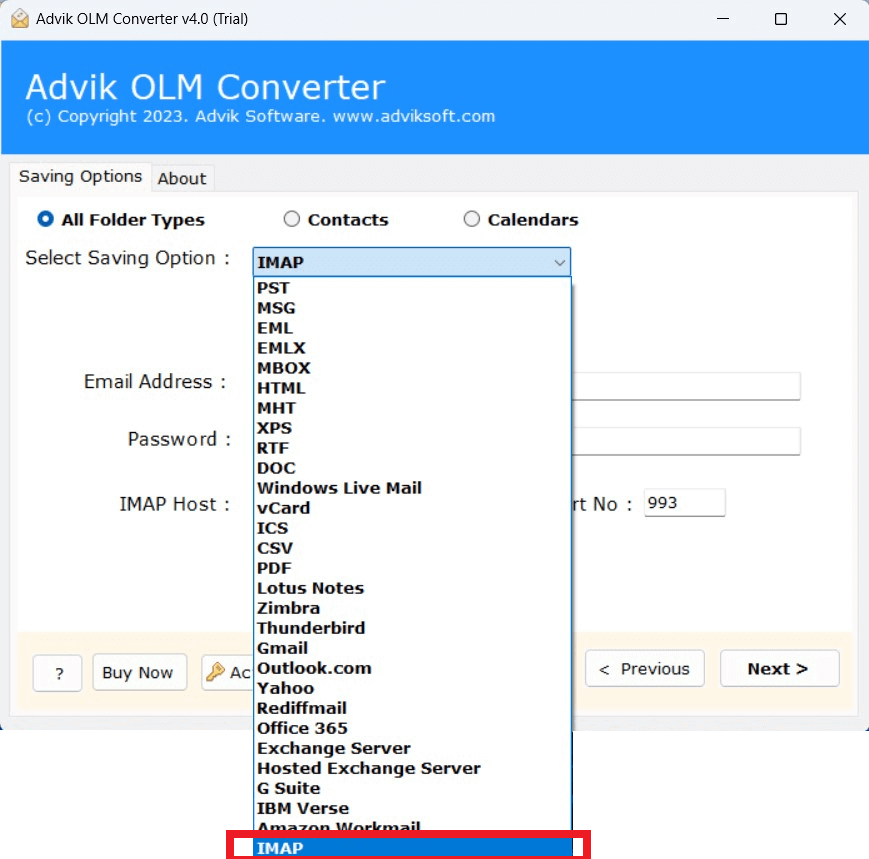
- Enter Spark Mail app configure email account login details. Click on Next button to start the importing process.
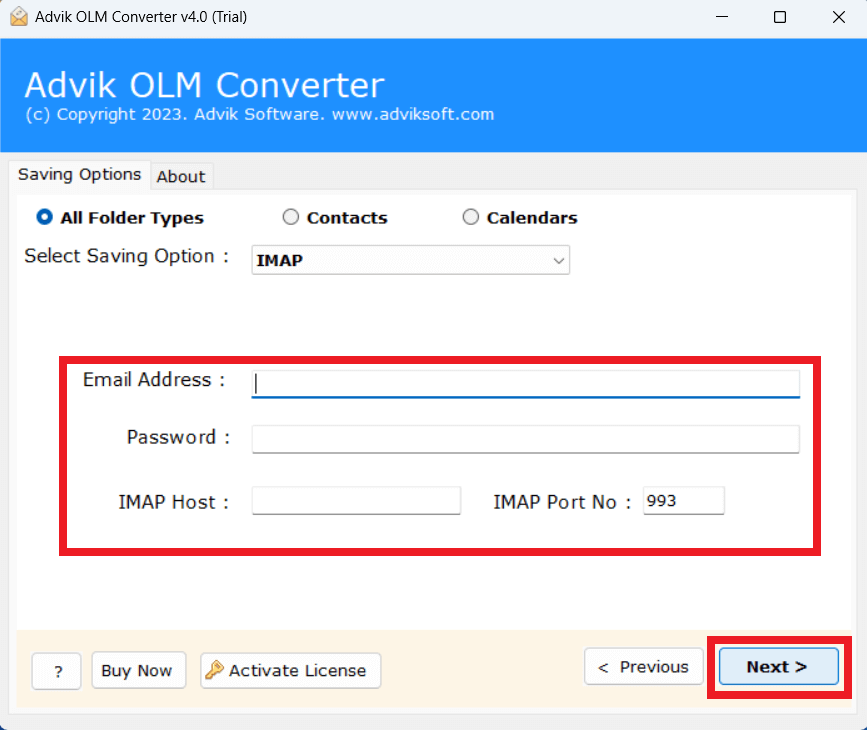
Finished! That’s how you can easily complete the importing process without facing any issues. The software has dozens of benefits that help you to easily transfer OLM files to Spark email client. Some of them are mentioned here-
- Import OLM to Spark email client in bulk.
- Preserves data integrity and folder structure.
- Able to repair corrupted OLM files and import healthy file.
- Also import OLM to Gmail, Office 365, Yahoo, Zoho Mail, etc.
- Simple initiative user graphical interface and 24/7 technical support team.
- Supports all latest and old versions of Windows and Mac operating systems.
Conclusion
In this post, we have discussed how to import OLM to Spark email client. Since there is no official manual method, we have used an automated tool to complete this task. You can download the free demo version to check its work performance before purchasing licensed version.


